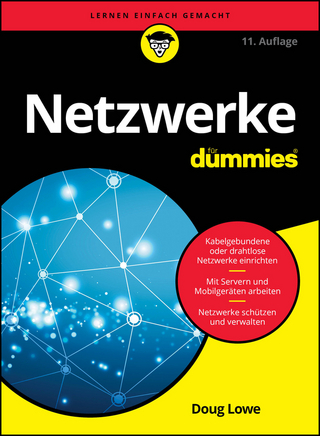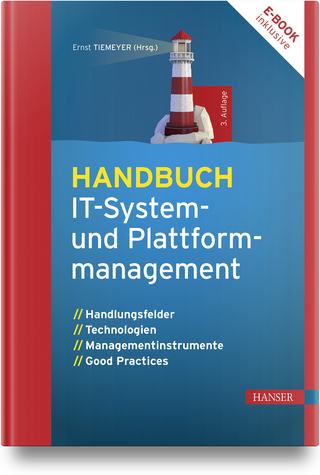Microsoft 365 Fundamentals Guide
Packt Publishing Limited (Verlag)
978-1-80107-019-5 (ISBN)
Become a Microsoft 365 superuser and overcome challenges using the wide range of features offered by Microsoft 365 apps including SharePoint, Teams, Power Automate, Planner, and To-Do
Key Features
Enhance your productivity with this consolidated guide to using all the tools available in Microsoft 365
Improve your collaboration and maximize efficiency using various M365 features
Integrate project, task, and people management within one ecosystem
Book DescriptionWith its extensive set of tools and features for improving productivity and collaboration, Microsoft 365 is being widely adopted by organizations worldwide. This book will help not only developers but also business people and those working with information to discover tips and tricks for making the most of the apps in the Microsoft 365 suite.
The Microsoft 365 Fundamentals Guide is a compendium of best practices and tips to leverage M365 apps for effective collaboration and productivity. You'll find all that you need to work efficiently with the apps in the Microsoft 365 family in this complete, quick-start guide that takes you through the Microsoft 365 apps that you can use for your everyday activities. You'll learn how to boost your personal productivity with Microsoft Delve, MyAnalytics, Outlook, and OneNote. To enhance your communication and collaboration with teams, this book shows you how to make the best use of Microsoft OneDrive, Whiteboard, SharePoint, and Microsoft Teams. You'll also be able to be on top of your tasks and your team's activities, automating routines, forms, and apps with Microsoft Planner, To-Do, Power Automate, Power Apps, and Microsoft Forms.
By the end of this book, you'll have understood the purpose of each Microsoft 365 app, when and how to use it, and learned tips and tricks to achieve more with M365.
What you will learn
Understand your Microsoft 365 apps better
Apply best practices to boost your personal productivity
Find out how to improve communications and collaboration within your teams
Discover how to manage tasks and automate processes
Get to know the features of M365 and how to implement them in your daily activities
Build an integrated system for clear and effective communication
Who this book is forWhether you're new to Microsoft 365 or an existing user looking to explore its wide range of features, you'll find this book helpful. Get started using this introductory guide or use it as a handy reference to explore the features of Microsoft 365. All you need is a basic understanding of computers.
Gustavo Moraes is the CEO of Trentim, a company focused on providing management methodologies and tools mainly in the Microsoft ecosystem, with a large client base in Brazil and abroad. He is an MCT (Microsoft Certified Trainer). He has been working with Microsoft technologies for over 12 years with extensive expertise in process automation, and project and task management. He is one of the leading names in the field of automation on Microsoft and Low Code platforms in Brazil. He has led many events and communities in addition to being a prominent user in the Microsoft community. Christian, married to Aline for 8 years and father of Alexia and Natasha. Douglas Romao has been a Microsoft Most Valuable Professional in Office Apps & Services and Business Applications since 2017. He is a Microsoft Certified Trainer and has been working with Microsoft technologies for over 15 years, focusing mainly on developing productivity and collaborative solutions. Currently, work as a Senior Solution Architect & Business Consultant within the Power Platform and Project & Portfolio Management field, leading technical communities and sharing knowledge through conferences, his YouTube channel/blog, and a podcast. Christian, father of Vicente (a 7-month-old baby boy by the time this book has been released) and married to Mariana.
Table of Contents
Licensing Microsoft 365
Organize and Finding Information with Microsoft Delve
Workplace and Personal Productivity with Microsoft MyAnalytics
Staying on Top of Emails and Calendars with Microsoft Outlook
Taking and Sharing Notes with Microsoft OneNote
Working from Anywhere with Microsoft OneDrive
Collaboration and Ideation with Microsoft Whiteboard
Microsoft SharePoint Online (SPO)
Working Together with Microsoft Teams
Managing Projects and Tasks with Microsoft Planner and To-Do
Doing More with Microsoft Power Automate
Power Apps
Getting Information Using Microsoft Forms
Visualizing Data with Microsoft Power BI
QuickStart Excel, Word, and PowerPoint
| Erscheinungsdatum | 30.05.2022 |
|---|---|
| Verlagsort | Birmingham |
| Sprache | englisch |
| Maße | 75 x 93 mm |
| Themenwelt | Mathematik / Informatik ► Informatik ► Netzwerke |
| Mathematik / Informatik ► Informatik ► Office Programme | |
| ISBN-10 | 1-80107-019-9 / 1801070199 |
| ISBN-13 | 978-1-80107-019-5 / 9781801070195 |
| Zustand | Neuware |
| Informationen gemäß Produktsicherheitsverordnung (GPSR) | |
| Haben Sie eine Frage zum Produkt? |
aus dem Bereich