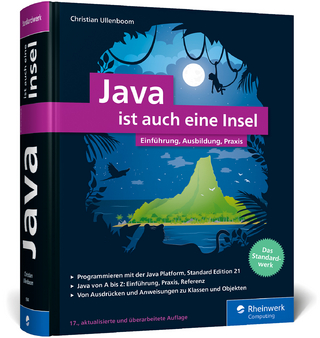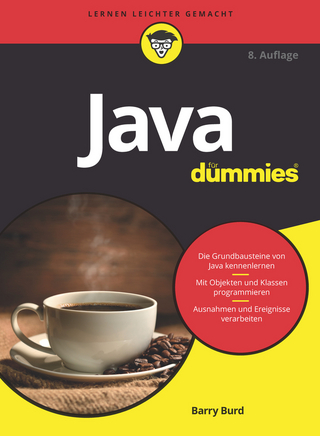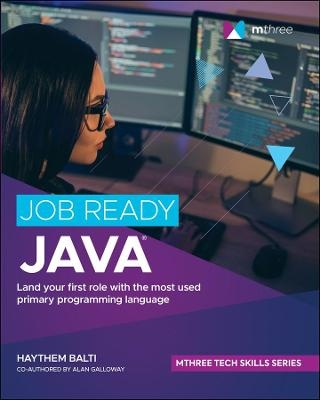
Job Ready Java
John Wiley & Sons Inc (Verlag)
978-1-119-77564-5 (ISBN)
Job Ready Java delivers a comprehensive and foundational approach to Java that is immediately applicable to real-world environments. Based on the highly regarded and effective Software Guild Java Bootcamp: Object Oriented Programming course, this book teaches you the basic and advanced Java concepts you will need at any entry-level Java position.
With the “Pulling It Together” sections, you’ll combine and integrate the concepts and lessons taught by the book, while also benefiting from:
A thorough introduction to getting set up with Java, including how to write, compile, and run Java programs with or without a Java IDE
Practical discussions of the basics of the Java language, including syntax, program flow, and code organization
A walk through the fundamentals of Object-Oriented Programming including Classes, Objects, Interfaces, and Inheritance, and how to leverage OOP in Java to create elegant code.
Explorations of intermediate and advanced Java concepts, including Maven , unit testing, Lambdas, Streams, and the Spring Framework
Perfect for Java novices seeking to make a career transition, Job Ready Java will also earn a place in the libraries of Java developers wanting to brush up on the fundamentals of their craft with an accessible and up-to-date resource.
HAYTHEM BALTI, PhD, is Director of Curriculum at Wiley’s Software Guild and mthree. He has created courses used by thousands of Software Guild Students in Java, Python, Go, and other development and data science competencies. He earned his doctorate in Computer Engineering and Computer Science from the University of Louisville. ALAN GALLOWAY is Director of Instruction at Wiley’s Software Guild and mthree. H:e supervises a team of instructors who deliver large-scale training programs in technology.
About the Authors v
About the Technical Writer vii
About the Technical Editors vii
Acknowledgments ix
Introduction xxv
Part I: Getting Set Up 1
Lesson 1: Installing Java 2
The Java Universe 3
The Java Development Kit 3
The Java Virtual Machine 4
The Java Runtime Environment 5
Installing OpenJDK 5
Installing OpenJDK on Microsoft Windows 6
Checking for an Existing JDK on Windows 6
Installing OpenJDK 7
Verifying the Installation 10
Installing OpenJDK on macOS 13
Checking for an Existing JDK on macOS 13
Installing OpenJDK 13
Verifying the Installation 17
Creating Your First Java Program 17
Writing the Program 18
Compiling and Running the Program 19
Dealing with Syntax Errors 21
Using the Compiler and Java Virtual Machine 22
Summary 22
Lesson 2: Installing a Development Environment: NetBeans 24
Getting Started 25
Understanding the Value of an IDE 25
Using the Source Code Editor 25
Using the Build Automation Tools 26
Using the Debugger 26
Installing NetBeans 27
Using an Installer 27
Installing on Windows 28
Installing on macOS 32
Installing Binaries 37
Installing Binaries on Windows 40
Adding the JDK 42
Running NetBeans 44
Summary 45
Lesson 3: Using an Integrated Development Environment 46
Using an IDE 47
Creating a New Project 48
Coding the “Hello, World!” Program 53
Compiling the Code in NetBeans 57
Running the Program 59
Using the Debugging Tools 60
Compilation and Syntax Errors 61
Runtime and Logic Errors 63
Understanding Source Control 67
Summary 69
Part II: Basics of Object Oriented Programming 70
Lesson 4: Using Program Statements and Variables 71
Approach 72
Concepts 73
Computers 73
Data vs. Information 73
Programs and Programming 74
Models and Metaphors 74
Objects 74
Specifications 75
Syntax vs. Semantics 75
Language Building Blocks 75
Comments 75
Single-Line Comments 76
Multiline Comments 76
Doc Comments 77
Using Comments 78
Identifiers 79
Data Types 80
Statically Typed Languages 81
Type Conversion 81
Literals 82
Variables 82
Constants 84
Operators and Expressions 84
Three Flavors of Operators 85
Operator Precedence 88
Pulling It All Together: Mathematical Expressions and Operators 89
Summary 93
Exercises 93
Exercise 1: ABeginning.java 94
Exercise 2: ProjectGutenberg.java 95
Exercise 3: CommentingCode.java 97
Exercise 4: AllTheMath.java 98
Exercise 5: BucketsOfFun.java 100
Lesson 5: Collecting and Parsing Input from the User 103
Console Input and Output 104
Adder Version 1 104
Adder Version 2 106
Declaring and Initializing Our Variables 106
Setting Up a Scanner Object 106
Understanding the Command Line 107
Getting the Values from the User 108
Going from Strings to Integers 108
Adding the Numbers Together 109
Using Loops to Gather User Input 111
Parsing Data 112
Dealing with Bad Numbers: NumberFormatException 113
Scanner Problems 115
Summary 121
Exercises 121
Exercise 1: Quest for the User Input 121
Exercise 2: Don’t Forget to Store It 123
Exercise 3: Passing the Turing Test 124
Exercise 4: Healthy Hearts 125
Exercise 5: Mini Mad Libs 126
Lesson 6: Pulling It All Together: Building a Useful Program 127
Planning the Program 128
Identifying the Variables 128
Planning the Steps 128
Creating the Code 129
Declaring the Variables 129
Getting Input 130
Converting the Strings 131
Calculating the Area and Perimeter 132
Calculating the Cost 133
Displaying the Results 133
Running the Program 135
Summary 135
Exercises 136
Exercise 1: Mapping Instructions to Code 136
Exercise 2: Adding Prompts for Costs 136
Exercise 3: Adding Multiple Windows 136
Exercise 4: Adding Validation 137
Lesson 7: Controlling Program Flow 138
What Can Our Code Do? 139
Decisions and Boolean Expressions 139
if Statements 139
if-else Statements 142
Chaining if-else Statements 144
Evaluating Multiple Conditions 146
Conditional-And and Conditional-Or Operators 147
Exclusive-Or 149
Ternary or Conditional Operator 150
switch Statement 151
Falling Through with a switch Statement 153
Comparing for Equal Strings 155
Summary 158
Exercises 159
Exercise 1: What Month is It? 159
Exercise 2: Guess Me 159
Exercise 3: Birthstones 160
Exercise 4: Trivia Night 161
Exercise 5: Space Rustlers 162
Exercise 6: Picky Eater 163
Exercise 7: Field Day 165
Lesson 8: Looping Program Flow 167
Loops 167
Using while Loops 168
Initializing the while Loop 171
Incrementing the while Loop 171
Breaking a Loop 172
Using do-while Loops 174
Making do-while Shine 176
Using for Loops 179
Initializing the for Loop 181
Terminating the for Loop 181
Incrementing a for Loop 181
Summary 184
Exercises 184
Exercise 1: Surfacing in BewareTheKraken.java 185
Exercise 2: Do or Do Not 185
Exercise 3: Guess Me Finally 186
Exercise 4: for and Twenty Blackbirds 187
Exercise 5: Spring Forward, Fall Back 188
Exercise 6: for Times 189
Exercise 7: for Times for 189
Exercise 8: Nesting for Loops 190
Exercise 9: Traditional Fizz Buzz 191
Lesson 9: Understanding Flowcharts and Algorithms 193
Flowchart Basics 194
Sequences 194
Branches 195
Loops 196
Flowcharting 197
Flowchart Example 197
Summary 198
Exercises 200
Exercise 1: A Guessing Game 200
A Possible Flowcharting Solution 201
The Guessing Game Flowchart 201
The Guessing Game Code 203
Lesson 10: Adding Randomness to Your Programs 207
Initializing the Random Object 208
Including the Random Class 208
Seeding Random Numbers 208
Generating Random Integers 209
Generating Random Doubles 210
Revisiting the Number Guessing Game 212
Other Random Options 215
Summary 215
Exercises 215
Exercise 1: A Little Chaos 216
Exercise 2: Opinionator—Making Random Choices 217
Exercise 3: High Roller 219
Exercise 4: Coin Flipper 220
Exercise 5: Guess Me More 220
Exercise 6: Fortune Cookie 221
Lesson 11: Debugging 222
Creating a File to Debug 222
Setting Breakpoints 224
Stepping through Code 226
Running the Debugger 226
Examining Variables 229
The Console and the Debugger 232
Summary 234
Exercises 234
Exercise 1: Odd Odd Numbers 234
Exercise 2: A Simple Question of If 235
Lesson 12: Adding Methods 237
Why Methods? 238
Defining Methods 238
Method Signature 239
Method Naming Conventions 239
Return Values 240
Using Return Values 241
Input Parameters 242
Matching Number of Parameters 244
Matching Parameter Types 245
Passing Parameters 246
Method Forms 248
No Return Value, No Parameters 248
Return Value, No Parameters 248
No Return Value, One or More Parameters 249
Return Value, One or More Parameters 249
The staticKeyword 249
Pulling It All Together 250
Identifying the Similarities 252
Identifying the Differences 252
Creating the Method 252
Setting the Name 252
Determining Parameters 253
Setting a Return Type 253
Our Basic Definition 253
Our Method Body 254
Using the Method 255
Scope 257
Debugging and Step Into 259
Setting a Breakpoint in a Method 260
Stepping into Code 262
Debugging and Scope 265
Summary 265
Exercises 265
Exercise 1: Method to the Madness 266
Exercise 2: Return to Sender 267
Exercise 3: MatchWork 268
Exercise 4: Barely Controlled Chaos 269
Lesson 13: Organizing with Arrays 272
What is an Array? 273
Types of Arrays 274
Element vs. Index 275
Declaring Arrays 276
Single-Dimensional Arrays 276
Rectangular Arrays 276
Jagged Arrays 277
Initializing Arrays 277
Initializing a Single-Dimensional Array 278
Initializing a Rectangular Array 279
Initializing a Jagged Array 280
Accessing Array Elements 281
Accessing Elements in a Single-Dimensional Array 281
Accessing Elements in a Multidimensional Array 283
Accessing Elements in a Jagged Array 284
Iterating through Arrays 284
Iterating through Multidimensional and Jagged Arrays 286
Sum the Elements of an Array 288
Looping Back to Front, with a Twist 289
Printing Pairs of Elements 290
Changing the Size of an Array 291
Dealing with Errors 293
Summary 293
Exercises 294
Exercise 1: A Rainbow 294
Exercise 2: Still Positive 295
Exercise 3: Fruit Basket 296
Exercise 4: Simple Combination 297
Exercise 5: Hidden Nuts 297
Exercise 6: Summative Sums 298
Part III: Fundamentals of Classes and Objects 299
Lesson 14: Object-Oriented Concepts 300
Abstraction 301
Object Orientation 301
Types 302
Public Interface/Private Implementation 302
Encapsulation and Data Hiding 303
Single Responsibility Principle and Cohesion 303
Delegation 304
Summary 304
Lesson 15: Creating Classes and Types 305
Creating New Types 305
Classes vs. Objects 307
Properties, Accessors, and Mutators 307
Dot Operator 308
this Keyword 309
Methods/Behaviors 309
Constructors 309
Object Instantiation and Method Invocation 311
Static Keyword 312
Static and the Main Method 313
Static and Constant Values 313
Static and Utility Methods 314
Pulling It All Together 315
Creating a New Class 316
Going Static 320
When to Go Static 323
Existing Static Methods 325
Summary 325
Exercises 326
Exercise 1: Class Modeling 327
Exercise 2: Refactoring 328
Exercise 3: A Multiclass Problem 330
Lesson 16: Managing Storage and Memory 331
Programs and Memory 331
The Stack 332
The Heap 334
Garbage Collection 338
Reference and Null Values 339
Summary 341
Lesson 17: Exploring Interfaces, Composition, and Inheritance 342
How Do These Tools Help? 343
Interfaces 344
Composition and Inheritance 345
Composition 345
Inheritance 346
Using Interfaces, Composition, and Inheritance 346
Summary 347
Lesson 18: Diving into Interfaces 348
What is an Interface? 349
Declaring an Interface 349
Implementing an Interface 350
Interface Restrictions 352
Implementing Multiple Interfaces 352
Extending an Interface 354
Interfaces and Polymorphism 356
Summary 357
Lesson 19: Diving into Composition 358
What is Composition? 359
Book without Composition 359
Book with Composition 360
Summary 362
Exercises 362
Exercise 1: Classroom Composition 362
Exercise 2: Cookbook 363
Lesson 20: Diving into Inheritance 365
Everything Extends Object 366
Terminology 366
Access Control 367
Inheritance 368
Code Reuse through Inheritance 371
Method Overloading 371
Method Overriding 373
Constructors 375
Polymorphism 380
Calling Methods Polymorphically 382
Abstract Base Classes 383
Summary 383
Exercises 383
Exercise 1: Working with Shape 384
Lesson 21: Understanding Collections 385
Collections in Java 385
Javadoc 386
Collections Framework Structure 387
Interface vs. Implementation 389
Iterator 390
Commonly Used Interfaces in the Collections Framework 390
Quick Look at List 390
ArrayList 390
Stack 391
Quick Look at Set 391
HashSet 391
TreeSet 392
Quick Look at Map 392
HashMap 392
TreeMap 392
Summary 393
Lesson 22: Introduction to Lists 394
List 394
Types of Lists 395
ArrayList 395
LinkedList 395
Stack 397
Understanding Generics 397
Using Lists 398
Instantiating a List 398
Adding Items to a List 401
Accessing Items in a List 402
Inserting Items into a List 403
Removing Items from a List 403
Enhanced Approaches to Access List Items 405
The Enhanced for Loop and Lists 406
Visiting Each Element: Iterators 407
Creating an Iterator 407
Using the Iterator 408
Summary 410
Exercises 410
Exercise 1: Three Threes 410
Exercise 2: Mixed-Up Animals 411
Lesson 23: Exploring Maps 412
Map Interface 412
HashMap 413
Creating and Adding Entries to a Map 413
Instantiating a Map 413
Adding Data to a Map 414
Manipulating with Entries in a Map 415
Looking Up Values in a Map 415
Replacing Data in a Map 417
Removing Values from a Map 417
Getting Keys and Listing Mapped Values in a Map 417
Listing All the Keys 417
Listing All the Values Key by Key 420
Listing All the Values: Value Collection 421
Summary 423
Exercises 423
Exercise 1: State Capitals 423
Exercise 2: A Reusable User I/O Class 424
Exercise 3: Student Quiz Scores 427
Lesson 24: Using Simple File Input and Output 429
Data Storage and Representation 430
File Format, Marshaling, and Unmarshaling 431
Student Class 432
File Format Example 433
Marshaling and Unmarshaling Approach 433
Simple File I/O 434
Writing to a File 435
Exceptions 436
The OutFile.txt File 437
Reading from a File 438
Summary 440
Exercises 440
Exercise 1: Creating State Capitals 441
Exercise 2: Hashing the State Capitals 442
Exercise 3: A State Guessing Game 442
Exercise 4: Objectifying States 443
Lesson 25: Applying Application Design 446
CRUD Applications 447
Using a Tiered Design 448
The Basic Tiers 448
The Model-View-Controller Pattern 448
Packages 449
Software Development Lifecycle Overview 450
Waterfall 450
Iterative Development 451
Agile Development 451
Project Lifecycle 452
Phase 1: Inception 452
Phase 2: Elaboration 452
Phase 3: Construction 453
Phase 4: Transition 453
Iterations 453
Summary 454
Lesson 26: Handling Exceptions 455
Exception Handling 456
Catch or Specify Requirement 459
Exception Types 459
Handling (Catching) Exceptions 459
try Block 459
catch Block 461
finally Block 462
Specifying and Throwing Exceptions 464
Exception Translation and Encapsulation 465
Summary 466
Exercises 466
Exercise 1: Keep On Asking 466
Exercise 2: Arrays Gone Bad 466
Exercise 3: Exiting Gracefully 468
Lesson 27: Pulling It All Together: Building the Class Roster App 469
Application Requirements and Use Cases 470
Understanding the
Application Structure 470
Interface Relationships 471
Composition Relationships 472
Inheritance Relationships 472
Classes and Interfaces in Our Application 472
MVC Rules of the Game 473
Construction Approach 473
Setting Up the Class Roster Application Shell 474
Creating the Menu System 477
UserIO and UserIOConsoleImpl 478
ClassRosterController 482
App 483
ClassRosterView 484
ClassRosterController 485
Adding a Student Use Case 487
Student (DTO) 487
ClassRosterDao and ClassRoster-DaoFileImpl 488
ClassRosterDao 488
ClassRosterDaoFileImpl 490
ClassRosterView 491
ClassRosterController 493
Viewing All Students Use Case 494
ClassRosterDaoFileImpl 494
ClassRosterView 495
ClassRosterController 496
Getting a Student Use Case 497
ClassRosterDaoFileImpl 498
ClassRosterView 498
ClassRosterController 499
Removing a Student Use Case 501
ClassRosterDaoFileImpl 501
ClassRosterView 501
ClassRosterController 502
Handling Unknown Command and Exiting 504
ClassRosterView 504
ClassRosterController 504
Working with Dependency Injection 506
Implementation 507
ClassRosterController 507
ClassRosterView 508
App 508
Handling Application Exceptions 509
ClassRosterDaoException 509
Adding File Persistence 512
ClassRosterDaoFileImpl 512
Constants 512
unmarshalStudent 513
loadRoster 514
marshalStudent 516
writeRoster 517
addStudent 518
getAllStudents 519
getStudent 520
removeStudent 520
ClassRosterDao 521
ClassRosterView 522
ClassRosterController 522
Create roster.txt 525
Summary 527
Exercises 527
Exercise 1: DVD Library Update 527
Exercise 2: Electronic Address Book 528
Part IV: Intermediate Java 531
Lesson 28: Exploring the Service Layer 532
The Role of the Service Layer 532
Service Layer Exceptions 534
Service Layer API Design 534
New Business Rules 534
Create a Student 535
Define the Method Signature 535
Define the Return Type 535
Define the Errors That Might Occur in This Method 535
Service Layer Methods for Getting Students 536
Get All Students 536
Get a Single Student 537
Remove a Student 537
Summary 537
Lesson 29: Pulling It All Together: Coding the Class Roster Service Layer 538
Create a Service Layer Interface 539
Create New Exceptions 542
ClassRosterDuplicateIdException 542
ClassRosterDataValidation Exception 543
Refactor/Rename ClassRoster-DaoException 543
Create the Service Layer Implementation 546
Constructor and DAO Member 547
Validating Student Data 547
Create Student 548
Get All Students 549
Get One Student 549
Remove Student 550
Modify the Controller 550
Replace Member Field 551
Modify Constructor 551
Replace Calls to DAO Methods with Calls to the Service Layer Method 551
Modify the App 553
Add the Audit Log Feature 554
Audit DAO Interface and Implementation 554
Modify the Service Layer 556
Add Member Field 556
Modify the Constructor 556
Modify createStudent 556
Modify removeStudent 557
Modify App 558
Summary 559
Lesson 30: Doing Unit Testing 560
Unit Testing 561
Types of Unit Testing 561
Black-Box vs. Glass-Box Testing 562
Stateful vs. Stateless Components 562
Test-Driven Development and Red/Green/Refactor 562
Test Stubs 563
JUnit 563
Test Setup and Teardown 563
Annotations 564
Asserts 564
Given/When/Then 564
Stateless Unit Testing 565
What Makes a Good Unit Test? 565
Designing a Test Plan 565
Happy Llama Test Plan 567
Implementing Unit Tests 568
Creating the Test Class 568
Writing Happy Llama Tests 569
Running JUnit Tests 571
Summary 575
Lesson 31: Testing Stateful Code 577
Unit Testing Stateful Code 578
Separating Production and Test Data 579
Adding hashCode and equals to Student 580
Adding toString to Student 582
Creating the Test Class 583
The Set Up and Tear Down Methods 584
Arrange/Act/Assert for Stateful Code 585
Class Roster DAO Test Design 586
Add Student 586
Get Student 588
ClassRosterDaoTest: Adding and Getting a Student 589
Get All Students 590
ClassRosterDaoTest: Adding and Getting All Students 590
Remove Student 592
ClassRosterDaoTest: Adding and Removing Students 592
Unit Testing the Service Layer 594
Planning the Test Design 595
Creating the Test Class 595
Creating the DAO Stubs 596
ClassRosterAuditDaoStubImpl 597
ClassRosterDaoStubImpl 597
Test Setup 599
Test Implementation 600
testCreateValidStudent 600
testCreateStudentDuplicateId 601
testCreateStudentInvalidData 602
testGetAllStudents 603
testGetStudent 603
testRemoveStudent 604
Summary 605
Exercises 605
Exercise 1: Testing the Address Book App 605
Exercise 2: Testing the DVD Library 606
Lesson 32: Including Magic Numbers and Enums 607
Magic Numbers 608
Enums 608
Creating Enums for Fixed Constants 609
Using Enums 609
Getting Values from an Enum 611
Enum Members 612
Summary 616
Exercises 616
Exercise 1: How Many Days until Friday? 617
Exercise 2: Playing Cards 617
Lesson 33: Manipulating Dates and Times 618
ISO Calendar 619
Human Time and Machine Time 619
Local and Zoned Classes 619
Periods and Duration 620
Working with LocalDate Objects 620
Creating LocalDates 620
Converting Dates to and from Strings 622
Formatting Dates 623
Using Localization 625
Getting the Time with LocalDateTime 626
Working with Date Calculations 628
Calculating Dates in the Future and Past 628
Calculating the Time between Two Dates 630
Working with Legacy Dates 632
Converting Date Objects 632
Converting a GregorianCalendar Object 633
Summary 635
Exercises 635
Exercise 1: Birthday Calculator 635
Exercise 2: It’s The End of the World as We Know It 636
Exercise 3: Tracking Your Time 636
Lesson 34: Using the BigDecimal Class 638
Exploring BigDecimal 639
Constructing BigDecimals 639
Understanding Scale 641
Understanding Rounding Modes 641
Working with BigDecimal 642
Setting Scale 642
Setting Scale without Rounding Mode 643
Rounding BigDecimals 643
Doing Calculations with BigDecimals 645
Dividing BigDecimals 646
Summary 648
Exercises 648
Exercise 1: Interest Calculator 648
Exercise 2: Car Lot Service Layer 649
Lesson 35: Working with Lambdas and Streams 653
Using Aggregate Operations 654
Understanding Pipelines and Streams 654
Streams vs. Iteration 655
Exploring Lambdas 655
Working with Stream and Lambda Syntax 655
The forEach() Stream Method 656
The filter Stream Method 660
The map Stream Method 661
The collect Stream Method 663
Further Syntax 664
Summary 665
Exercises 665
Exercise 1: Only the Young 665
Exercise 2: DVD Library Update 666
Part V: Advanced Java 667
Lesson 36: Working with the Spring Framework 668
Dependency Injection and Programming to Interfaces 669
Why Spring? 670
Understanding the Spring Approach 670
Plain Old Java Objects 671
Templates 671
Pulling It All Together: Spring DI in Action 673
Spring DI with XML 674
XML Configuration File 675
Update the App Class 676
Spring DI with Annotations 677
Class Annotations 678
Summary 681
Lesson 37: Introducing Maven 682
What is Maven? 683
Project Object Model 683
Project Identification 685
Dependencies 685
Build Settings 686
Dependency Management 686
Maven Lifecycle 687
Summary 687
Lesson 38: Pulling It All Together: Building the Class Roster with Spring 689
Include the Spring Libraries 690
How Do I Know What My Dependency Entry Should Be? 691
Add Spring Configuration Files 692
Convert the App Class to Use Spring 693
Defining Beans 694
Modifying the App Class 696
Convert the Unit Tests to Use Spring 697
Defining Beans 698
Modifying the Test Class Constructor 699
Exception Conditions 700
Summary 701
Exercises 701
Exercise 1: DVD Library 701
Part VI: Appendices 702
Appendix A: Code Checklist 703
Functionality 703
Style 703
Appendix B: Java concepts Study List 705
Variables 705
Methods 705
Arrays 706
Making Decisions 706
Loops 706
Java/JVM 706
Objects 707
Interfaces 708
Inheritance 708
N-Tier Design 708
Collections 709
Exceptions 709
Lambdas/Streams 709
Spring Core 709
Appendix C: Agile Approach Checklist for Console CRUD Applications 710
Assumptions 710
Requirement Steps 711
Design Steps 711
Construction Steps 712
Index 714
| Erscheinungsdatum | 07.05.2021 |
|---|---|
| Verlagsort | New York |
| Sprache | englisch |
| Maße | 185 x 234 mm |
| Gewicht | 1225 g |
| Themenwelt | Informatik ► Programmiersprachen / -werkzeuge ► Java |
| ISBN-10 | 1-119-77564-7 / 1119775647 |
| ISBN-13 | 978-1-119-77564-5 / 9781119775645 |
| Zustand | Neuware |
| Informationen gemäß Produktsicherheitsverordnung (GPSR) | |
| Haben Sie eine Frage zum Produkt? |
aus dem Bereich