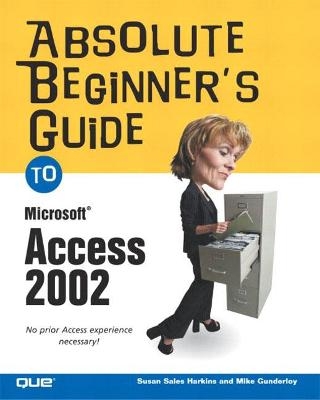
Absolute Beginner's Guide to Microsoft Access 2002
Que Corporation,U.S. (Verlag)
978-0-7897-2919-4 (ISBN)
Microsoft Access 2002 is a powerful, relational database software package that makes it easy to create and manage complex databases. With Access, users can create a database quickly from scratch or by using an Access database Wizard. Once the database is created, Access provides all the tools needed to enter and manipulate data. With the help of the Absolute Beginner's Guide, readers are able to quickly start a new database by using the Database Wizard, create tables from scratch or by using a Wizard, add and edit database information by using both tables and forms and manipulate data in a number of tables by using queries and reports. The book assumes absolutely no prior knowledge of the topic, and learning is easy because of the book's lighthearted but no-nonsense style. It serves as an excellent resource for users who are completely new to Access 2002 or who are upgrading from a previous version of the software.
Susan Sales Harkins is an independent consultant with an expertise in Access. SQL: Access to SQL Server, her latest book by Apress, was released in January 2002. Mastering Dreamweaver MX Databases, by Sybex, is due to be released in February 2003. Currently, Susan writes for a number of technology-based publishers and magazines, including Element K Journals, PC Magazine, builder.com, and devx.com. Susan has also contributed to the "Woody's Access Watch" newsletter. Susan has written Using Microsoft Access 2000 and Using Microsoft Access 97, 2E for Que. Mike Gunderloy is an independent developer and author who has been working with computers for 25 years. He has been using databases since the release of PC-File for DOS and has been writing and speaking about Microsoft Access ever since version 1.1 was released in 1993. Over the last decade, he has spoken about Access at conferences, written Access courseware, and contributed numerous articles about Access and other database topics to magazines including Smart Access, Access-VB-SQL Advisor, and Microsoft Office Solutions. He has worked closely with the Access product team in that time and has contributed code to several versions as a member of the development team. Mike has written or contributed to more than 20 books on Access and other database topics. He's currently the editor of the monthly "Access Developer News" as well as Pinnacle Publishing's "Hardcore Web Services" newsletter.
I. GETTING TO KNOW ACCESS.
1. Welcome to Databases.
What Can You Do with a Database? Why Not Just Use Excel? A Sample Database: Northwind Traders.
2. Take a Quick Tour of Access.
Launching Access. Opening a Database. Opening an Existing File. Converting. Exploring the Access User Interface. Making a Grand Exit.
3. Exploring the Database Window.
Whats in the Database Window? Organizing Database Objects.
II. BUILDING AND USING A DATABASE.
4. Planning a Database.
The Goal. etermining the Databases Purpose. The Discovery Process—Finding the Data. Identifying Possible Forms. Planning Possible Reports.
5. Building Your First Tables.
Whats in a Table? How to Create a Simple Table. Working with Data in Your Tables. How to Find Information.
6. Tapping the Power of Relationships.
Using the Lookup Wizard. Using the Table Analyzer to Create Relationships. Using the Relationships Window. Subdatasheets—A Product of Relationships.
7. Retrieving Data with Queries.
How to Create Simple Queries. Using Query Design View.
III. PUTTING A FRIENDLY FACE ON YOUR DATA.
8. Creating and Using Data Entry Forms.
Creating Simple Forms. Entering Data Through Forms. Finding Information with Forms.
9. Printing Information with Reports.
Building Reports. Using Reports.
10. Take Your Data to the Web with Pages.
A Quick Overview of the Page Object. Creating Simple Pages. Using Pages. How Youll Use Pages.
IV. MAKING ACCESS WORK YOUR WAY.
11. Customizing Your Tables.
Using Data Types Wisely. Setting Field Properties. Working with Indexes.
12. Getting Down to Business with Queries.
Running the Query Wizards. Working in Query Design View.
13. Customizing Forms.
Setting Form Properties. Using the Field List. Using the Toolbox. Working with Sections and Subforms.
14. Dressing Up Your Reports.
Formatting Reports. Specialized Wizards.
V. LETTING ACCESS DO YOUR WORK FOR YOU.
15. Automating Your Database.
Using the Switchboard Wizard. Setting Startup Options. Writing Macros.
16. Sharing Data.
Exporting Data to Excel. Using Excel Data in Access. Exporting Access Data to a Text File. Importing Text Files into Access. Publishing to Word. Merging Access Data with Word Documents. Sending Access Objects in Email. Using AutoCorrect. More Compatible Formats.
Index.
| Erscheint lt. Verlag | 19.2.2003 |
|---|---|
| Reihe/Serie | Absolute Beginner's Guide |
| Sprache | englisch |
| Maße | 188 x 231 mm |
| Gewicht | 565 g |
| Themenwelt | Mathematik / Informatik ► Informatik ► Datenbanken |
| Informatik ► Office Programme ► Access | |
| ISBN-10 | 0-7897-2919-9 / 0789729199 |
| ISBN-13 | 978-0-7897-2919-4 / 9780789729194 |
| Zustand | Neuware |
| Haben Sie eine Frage zum Produkt? |
aus dem Bereich


