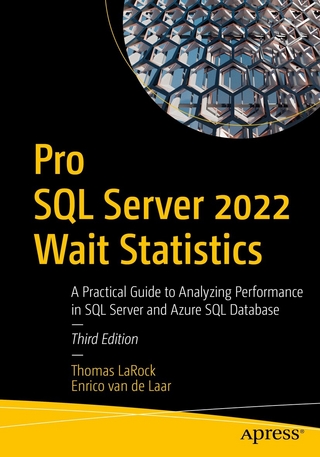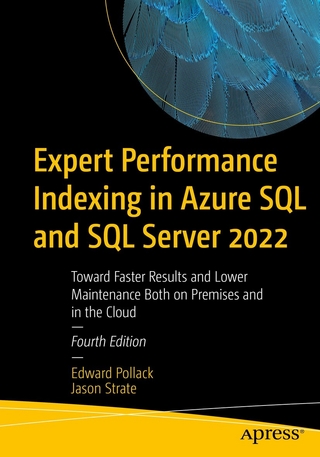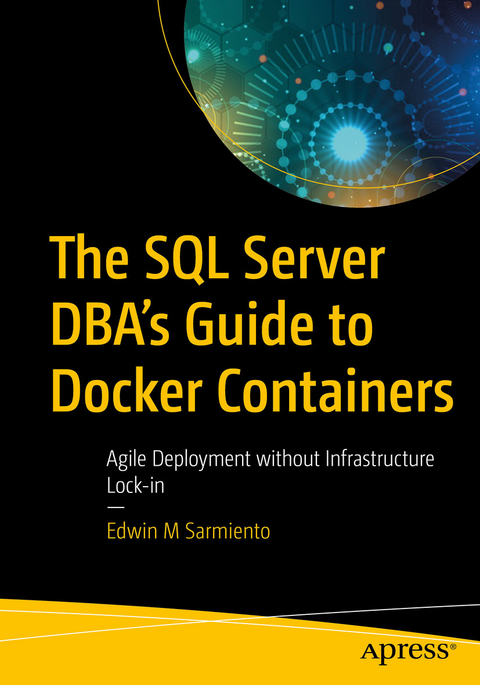
The SQL Server DBA’s Guide to Docker Containers (eBook)
XXII, 347 Seiten
Apress (Verlag)
978-1-4842-5826-2 (ISBN)
- Create Docker containers for agile deployment of SQL Server
- Run multiple SQL Server instances on a single Linux machine
- Deploy custom images specific to your organization's needs
- Know the benefits and architecture of container technology
- Install and configure Docker on Windows Server and Linux
- Manage and persist SQL Server data in Docker containers
Edwin M. Sarmiento is Managing Director of 15C, a consulting company that specializes in designing, implementing, and managing high-availability infrastructures. Proud of his heritage as a Filipino, Edwin now lives in Ottawa, Canada and specializes in high availability, disaster recovery, and system infrastructure. He is a former Microsoft Data Platform MVP of 12 years standing and is a Microsoft Certified Master for SQL Server. He is very passionate about technology, and has interests in music, neuroscience, social psychology, professional and organizational development, leadership, and management matters when not working with databases. Edwin strives continually to live up to his primary mission statement: To help people and organizations grow and develop their full potential.
Get introduced to the world of Docker containers from a SQL Server DBA's perspective. This book explains container technology and how it can improve the deployment of your SQL Server databases without infrastructure lock-in. You will be equipped with the right technical skills to guide stakeholders in your business as they adopt and adapt to new technologies to improve time-to-market and competitiveness. You will learn how to build a lab environment at home on which to build skills that transfer directly into your day job. This book teaches you how to install and configure Docker on both Windows Server and Linux operating systems. You will learn the most common Docker commands that you need to know as a DBA to deploy and manage SQL Server on containers. Support for SQL Server on Linux is new, and this book has your back with guidance on creating Docker images specifically for deployment to a Linux platform. Included is coverage of key Linux commands needed to manage SQL Server on that operating system. By the end of the book you will have learned how to create your own custom SQL Server container images with configuration settings that are specific to your organization, that are capable of being deployed to both Windows Server and Linux. What You Will LearnCreate Docker containers for agile deployment of SQL ServerRun multiple SQL Server instances on a single Linux machineDeploy custom images specific to your organization's needsKnow the benefits and architecture of container technologyInstall and configure Docker on Windows Server and Linux Manage and persist SQL Server data in Docker containersWho This Book Is ForIntermediate to senior SQL Server DBAs who are familiar with SQL Server on Windows and want to build their existing skills to deploy and manage SQL Server on Linux and through Docker containers. Readers should have a grasp of relational database concepts and be comfortable with the Transact-SQL language.
| Erscheint lt. Verlag | 29.5.2020 |
|---|---|
| Zusatzinfo | XXII, 347 p. 195 illus. |
| Sprache | englisch |
| Themenwelt | Informatik ► Datenbanken ► SQL Server |
| Mathematik / Informatik ► Informatik ► Software Entwicklung | |
| Schlagworte | Container Registries • Container Registry • containers • Docker • Docker CLI • Docker Community Edition • Docker Enterprise Edition • Dockerfile • Docker Hub • Docker Volumes • SQL Server Containers • SQL Server on Linux |
| ISBN-10 | 1-4842-5826-6 / 1484258266 |
| ISBN-13 | 978-1-4842-5826-2 / 9781484258262 |
| Haben Sie eine Frage zum Produkt? |
Größe: 19,3 MB
DRM: Digitales Wasserzeichen
Dieses eBook enthält ein digitales Wasserzeichen und ist damit für Sie personalisiert. Bei einer missbräuchlichen Weitergabe des eBooks an Dritte ist eine Rückverfolgung an die Quelle möglich.
Dateiformat: PDF (Portable Document Format)
Mit einem festen Seitenlayout eignet sich die PDF besonders für Fachbücher mit Spalten, Tabellen und Abbildungen. Eine PDF kann auf fast allen Geräten angezeigt werden, ist aber für kleine Displays (Smartphone, eReader) nur eingeschränkt geeignet.
Systemvoraussetzungen:
PC/Mac: Mit einem PC oder Mac können Sie dieses eBook lesen. Sie benötigen dafür einen PDF-Viewer - z.B. den Adobe Reader oder Adobe Digital Editions.
eReader: Dieses eBook kann mit (fast) allen eBook-Readern gelesen werden. Mit dem amazon-Kindle ist es aber nicht kompatibel.
Smartphone/Tablet: Egal ob Apple oder Android, dieses eBook können Sie lesen. Sie benötigen dafür einen PDF-Viewer - z.B. die kostenlose Adobe Digital Editions-App.
Buying eBooks from abroad
For tax law reasons we can sell eBooks just within Germany and Switzerland. Regrettably we cannot fulfill eBook-orders from other countries.
aus dem Bereich