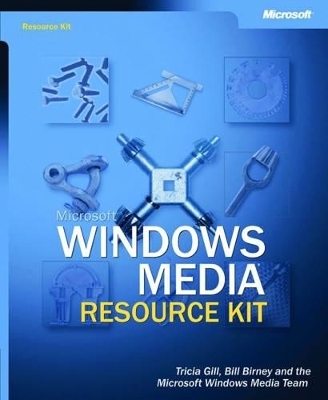
Microsoft Windows Media Resource Kit
Microsoft Press,U.S.
978-0-7356-1807-7 (ISBN)
- Titel ist leider vergriffen;
keine Neuauflage - Artikel merken
For customers who purchase an ebook version of this title, instructions for downloading the CD files can be found in the ebook.
Bill has been creating content for more than 35 years. He started out in radio as a disc jockey, then gained broad experience in many fields, including television, music, audio production, film, corporate communications, and software. During his career, he has worked as a scriptwriter, composer, producer, director, video editor, sound designer, and creative director. Bill was a developmental editor and co-author of the book Inside Windows Media (Que, 1999), and was most recently co-author of the Windows Movie Maker Handbook (Microsoft Press, 2000).
Foreword xix Introduction xxi PART I GETTING STARTED WITH STREAMING MEDIA 1 Understanding Streaming Media Concepts 3 Streaming Versus Download 4 Bandwidth and Bit Rate 4 Live Versus On-demand 6 Tools of the Trade 6 Phases of Streaming Media 7 Capturing 8 Encoding 8 Distribution 8 Playback 9 Calculating Bit Rates 9 Bit Rates for Audio 10 Bit Rates for Video 10 Creating the Best Audio and Video 14 Audio Best Practices 14 Video Best Practices 15 2 Capturing and Encoding Content with Windows Media Encoder 19 Understanding Windows Media File Formats 20 Capturing Content 21 Encoding Content with Windows Media Encoder 25 Enhancements to Windows Media Encoder 9 Series 26 Upgrade Considerations 29 Understanding Codecs 29 Encoding Modes 33 Constant Bit Rate Encoding 34 Variable Bit Rate Encoding 35 Optimizing Video 36 Optimizing Your Encoding System 39 Best Practices for Encoding 41 Encoding Feature Requirements 44 Protecting Content with Digital Rights Management 46 Playing Protected Content 49 Generating and Issuing Licenses 49 3 Distributing Content with Windows Media Services 51 Content Distribution Methods 51 Push Distribution 52 Pull Distribution 52 Fast Streaming 54 Unicast and Multicast Streaming 55 Unicast Streaming 55 Multicast Streaming 56 Publishing Points 57 Streaming Media Protocols 58 Standard Internet Protocols 59 Streaming Media Protocols 60 Protocol Rollover 61 Ports and Firewalls 63 Announcement Files and Playlists 63 Announcement Files 64 Playlists 65 Best Practices for Streaming with Windows Media Services 65 Running Windows Media Services on a Separate Computer 65 Running Windows Media Encoder on a Separate Computer 67 Verifying that You Can Connect to the Server 67 Running Windows Media Load Simulator to Test Stability and Capacity 68 Making Sure Affinity is Set if Using Network Load Balancing 68 Enhancements to Windows Media Services 68 Cache and Proxy Solutions 70 Network Service Account 71 Plug-in Architecture 72 4 Playing Content with Windows Media Player 75 Customizing the Player 76 Protecting Your Privacy 77 Privacy Settings 77 Media Library 78 WindowsMedia.com 78 Digital Rights Management 79 License Acquisition 80 License Restore Service 80 Revocation Lists 80 Security Upgrades 81 Codec Updates 81 Other Player Settings 81 Usage History 81 Subscription Services 82 Enhancements to Windows Media Player 9 Series 82 Fast Streaming 82 Adjusting the Playback Speed 83 Controlling the Audio Dynamic Range 83 Smart Jukebox 83 Embedding the Player in a Web Page 85 Deploying Windows Media Player Across an Intranet 87 Deploying Windows Media Player with Enterprise Deployment Pack 87 Deploying Windows Media Player with Group Policy 87 PART II SMALL-SCALE INTERNET STREAMING 5 Envisioning the Streaming Media Site 91 The Scenario 91 Developing the Vision 92 Goals 93 Brainstorming 93 Assigning Action Items 94 Developing a Preliminary Schedule 96 6 Planning the Streaming Media Site 99 The Sales Team Plan 99 The IT Plan 100 Network and Hardware 100 Content Creation 102 Playback 103 Risks 103 Writing the Site Specification 104 7 Developing the Streaming Media Site 107 Setting up the Source 107 Setting up the Encoder 109 Configuring an Encoding Session 110 Using the New Session Wizard 115 Encoding Sample Content 118 Setting up the Server 119 Configuring Publishing Points 125 Announcing the Content 128 Testing the Stream 129 Embedding the Player in a Web Page 130 Using the Player Control with Internet Explorer 131 Using the Player Control with Netscape Navigator 132 Building the Web Page 132 Reviewing the Mitigation Plan 135 8 Testing the Site Implementation 137 Setting up the Client Computer 138 Enabling Windows Media Services for Load Testing 138 Test #1: On-demand Streaming 139 Encoding the Test Files 140 Configuring the Server for Testing 141 Streaming the Test Files 143 Configuring Windows Media Load Simulator 144 Interpreting Stream Errors 147 Studying the Test Results 148 Setting Limits 148 PART III INTERNET DIGITAL MEDIA BUSINESS 9 Envisioning and Planning 153 Developing the Vision 153 Preparing Movie Trailers 155 The Movie Info Channel 157 The Live Events Channel 159 Movie Rentals 161 Developing an Implementation Plan 163 Content Creation 164 Licensing Configuration 165 Web Site Production 165 Deploying Windows Media 9 Series 166 10 Movie Trailers 167 Building the Production Workstation 167 Workstation Overview 168 Workstation Placement 169 Hardware Specifications 170 Software Specifications 173 Putting it Together 173 Capturing and Encoding Content 176 Configuring Encoder Options 176 Optimizing the System 178 Capturing Video to an AVI File 179 Encoding to a Windows Media File 183 Customizing Windows Media Player 185 Customizing the Player with HTMLView 186 Customizing the Player with Skins 187 Customizing the Player with Borders 188 Building a Custom Border 190 Creating the Border Artwork 190 Writing the Border Script 192 Packaging the Border 195 Distributing the Border 196 11 Movie Info Channels 199 Info Channel Vision 199 Understanding Metafiles and Packages 201 Uses for Metafiles 201 Working with Metafiles 203 Planning the Info Channel 204 Implementing Server-side Playlists 207 Writing the Main Server-side Playlist 207 Writing the Wrapper Playlist 209 Writing the ASP Pages 211 Creating a New Broadcast Publishing Point 212 Starting the Publishing Point 213 12 Live Events Channel 215 Producing Live Web Events 216 Ivanhoe Wrap Party 217 Pre-production 218 Production Plan 218 Broadcast Infrastructure Planning 222 Distributing a Live Stream 223 Setting up Encoder Rollover 224 Live Event Production 225 Using Content Delivery Networks 226 CDN Concepts 227 Streaming with CDNs 228 Deploying a Delivery System 230 Working with a CDN 231 13 Movie Rentals 233 Protecting Your Content 233 How Windows Media Rights Manager Works 234 Creating a Rights Management System 239 Creating a License Server 239 Encoding and Encrypting a File 240 Transferring Information to the License Server 243 Generating a License to Play the File 244 Developing the Contoso Movies Online Solution 245 PART IV ENTERPRISE INTRANET STREAMING MEDIA 14 Adding Streaming Media to Enterprise Networks 249 How Are Enterprise Deployments Different? 249 Scaling a Deployment to Fit 251 The Enterprise Deployment Scenario 252 Fabrikam Network Resources 253 Media Guide Portal 258 Multicast Broadcasting 258 Developing the Vision 259 Defining the Need: Distributing Video 259 Brainstorming 260 Assigning Action Items 261 Developing the Implementation Plan 261 Phases of Development 262 Establishing a Timeline 262 The Media Department Plan 264 Planning for Content Creation 264 Planning for the Media Guide Site 266 Planning for the Training Series 266 The IT Department Plan 267 Implementation Plan Summary 269 15 Phase I: Content Creation 273 Designing the Compression Suite 273 Encoding Considerations 274 Finding a Room for the Compression Suite 276 Installing the Hardware 278 Setting up the Equipment Rack 278 Setting up the Computer Enclosure 280 Setting up the Desktop 281 Installing Software for the Compression Suite 282 Building and Wiring the Compression Suite 283 Audio Cables and Connectors 283 Video Cables and Connectors 284 Video Wiring 285 Audio Wiring 286 Creating Windows Media Files 287 Configuring Playback on the Digital Betacam 287 Patching the Signals 292 Preparing the Encoder for Capturing 292 Setting up the Video 293 Capturing Video from Tape 294 Editing the Captured Video 295 16 Phase I: Media Guide Portal 297 Creating a Specification for the Media Guide 298 Creating the Media Guide Portal 299 Understanding SharePoint Portal Server 300 Installing SharePoint Portal Server 302 Designing the Media Guide Site 303 Finding and Playing On-demand Content 304 Finding and Playing Broadcast Content 308 Submitting Production Requests 311 Uploading Content 312 Publishing Microsoft Producer Projects 312 Maintaining the Site 313 Publishing Information, Promotions, and Announcements 313 Installing Windows Media Player 315 17 Phase I: Server Deployment 317 Updating the Fabrikam Data Center 317 Windows Media Server Specifications 318 Configuring the Windows Media Servers 319 Installing Windows Media Services 320 Setting up the Test LAN 321 Testing Considerations 321 Setting up the Test Environment 322 Configuring Network Load Balancing 323 Creating the Cluster 324 Network Load Balancing Considerations 326 Network Testing Procedures 326 Test #1: On-demand Load 328 Encoding Test Files 328 Checking Server Configuration 330 Streaming Files 331 Configuring Windows Media Load Simulator 332 Running the Simulation 336 Analyzing the Test Results 337 Test #2: Broadcast Unicast Load 340 Encoding a Live Stream 340 Configuring the Server 341 Playing the Live Stream 343 Running Load Simulator and Analyzing Results 343 Test #3: Multicasting 345 Enabling Multicast Logging 346 Encoding a Live Stream 347 Configuring the Server 347 Playing the Live Stream 349 Test #4: Security 352 Test #5: Unicast Broadcast Playlist with a Wrapper 355 Test #6: Windows Media Services Administrator for the Web 359 Final System Checks 360 Releasing Servers into Production 360 18 Phase II: Live Production 363 Upgrading the Production Studio 363 Production Styles and Considerations 364 Elements of a Live Production 364 The Studio Space 367 The Control Room 367 The Machine Room 369 Configuring Live Encoders 370 Computer Specifications 372 Configuring Encoders and Servers 372 Creating Standard Encoder Configurations 373 Setting up a Publishing Point 374 Preparing the Encoders 376 Configuring Servers for Live Production 378 Archiving Files from a Live Broadcast 379 Building a Windows Media Road Kit 379 19 Phase II: Microsoft Producer Mini-studio 385 Using Microsoft Producer Presentations 385 Building the Mini-studio 387 Selecting the Mini-studio Space 388 Preparing the Mini-studio Space 389 Outfitting the Studio 391 Building the Production Workstation 395 Wiring the Studio 395 Creating a Presentation with Microsoft Producer 397 Recording a PowerPoint Presentation 397 Synchronizing and Editing the Recorded Presentation 398 Packaging and Publishing the Final Project 400 20 Phase II: Remote Server Deployment 403 Managing Bandwidth Usage 404 Using Edge Servers to Manage Bandwidth 405 Managing Content 407 Directing the Client to Content 411 Content Delivery Networks 413 Visualizing the Fabrikam eCDN 415 Building the eCDN Components 417 Using the Sample Cache/proxy Plug-in 417 Enabling Cache/proxy Support on Origin Servers 419 Testing Cache/proxy Functionality 420 Adding a Layer 4 Switch 423 Setting up Unicast Distribution 423 Creating a Broadcast Publishing Point for Distribution 424 Configuring Multicast Delivery 424 Push Content Setup 425 21 Phase III: Producing a Training Series 427 Developing the Training Series Concept 428 Developing a Production Blueprint 429 Writing Scripts 430 Creating a Rundown 431 Pre-production 432 Production 434 Post-production 435 Distribution 435 Using Microsoft Producer 435 Playing the Presentation 440 22 Phase III: Multicast-enabled Network 443 Multicast Communication 445 IP Broadcasting 446 Communication Between Clients and Routers 447 Communication Between Routers and Switches 448 Communication Between Routers 449 Completing the Multicasting System 451 Configuration and Operation of the Network 452 Source-Specific Multicasting 456 Windows Media Multicast Support 456 Building the Multicast Network Infrastructure 458 Multicast Network Configuration 459 Testing the Multicast Network 460 23 Phase III: Usage Reports and Feedback 463 Collecting the Data 464 Using Performance Monitor Reports 465 Using Log File Data 466 Reporting Data About Unicasts 466 Reporting Data About Multicasts 466 Reporting Data from Cache/Proxy and Distribution Servers 467 Creating an Activity Snapshot 468 Using the Parselog.js Script with Log Files 468 Analyzing Log Files by Using a Database 470 Collecting User Feedback 471 PART V APPENDIXES A SMIL Reference 475 B Windows Media Performance Counters 485 C Log Fields 489 D Windows Media Metafile Elements 499 GLOSSARY 501 INDEX 515
| Erscheint lt. Verlag | 9.4.2003 |
|---|---|
| Verlagsort | Redmond |
| Sprache | englisch |
| Maße | 187 x 229 mm |
| Gewicht | 1000 g |
| Themenwelt | Informatik ► Betriebssysteme / Server ► Windows |
| ISBN-10 | 0-7356-1807-0 / 0735618070 |
| ISBN-13 | 978-0-7356-1807-7 / 9780735618077 |
| Zustand | Neuware |
| Informationen gemäß Produktsicherheitsverordnung (GPSR) | |
| Haben Sie eine Frage zum Produkt? |