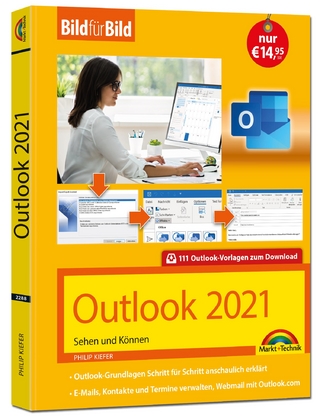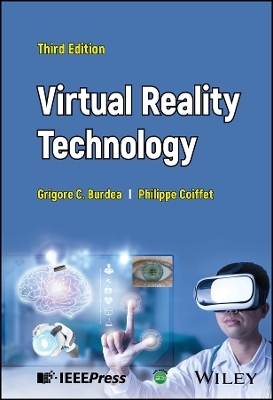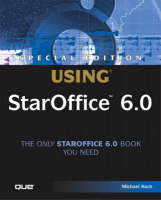
Special Edition Using StarOffice 6.0
Que Corporation,U.S. (Verlag)
978-0-7897-2833-3 (ISBN)
- Titel ist leider vergriffen;
keine Neuauflage - Artikel merken
StarOffice is a full-featured, fully integrated suite of office productivity tools with a strong international following. Developed by Sun Microsystems, it is pitched as a cost-effective alternative to Microsoft Office. It's a favorite among the "Stop-throwing-your-hard-earned-dollars-at-Bill-Gates" crowd on both the Windows, Linux, and Solaris platforms. Special Edition Using StarOffice 6.0 addresses the core StarOffice suite, which comes with a word processor (StarOffice Writer), spreadsheet application (Calc), drawing and presentation program (Draw/Impress). In addition it addresses the formula editor (StarOffice Math) and a third-party database module that is installed with the software. The book is suited for beginning/intermediate to advanced office productivity tool users in general and users familiar with the Microsoft Office suite in particular who may want to make the switch to StarOffice. The book takes a task-oriented approach to show the users how to make the most of the StarOffice suite - from basic tasks to advanced features and uses. Also included in this edition, a section on "living and working in a Microsoft World" with insight on using StarOffice in an office/work environment with Microsoft Office users.
Michael Koch is a technical writer, editor, and independent publishing and documentation consultant specializing in information design and development for print and online projects. His years of experience with StarOffice software have been enriched by the close collaboration with key members of the StarOffice product management and customer support teams for whom he has written StarOffice and Sun Webtop-related developer and administrator documentation.
Introduction.
Who Should Use This Book? How to Use This Book.
I. GETTING STARTED WITH STAROFFICE.
1. Introducing StarOffice 6.0.
Welcome to StarOffice 6.0. Upgrading from StarOffice 5.2 to StarOffice 6.0. StarOffice 6.0 Versus OpenOffice.org. Migrating from Microsoft Office to StarOffice.
2. Working in a StarOffice Desktop Environment.
Working in a Task-Based Environment. Launching StarOffice…. Exploring the StarOffice UI. Interacting with the StarOffice UI. Creating New Documents. Saving and Opening Documents. Managing Documents and Templates. Taking Stock of Common Editing, Formatting, and Writing Tools. Printing Documents. Emailing and Faxing Documents. Finding Help in StarOffice.
3. Sharing and Exchanging Information.
Exploring Information Sharing in StarOffice. Sharing Information the “Old-Fashioned” Way. Pulling Information via Drag-and-Drop. Transferring Information via the Navigator. Sharing Information Using OLE. Linking Data for Up-to-date Information Sharing. Importing and Exporting Information. Converting Files to the New StarOffice File Formats. Coexisting with Microsoft Office Users.
4. Getting Fancy with Graphics, Charts, Formulas, and Text.
Inserting and Editing Graphics in StarOffice Documents. Presenting Data with Charts. Building and Inserting Formulas with Math. Creating Special Text Effects with FontWork. Troubleshooting Tips.
5. Customizing StarOffice to the Way You Work.
Setting Common StarOffice Options. Selecting Language- and Writing-Aid Options. Configuring Your Document Options. Customizing Your Toolbars, Menus, and Keyboard.
II. CREATING PAGES WITH STAROFFICE WRITER.
6. Creating and Editing Text Documents.
Getting Started with StarOffice Writer. Creating New Documents. Adding Text and Special Characters. Editing and Selecting Text. Speeding Up Common Writing and Editing Tasks with Automated Functions. Finding and Replacing Text and Formatting . Saving, Closing, and Opening Documents. Troubleshooting Tips.
7. Formatting Documents Directly.
Understanding Your Formatting Options. Formatting Characters. Formatting Paragraphs. Creating Numbered and Bulleted Lists. Formatting Pages. Speeding Up Formatting with Shortcuts. Troubleshooting Tips.
8. Formatting Documents with Styles and Templates.
Streamlining Formatting with Styles and Templates. Understanding Style Formatting. Introducing the Stylist. Applying Styles to Documents. Creating New Styles. Modifying and Updating Existing Styles. Importing Styles from Another Document. Managing Styles Efficiently with the Style Catalog. Working with Templates. Troubleshooting Tips.
9. Working with Tables and Charts.
Using Tables in Writer. Inserting Tables. Importing Existing Tables. Converting Text to Tables. Converting Tables to Text. Entering and Formatting Text in a Table. Formatting and Editing Table Columns and Rows. Protecting Table Contents. Sorting Table Data (and Other Information). Wordsmithing with Numbers. Inserting Charts. Troubleshooting Tips.
10. Working with Fields and Data Merges.
Understanding Fields. Working with Fields. Creating Personalized Form Letters with Mail Merges. Creating Labels, Lists, and Invitations.
11. Working with Long and Complex Documents.
Thinking Through Long Documents. Understanding the Elements of a Long Document. Setting Up a Long Document from Scratch. Jumpstarting Projects with Existing Templates. Navigating Long Documents with Ease. Bookmarking Your Work in Progress. Working with Outlines and Abstracts. Adding Headers and Footers. Inserting Manual Page, Line, and Column Breaks. Inserting Notes, Footnotes, and Endnotes. Inserting Captions and Automatic Numbering. Inserting Cross-References. Generating Indexes and Reference Tables. Building and Managing a Bibliography. Building Books with Master Documents. Troubleshooting Tips.
12. Designing Professional-Looking Pages.
Setting Up and Designing a Publication. Exploring Your Views and Workspace. Working with Framed Objects in Writer. Using Newspaper-Style Columns. Working with Text Boxes. Enhancing Your Layout with Graphics. Wrapping Text Around Graphics. Using Text and Type Effectively. Preparing Documents for Printing. Additional Considerations and Tips.
13. Reviewing, Proofing, and Printing Documents.
Exchanging and Reviewing Documents. Checking Your Spelling and Proofing Your Work. Finding Words with the Thesaurus. Using Hyphenation. Previewing Documents. Printing Text Documents. Printing a Brochure. Printing Envelopes and Labels. Printing Business Cards. Troubleshooting Tips.
14. Creating Web Pages and Other Online Documents.
StarOffice and the Net. Creating and Editing Web Pages in StarOffice. Working with Hyperlinks and Image Maps. Choosing a Background Color or Graphic. Adding Graphics, Charts, and Rulers. Inserting a Floating Frame. Inserting Text Frames. Inserting a Scrolling Text Marquee. Adding Sound and Video. Creating Interactive Forms. Inserting Headers, Footers, and Fields. Printing an HTML Document. Preparing Your Work for the Web. Saving and Publishing Your Page. Playing by the Rules. Project: Creating a Home Page—Fast!
III. CRUNCHING NUMBERS WITH STAROFFICE CALC.
15. Getting Started with Workbooks and Worksheets.
Getting Started with StarOffice Calc. Managing Worksheets and Workbooks. Getting a Better View of Your Data. Saving, Closing, and Opening Spreadsheets. Troubleshooting Tips.
16. Entering and Editing Worksheet Data.
Selecting Cells and Cell Ranges. Entering Data and Information. Editing Cells and Cell Contents. Undoing and Redoing Changes. Finding and Replacing Data. Checking and Correcting Your Spelling. Tracking and Reviewing Changes to Worksheets. Guarding Against Entry Errors. Troubleshooting Tips.
17. Getting a Handle on Worksheet Formatting.
Formatting Cells. Manipulating Columns and Rows. Speeding Up Formatting with AutoFormats and Themes. Formatting Worksheets as Pages. Formatting with Styles. Using Templates in Calc. Troubleshooting Tips.
18. Using Formulas and Functions.
Starting with the Basics. Building Formulas. Understanding How Calc Calculates. Referencing Cells in Formulas. Working with Text in Formulas. Finding and Editing Formulas. Recalculating Formula Results. Working with Functions. Auditing Formulas and Functions. Troubleshooting Tips.
19. Creating Lists and Databases.
Building a Data List. Defining and Modifying a Database Range. Sorting Rows and Columns. Extracting List Data with Filters and Database Functions. Importing Data into Calc. Exporting Data from Calc. Troubleshooting Tips.
20. Analyzing and Charting Data.
Analyzing Lists with the Subtotals Function. Consolidating Data. Analyzing Data with DataPilot Tables. Conducting Sensitivity Analyses with Multiple Operations. Solving Simple Problems with Goal Seek. Creating Scenarios. Charting Data in Calc. Troubleshooting Tips.
21. Dressing Up, Proofing, and Printing Worksheets.
Preparing Worksheets for Presentation and Printing. Dressing Up Worksheets with Graphics and Drawings. Adding Functionality with Form Controls. Setting Up Worksheets for Printing. Defining a Print Range. Previewing and Adjusting Page Breaks. Previewing Your Pages Before Printing. Printing Your Results. Troubleshooting Tips.
IV. SHOWING YOUR CREATIVE SIDE WITH DRAW AND IMPRESS.
22. Getting Sketchy with Draw (and Impress).
Comparing Draw and Impress. Getting Started with Draw. Working with Drawing Slides. Selecting and Copying Drawing Objects. Resizing and Transforming Objects. Cross-Fading and Mirroring Objects. Arranging and Grouping Objects. Combining and Converting Objects. Working with Layers. Saving and Exporting Drawing Documents. Preparing Graphics and Slides for High-Resolution Printing. Printing Drawing Documents. Troubleshooting Tips.
23. Using the Drawing Tools.
Creating Line Art and Shapes. Using the Geometric Drawing Tools. Drawing Lines and Arrows. Using Connectors. Drawing Curves and Polygons. Changing the Line and Arrow Style Properties. Adding Fill Style and Color . Creating 3D Effects. Inserting Text into Your Drawings and Slides. Working with Graphic Styles. Troubleshooting Tips.
24. Creating and Editing Presentations.
Getting Started with StarOffice Impress. Planning Your Presentation. Starting a New Presentation. Entering and Editing Text in Drawing View. Working in Outline View. Importing Outlines from Writer. Inserting, Removing, and Managing Slides. Creating a Summary Slide. Saving and Exporting Presentation Documents. Working with Graphic and Presentation Styles.
25. Enhancing Slides and Presentations.
Formatting Text Effectively. Using Text Lists and Columns. Enhancing the Background Design. Changing Slide AutoLayouts. Adding Clipart, Charts, and Other Objects. Creating 3D and Font Effects. Incorporating Interactive Controls into a Slide Show. Adding Sound to Presentations. Animating a Slide Show. Creating Slide Transition Effects. Special Project: Moving Objects Along a Curve.
26. Previewing and Presenting Your Slide Show.
Proofing and Previewing a Presentation. Starting and Exiting Presentations. Running a Standard Slide Show. Timing Your Presentation. Navigating Extensive Presentations. Setting Up and Running Custom Slide Shows. Creating Speakers Notes and Audience Handouts. Preparing Slides for High-Resolution Printing. Printing a Presentation. Saving a Slide Show as HTML Pages. Saving a Slide Show as an Online Presentation or Webcast.
V. WORKING WITH DATABASES AND OTHER DATA SOURCES.
27. Creating and Managing Data Sources.
Connecting with Data in StarOffice. Introducing the Data Source Client View. Creating a New Database or Data Source Connection. Setting Up an Address Book Data Source. Creating New Data Source Objects. Planning and Designing Your Database.
28. Working with Database Tables and Records.
Designing Tables. Modifying Existing Tables in Table Design View. Creating Relationships Between Tables. Indexing Tables for Faster Searching. Securing Your Database. Working with Records and Data. Inserting Records into Documents. Copying, Appending, and Importing Tables. Troubleshooting Tips.
29. Creating Queries to Select and Combine Data.
What Is a Query? Designing Queries in StarOffice. Creating a Query.
30. Designing Forms That Work.
Introducing Forms. Designing Forms in StarOffice. Working with Forms. Modifying Forms. Adding Controls. Working with Control and Form Properties. Printing Forms.
VI. AUTOMATING YOUR WORKFLOW WITH STAROFFICE BASIC.
31. Getting Started with StarOffice Basic.
Introducing the StarOffice Basic IDE. Creating a Simple Module. Working with Basic Libraries and Modules. Using the Dialog Editor. Running a Macro.
32. Programming with StarOffice Basic.
Building Basic Programs. Interacting with Users. Working with Variables. Working with Constants. Working with Mathematical Operators. Working with Arrays. Using the Built-in Functions and Statements. Working with Control Statements. Controlling Your Program with Jumps. Service-Oriented Programming with StarOffice Basic. Pulling It All Together. Debugging Programs. Where to Go From Here.
VII. APPENDIXES.
Appendix A. StarOffice Setup Requirements and Tips.
Installing StarOffice. Modifying, Repairing, or Removing StarOffice. A Note About OpenOffice.org. Migrating StarMail 5.2 Mail and Mailboxes.
Appendix B. StarOffice Program Directories and Files.
Index.
| Erscheint lt. Verlag | 8.1.2003 |
|---|---|
| Sprache | englisch |
| Maße | 231 x 189 mm |
| Gewicht | 1887 g |
| Themenwelt | Informatik ► Office Programme ► Outlook |
| ISBN-10 | 0-7897-2833-8 / 0789728338 |
| ISBN-13 | 978-0-7897-2833-3 / 9780789728333 |
| Zustand | Neuware |
| Haben Sie eine Frage zum Produkt? |
aus dem Bereich