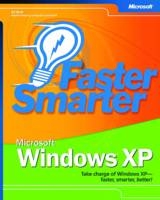
Faster Smarter Microsoft Windows XP
Microsoft Press,U.S. (Verlag)
978-0-7356-1857-2 (ISBN)
- Titel ist leider vergriffen;
keine Neuauflage - Artikel merken
Now you can do everyday things—from e-mailing photos to creating your own digital media library—faster, smarter, and better. Dive in! This friendly, high-energy guide makes it easy to teach yourself exactly what you need. Use the quick lists, numbered steps, and helpful examples to accelerate your productivity—and move on to doing the cool things you want to do!
Set up your e-mail and connect to the Internet
Burn CDs, master your digital camera, and share photos on line
Tweak memory and system settings—get more speed
Help foil viruses, hackers, and spam
Traverse the Web—but keep cookies in check
Build and troubleshoot your own network
Avoid PC trouble with five healthy habits
For customers who purchase an ebook version of this title, instructions for downloading the CD files can be found in the ebook.
Ed Bott is an award-winning journalist and one of the most recognized voices in the computing world. He's been writing about Microsoft Windows and Office for two decades and is the author of more than two dozen books.
Acknowledgments ix Introduction xi CHAPTER 1: You ve Got Microsoft Windows XP ... Now What? 1 What s New in Windows XP 2 Home Edition or Professional: What s the Difference? 7 Before You Upgrade... 9 Moving Your Files and Settings to a New Computer 11 Get the Latest Windows Updates 18 Everything You Need to Know About Windows Product Activation 21 CHAPTER 2: How Windows Works (and How to Work with Windows) 23 Getting Started 24 Disks, Drives, Files, and Folders 30 Change Settings with Control Panel 44 Make Windows Run Faster 47 How Do I...? 52 Shutting Down 55 CHAPTER 3: Installing, Uninstalling, and Running Programs 59 Installing a New Program 59 Create Shortcuts to Your Favorite Programs 63 Your Old Program Won t Run Right? Try This Fix 67 What to Do When a Program Freezes 68 Choose the Program That Works with a File Type 70 Change Programs That Run Automatically at Startup 72 Remove Programs the Right Way 74 CHAPTER 4: Microsoft Windows and Hardware 77 Hardware Made Easy 78 Inspecting Your Hardware with Device Manager 85 Updating a Device Driver 88 Troubleshooting Hardware Problems 90 Working with Removable Devices (USB and Others) 91 CHAPTER 5: Fixing Computer Problems 93 Be Prepared! Five Habits to Fend Off Trouble 93 Troubleshooting 101: Figuring Out What s Wrong 102 Using Remote Assistance for Hands-On Help 108 Decoding Error Messages 112 Rolling Back to a Previous Configuration 116 How to Recover After Your Computer Crashes 118 CHAPTER 6: Connecting to the Internet and Browsing the Web 123 Using a Modem to Get on the Internet 124 Setting Up a Broadband (Cable or DSL) Connection 130 Sharing Your Internet Connection 131 Search Secrets 135 Keeping Track of Your Favorite Web Sites 139 What to Do When a Web Page Won t Work 142 Filling In Forms and Remembering Passwords 143 Saving a Copy of a Web Page for Later Use 145 CHAPTER 7: E-Mail Made Easy 151 Setting Up Your E-Mail Accounts 152 Checking Your E-Mail 159 Composing a New Message 162 Managing Your Address Book 165 What to Do with File Attachments 168 Organizing Your E-Mail 170 Using Windows Messenger 177 CHAPTER 8: Protecting Your Privacy and Your Computer s Security 179 What You (and Your Family) Need to Know 180 Protect Yourself from Viruses 182 Block Spam and Junk E-Mail 187 Keep Hackers Out with a Firewall 190 The Truth About Cookies 195 CHAPTER 9: Making Windows Work Your Way 201 Choose Your Interface: Windows XP or Windows Classic 202 Make the Taskbar Easier to Work With 204 Streamline Your Start Menu 210 Redecorate Your Desktop 212 Set Up a Screen Saver 218 Add New Fonts 220 Customize Windows Sounds 221 CHAPTER 10: Organizing Your Files 225 Where Should You Keep Your Stuff? 225 Working with Windows Explorer 230 Working with Hidden Files 235 Organizing Files 236 Compressing Files to Save Space 242 CHAPTER 11: Managing Music (and More) with Windows Media Player 247 Windows Media Player at a Glance 248 Playing Music CDs on Your Computer 251 Managing a Digital Music Collection 254 Playing DVDs 263 Creating Your Own CDs 264 CHAPTER 12: Picture-Perfect Digital Photography 267 Out of the Camera, Onto the Computer 267 Organizing Your Images 271 Putting Your Pictures on Paper 271 E-Mailing Photos to Friends and Family 274 Posting Your Pictures on the Web 276 Slide Shows and Screen Savers 277 CHAPTER 13: Managing User Accounts 281 How User Accounts Control Access to Your Computer 282 Creating a New Account 283 Using the Guest Account 285 Changing an Existing Account 286 Deleting an Account 292 Making Your Files Private 293 CHAPTER 14: Setting Up and Running a Small Network 297 Do You Need a Network? 298 What Hardware Does Your Network Need? 298 Making Network Connections 300 Setting Up a Wireless Network 306 Troubleshooting Network Problems 308 How File Sharing Works 311 Using the Shared Documents Folder 314 Sharing a Folder with Other Network Users 315 Sharing a Printer 317 Accessing Shared Folders and Printers on Your Network 319 INDEX
| Erscheint lt. Verlag | 13.11.2002 |
|---|---|
| Verlagsort | Redmond |
| Sprache | englisch |
| Maße | 187 x 229 mm |
| Gewicht | 10 g |
| Themenwelt | Informatik ► Betriebssysteme / Server ► Windows |
| ISBN-10 | 0-7356-1857-7 / 0735618577 |
| ISBN-13 | 978-0-7356-1857-2 / 9780735618572 |
| Zustand | Neuware |
| Haben Sie eine Frage zum Produkt? |
aus dem Bereich


