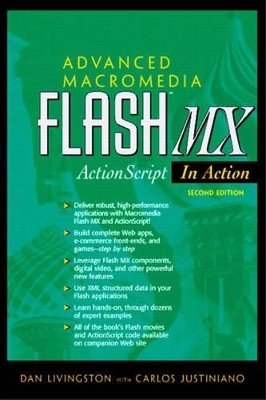
Advanced Macromedia Flash MX
Prentice Hall
978-0-13-038460-7 (ISBN)
- Titel ist leider vergriffen;
keine Neuauflage - Artikel merken
Advanced Flash MX: ActionScript in Action is designed to take Flash developers and Web programmers to the next level in creating professional Flash animations and powerful movies. The author uses examples throughout the book to show readers how to enhance their web sites with the newest tools of Flash MX, including creating animations from scratch, and advanced movie manipulations. Video clips on the accompanying CD-ROM show the example Flash movies in action--the effect of different bits of code on the movies, and what should be happening once the code is in place. Where necessary the author provides audio narration explaining what's going on. Every example, where appropriate, has an accompanying movie on the CD.
DAN LIVINGSTON, founder of Wire Man Productions, has over six years' experience as a leading-edge Web developer, serving clients such as Apple, Charles Schwab, Pacific Bell, and Landor. His sites have garnered awards from Yahoo! and USA Today, been featured on CNN, and earned kudos from the Los Angeles Times and human interface guru Donald Norman. His many Prentice Hall PTR books include Advanced JavaScript: Insights and Innovative Techniques, Essential XML for Web Professionals, and Essential CSS & DHTML for Web Professionals, Second Edition. CARLOS JUSTINIANO is the founder of the ChessBrain Network (www.chessbrain.net), the largest distributed computing chess project ever created. He has 20 years of professional software development experience working with companies such as Activision, IBM, Mattel, and Symantec. He is chief software architect for an industrial network controls company in southern California.
Preface.
1. Introduction to ActionScript.
What Is ActionScript? What Is ActionScript Good For? What ActionScript Can't Do. Variables. Objects and Object-Oriented Scripting. Creating a Class. Object and Frame Actions. Object Actions-Movie Clips. Object Actions-Buttons. Frame Actions. Dot Syntax. Properties. Methods. Events and Event Handlers. Functions. Conclusion.
2. What's New in Flash MX.
New Design Stuff. The Panels. Distribute to Layers. Templates. Shared Libraries. Timeline Easier to Use. Font Substitution. Pixel Snapping. Importing Video. New ActionScript. Button Object. Components. Dynamic Loading: JPEG and MP3. Code Breakpoints. Miscellaneous ActionScript Additions. New Objects. New Methods. New Properties. Event Handlers. Actions, Operators, and Stragglers. Editor Customization.
3. Your First ActionScripts.
Using the Actions Panels. The Panels. Normal Mode Versus Expert Mode. Moving from Scene to Scene. Comments. on(event). Messing with Movie Clips. if and hitTest. Changing Movie Clip Properties. onClipEvent(keyDown). if (Key.getCode() = = Key.LEFT). _x. alphaBounds = alphaBar.getBounds(_root). Global Variables. Positioning the Slider. Making the Slider Slide. A Note About _xscale and _yscale. A Challenge. Another Property-Changing Example. Text Fields, Arrays, and Loops. Text Fields. Arrays. Looping. Creating the Movie. Associative Arrays. What You've Learned.
4. Button and Mouse Objects.
Button Overview. Button Properties. Button Event Handlers. Buttons and Some Complex Scripting. Mouse Object. Hiding and Showing the Cursor. Mouse Event Handlers and Object Listeners.
5. Adding Power to ActionScripts.
Honing Your Skills. Troubleshooting. Space Game. Power Handling Movie Clips. Background-Levels. Duplicating Movie Clips. Removing Movie Clips. Duplicating with Purpose. Loading Movies. Attaching Movie Clips. Movie Explorer. Conclusion.
6. Text Field and Selection Objects.
Text Field Overview. Creating Text Fields. Text Styles.
7. Using Components.
What Components Are. Why Use Components? Creating Components. Radio Buttons. Push Buttons. Combo Box. List Box. Scroll Pane. Scrollbar. Creating Components in ActionScript. Scroll Pane. Dropdown Menus. List Box. Scrollbar. Reading Data from Components. Reading Check Boxes. Combo Box. List Box. Manipulating Components. Disabling Components. More Dropdowns. Component Styles.
8. Advanced OOP.
Why OOP? Objects, Objects Everywhere. Differences in OOPs. The Zen of ActionScript. A Classic OOP Example. Conclusion.
9. Building Flash MX Components.
Tying It All Together. Components Revealed! Building Your Own Components. What Time Is It? It's Test Drive Time! Cleanup. Enhancements and Packaging. Adding a Custom Icon. Including Information About Our Component. Packaging Our Component for Distribution. Welcome to the Big Time!
10. Extending ActionScript.
Extending Objects. OOP Extensions. Text Encryption. Extending the Date Object. Extending Your Environment. Packaging Your Extensions. Conclusion.
11. Serious Interactivity.
Linking to the Outside World. Transparent Buttons. Calling JavaScript Using getURL. Receiving Data. Sending Variables with loadVariables. Formatting the Variables so Flash Can Read Them. The LoadVars Object. Sending and Receiving Information. Streaming Data. FSCommand. Controlling the Standalone Flash Player. Conclusion.
12. Flash and XML.
What Is XML? How Is This Done? The XML Object. The Screenplay Example. Creating XML. Creating the Object. Creating the Authors. Creating the Characters. The Whole Thing. The XMLSocket Object. Conclusion.
13. Debugging.
Debugging? A Coder's Best Friend. Object Section. Data Inspection. Method Call Stack. Debug Actions. Code Window. Other Tools. The trace() Method. Bandwidth Profiler. List Objects and List Variables. Beware of ActionScript. Fixing Bugs. Avoiding Bugs. Clean, Clear Code. Other Debugging Tips. Conclusion.
14. Importing Video and Loading JPEGs and Sounds.
Importing Video. Sorenson. Compression. Using the Sorenson Codec to Your Advantage. Linked Video. Loading an Image or Sound Dynamically.
15. Drawing from ActionScript.
Straight Lines. Shapes. Curves. Dynamic Curves. Gradients. Color. Alpha. Ratios. Matrix.
Appendix A. ActionScript Reference.
Index.
| Erscheint lt. Verlag | 4.11.2002 |
|---|---|
| Verlagsort | Upper Saddle River |
| Sprache | englisch |
| Maße | 152 x 229 mm |
| Gewicht | 751 g |
| Themenwelt | Informatik ► Grafik / Design ► Digitale Bildverarbeitung |
| Mathematik / Informatik ► Informatik ► Web / Internet | |
| ISBN-10 | 0-13-038460-7 / 0130384607 |
| ISBN-13 | 978-0-13-038460-7 / 9780130384607 |
| Zustand | Neuware |
| Informationen gemäß Produktsicherheitsverordnung (GPSR) | |
| Haben Sie eine Frage zum Produkt? |