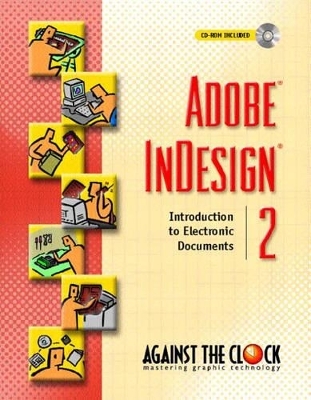
Adobe InDesign 2
Pearson
978-0-13-048697-4 (ISBN)
- Titel ist leider vergriffen;
keine Neuauflage - Artikel merken
This menu of titles is ideal for any course that includes graphic arts software and computer design software as part of the curriculum. Courses can be found in Office Information Systems, Computer Science, and Fine Arts Departments, as well as Continuing Education, Journalism, and Printing and Lithography.
Written by educators, for educators, the Against the Clock series is the complete solution for courses in Graphic Multimedia or Web Design Software. The hands-on, project-based texts are packaged with resource CD-ROMs that contain all the files needed to create the step-by-step projects in the text. Instructor CD-ROMs include assessments, overhead presentation materials, and additional projects.
Getting Started.
Platform. Prerequisites. The CD-ROM and Initial Setup Considerations. Key Commands. System Requirements for InDesign.
Introduction.
1. The Process of Document Production.
A History of Publishing. Understanding the Design Process. Repurposing Documents. Components of an Electronic Document. Managing a Variety of Files. Intellectual Property.
2. Getting Started with InDesign.
The Document Window. The Toolbox. Palettes and Screen Space. Menus.
3. Working with Documents.
Working with Preferences and Defaults. Opening, Closing, and Saving Documents. Page Anatomy. Creating New Documents. Pages and Spreads. Master Pages. Document Pages. Viewing and Controlling the Page.
4. Working with Text.
Setting Text Frame Properties. Editing Text. Navigating through Text Blocks. Text Overflow. Formatting Paragraphs. Setting Tabs. Importing and Exporting Text Files. Linked Text Files. Threaded Text.
5. Styles.
Character Styles vs. Paragraph Styles. Character Styles. Paragraph Styles. Using the Styles Palettes to Apply Styles.
FreeForm #1.
Review #1.
6. Tables.
Creating Tables. Importing Tables. Text to Table/Table to Text. Selecting Table Contents. Basic Table Formatting.
7. Working with Graphic Elements.
Object Fundamentals. Object Drawing Tools. The Bounding Box. Bézier Drawing Tools. Shape Tools. The Color Tools. Applying Colors. Frames. Arranging Objects. Transforming Objects.
8. Working with Color.
Understanding Color. The Color Models. InDesign's Swatches Palette. Tints of Colors. Gradients. Importing Color. Applying Color. Transparency, Drop Shadows, and Feathering.
9. Working with Images.
Types of Images. Resolution. Graphics File Formats. Linking vs. Embedding. Scaling and Cropping Placed Graphics. Adding Borders to Imported Images.
10. Text Utilities.
Find/Change. More Options.
11. Printing and Packaging.
Setting up to Print. Printing Oversized Documents. Printer's Marks. Packaging Documents for a Service Provider.
FreeForm #2.
Review #2.
Projects.
Project A: Central Market Ad. Project B: Yellow Rose Menu. Project C: Travel Brochure. Project D: Good Choices Newsletter.
Glossary.
Index.
| Erscheint lt. Verlag | 18.11.2002 |
|---|---|
| Sprache | englisch |
| Gewicht | 853 g |
| Themenwelt | Mathematik / Informatik ► Informatik ► Grafik / Design |
| ISBN-10 | 0-13-048697-3 / 0130486973 |
| ISBN-13 | 978-0-13-048697-4 / 9780130486974 |
| Zustand | Neuware |
| Haben Sie eine Frage zum Produkt? |