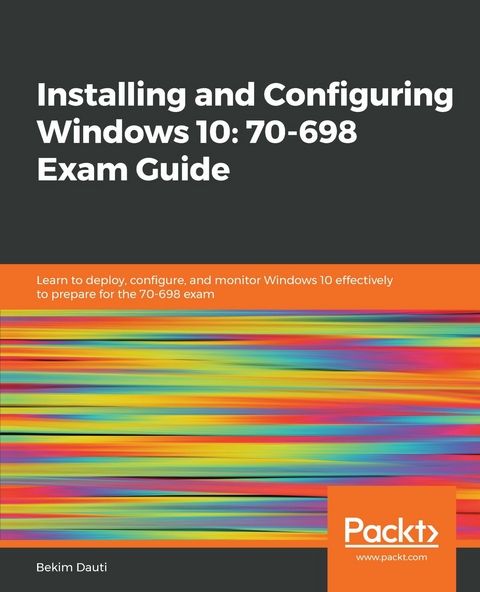Installing and Configuring Windows 10: 70-698 Exam Guide (eBook)
490 Seiten
Packt Publishing (Verlag)
978-1-78899-646-4 (ISBN)
Get ready for the Windows 10: 70-698 exam and configure Windows to manage data recovery
Key Features
- Implement Windows 10 operational and administrative tasks
- Configure devices, remote management settings, advanced management tools, and device drivers
- Comprehensive guide to help you work efficiently in Windows 10
Book Description
The Installing and Configuring Windows 10: 70-698 Exam Guide is designed to confirm what you already know, while also updating your knowledge of Windows 10. With its easy-to-follow guidance, you will quickly learn the user interface and discover steps to work efficiently in Windows 10 to rule out delays and obstacles.
This book begins by covering various ways of installing Windows 10, followed by instructions on post-installation tasks. You will learn about the deployment of Windows 10 in Enterprise and also see how to configure networking in Windows 10. You'll understand how to leverage Disk Management and Windows PowerShell to configure disks, volumes, and file system options. As you progress through the chapters, you will be able to set up remote management in Windows 10 and learn more about Windows update usage, behavior, and settings. You will also gain insights that will help you monitor and manage data recovery and explore how to configure authentication, authorization, and advanced management tools in Windows 10.
By the end of this book, you will be equipped with enough knowledge to take the 70-698 exam and explore different study methods to improve your chances of passing the exam with ease.
What you will learn
- Discover various ways of installing Windows 10
- Understand how to configure devices and device drivers
- Configure and support IPv4 and IPv6 network settings
- Troubleshoot storage and removable device issues
- Get to grips with data access and usage
- Explore the advanced management tools available in Windows 10
Who this book is for
This book is for IT professionals who perform installation, configuration, general local management and maintenance of Windows 10 core services and are preparing to clear the Windows 10: 70-698 exam
Get ready for the Windows 10: 70-698 exam and configure Windows to manage data recoveryKey FeaturesImplement Windows 10 operational and administrative tasks Configure devices, remote management settings, advanced management tools, and device driversComprehensive guide to help you work efficiently in Windows 10Book DescriptionThe Installing and Configuring Windows 10: 70-698 Exam Guide is designed to confirm what you already know, while also updating your knowledge of Windows 10. With its easy-to-follow guidance, you will quickly learn the user interface and discover steps to work efficiently in Windows 10 to rule out delays and obstacles.This book begins by covering various ways of installing Windows 10, followed by instructions on post-installation tasks. You will learn about the deployment of Windows 10 in Enterprise and also see how to configure networking in Windows 10. You'll understand how to leverage Disk Management and Windows PowerShell to configure disks, volumes, and file system options. As you progress through the chapters, you will be able to set up remote management in Windows 10 and learn more about Windows update usage, behavior, and settings. You will also gain insights that will help you monitor and manage data recovery and explore how to configure authentication, authorization, and advanced management tools in Windows 10.By the end of this book, you will be equipped with enough knowledge to take the 70-698 exam and explore different study methods to improve your chances of passing the exam with ease.What you will learnDiscover various ways of installing Windows 10Understand how to configure devices and device driversConfigure and support IPv4 and IPv6 network settingsTroubleshoot storage and removable device issuesGet to grips with data access and usageExplore the advanced management tools available in Windows 10Who this book is forThis book is for IT professionals who perform installation, configuration, general local management and maintenance of Windows 10 core services and are preparing to clear the Windows 10: 70-698 exam
| Erscheint lt. Verlag | 31.1.2019 |
|---|---|
| Sprache | englisch |
| Themenwelt | Informatik ► Betriebssysteme / Server ► Windows |
| Mathematik / Informatik ► Informatik ► Netzwerke | |
| Informatik ► Weitere Themen ► Zertifizierung | |
| Schlagworte | 70-698 Exam • device drivers • Networking • Storage • Windows 10 |
| ISBN-10 | 1-78899-646-1 / 1788996461 |
| ISBN-13 | 978-1-78899-646-4 / 9781788996464 |
| Haben Sie eine Frage zum Produkt? |
Größe: 16,8 MB
Kopierschutz: Adobe-DRM
Adobe-DRM ist ein Kopierschutz, der das eBook vor Mißbrauch schützen soll. Dabei wird das eBook bereits beim Download auf Ihre persönliche Adobe-ID autorisiert. Lesen können Sie das eBook dann nur auf den Geräten, welche ebenfalls auf Ihre Adobe-ID registriert sind.
Details zum Adobe-DRM
Dateiformat: EPUB (Electronic Publication)
EPUB ist ein offener Standard für eBooks und eignet sich besonders zur Darstellung von Belletristik und Sachbüchern. Der Fließtext wird dynamisch an die Display- und Schriftgröße angepasst. Auch für mobile Lesegeräte ist EPUB daher gut geeignet.
Systemvoraussetzungen:
PC/Mac: Mit einem PC oder Mac können Sie dieses eBook lesen. Sie benötigen eine
eReader: Dieses eBook kann mit (fast) allen eBook-Readern gelesen werden. Mit dem amazon-Kindle ist es aber nicht kompatibel.
Smartphone/Tablet: Egal ob Apple oder Android, dieses eBook können Sie lesen. Sie benötigen eine
Geräteliste und zusätzliche Hinweise
Buying eBooks from abroad
For tax law reasons we can sell eBooks just within Germany and Switzerland. Regrettably we cannot fulfill eBook-orders from other countries.
Digital Rights Management: ohne DRM
Dieses eBook enthält kein DRM oder Kopierschutz. Eine Weitergabe an Dritte ist jedoch rechtlich nicht zulässig, weil Sie beim Kauf nur die Rechte an der persönlichen Nutzung erwerben.
Dateiformat: EPUB (Electronic Publication)
EPUB ist ein offener Standard für eBooks und eignet sich besonders zur Darstellung von Belletristik und Sachbüchern. Der Fließtext wird dynamisch an die Display- und Schriftgröße angepasst. Auch für mobile Lesegeräte ist EPUB daher gut geeignet.
Systemvoraussetzungen:
PC/Mac: Mit einem PC oder Mac können Sie dieses eBook lesen. Sie benötigen dafür die kostenlose Software Adobe Digital Editions.
eReader: Dieses eBook kann mit (fast) allen eBook-Readern gelesen werden. Mit dem amazon-Kindle ist es aber nicht kompatibel.
Smartphone/Tablet: Egal ob Apple oder Android, dieses eBook können Sie lesen. Sie benötigen dafür eine kostenlose App.
Geräteliste und zusätzliche Hinweise
Buying eBooks from abroad
For tax law reasons we can sell eBooks just within Germany and Switzerland. Regrettably we cannot fulfill eBook-orders from other countries.
aus dem Bereich