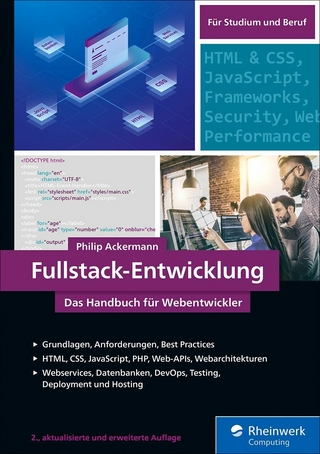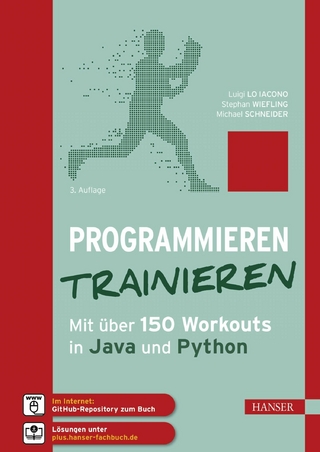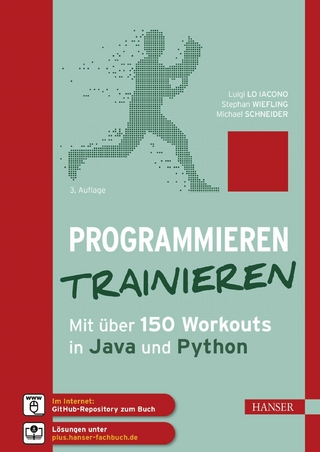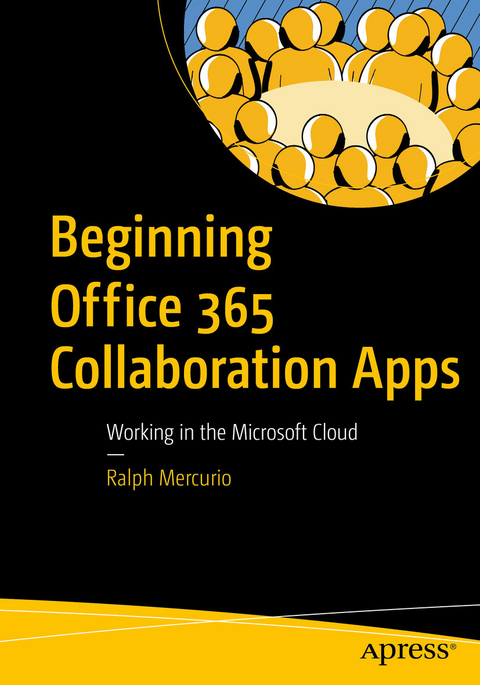
Beginning Office 365 Collaboration Apps (eBook)
XXII, 320 Seiten
Apress (Verlag)
978-1-4842-3849-3 (ISBN)
- Know the collaboration features available across Office 365, and how to choose the ones that are right for you and your colleagues in any given situation
- Understand the software-as-a-service (SaaS) model and how it enables users to be more productive and effective
- Discover how multi-device usability and real-time cloud synchronization can help your team collaborate any time, anywhere, across the apps
- Find out how Planner can help you manage projects and tasks, even without a project manager
- Explore Microsoft Flow to connect applications and services and create code-less workflows
Start making the most of the latest collaboration tools in Office 365-including SharePoint, OneDrive, Office 365 Groups, Office, Teams, Yammer, Planner, Stream, Forms, and Flow-and integrate them into your team's projects to boost productivity, engagement, innovation, and enjoyment at work. This book walks you through the features, teaching you how to choose the right tools for your situation.While technologies for collaboration are more advanced than ever before, there also are more of them. Beginning Office 365 Collaboration Apps will help you make sense of what is available and how it can help you and your team be more productive.What You'll LearnKnow the collaboration features available across Office 365, and how to choose the ones that are right for you and your colleagues in any given situationUnderstand the software-as-a-service (SaaS) model and how it enables users to be more productive and effectiveDiscover how multi-device usability and real-time cloud synchronization can help your team collaborate any time, anywhere, across the appsFind out how Planner can help you manage projects and tasks, even without a project managerExplore Microsoft Flow to connect applications and services and create code-less workflowsWho This Book is ForOffice 365 business users with a limited technical background. You should be familiar with the Microsoft Office suite products such as Word and Outlook, and work in a team environment.
Ralph Mercurio is an IT pro with 15 years of experience. He currently is working for the City of Durham in North Carolina, focusing his efforts on providing collaborative solutions to its many departments. Ralph has held various roles in the technology field, including as a SharePoint infrastructure architect consulting for various companies in the New York City metro area. Ralph also has experience architecting and deploying solutions that leverage the best features of SharePoint/Office 365 and provide real business value while solving user experience issues. He has seen many technology changes throughout the years and he discovered a passion for helping users find ways to leverage what they need to know to learn a new technology. With Office 365, he has made it his goal to help users realize the potential of this powerful platform in order to get the most out of these ever-changing applications.
1. Welcome to Office 3652. SharePoint3. OneDrive4. Groups5. Teams6. Yammer7. Office8. Planner9. PowerApps10. Forms11. Flow12. Making Sense of it All
| Erscheint lt. Verlag | 25.8.2018 |
|---|---|
| Zusatzinfo | XXII, 320 p. 284 illus. |
| Verlagsort | Berkeley |
| Sprache | englisch |
| Themenwelt | Mathematik / Informatik ► Informatik ► Programmiersprachen / -werkzeuge |
| Mathematik / Informatik ► Informatik ► Theorie / Studium | |
| Schlagworte | Email • flow • Group Policy • groups • office client • OneDrive • planner • SharePoint • Sharing • web app |
| ISBN-10 | 1-4842-3849-4 / 1484238494 |
| ISBN-13 | 978-1-4842-3849-3 / 9781484238493 |
| Informationen gemäß Produktsicherheitsverordnung (GPSR) | |
| Haben Sie eine Frage zum Produkt? |
Größe: 13,3 MB
DRM: Digitales Wasserzeichen
Dieses eBook enthält ein digitales Wasserzeichen und ist damit für Sie personalisiert. Bei einer missbräuchlichen Weitergabe des eBooks an Dritte ist eine Rückverfolgung an die Quelle möglich.
Dateiformat: PDF (Portable Document Format)
Mit einem festen Seitenlayout eignet sich die PDF besonders für Fachbücher mit Spalten, Tabellen und Abbildungen. Eine PDF kann auf fast allen Geräten angezeigt werden, ist aber für kleine Displays (Smartphone, eReader) nur eingeschränkt geeignet.
Systemvoraussetzungen:
PC/Mac: Mit einem PC oder Mac können Sie dieses eBook lesen. Sie benötigen dafür einen PDF-Viewer - z.B. den Adobe Reader oder Adobe Digital Editions.
eReader: Dieses eBook kann mit (fast) allen eBook-Readern gelesen werden. Mit dem amazon-Kindle ist es aber nicht kompatibel.
Smartphone/Tablet: Egal ob Apple oder Android, dieses eBook können Sie lesen. Sie benötigen dafür einen PDF-Viewer - z.B. die kostenlose Adobe Digital Editions-App.
Buying eBooks from abroad
For tax law reasons we can sell eBooks just within Germany and Switzerland. Regrettably we cannot fulfill eBook-orders from other countries.
aus dem Bereich