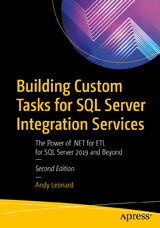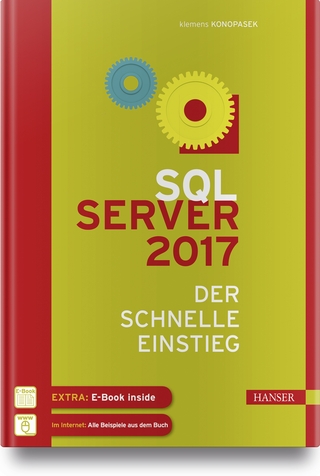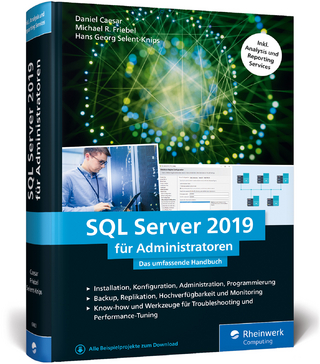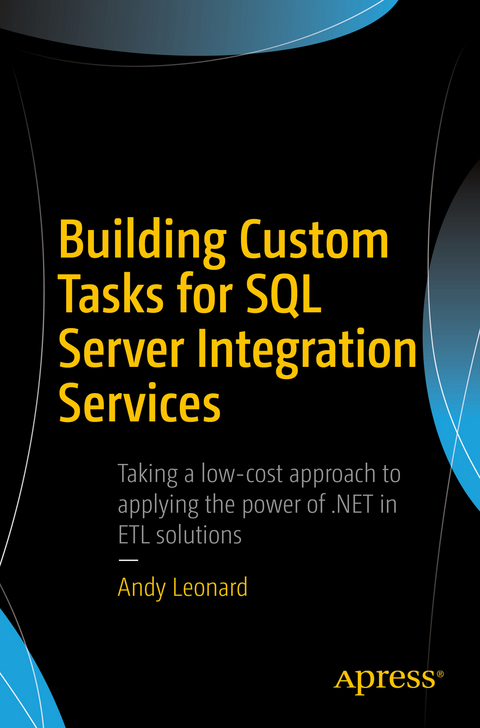
Building Custom Tasks for SQL Server Integration Services
Seiten
2017
|
1st ed.
Apress (Verlag)
978-1-4842-2939-2 (ISBN)
Apress (Verlag)
978-1-4842-2939-2 (ISBN)
- Titel erscheint in neuer Auflage
- Artikel merken
Zu diesem Artikel existiert eine Nachauflage
Learn to build custom SSIS tasks using Visual Studio Community Edition and Visual Basic. Bring all the power of Microsoft .NET to bear on your data integration and ETL processes, and for no added cost over what you’ve already spent on licensing SQL Server. If you already have a license for SQL Server, then you do not need to spend more money to extend SSIS with custom tasks and components.
Why are custom components necessary? Because even though the SSIS catalog of built-in tasks and components is a marvel of engineering, there do remain gaps in the functionality that is provided. These gaps are especially relevant to enterprises practicing Data Integration Lifecycle Management (DILMS) and/or DevOps.
One of the gaps is a limitation of the SSIS Execute Package task. Developers using the stock version of that task are unable to select SSIS packages from other projects. Yet it’s useful to be able to select and execute tasks across projects, and the example used throughout this book will help you to create an Execute Catalog Package task that does in fact allow you to execute a task from another project. Building on the example’s pattern, you can create any task that you like, custom tailored to your specific, data integration and ETL needs.
What You Will Learn
Configure and execute Visual Studio in the way that best supports SSIS task development
Create a class library as the basis for an SSIS task, and reference the needed SSIS assemblies
Properly sign assemblies that you create in order to invoke them from your task
Implement source code control via Visual Studio Team Services, or your own favorite tool set
Code not only your tasks themselves, but also the associated task editors
Troubleshoot and then execute your custom tasks as part of your own project
Who This Book Is For
Database administrators and developers who are involved in ETL projects built around SQL Server Integration Services (SSIS). Readers should have a background in programming along with a desire to optimize their ETL efforts by creating custom-tailored tasks for execution from SSIS packages.
Why are custom components necessary? Because even though the SSIS catalog of built-in tasks and components is a marvel of engineering, there do remain gaps in the functionality that is provided. These gaps are especially relevant to enterprises practicing Data Integration Lifecycle Management (DILMS) and/or DevOps.
One of the gaps is a limitation of the SSIS Execute Package task. Developers using the stock version of that task are unable to select SSIS packages from other projects. Yet it’s useful to be able to select and execute tasks across projects, and the example used throughout this book will help you to create an Execute Catalog Package task that does in fact allow you to execute a task from another project. Building on the example’s pattern, you can create any task that you like, custom tailored to your specific, data integration and ETL needs.
What You Will Learn
Configure and execute Visual Studio in the way that best supports SSIS task development
Create a class library as the basis for an SSIS task, and reference the needed SSIS assemblies
Properly sign assemblies that you create in order to invoke them from your task
Implement source code control via Visual Studio Team Services, or your own favorite tool set
Code not only your tasks themselves, but also the associated task editors
Troubleshoot and then execute your custom tasks as part of your own project
Who This Book Is For
Database administrators and developers who are involved in ETL projects built around SQL Server Integration Services (SSIS). Readers should have a background in programming along with a desire to optimize their ETL efforts by creating custom-tailored tasks for execution from SSIS packages.
Andy Leonard is a Data Philosopher at Enterprise Data & Analytics, an SSIS trainer, consultant, developer of the Data Integration Lifecycle Management (DILM) Suite, a Business Intelligence Markup Language (Biml) developer and BimlHero. He is also a SQL Server database and data warehouse developer, community mentor, engineer, and farmer. Andy is co-author of SQL Server Integration Services Design Patterns, and of Stairway to Integration Services.
1. Story of This Book
2. Creating the Assembly3. Signing the Assembly
4. Preparing the Environment5. Coding the Task6. Coding the Task Editor7. Signing and Binding8. Tips on Troubleshooting9. Notes from Experience10. Demonstration Code
| Erscheinungsdatum | 17.07.2017 |
|---|---|
| Zusatzinfo | 125 Illustrations, color; 21 Illustrations, black and white; XVII, 111 p. 146 illus., 125 illus. in color. |
| Verlagsort | Berkley |
| Sprache | englisch |
| Maße | 155 x 235 mm |
| Gewicht | 2117 g |
| Themenwelt | Informatik ► Datenbanken ► SQL Server |
| Mathematik / Informatik ► Informatik ► Software Entwicklung | |
| Schlagworte | Community Edition • ETL • Express Edition • Global Assembly Cache • SQL Server • SSIS Assemblies • SSIS Catalog • Visual BASIC • Visual Studio |
| ISBN-10 | 1-4842-2939-8 / 1484229398 |
| ISBN-13 | 978-1-4842-2939-2 / 9781484229392 |
| Zustand | Neuware |
| Informationen gemäß Produktsicherheitsverordnung (GPSR) | |
| Haben Sie eine Frage zum Produkt? |
Mehr entdecken
aus dem Bereich
aus dem Bereich
Das umfassende Handbuch. Inkl. Analysis und Reporting Services
Buch | Hardcover (2020)
Rheinwerk (Verlag)
49,90 €