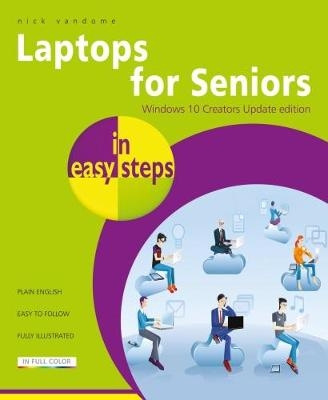
Laptops for Seniors in Easy Steps - Windows 10 Creators
Seiten
2017
In Easy Steps Limited (Verlag)
978-1-84078-781-8 (ISBN)
In Easy Steps Limited (Verlag)
978-1-84078-781-8 (ISBN)
- Titel z.Zt. nicht lieferbar
- Versandkostenfrei innerhalb Deutschlands
- Auch auf Rechnung
- Verfügbarkeit in der Filiale vor Ort prüfen
- Artikel merken
A clear and concise book to guide Seniors through the essentials when buying and using a Windows 10 laptop with the Creators Update.
Laptops have often been seen as the domain mainly of students and businessmen. However, they are also an excellent option for senior users: their mobility means that they can be used in any location and with the advent of wireless technology they can be used in a variety of public places to surf the Web or keep in touch with family and friends. Laptops for Seniors in easy steps is updated to cover the Windows 10 Creators Update edition (releasing April 2017), and shows how these portable computers are ideal for seniors.
Laptops for Seniors in easy steps Windows 10 Creators Update edition, shows how to:
Choose the right laptop for you, use and personalize the Windows interface to suit you
Find, download and explore apps for having fun as well as for functional tasks
Get connected and enjoy Microsoft Edge, Microsofts web browser
Master Cortana and Windows 10 essentials
Share your laptop without compromising privacy
Use your laptop to make travel easy and keep your folks at home updated on your adventure
Learn to troubleshoot common problems and keep your laptop working in tiptop condition
all in easy steps, for smart learning!
Laptops have often been seen as the domain mainly of students and businessmen. However, they are also an excellent option for senior users: their mobility means that they can be used in any location and with the advent of wireless technology they can be used in a variety of public places to surf the Web or keep in touch with family and friends. Laptops for Seniors in easy steps is updated to cover the Windows 10 Creators Update edition (releasing April 2017), and shows how these portable computers are ideal for seniors.
Laptops for Seniors in easy steps Windows 10 Creators Update edition, shows how to:
Choose the right laptop for you, use and personalize the Windows interface to suit you
Find, download and explore apps for having fun as well as for functional tasks
Get connected and enjoy Microsoft Edge, Microsofts web browser
Master Cortana and Windows 10 essentials
Share your laptop without compromising privacy
Use your laptop to make travel easy and keep your folks at home updated on your adventure
Learn to troubleshoot common problems and keep your laptop working in tiptop condition
all in easy steps, for smart learning!
Nick Vandome is an IT writer and trainer who specializes in digital imaging and web authoring subjects. In addition to his writing, he also works designing websites and runs training courses. Before he started working with computers he wrote books about working and traveling abroad.
Choosing a Laptop
Around a Laptop
Getting Up and Running
Working with Apps
The Online World
A Digital Lifestyle
On Vacation
Sharing with Your Family
Networking and Wireless
Battery Issues
System and Security
| Erscheinungsdatum | 29.07.2017 |
|---|---|
| Reihe/Serie | In Easy Steps |
| Zusatzinfo | Full colour screenshots, photographs and diagrams |
| Verlagsort | Southam |
| Sprache | englisch |
| Maße | 186 x 227 mm |
| Themenwelt | Informatik ► Betriebssysteme / Server ► Windows |
| Informatik ► Weitere Themen ► Hardware | |
| ISBN-10 | 1-84078-781-3 / 1840787813 |
| ISBN-13 | 978-1-84078-781-8 / 9781840787818 |
| Zustand | Neuware |
| Informationen gemäß Produktsicherheitsverordnung (GPSR) | |
| Haben Sie eine Frage zum Produkt? |
Mehr entdecken
aus dem Bereich
aus dem Bereich
Insider-Wissen – praxisnah & kompetent
Buch | Hardcover (2023)
dpunkt (Verlag)
44,90 €


