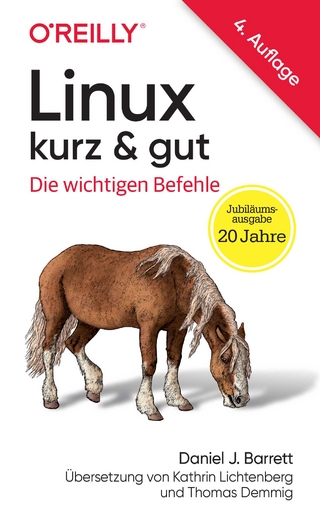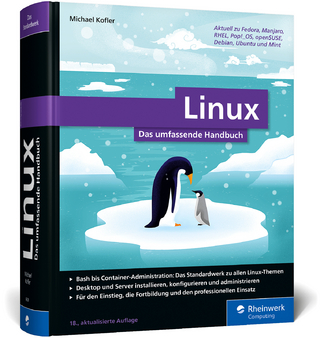UNIX Commands by Example
Prentice Hall (Verlag)
978-0-13-103953-7 (ISBN)
- Titel ist leider vergriffen;
keine Neuauflage - Artikel merken
UNIX platforms-SolarisA (R)A (R), SCO UNIXA (R)A (R), and UnixWareA (R)A (R), focuses on the most useful user-level commands. Unlike the standard UNIX manual, it simplifies the understanding of each command by providing numerous real-world examples for each command described. KEY TOPICS: Provides clear and accessible, alphabetically-organized descriptions of over 50 of the most important user-level UNIX commands; and contains over 400 examples of commands, flags, options, and environment variables. Contains an introduction to Bourne and Korn shell programming for users with no prior programming experience, and offers detailed examples on using two of the UNIX systems' most powerful features: shell programming and the vi editor. MARKET: A reference for beginning to intermediate-level UNIX users.
The Operating System - to your aid. Starting and ending a UNIX session. Backing up your UNIX system. backup - backing up your data. Bourne shell - configuring your working environment. cal - print a calendar. cat - write files to the screen. cancel - cancel a print job. cd - change directory. chmod - changing file access. chown - changing file owner. copy - copying whole directories. cp - copy files. cpio - backing up data with cpio. C shell - configuring your work environment. cut - cutting text from files. date - system data and time. dd - converting and copying. df - listing free disk space. directories - using UNIX directories. DOSA (R)A (R) using DOS with UNIX. du - disk use. echo - echo to the screen. /etc/passwd and /etc/group - defining users. file - determining file type. files - basic information about UNIX files. find - finding files. ftp - file transfer and file transfer protocol. grep, egrep, fgrep - finding text. format; fdformat - formatting floppy disks. internet - communicating across networks. kill - stopping UNIX processes. Korn shell - configuring your work environment. ln - linking files. lp and lpr -UNIX printing. lpstat - print status. ls - list files. mail - electronic mail. mkdir - making a directory. more - display file content. mv - move or change names of files. mvdir - moving directory structures. newgrp - changing user group identity. news - system news. nice - changing process priorities. nohup - continue processes after logout - nohup. passwd - changing your password. paste - paste after cut. ping - checking connections on a TCP/IP network. pr - print filter for formatting pages. print spooling. processes - UNIX processes. pwd - print working directory. rcmd (rsh) - executing remote commands. rcp - copying a file over a network. redirection, pipes and filters. restore -restoring file systems. rlogin - using other computers on a network. rmdir - removing directories. rm - remove files. rsh (rcmd) - executing remote commands. shell command files (programs and scripts). sort - sorting data. standard input, output and error. stty - terminal parameters. talk - communicate with other users. tar - storing and restoring files. telnet - using other computers on a network. time - UNIX system time spent. tty - terminal name. udecode - decode an encoded file. unmask - setting default access codes. uname - UNIX-system name. vi - a screen editor. wall - write to all users. who - who is logged on. whoami - who am I. whodo - what are users doing. write - writing to others.
| Verlagsort | Upper Saddle River |
|---|---|
| Sprache | englisch |
| Maße | 153 x 228 mm |
| Gewicht | 386 g |
| Themenwelt | Informatik ► Betriebssysteme / Server ► Unix / Linux |
| ISBN-10 | 0-13-103953-9 / 0131039539 |
| ISBN-13 | 978-0-13-103953-7 / 9780131039537 |
| Zustand | Neuware |
| Haben Sie eine Frage zum Produkt? |
aus dem Bereich