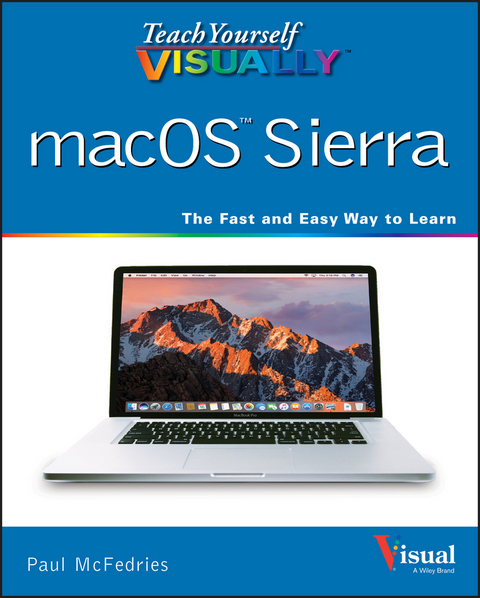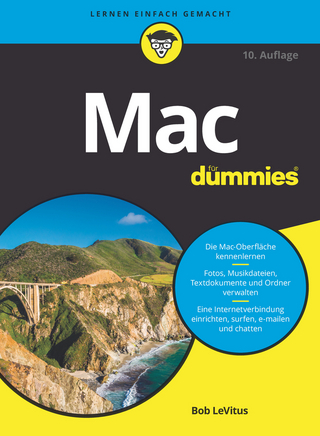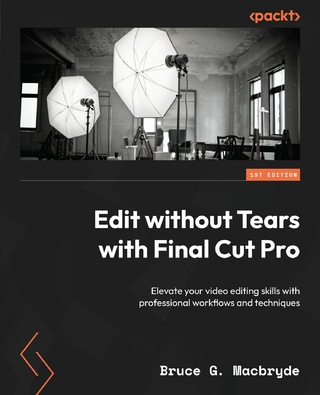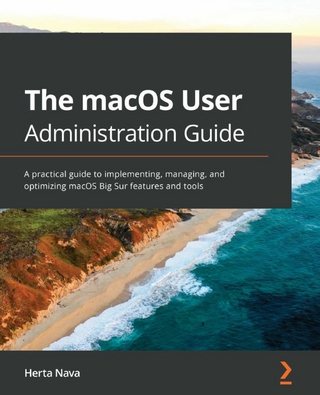Teach Yourself VISUALLY macOS Sierra (eBook)
352 Seiten
John Wiley & Sons (Verlag)
978-1-119-30063-2 (ISBN)
Teach Yourself VISUALLY macOS Sierra is your ideal guide to the new Mac operating system. Clear, step-by-step instructions walk you through setup, show you around, and help you get down to work--but first you'll have a little fun. Sierra brings Siri to the desktop, provides seamless access across devices, allows you to copy from one device and paste to another, and so much more. This guide takes you through the beautiful, functional, simplicity that is the macOS workflow, with straightforward explanations, step-by-step demonstration, and rich, easy-to-follow visuals. From essential everyday tasks to the specialized "tricks" you can only find on a Mac, you'll know Sierra inside-out in a flash.
Expert instruction is the key to getting the most out of any tool, and your Mac is a tool like no other. Connect, create, enjoy, and more with fewer clicks, fewer issues, and much less confusion than any other operating system. This book is your personal guide to exploring and using macOS Sierra.
* Set up seamless contacts, email, and calendars, Messages, and FaceTime
* Find your way around Mission Control, Launchpad, Dashboard, and Time Machine
* Organize photos, video, movies, music, and files, on your Mac or in the cloud
* Secure, customize, and maintain your Mac for flawless functionality
Get streamlined, get organized, and get going: macOS Sierra helps you work, play, and live better with features and capabilities designed for the way you operate. Teach Yourself VISUALLY macOS Sierra walks you through what you need to know to experience everything your Mac has to offer.
Paul McFedries (Toronto, Ontario) is the president of Logophilia Limited, a technical writing company. He has been programming since he was a teenager in the mid-1970s, has programmed everything from mainframes to desktops to bar code scanners, and has worked with many different languages, including Fortran, assembly language, C++, and, of course, JavaScript. Paul has written more than three dozen books that have sold more than two million copies worldwide. These books include iPhone Portable Genius and Teach Yourself VISUALLY OS X El Capitan. Paul encourages all readers to drop by his Web site, www.mcfedries.com.
| Erscheint lt. Verlag | 6.10.2016 |
|---|---|
| Sprache | englisch |
| Themenwelt | Informatik ► Betriebssysteme / Server ► Macintosh / Mac OS X |
| Informatik ► Weitere Themen ► Hardware | |
| Schlagworte | Betriebssysteme / Macintosh u. iOS • Computer-Ratgeber • End-User Computing • macOS Sierra • Operating Systems / Macintosh & iOS |
| ISBN-10 | 1-119-30063-0 / 1119300630 |
| ISBN-13 | 978-1-119-30063-2 / 9781119300632 |
| Haben Sie eine Frage zum Produkt? |
Größe: 118,3 MB
Kopierschutz: Adobe-DRM
Adobe-DRM ist ein Kopierschutz, der das eBook vor Mißbrauch schützen soll. Dabei wird das eBook bereits beim Download auf Ihre persönliche Adobe-ID autorisiert. Lesen können Sie das eBook dann nur auf den Geräten, welche ebenfalls auf Ihre Adobe-ID registriert sind.
Details zum Adobe-DRM
Dateiformat: PDF (Portable Document Format)
Mit einem festen Seitenlayout eignet sich die PDF besonders für Fachbücher mit Spalten, Tabellen und Abbildungen. Eine PDF kann auf fast allen Geräten angezeigt werden, ist aber für kleine Displays (Smartphone, eReader) nur eingeschränkt geeignet.
Systemvoraussetzungen:
PC/Mac: Mit einem PC oder Mac können Sie dieses eBook lesen. Sie benötigen eine
eReader: Dieses eBook kann mit (fast) allen eBook-Readern gelesen werden. Mit dem amazon-Kindle ist es aber nicht kompatibel.
Smartphone/Tablet: Egal ob Apple oder Android, dieses eBook können Sie lesen. Sie benötigen eine
Geräteliste und zusätzliche Hinweise
Buying eBooks from abroad
For tax law reasons we can sell eBooks just within Germany and Switzerland. Regrettably we cannot fulfill eBook-orders from other countries.
aus dem Bereich