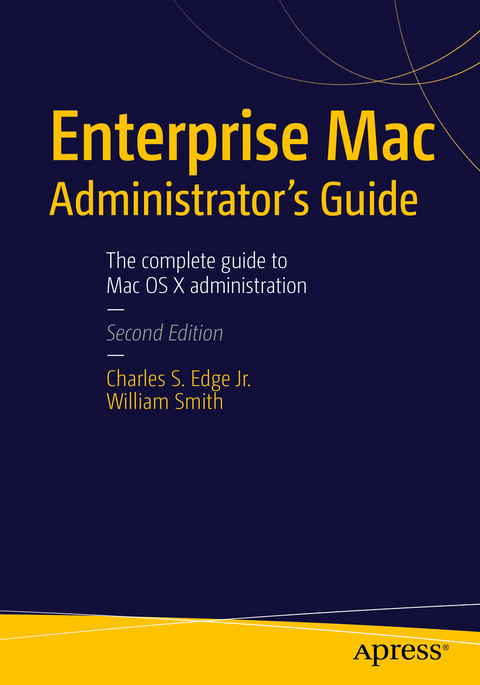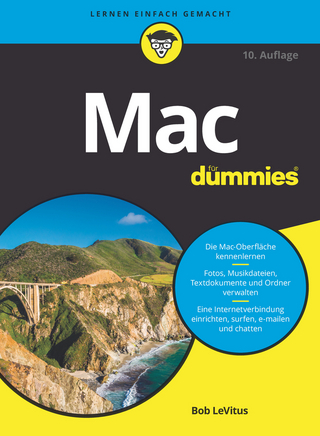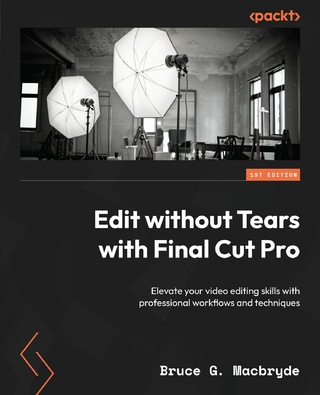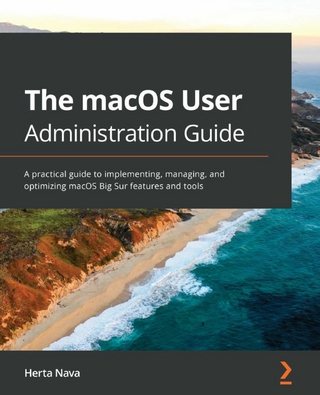Enterprise Mac Administrators Guide (eBook)
XXV, 503 Seiten
Apress (Verlag)
978-1-4842-1706-1 (ISBN)
Charles Edge and Bill Smith provide detailed explanations of the technology required for large-scale Mac OS X deployments and show you how to integrate it with other operating systems and applications.
Now in its second edition, Enterprise Mac Administrator's Guide addresses the growing size and spread of Mac OS X deployments in corporations and institutions worldwide. In some cases, this is due to the growth of traditional Mac environments, but for the most part it has to do with organizations instituting device choice and switcher campaigns, where Windows and/or Linux environments are migrating to Mac OS X. There is a steep culture shock with many of these migrations. The products that are used are different, the nomenclature is different, and most importantly the best practices for dealing with the operating system and updates are very different.
Apple provides a number of tools to help automate and guide IT toward managing a large number of Mac OS X computers-it has since before Mac OS X was initially released. However, if you want to put together all of the pieces to tell a compelling story about how to run an IT department or a deployment of Macs, you need to compile information from a number of different sources. This book provides explanations of the technology required.
What You'll Learn
- Choose a directory services model that works for your organization and integrate it into your existing model
- Choose an imaging model and begin imaging workstations with or without third-party products
- Use the Mac App Store and Apple's Volume Purchasing Program to deploy apps
- Leverage scripting techniques to reduce labor for the IT department
- Provide network services (file sharing, mobile home folders, messaging, etc.) to the Mac OS X clients
Charles Edge has been working with Apple products since he was a child. Professionally, Charles started with the Mac OS and Apple server offerings in 1999 after years working with various flavors of Unix. Charles began his consulting career working with Support Technologies and Andersen Consulting. In 2000, he found a new home at 318, Inc., a consulting firm in Santa Monica, California which is now the largest Mac consultancy in the country. At 318, Charles leads a team of over 40 engineers and has worked with network architecture, security and storage for various vertical and horizontal markets. Charles has spoken at a variety of conferences including DefCon, BlackHat, LinuxWorld, MacWorld and the WorldWide Developers Conference. Charles' first book, emMac Tiger Server Little Black Book/em, can be purchased through Paraglyph Press. Charles recently hung up his surfboard and moved to Minneapolis, Minnesota, with his wife, Lisa. Charles can be contacted at krypted@mac.com.
<
Charles Edge and Bill Smith provide detailed explanations of the technology required for large-scale Mac OS X deployments and show you how to integrate it with other operating systems and applications.Now in its second edition, Enterprise Mac Administrator's Guide addresses the growing size and spread of Mac OS X deployments in corporations and institutions worldwide. In some cases, this is due to the growth of traditional Mac environments, but for the most part it has to do with organizations instituting device choice and switcher campaigns, where Windows and/or Linux environments are migrating to Mac OS X. There is a steep culture shock with many of these migrations. The products that are used are different, the nomenclature is different, and most importantly the best practices for dealing with the operating system and updates are very different.Apple provides a number of tools to help automate and guide IT toward managing a large number of Mac OS X computers-it hassince before Mac OS X was initially released. However, if you want to put together all of the pieces to tell a compelling story about how to run an IT department or a deployment of Macs, you need to compile information from a number of different sources. This book provides explanations of the technology required.What You'll LearnChoose a directory services model that works for your organization and integrate it into your existing modelChoose an imaging model and begin imaging workstations with or without third-party productsUse the Mac App Store and Apple's Volume Purchasing Program to deploy appsLeverage scripting techniques to reduce labor for the IT departmentProvide network services (file sharing, mobile home folders, messaging, etc.) to the Mac OS X clientsWho This Book Is ForSystem administrators and IT professionals who need to managea large number of Mac OS X computers, be they Mac OS X-based servers or workstations. The assumption is that readers are somewhat familiar with Mac OS X and/or IT in general, but not that they are familiar with the Apple system internals, server services, or deployment techniques.
Charles Edge has been working with Apple products since he was a child. Professionally, Charles started with the Mac OS and Apple server offerings in 1999 after years working with various flavors of Unix. Charles began his consulting career working with Support Technologies and Andersen Consulting. In 2000, he found a new home at 318, Inc., a consulting firm in Santa Monica, California which is now the largest Mac consultancy in the country. At 318, Charles leads a team of over 40 engineers and has worked with network architecture, security and storage for various vertical and horizontal markets. Charles has spoken at a variety of conferences including DefCon, BlackHat, LinuxWorld, MacWorld and the WorldWide Developers Conference. Charles' first book, emMac Tiger Server Little Black Book/em, can be purchased through Paraglyph Press. Charles recently hung up his surfboard and moved to Minneapolis, Minnesota, with his wife, Lisa. Charles can be contacted at krypted@mac.com.Bill Smith has worked in the computer technology field for about 15 years, specializing in the support of advertising, design and graphics systems in several enterprise environments. His specialty is integrating and supporting Macintosh computers with Windows file sharing and messagingservers, which are predominant in the corporate business world. Originally from Oklahoma City, Bill moved to Minneapolis in 2001. He is enthusiastic about teaching and helping others with technology, but also enjoys being the student. In April of 2003, Microsoft awarded Bill the title of "Most Valuable Professional" for his online support of others in the Microsoft community, recognizing his expertise in Macintosh and Windows integration. He has worked internationally to migrate his company's Macintosh computers to Mac OS X and integrate them with Active Directory, Exchange and Office Communications Server.
Chapter One: Directory Services.- Chapter Two: Directory Services Clients.- Chapter Three: Active Directory.- Chapter Four: Storage.- Chapter Five: Messaging and Groupware.- Chapter Six: Mass Deployment.- Chapter Seven: Client Management.- Chapter Eight: Automating Administrative Tasks.- Chapter Nine: Virtualization.- Chapter Ten: Packaging and Mac App Store.- Chapter Eleven: Device Enrolment Program.
| Erscheint lt. Verlag | 28.11.2015 |
|---|---|
| Zusatzinfo | XXV, 503 p. 285 illus. |
| Verlagsort | Berkeley |
| Sprache | englisch |
| Themenwelt | Informatik ► Betriebssysteme / Server ► Macintosh / Mac OS X |
| Mathematik / Informatik ► Informatik ► Netzwerke | |
| Informatik ► Programmiersprachen / -werkzeuge ► Mac / Cocoa Programmierung | |
| Mathematik / Informatik ► Informatik ► Theorie / Studium | |
| Informatik ► Weitere Themen ► Hardware | |
| Schlagworte | Computer • Groupware • Information Technology (IT) • iPhone • Mac OS X • Management • Technology • Time |
| ISBN-10 | 1-4842-1706-3 / 1484217063 |
| ISBN-13 | 978-1-4842-1706-1 / 9781484217061 |
| Haben Sie eine Frage zum Produkt? |
Größe: 15,2 MB
DRM: Digitales Wasserzeichen
Dieses eBook enthält ein digitales Wasserzeichen und ist damit für Sie personalisiert. Bei einer missbräuchlichen Weitergabe des eBooks an Dritte ist eine Rückverfolgung an die Quelle möglich.
Dateiformat: PDF (Portable Document Format)
Mit einem festen Seitenlayout eignet sich die PDF besonders für Fachbücher mit Spalten, Tabellen und Abbildungen. Eine PDF kann auf fast allen Geräten angezeigt werden, ist aber für kleine Displays (Smartphone, eReader) nur eingeschränkt geeignet.
Systemvoraussetzungen:
PC/Mac: Mit einem PC oder Mac können Sie dieses eBook lesen. Sie benötigen dafür einen PDF-Viewer - z.B. den Adobe Reader oder Adobe Digital Editions.
eReader: Dieses eBook kann mit (fast) allen eBook-Readern gelesen werden. Mit dem amazon-Kindle ist es aber nicht kompatibel.
Smartphone/Tablet: Egal ob Apple oder Android, dieses eBook können Sie lesen. Sie benötigen dafür einen PDF-Viewer - z.B. die kostenlose Adobe Digital Editions-App.
Zusätzliches Feature: Online Lesen
Dieses eBook können Sie zusätzlich zum Download auch online im Webbrowser lesen.
Buying eBooks from abroad
For tax law reasons we can sell eBooks just within Germany and Switzerland. Regrettably we cannot fulfill eBook-orders from other countries.
aus dem Bereich