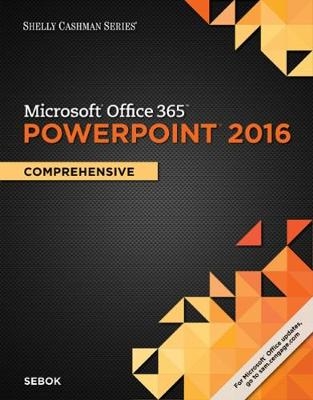
Shelly Cashman Series Microsoft®Office 365 & PowerPoint® 2016: Comprehensive
Course Technology Inc (Verlag)
978-1-305-87081-9 (ISBN)
- Titel erscheint in neuer Auflage
- Artikel merken
Susan L. Sebok is a retired professor at South Suburban College in South Holland, Illinois. She also is a licensed attorney. Working with the leading SHELLY CASHMAN SERIES® since 1993, she has co-authored several successful textbooks, including multiple versions of DISCOVERING COMPUTERS and MICROSOFT® POWERPOINT® books. She holds both Master of Arts and Juris Doctor degrees.
Microsoft’s New Productivity Tools for School and Work.
Office 2016 and Windows 10: Essential Concepts and Skills.
1. Creating and Editing a Presentation with Pictures.
2. Enhancing a Presentation with Pictures, Shapes, and WordArt.
3. Reusing a Presentation and Adding Media and Animation.
4. Creating and Formatting Information Graphics.
5. Collaborating on and Delivering a Presentation.
6. Navigating Presentations Using Hyperlinks and Action Buttons.
7. Creating a Self-Running Presentation Containing Animation.
8. Customizing a Template and Handouts Using Masters.
9. Modifying a Presentation Using Graphical Elements.
10. Developing a Presentation with Content from Outside Sources.
11. Organizing Slides and Creating a Photo Album.
Index.
| Erscheinungsdatum | 12.09.2016 |
|---|---|
| Verlagsort | Boston, MA |
| Sprache | englisch |
| Maße | 215 x 30 mm |
| Gewicht | 1519 g |
| Themenwelt | Informatik ► Office Programme ► Office |
| Informatik ► Office Programme ► Powerpoint | |
| ISBN-10 | 1-305-87081-6 / 1305870816 |
| ISBN-13 | 978-1-305-87081-9 / 9781305870819 |
| Zustand | Neuware |
| Informationen gemäß Produktsicherheitsverordnung (GPSR) | |
| Haben Sie eine Frage zum Produkt? |
aus dem Bereich



