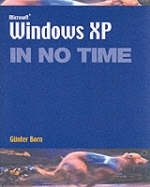
Windows XP In No Time
Prentice Hall (Verlag)
978-0-13-045833-9 (ISBN)
- Titel ist leider vergriffen;
keine Neuauflage - Artikel merken
Contents Preface 1 The keyboard 2 Typewriter keys 3 Special keys, function keys, status lights, numeric keypad 4 Navigational keys 5 The mouse 6 "Click on ..." 6 "Double-click on ..." 7 "Drag" 7 1 Basics and first steps 9 Starting Windows 10 A desktop - what is it? 11 Working with the mouse 13 Working with windows 19 Changing the window size 24 Moving windows 26 Scrolling the window 27 Getting help 29 Shutting down Windows 38 2 Working with programs 41 The Start menu 42 Starting programs 42 Switching programs 47 Exiting programs 49 Alternative ways of starting programs 52 3 Managing files and folders 55 Folders and files - what are they? 57 Drives under Windows 62 Handling diskettes 63 Displaying drives, files and folders 65 Sorting folders 72 Displaying files and folders in Explorer 75 Changing drives and folders 78 Creating a new folder 82 Creating a new file 84 Renaming folders and files 86 Copying folders and files 89 Copying several files at the same time 93 Copying a file in the same folder 96 Moving folders and files 98 The Copy TO and Move to Folder commands 99 Copying diskettes 101 How much data is stored on a disk drive? 104 How much storage space does a folder or file occupy? 106 Deleting folders and files 107 Retrieving deleted files from the Recycle Bin 109 Emptying the Recycle Bin 111 Finding folders and files 113 Formatting diskettes 116 Displaying a folder as a web page 119 Quick progress check 121 4 Writing and drawing in Windows 123 Creating text files with Notepad 125 Editing text in Notepad 128 Saving and loading text 136 Searching text 141 Printing text files with Notepad 142 Creating documents with WordPad 143 Formatting a text document 147 Saving, loading and printing documents in WordPad 156 ContentsCreating pictures with Paint 159 Cutting out and copying parts of a picture 169 Saving, loading and printing in Paint 172 Creating a background picture for Windows 176 Text with pictures and other objects 178 Quick progress check 182 5 Managing letters, pictures and other documents 185 How document files are represented 187 How to open document files 189 Accessing documents from the desktop 191 Loading a document in different programs 192 Opening the most recent documents list 195 6 Printing in Windows 199 Setting up a new printer 200 Creating a printer icon on the desktop 207 How to print 209 Changing printer settings 212 Managing printers 215 7 Having fun with Windows 221 Media Player 222 CD Audio 222 Radio Tuner 226 MP3 226 Video 227 Working with sound files 228 Movie Maker 234 Minesweeper 238 Relaxing with Solitaire 242 Spider Solitaire 246 8 Internet and web surfing with Windows 247 Internet, intranet, the world wide web and browsers 249 First steps with Internet Explorer 253 Getting online 262 Marking web pages 267 Saving and printing pages 270 Setting up a home page and other options 273 Searching the web 275 E-mail 277 9 Networking with Windows 281 Networks - a brief overview 282 The Home Networking Wizard 284 How to network 288 Mapping and disconnecting network drives 296 Printing on a network 299 Setting up a network printer 300 Sharing printers 304 Sharing drives and folders with other users 306 10 Disk maintenance and system optimization 309 Checking drives for errors 310 Defragmenting drives 313 Cleaning up drives 316 System Restore 318 Creating a restore point 320 11 Customizing Windows 321 Setting the time and date 323 Automatic update 326 Changing the desktop background 326 Display size 331 Setting up a screen saver 332 Installing Windows components 334 ContentsInstalling programs 338 Changing the Start menu 339 Taskbar 343 Setting up a program icon on the desktop 344 Configuring the mouse 346 Troubleshooting 349 Computer startup problems 349 Keyboard and mouse problems 350 Windows desktop problems 353 Folders and files 358 Printing problems 361 Glossary 365 Index 3751
| Reihe/Serie | In No Time |
|---|---|
| Verlagsort | Upper Saddle River |
| Sprache | englisch |
| Maße | 188 x 235 mm |
| Gewicht | 715 g |
| Themenwelt | Informatik ► Betriebssysteme / Server ► Windows |
| ISBN-10 | 0-13-045833-3 / 0130458333 |
| ISBN-13 | 978-0-13-045833-9 / 9780130458339 |
| Zustand | Neuware |
| Informationen gemäß Produktsicherheitsverordnung (GPSR) | |
| Haben Sie eine Frage zum Produkt? |
aus dem Bereich


