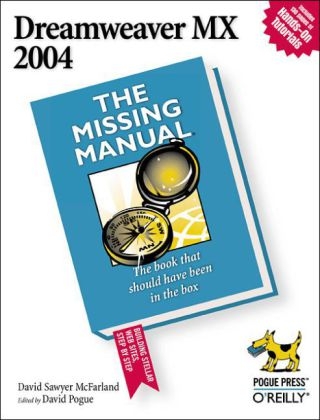
ADO.NET in a Nutshell
O'Reilly Media (Verlag)
978-0-596-00361-6 (ISBN)
- Titel ist leider vergriffen;
keine Neuauflage - Artikel merken
Written by experts on the Microsoft(R) .NET programming platform, ADO.NET in a Nutshell delivers everything .NET programmers will need to get a jump-start on ADO.NET technology or to sharpen their skills even further. In the tradition of O'Reilly's In a Nutshell Series, ADO.NET in a Nutshell is the most complete and concise source of ADO.NET information available. ADO.NET is the suite of data access technologies in the .NET Framework that developers use to build applications services accessing relational data and XML. Connecting to databases is a fundamental part of most applications, whether they are web, Windows(R), distributed, client/server, XML Web Services, or something entirely different. But ADO.NET is substantially different from Microsoft's previous data access technologies--including the previous version of ADO--so even experienced developers need to understand the basics of the new disconnected model before they start programming with it. Current with the .NET Framework 1.1, ADO.NET in a Nutshell offers one place to look when you need help with anything related to this essential technology, including a reference to the ADO.NET namespaces and object model.
In addition to being a valuable reference, this book provides a concise foundation for programming with ADO.NET and covers a variety of issues that programmers face when developing web applications or Web Services that rely on database access. Using C#, this book presents real world, practical examples that will help you put ADO.NET to work immediately. Topics covered in the book include: An Introduction to ADO.NET; Connections, Commands and DataReaders; Disconnected Data; Advanced DataSets; Transactions; DataViews and Data Binding; XML and the DataSet Included with the book is a Visual Studio .NET add-in that integrates the entire reference directly into your help files. When combining ADO.NET in a Nutshell with other books from O'Reilly's .NET In a Nutshell series, you'll have a comprehensive, detailed and independent reference collection that will help you become more productive.
Matthew MacDonald is President of ProseTech, a software documentation consultancy, and a project manager at VoiceIQ (http://www.voiceiq.com/), a provider of software for interactive voice-enabled applications and services. Matthew is a co-author of the ASP.NET in a Nutshell (O'Reilly), and a contributor to the C SHARP in a Nutshell (O'Reilly) API reference. Bill Hamilton is a software architect specializing in designing, developing and implementing distributed applications using .NET and J2EE technologies.
Preface I. ADO.NET Tutorial 1. Introduction ADO.NET Data Providers Connected and Disconnected Data 2. .NET Data Providers Data Providers Selecting a Data Provider Creating a Custom Data Provider 3. Connections Connection Object Overview The Connection String Opening and Closing Connections Connection Pooling 4. Commands Command Object Overview Creating and Executing a Command Parameter Object Overview Parameterized Commands Commands with Stored Procedures Commands and Data Definition Language (DDL) 5. DataReaders DataReader Object Overview Performing a Query with a DataReader Stored Procedures with the DataReader DataReaders and Schema Information 6. DataSets Creating an Untyped DataSet Working with Tables in the DataSet Adding and Removing Relations Adding Custom Information Cloning the Schema Copying the DataSet Merging Two DataSets Removing All Data Resetting the DataSet Committing and Discarding Changes 7. DataTables Creating a DataTable Working with Columns Constraints Primary Key Rows Loading Data Committing and Discarding Changes Cloning the Schema of the Table Copying the Table Selecting a Subset of Rows Performing Aggregate Calculations Removing All Data Resetting the Table Identifying Errors in the Table DataTable Events 8. DataColumns Creating DataColumns Creating AutoIncrement Columns Creating Expression Columns Handling Null Values Mapping .NET Data Provider Types to .NET Framework Types 9. DataRows Creating a DataRow Updating Rows Deleting Rows Using Row State Information Using Row Version Information Accepting or Rejecting Changes to Rows Navigating Parent and Child Rows Using Row Error Information 10. Constraints Constraint Object Overview The UniqueConstraint The ForeignKeyConstraint 11. DataRelations DataRelation Object Overview Navigating Relational Data 12. DataViews and Data Binding The DataView and DataViewManager Sorting and Filtering Accessing Data Through a DataView Windows Data Binding ASP.NET Data Binding 13. Strongly Typed DataSets Creating a Strongly Typed DataSet Adding a Row Editing a Row Finding a Row Null Data Navigating Hierarchical Data Annotations 14. DataAdapters Creating DataAdapter Object Retrieving Data from the Data Source Retrieving Schema Information from the Data Source Updating the Data Source Mapping Tables and Columns AcceptChangesDuringFill ContinueUpdateOnError DataAdapter Events 15. Updating the Data Source SqlCommandBuilder Class Overview Updating a Data Source Using Command Builder Updating a Data Source Using Custom Logic Refreshing Data After Updating Retrieving Updated Values from the Data Source Updating Data in Related Tables Handling Concurrency Issues Optimization 16. Transactions Manual Transactions Isolation Levels Savepoints Nested Transactions Transactions Using a DataAdapter Automatic Transactions 17. XML and the DataSet DataSet XML Methods Shaping DataSet XML Other .NET XML Classes XmlDataDocument Object Overview Using the Data Objects to Edit XML SQL Server 2000 XML II. ADO.NET Core Classes 18. The Connection Class Comments/Troubleshooting Properties Reference Methods Reference Events Reference 19. The Command Class Comments/Troubleshooting Properties Reference Collections Reference Methods Reference 20. The Parameter Class Comments/Troubleshooting Properties Reference 21. The DataReader Class Comments/Troubleshooting Properties Reference Methods Reference 22. The DataSet Class Comments/Troubleshooting Properties Reference Collections Reference Methods Reference Events Reference 23. The DataTable Class Comments/Troubleshooting Properties Reference Collections Reference Methods Reference Events Reference 24. The DataColumn Class Comments/Troubleshooting Properties Reference Collections Reference 25. The DataRow Class Comments/Troubleshooting Properties Reference Collections Reference Methods Reference 26. The Constraint Class Comments/Troubleshooting Properties Reference Collections Reference 27. The DataRelation Class Comments/Troubleshooting Properties Reference Collections Reference 28. The DataView Class Comments/Troubleshooting Properties Reference Methods Reference Events Reference 29. The DataAdapter Class Comments/Troubleshooting Properties Reference Collections Reference Methods Reference Events Reference 30. The CommandBuilder Class Comments/Troubleshooting Properties Reference Methods Reference 31. The Transaction Class Comments/Troubleshooting Properties Reference Methods Reference III. API Quick Reference 32. How to Use This Quick Reference Finding a Quick-Reference Entry Reading a Quick-Reference Entry 33. Converting from C SHARP to VB Syntax General Considerations Classes Structures Interfaces Class, Structure, and Interface Members Delegates Enumerations 34. The System.Data Namespace 35. The System.Data.Common Namespace 36. The System.Data.SqlClient Namespace 37. The System.Data.OleDb Namespace 38. The System.Data.SqlTypes Namespace IV. Appendixes A. ADO.NET Providers B. ADO.NET XML Extensions C. Microsoft Data Engine (MSDE) D. Type, Method, Property, and Field Index Index
| Erscheint lt. Verlag | 3.6.2003 |
|---|---|
| Reihe/Serie | In a Nutshell S. |
| Zusatzinfo | index |
| Verlagsort | Sebastopol |
| Sprache | englisch |
| Maße | 154 x 229 mm |
| Gewicht | 758 g |
| Einbandart | kartoniert |
| Themenwelt | Informatik ► Betriebssysteme / Server ► Windows |
| Informatik ► Software Entwicklung ► Objektorientierung | |
| ISBN-10 | 0-596-00361-7 / 0596003617 |
| ISBN-13 | 978-0-596-00361-6 / 9780596003616 |
| Zustand | Neuware |
| Haben Sie eine Frage zum Produkt? |
aus dem Bereich


