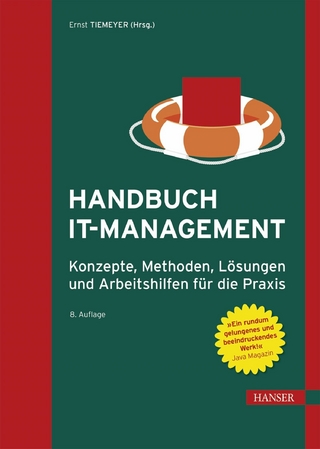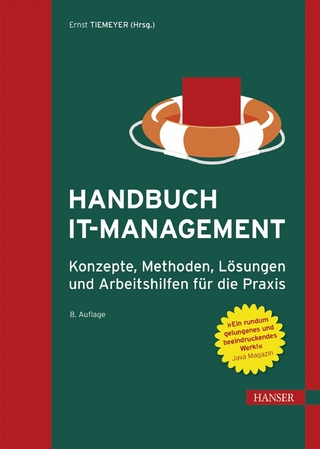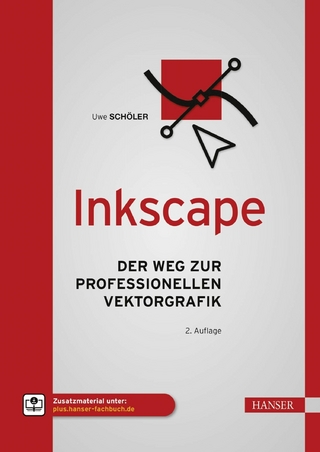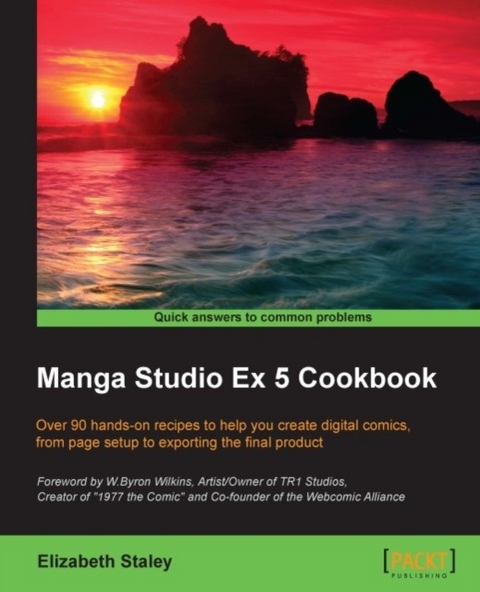
Manga Studio Ex 5 Cookbook (eBook)
300 Seiten
Packt Publishing (Verlag)
978-1-78588-953-0 (ISBN)
Over 90 hands-on recipes to help you create digital comics from page setup to exporting the final productAbout This Book Design creative and custom digital comics with the perfection equivalent of pen-and-paper drawings Explore the latest features from Manga Studio EX 5 such as custom brush effects, layers, masks, 3D objects, panels, and multiple-page story layout A pragmatic manual with engaging recipes and attractive screenshots that make comic creation fun and easyWho This Book Is ForThis book is intended for competent comic artists working on Manga Studio who want to create more attractive comics by using powerful tools and features from software for digital comic creation. What You Will Learn Create story files and custom pages for any Web or publishing project Customize brushes for special ink effects, hatching and cross-hatching, and much more Work with vector images in Manga Studio EX 5 Use the new Symmetry ruler and the new Line tools to create your illustrations faster and more efficiently Make and save custom screentones, and add them to your comic pages Punch up your illustrations with color palettes and special effects Add 3D models to create or accentuate your comic scenes Finish a project by exporting it for the Web or for a printed collectionIn DetailManga Studio is a software application for the digital creation of comics and manga. Manga Studio EX 5 has all the features of Manga Studio 5, professional story creation tools, and other special features that make it the ultimate illustration tool for serious comic, manga, and graphic artists. Made specifically for comic artists and illustrators, it has some of the most powerful digital art creation tools available. From digital perspective rulers to a library of screentones, Manga Studio 5 works for the artist with an intuitive, customizable interface and tools. With Manga Studio EX 5, you can create custom page templates, save commonly used designs, make custom brushes, mimic traditional media, pose 3D objects directly on the art canvas, and export all of your comic pages for print or the Web. The book starts with everything you need to know to set up custom pages for your comic or Manga project. These recipes will take you all the way through to exporting your illustrations for print or to display them on the Web. You will learn how to create custom brushes that you will use for inking, or for repetitive tasks such as drawing foliage or rubble. Next, you will move on to understanding Layer Modes and Layer Masks. Then, you'll learn how to finish up your illustrations with color, screentones, special effects, and 3D objects. Finally, you will be taught to export your hard work and share it with the world, either through the Web or in print. This cookbook will give you just the right recipes to turn on the power of Manga Studio EX 5 and get you creating more illustrations faster and more efficiently. Style and approachAn easy-to-follow, and informative book full of recipes that explore real-world topics for the comic creator. Each recipe is explained with detailed steps and interesting screenshots.
| Erscheint lt. Verlag | 28.9.2015 |
|---|---|
| Sprache | englisch |
| Themenwelt | Mathematik / Informatik ► Informatik |
| ISBN-10 | 1-78588-953-2 / 1785889532 |
| ISBN-13 | 978-1-78588-953-0 / 9781785889530 |
| Haben Sie eine Frage zum Produkt? |
Kopierschutz: Adobe-DRM
Adobe-DRM ist ein Kopierschutz, der das eBook vor Mißbrauch schützen soll. Dabei wird das eBook bereits beim Download auf Ihre persönliche Adobe-ID autorisiert. Lesen können Sie das eBook dann nur auf den Geräten, welche ebenfalls auf Ihre Adobe-ID registriert sind.
Details zum Adobe-DRM
Dateiformat: EPUB (Electronic Publication)
EPUB ist ein offener Standard für eBooks und eignet sich besonders zur Darstellung von Belletristik und Sachbüchern. Der Fließtext wird dynamisch an die Display- und Schriftgröße angepasst. Auch für mobile Lesegeräte ist EPUB daher gut geeignet.
Systemvoraussetzungen:
PC/Mac: Mit einem PC oder Mac können Sie dieses eBook lesen. Sie benötigen eine
eReader: Dieses eBook kann mit (fast) allen eBook-Readern gelesen werden. Mit dem amazon-Kindle ist es aber nicht kompatibel.
Smartphone/Tablet: Egal ob Apple oder Android, dieses eBook können Sie lesen. Sie benötigen eine
Geräteliste und zusätzliche Hinweise
Buying eBooks from abroad
For tax law reasons we can sell eBooks just within Germany and Switzerland. Regrettably we cannot fulfill eBook-orders from other countries.
aus dem Bereich