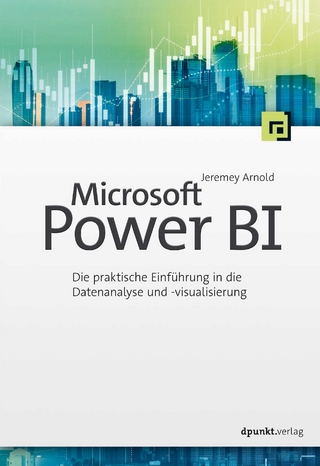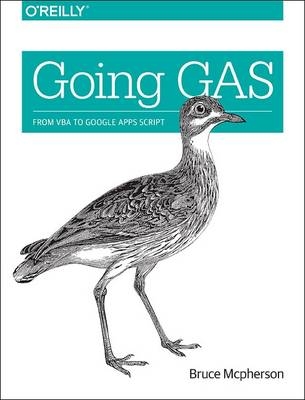
Going GAS
O'Reilly Media (Verlag)
978-1-4919-4046-4 (ISBN)
Office still supports VBA, but it’s not likely to do so for much longer. If you’re a VBA or .NET developer, you’ll learn how to port existing VBA code and structure to their JavaScript-based Apps Script equivalents with minimal effort. Author Bruce Mcpherson introduces JavaScript basics for experienced developers unfamiliar with the language, and demonstrates ways to build real-world apps using all of the Apps Script services previously covered.
- Use App Script’s equivalent of Excel’s object model
- Target the most commonly used parts of Microsoft Word
- Automate processes in Gmail, Calendar, and Contacts
- Access the local client filesystem with Google Drive
- Build and run applications in a browser
- Store persistent data conveniently
- Render HTML content in response to HTTP requests
- Automate the maintenance and creation of pages and content
- Interact with a REST service or NoSQL database
- Access Apps Script capabilities from other platforms
Bruce Mcpherson is a veteran IT practitioner with 30+ years as CIO, Chief Architect, and many other roles-mainly in large global enterprises such as Motorola and Lucent. With expertise in each of Google, Microsoft and Oracle technologies, his main interest is in integration. For a number of years he has been running a range of popular sites and blogs providing advice and assistance on transition connectivity. Bruce is a GDE (Google developer expert) specializing in Apps Script.
Chapter 1Introduction
What Is VBA?
What Is JavaScript?
What Is Apps Script?
What Are Google Add-Ons?
What Are Google Forms?
What Are Microsoft Add-Ins?
Comparison
Chapter 2Language Basics
Style
Operators
Variables
Functions
Layout
Scope
Objects
Classes
Namespaces
The IDE
Libraries
Chapter 3Translating VBA Functions
Conventions
Library and Namespace
JSDOC
VBA Built-Ins Translated to JavaScript
Handling Errors
VBA Built-In Objects
Chapter 4Living with the Quotas
The Quotas
Throttling
Avoiding Service Calls
Chapter 5The Properties Service
APIs Versus Built-In Services
Getting Started with Properties Service
Uses and Types of Property Stores
Selecting a Property Store
The Registry Versus the Property Store
Chapter 6The Spreadsheet Service
Custom Formulas
Container-Bound Versus Standalone Scripts
Getting Started with the Spreadsheet Service
The Range Class
Inserting and Deleting Rows and Columns
Opening Other Sheets
Opening Other Workbooks
Showing Messages
Getting and Setting Properties
Custom Formulas
Adding Functions to Menus
Tables
Chapter 7The Document App
Opening Documents
Working with Elements
Traversing the Document
Ranges
Named Ranges
Position
Bookmarks
Editing Text in Elements
Adding Elements
Inserting Elements
Tables
List Items
Images
Docs Automation Example
Attributes
Chapter 8Gmail, Calendar, and Contacts Apps
Email Automation Exercise
Threads
Messages
Recipients
Labels
Calendar
Contacts
Setting Up the Example
Triggers
Chapter 9Drive and DriveApp
Microsoft OneDrive
Reading and Writing Files
Chapter 10HTML Service
Why Client Execution?
HTML Service Varieties
jQuery
Event Handling
Templates
Controlling Apps Script from the Client
Dialog HtmlService
HtmlService Web Apps
VBA User Form
Chapter 11Content Service
The Content Service
Where to Use the Content Service
Types of Content
Example
JSONP
XML
Publishing
Delegation from VBA
Chapter 12Charts
Chart Data
VBA Charts
Sheets Charts
EmbeddedChartBuilder
Visualization API
Other Chart Formats
Chapter 13Sites
Apps Script
Gadgets
Code Lockdown
Advertising
VBA
The Future of Sites
Chapter 14Advanced Google Services
What Are Advanced Google Services?
Advanced Services Versus Google APIs
Developers Console
Fusion Tables Example
Scripts Structure
Currently Available Advanced Services
Chapter 15Authentication and Security
OAuth 2.0
Scopes
Listing Authorized Apps
Revoking Access
ScriptApp
Service Accounts
Libraries
OAuth 2.0 Example
Accessing Other Oauth 2.0 Services
OAuth 2.0 with VBA
Other Kinds of Authentication
JWT (JSON Web Tokens)
Firebase Authentication
Standardized OAuth 2.0 Process
Chapter 16External APIs and Integration
REST API
Databases
Firebase
Databases and Apps Script
Chapter 17Execution API
What Is Incremental Migration?
Migration Process
The Execution API
Inventory for Execution API
Authentication and Access
JSON
SheetExec
Example Workflow Migration from Office
Moving a Workbook to Sheets
Migrating Logic
VBA Orchestration
Final Migration Steps
Testing JavaScript on the PC
Execution API Potential
Chapter 18Office Add-Ins and Google Add-Ons
Add-Ons
Add-Ins
The Same...
...But Different
Add-On Example
Apps Script Add-On
Testing an Add-On
Office Add-In
Testing the Add-In
Result Comparison
Further Exercises
Appendix Further Resources
GitHub Repository
Other Resources
Keys and Credentials
| Erscheinungsdatum | 29.02.2016 |
|---|---|
| Verlagsort | Sebastopol |
| Sprache | englisch |
| Maße | 177 x 233 mm |
| Gewicht | 766 g |
| Einbandart | kartoniert |
| Themenwelt | Mathematik / Informatik ► Informatik ► Office Programme |
| Mathematik / Informatik ► Informatik ► Web / Internet | |
| Schlagworte | Google Apps • Google Drive, Google Docs, Google Tabellen, Kollaborationstools, Textverarbeitung • Microsoft Office • VBA |
| ISBN-10 | 1-4919-4046-8 / 1491940468 |
| ISBN-13 | 978-1-4919-4046-4 / 9781491940464 |
| Zustand | Neuware |
| Informationen gemäß Produktsicherheitsverordnung (GPSR) | |
| Haben Sie eine Frage zum Produkt? |
aus dem Bereich