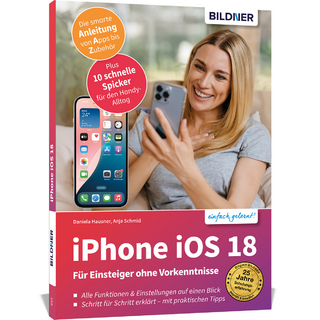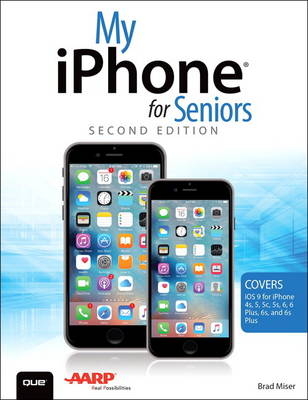
My iPhone for Seniors (Covers iOS 9 for iPhone 6s/6s Plus, 6/6 Plus, 5s/5C/5, and 4s)
Que Corporation,U.S. (Verlag)
978-0-7897-5548-3 (ISBN)
- Titel erscheint in neuer Auflage
- Artikel merken
March 21, 2016 Update: A new iPhone SE was announced today by Apple. The content of this book is applicable to this new phone.
This new edition of the best-selling My iPhone for Seniors book helps you quickly get started with iOS 9—Apple’s newest operating system—and use its features to look up information and perform day-to-day activities from anywhere, any time.
Step-by-step instructions with callouts to iPhone photos that show you exactly what to do
Help when you run into problems or limitations
Tips and Notes to help you get the most from your iPhone
The full-color, step-by-step tasks–in legible print–walk you through getting and keeping your iPhone working just the way you want. Learn how to:
Connect to the Internet, Bluetooth devices, Wi-Fi networks, and other iPhones, iPod touches, and iPads; take advantage of AirDrop to instantly share with other iOS and Mac users around you
Use Siri to get information, write texts and emails, set reminders/appointments, and more just by speaking to your iPhone
Customize your iPhone with folders, wallpaper, ringtones, and much more
Configure and sync your information, and efficiently manage contacts, reminders, and calendars
Communicate via FaceTime videoconferences, conference calls, text, email, and more
Make the most of Safari to browse the Web and Mail to manage all of your email from one Inbox
Listen to podcasts, find your way with Maps, and use other great iPhone apps
Capture and edit photos and video; use the great camera features such as burst, timed and time-lapse photos, slow-motion video, and Live Photos
View your photos, use them for wallpaper, and add them to your contacts or share them via email, AirDrop, and texts; use iCloud to automatically save and share your photos
Find, download, install, and use awesome iPhone apps
Take advantage of iCloud to keep your content and information in sync on all your devices
BONUS MATERIAL
Register Your Book at www.quepublishing.com/register to access Chapter 16, “Maintaining and Protecting Your iPhone and Solving Problems,” updates and Bonus Chapter, “Finding and Listening to Music.”
Brad Miser has written extensively about technology, with his favorite topics being the amazing “i” devices, especially the iPhone, that make it possible to take our lives with us while we are on the move. In addition to My iPhone, Ninth Edition, Brad has written many other books, including My iPhone for Seniors, Second Edition; and My Pages, Keynote, and Numbers. He has also been an author, development editor, or technical editor for more than 50 other titles. Brad is or has been a sales support specialist, the director of product and customer services, and the manager of education and support services for several software development companies. Previously, he was the lead proposal specialist for an aircraft engine manufacturer, a development editor for a computer book publisher, and a civilian aviation test officer/engineer for the U.S. Army. Brad holds a bachelor of science degree in mechanical engineering from California Polytechnic State University at San Luis Obispo and has received advanced education in maintainability engineering, business, and other topics. Brad would love to hear about your experiences with this book (the good, the bad, and the ugly). You can write to him at bradmiser@icloud.com.
Using This Book ......................xvi
Getting Started ...................xviii
Chapter 1: Getting Started with Your iPhone 3
Getting to Know Your iPhone’s External Features ................3
Getting to Know Your iPhone’s Software ..............6
Using Your Fingers to Control Your iPhone .......................6
Going Home ........................7
Touching the iPhone’s Screen 8
Working with iPhone Apps ....13
Using the Home Screens ...........18
Using the iPhone 6 Plus/6s Plus’ Split-Screen ............19
Searching on Your iPhone .......21
Working with Siri Suggestions .23
Working with the Control Center ....................24
Working with Notifications and the Notification Center .......26
Using the Do Not Disturb Mode .......................29
Working with Text ...30
Dictating Text .................39
Meeting Siri ......................41
Understanding iPhone Status Icons ............44
Turning Your iPhone On or Off 45
Sleeping/Locking and Waking/Unlocking Your iPhone ..........46
Signing Into Your Apple ID .....48
Setting the Volume 49
Using Airplane Mode ......................50
Using the Settings App................51
Printing from Your iPhone .......52
Chapter 2: Connecting Your iPhone to the Internet, Bluetooth Devices, and iPhones/iPods/iPads 57
Getting Started ........................58
Securing Your iPhone .....59
Using Wi-Fi Networks to Connect to the Internet ............63
Connecting to Open Wi-Fi Networks ..........64
Connecting to Public Wi-Fi Networks ........68
Using Cellular Data Networks to Connect to the Internet ...............71
Using Bluetooth to Connect to Other Devices .....................77
Connecting to Bluetooth Devices ...................78
Connecting Your iPhone to Other iPhones, iPod touches, or iPads ...............80
Using AirDrop to Share Content with Other iPhones, iPod touches, iPads, or a Mac .....81
Enabling AirDrop ......82
Using AirDrop to Share Your Content ........84
Using AirDrop to Work with Content Shared with You ............87
Chapter 3: Setting Up and Using iCloud and Other Online Accounts 89
Getting Started ........................90
Configuring and Using iCloud .......91
Obtaining an iCloud Account....92
Signing Into Your iCloud Account ...................95
Enabling iCloud to Store Your Information on the Cloud ....97
Configuring iCloud Drive ..........99
Configuring iCloud to Store Photos .........101
Configuring Your iCloud Backup...................104
Configuring Your iCloud Keychain .............105
Setting Up Other Types of Built-In Online Accounts on Your iPhone ......108
Configuring a Google Account .......................109
Configuring Other Types of Online Accounts ....................111
Setting Up an Online Account Manually ......................112
Configuring a Facebook Account ................114
Setting How and When Your Accounts Are Updated ..........................116
Configuring How New Data is Retrieved for Your Accounts .....................117
Chapter 4: Configuring an iPhone to Suit Your Preferences 123
Getting Started ....................123
Using the Settings App on Any iPhone ..........................124
Searching for Settings ...............125
Using the Settings App on an iPhone 6 Plus or 6s Plus.......126
Setting Passcode, Touch ID, and Auto-Lock Preferences ................128
Securing Your iPhone with Auto-Lock ..129
Configuring Your Passcode and Fingerprints (iPhone 5s and later) ..........................130
Setting Keyboard, Language, and Format Options ...136
Setting Keyboard Preferences ..........................137
Creating and Working with Text Replacements .142
Setting Language and Region Preferences ...............143
Setting Do Not Disturb Preferences .....................147
Setting Accessibility Options .......150
Setting Restrictions for Content and Apps.155
Chapter 5: Customizing How Your iPhone Looks and Sounds 163
Getting Started ....................163
Customizing Your Home Screens .165
Moving Icons Around Your Home Screens ................165
Creating Folders to Organize Apps on Your Home Screens ......................168
Placing Icons in Existing Folders ...................170
Configuring the Home Screen Dock .......172
Deleting Icons ...........174
Setting the Screen’s Brightness, View, Text Size, and Wallpaper .....................175
Setting the Screen Brightness, View, and Text Size ....................176
Setting the Wallpaper on the Home and Lock Screens .......180
Choosing the Sounds Your iPhone Makes ..186
Setting Up Notifications and the Notification Center ........................190
Understanding Notifications and the Notification Center ..........................190
Setting Global Notification Preferences .........................194
Configuring Notifications for Specific Apps .............196
Chapter 6: Downloading Apps, Music, Movies, TV Shows, and More onto Your iPhone 201
Getting Started ....................201
Configuring Store Settings .............202
Configuring Automatic Store Downloads ...................202
Using the App Store App to Find and Install iPhone Apps .........205
Searching for Apps ........................206
Downloading Apps .......................210
Using the iTunes Store App to Download Music, Ringtones, Movies, and TV Shows ..212
Searching for iTunes Store Content ..........213
Browsing for iTunes Store Content ............216
Previewing iTunes Store Content ................219
Downloading iTunes Store Content.........221
Using Your iTunes Store History List ........224
Downloading Apps or iTunes Store Content You’ve Purchased Previously ................226
Downloading Previously Purchased App Store Apps ............226
Downloading Previously Purchased iTunes Content ..............228
Using Family Sharing to Share Your Store Downloads with Others ...........232
Setting Up Family Sharing ..232
Adding People to Family Sharing ................234
Managing Family Sharing ....237
Accessing Shared Content ..240
Chapter 7: Managing Contacts 243
Getting Started ....................243
Setting Your Contacts Preferences .........................244
Creating Contacts on Your iPhone..........................247
Creating New Contacts from Email ...........247
Creating Contacts Manually ....249
Working with Contacts on Your iPhone ..........257
Using the Contacts App..........257
Accessing Contacts from Other Apps....261
Managing Your Contacts on Your iPhone .....263
Updating Contact Information ........................263
Deleting Contacts 265
Chapter 8: Communicating with the Phone and FaceTime Apps 267
Getting Started ....................268
Configuring Phone Settings .........268
Making Voice Calls ..........273
Dialing with the Keypad ........275
Dialing with Contacts .................276
Dialing with Favorites ................277
Dialing with Recents ....................278
Dialing from the SIRI SUGGESTIONS Screen ............280
Managing In-Process Voice Calls ...281
Entering Numbers During a Call ...................283
Making Conference Calls.......284
Using Another App During a Voice Call .........................288
Receiving Voice Calls ...289
Answering Calls ......289
Answering Calls During a Call ...........................292
Managing Voice Calls ..292
Clearing Recent Calls ..................293
Adding Calling Information to Favorites .......................294
Using the iPhone’s EarPods for Calls........296
Using Visual Voicemail ...........................296
Recording a New Greeting .297
Listening to and Managing Voicemails ...........................299
Finding and Listening to Voicemails .......300
Listening to and Managing Deleted Voicemails 302
Communicating with FaceTime ......304
Configuring FaceTime Settings .......................305
Making FaceTime Calls .............307
Receiving FaceTime Calls ......310
Managing FaceTime Calls .....312
Chapter 9: Sending, Receiving, and Managing Email 317
Getting Started ....................317
Setting Mail App Preferences......318
Working with Email .......324
Receiving and Reading Email 326
Receiving and Reading Email on an iPhone 6 Plus or 6s Plus ................331
Using 3D Touch for Email (iPhone 6s and 6s Plus) ......................334
Sending Email ...........337
Using Mail’s Suggested Recipients ............341
Replying to Email .342
Forwarding Email .344
Managing Email ..................346
Checking for New Email .........347
Understanding the Status of Email ...........347
Managing Email from the Message Screen ...............348
Managing Email from an Inbox ......................349
Managing Multiple Emails at the Same Time .........352
Organizing Email from the Message Screen ............354
Organizing Email from the Inbox.................356
Viewing Messages in a Mailbox .....................358
Saving Images Attached to Email ...............359
Searching Your Email ..................360
Working with VIPs362
Designating VIPs ....363
Accessing VIP Email .......................363
Managing Junk Email .................365
Chapter 10: Sending, Receiving, and Managing Texts and iMessages 367
Getting Started ....................367
Preparing Messages for Messaging ......................368
Setting Your Text and iMessage Preferences ...........369
Blocking People from Messaging or Texting You .........................377
Sending Messages ..........378
Creating and Sending Messages ..................379
Receiving, Reading, and Replying to Messages ..............384
Receiving Messages .....................384
Reading Messages ..........................386
Viewing Images or Video You Receive in Messages ..................388
Listening to Audio in Messages You Receive in Messages ..........................390
Watching Video in Messages You Receive in Messages ......392
Replying to Messages from the Messages App ..394
Replying to Messages from a Banner Alert ...............395
Using Quick Actions to Send Messages (iPhone 6s and 6s Plus) .......396
Working with Messages ......................397
Receiving and Reading Messages on an iPhone 6 Plus or 6s Plus ...398
Using 3D Touch for Messages (iPhone 6s and 6s Plus) .........400
Adding Images and Video to Conversations ...........401
Adding Audio Recordings to Conversations ...........407
Adding Video and Photos to Conversations ............409
Adding Locations to Conversations .........410
Browsing Attachments to Conversations .....................412
Deleting Messages and Conversations ...........................414
Deleting Conversations ...........416
Chapter 11: Managing Calendars, Reminders, and Clocks 419
Getting Started ....................419
Setting Calendar, Reminder, Date, and Time Preferences .............420
Working with Calendars .....................424
Viewing Calendars and Events .........................424
Configuring Calendars ..............425
Navigating Calendars .................430
Viewing Calendars ..........................430
Using 3D Touch for Events (iPhone 6s and 6s Plus Only) ..434
Adding Events to a Calendar ..436
Using Quick Actions with the Calendar App (iPhone 6s and 6s Plus Only) ....449
Searching Calendars ....................449
Managing Calendars and Events ..................451
Working with Reminders ...................453
Creating Reminders ......................456
Organizing Reminders with Lists .................461
Managing Reminders .................463
Working with the Clock .......................465
Setting and Using Alarms ....466
Managing Alarms .470
Using the Stopwatch...................472
Using the Timer .......474
Chapter 12: Working with Siri 479
Getting Started ....................479
Setting Up Siri ........................481
Understanding Siri’s Personality ....484
Learning How to Use Siri by Example ................490
Using Siri to Make Voice Calls 490
Composing New Email with Siri ....................491
Replying to Emails with Siri ......492
Having Messages Read to You .........................494
Replying to Messages with Siri .......................495
Sending New Messages with Siri .................496
Using Siri to Create Events ..497
Using Siri to Create Reminders ........................499
Using Siri to Get Information .501
Using Siri to Play Music ...........502
Using Siri to Get Directions ......503
Using Dictation to Speak Text Instead of Typing ..........................505
Using Siri to Open Apps .........507
Getting Suggestions from Siri ....507
Chapter 13: Surfing the Web 513
Getting Started ....................513
Setting Safari Preferences ................515
Visiting Websites ................520
Using Bookmarks to Move to Websites ..........................521
Using Your Favorites to Move to Websites ..................524
Typing URLs to Move to Websites...............526
Using Your Browsing History to Move to Websites ....................528
Viewing Websites ..............530
Working with Multiple Websites at the Same Time ...534
Opening New Pages in the Background .......................534
Opening New Pages in a New Tab .............535
Using Tab View to Manage Open Web Pages .........536
Searching the Web .........................539
Saving and Organizing Bookmarks .......................541
Creating Bookmarks .....................541
Organizing Bookmarks.............544
Deleting Bookmarks or Folders of Bookmarks .....549
Creating Bookmarks on the Home Screen .................550
Using 3D Touch with Safari (iPhone 6s and iPhone 6s Plus Only) ................552
Completing Forms on the Web 554
Manually Completing Forms ..555
Using AutoFill to Complete Forms .............557
Signing In to Websites Automatically ................558
Chapter 14: Working with Photos and Video You Take with Your iPhone 561
Getting Started ....................561
Setting Your Photos & Camera Preferences ...........................562
Taking Photos and Video with Your iPhone ..........................567
Taking Photos ............573
Taking Panoramic Photos .....577
Taking Video ................579
Taking Photos and Video from the Lock Screen .581
Taking Photos and Video from the Control Center ....................582
Taking Photos with Quick Actions (iPhone 6s, 6s Plus Only) ...................583
Viewing, Editing, and Working with Photos on Your iPhone....585
Finding Photos to Work With by Browsing ................585
Finding Photos to Work With by Searching ..............593
Using 3D Touch with Photos (iPhone 6s, 6s Plus Only) ........594
Viewing Photos in Slideshows .........................595
Working with Burst Mode Photos ...............601
Editing Photos ..........603
Enhancing Photos ...........................604
Straightening, Rotating, and Cropping Photos ...606
Applying Filters to Photos ...609
Removing Red-Eye from Photos ...................611
Making Smart Adjustments to Photos .613
Working with Photos ..................616
Sharing Photos via Email.......617
Organizing Photos in a New Album ........620
Adding Photos to an Existing Album .....622
Deleting Photos......624
Viewing, Editing, and Working with Video on Your iPhone ........625
Finding and Watching Videos ...........................625
Editing Video ..............627
Using AirPlay to View Photos and Videos on a TV .......629
Using iCloud with Your Photos .633
Sharing Your Photos .....................633
Adding Photos to a Shared Album ............635
Working with Photo Albums Shared with You .....638
Chapter 15: Using Other Cool iPhone Apps and Features 643
Getting Started ....................643
Touring Other Cool iPhone Apps .644
Touring Other Cool iPhone Apps Already Installed on Your iPhone ........................644
Touring Other Cool iPhone Apps You Can Download onto Your iPhone ..........647
Listening to Podcasts with the Podcasts App ....................649
Setting Your Podcast Preferences ................649
Using the Podcasts App to Subscribe to Podcasts .....................652
Choosing a Podcast to Listen To ...................655
Listening to Podcasts .................658
Managing Podcasts and Episodes of Podcasts ....662
Finding Your Way with Maps ........665
Working with the Wallet App and Apple Pay .....................672
Working with the Wallet App 672
Adding Passes or Cards to Your Wallet Using an App ............677
Adding Passes or Cards to Your Wallet by Scanning Their Codes .....678
Working with Apple Pay.........680
Adding Credit or Debit Cards to Apple Pay ..............682
Managing Apple Pay ...................684
Managing Your Health with the Health App........................686
Using the Health App to Create a Medical ID ........686
Accessing Your Medical ID ..688
Using the Health App for Health and Fitness Information .........................689
Configuring Apps to Report to the Health App .690
Using the Health App to View Health Information ....................692
Managing Sources in the Health App ...695
Working Seamlessly Across Your Devices.....696
Working with Handoff ..............696
Using Handoff on iOS Devices .........................697
Taking Phone Calls on Macs or iPads .....699
Chapter 16: Maintaining and Protecting Your iPhone and Solving Problems ONLINE
Bonus Content: Finding and Listening to Music ONLINE
9780789755483
| Erscheinungsdatum | 30.11.2015 |
|---|---|
| Sprache | englisch |
| Maße | 178 x 231 mm |
| Gewicht | 1310 g |
| Themenwelt | Informatik ► Weitere Themen ► Smartphones / Tablets |
| ISBN-10 | 0-7897-5548-3 / 0789755483 |
| ISBN-13 | 978-0-7897-5548-3 / 9780789755483 |
| Zustand | Neuware |
| Informationen gemäß Produktsicherheitsverordnung (GPSR) | |
| Haben Sie eine Frage zum Produkt? |
aus dem Bereich