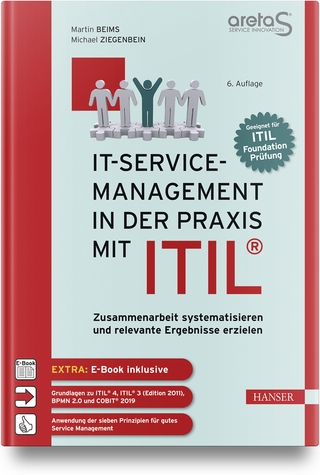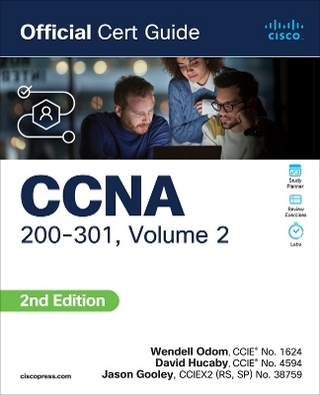CompTIA A+ Complete Certification Kit
John Wiley & Sons Inc (Verlag)
978-1-119-13974-4 (ISBN)
- Titel ist leider vergriffen;
keine Neuauflage - Artikel merken
The ideal companion for A+ certification, with bonus practice tests and more The CompTIA A+ Complete Certification Kit is your one-stop resource for achieving this critical credential. Fully CompTIA approved, this value-priced bundle gives you both the Complete Deluxe Study Guide and the Complete Review Guide to help you become fully prepared for exam day. This new third edition has been revised to align with the latest version of exams 220-901 and 220-902, with new best practices and a stronger focus on current hardware and software including Windows, virtualization, and mobile OSes. Clear, concise discussion helps you internalize important concepts quickly, and chapter reviews and exam highlights provide self-test checkpoints along the way. You also get access to the Sybex interactive online learning environment, featuring electronic flashcards, a searchable PDF glossary, a test bank, and bonus practice exams that help you gauge your progress and level of understanding. The A+ certification is the industry standard for computer technicians, measuring competency with various hardware components and common operating systems.
This certification kit is your ultimate preparation companion, guiding you through everything you need to know to pass with flying colors. * Study 100% of the objectives for exams 220-901 and 220-902 * Understand hardware, OS maintenance, and troubleshooting * Gain practical insight from real-world examples * Test yourself with practice exams, interactive study aids, and more The first A+ exam covers basic hardware and software concepts, while the second exam tests actual workplace skills including installation, configuration, upgrading, and maintenance. With full coverage of all topics for both exams, the CompTIA A+ Complete Certification Kit is the only source you need to greet exam day with full confidence.
Emmett Dulaney (Indianapolis, IN), A+, Network+, Security+, MCT, is an Assistant Professor at Anderson University. He has written several certification books on Windows, Security, IT project management, and UNIX. He is also a well-known certification columnist for CertCities.com. Quentin Docter (Waconia, MN) A+, MCSE, CNE, CCNA, and SCSA, has over 17 years IT experience. He is now working as an IT consultant and author. Toby Skandier (Raleigh, NC), A+, Network +, i-Net+, Server+, is founder of Talskan Technologies, LLC, a technical education provider based in North Carolina.
CompTIA A+ Complete Deluxe Study Guide: Exams 220-901 and 220-902
Introduction xxix
Assessment Test lvii
Part I - 220-901 1
Chapter 1 Motherboards, Processors, and Memory 3
Identifying Components of Motherboards 5
System Board Form Factors 6
System Board Components 8
Identifying Purposes and Characteristics of Processors 32
Identifying Purposes and Characteristics of Memory 38
Important Memory Terms 38
Types of Memory 43
Memory Packaging 50
Identifying Purposes and Characteristics of Cooling Systems 54
Fans 54
Memory Cooling 58
Hard Drive Cooling 58
Chipset Cooling 58
CPU Cooling 59
Summary 63
Exam Essentials 63
Review Questions 65
Performance-Based Question 1 69
Performance-Based Question 2 69
Chapter 2 Storage Devices and Power Supplies 71
Identifying Purposes and Characteristics of Storage Devices 72
Hard Disk Drive Systems 72
Solid-State Drives 77
Optical Storage Drives 79
Drive Interfaces and RAID 85
Removable Storage and Media 89
Installing, Removing, and Configuring Storage Devices 95
Identifying Purposes and Characteristics of Power Supplies 98
Dual-Rail Architecture 99
Power and Voltage Ratings 99
Power Connectors 100
Replacing Power Supplies 106
AC Adapters as Power Supplies 107
Summary 108
Exam Essentials 108
Review Questions 109
Performance-Based Question 112
Chapter 3 Peripherals and Expansion 113
Installing and Configuring Expansion Cards 117
Video 118
Multimedia 119
I/O 120
Communications 120
Adapter Configuration 126
Identifying Characteristics of Connectors and Cables 126
Device Connector Types 127
Common Peripheral Cables and Their Interfaces 134
Video Display Cables and Connectors 146
Input Devices 157
Mouse 158
Touchpad 159
Keyboard 161
Scanner 163
Barcode Reader 165
Digitizer 166
Biometric Devices 167
Gamepads and Joysticks 168
Motion Sensor 168
Smart Card Reader 169
Multimedia Input Devices 170
Output Devices 173
Printers 174
Speakers 174
Display Devices 174
Input and Output Devices 174
Touchscreens 175
KVM Switch 175
Smart TV 176
Set-Top Box 177
Summary 177
Exam Essentials 178
Review Questions 179
Performance-Based Questions 182
Chapter 4 Display Devices 183
Understanding Display Types and Settings 184
Video Display Types 184
Adjusting Display Settings 195
Understanding Video Standards and Technologies 205
Video Standards 205
Advanced Video Resolutions and Concepts 207
Summary 212
Exam Essentials 213
Review Questions 214
Performance-Based Question 217
Chapter 5 Custom Configurations 219
Standard Thick Clients 222
Graphic and CAD/CAM Design Workstations 223
CPU Enhancements 223
Video Enhancements 224
Maximized RAM 224
Audio/Video Editing Workstations 225
Video Enhancements 225
Specialized Audio 226
Specialized Hard Drives 226
Virtualization Workstations 227
CPU Enhancements 228
Maximized RAM 228
Gaming PCs 230
CPU Enhancements 230
Video Enhancements 231
Specialized Audio 231
Enhanced Cooling 232
Home Theater PCs 232
Video Enhancements 234
Specialized Audio 234
Special Chassis and TV Tuner 234
Thin Clients 235
Home Server PCs 236
Media Streaming Capabilities 237
File and Print Sharing Services 240
Gigabit NIC 240
RAID Array 241
Summary 241
Exam Essentials 241
Review Questions 243
Performance-Based Question 246
Chapter 6 Networking Fundamentals 247
Understanding Networking Principles 249
Understanding Networking Fundamentals 250
Identifying Common Network Hardware 270
Network Interface Cards (NICs) 270
Cables and Connectors 272
Networking Components 284
Summary 289
Exam Essentials 290
Review Questions 292
Performance-Based Question 295
Chapter 7 Introduction to TCP/IP 297
Understanding TCP/IP 299
TCP/IP Structure 300
Understanding IP Addressing 308
Summary 322
Exam Essentials 323
Review Questions 324
Performance-Based Question 327
Chapter 8 Installing Wireless and SOHO Networks 329
Understanding Wireless Networking 331
802.11 Networking Standards 332
802.11 Devices 338
Wireless Encryption Methods 339
Installing and Configuring SOHO Networks 341
Choosing Connection Types 341
Installing the Network 363
Configuring a Wireless Router 373
Summary 386
Exam Essentials 387
Review Questions 388
Performance-Based Question 391
Chapter 9 Understanding Laptops 393
Understanding Laptop Architecture 396
Laptops vs. Desktops 396
Laptop Case 398
Motherboards and Processors 399
Memory 402
Storage 403
Input Devices 406
Expansion Buses and Ports 414
Docking Stations 422
Power Systems 424
Laptop Displays 427
Cable Locks 431
Disassembling and Reassembling Laptops 432
Using the Right Tools 432
Replacing Laptop Components 434
Summary 448
Exam Essentials 448
Review Questions 450
Performance-Based Question 453
Chapter 10 Understanding Mobile Devices 455
Understanding Mobile Devices 457
Characteristics of Mobile Devices 458
Tablets 461
Smartphones 463
Phablets 469
e-Readers 471
GPS 473
Smart Cameras 476
Wearable Technology Devices 477
Connection Types 484
Mobile Device Accessories 490
Summary 492
Exam Essentials 492
Review Questions 494
Performance-Based Question 497
Chapter 11 Installing and Configuring Printers 499
Understanding Print Technologies and Imaging Processes 502
Impact Printers 503
Inkjet 505
Laser Printers 513
Thermal Printers 524
Virtual Printers 525
Installing and Configuring Printers 527
Printer Interface Components 527
Installing and Sharing Local Printers 532
Installing and Sharing Networked Printers 542
Performing Printer Maintenance and Upgrades 550
Performing Printer Maintenance 551
Installing Printer Upgrades 556
Summary 559
Exam Essentials 560
Review Questions 562
Performance-Based Question 565
Chapter 12 Hardware and Network Troubleshooting 567
Troubleshooting Core Hardware Issues 574
Troubleshooting Motherboards, CPUs, RAM, and Power Problems 575
Troubleshooting Storage Device Problems 588
Troubleshooting Video Issues 593
Troubleshooting Mobile Devices, Printers, and Networking 595
Troubleshooting Common Mobile Device Issues 595
Troubleshooting Printer Problems 607
Troubleshooting Networking Problems 630
Summary 652
Exam Essentials 653
Review Questions 655
Performance-Based Question 658
Part II - 220-902 659
Chapter 13 Operating System Basics 661
Understanding Operating Systems 662
Operating System Terms and Concepts 664
Minimum System Requirements 665
The Windows Interface 669
What’s in a Window? 685
Updating Windows 689
Creating Restore Points 690
File Management 691
Going Virtual 698
Preparing for the Exam 699
Summary 702
Exam Essentials 702
Review Questions 703
Performance-Based Question 706
Chapter 14 Operating System Administration 707
Interacting with Operating Systems 709
Control Panel 709
The Command Prompt 721
Virtual Memory 733
Administrative Tools 734
Task Manager 734
MMC 739
Computer Management 739
Services 740
Performance Monitor 740
Task Scheduler 741
Windows System Configuration Tools 742
Power Management 748
Disk Management 749
Getting Disks Ready to Store Files and Programs 749
Backing Up the Data on Your Drives 753
Checking the Health of Hard Disks and Optimizing Their Performance 753
User Authentication 754
Summary 755
Exam Essentials 755
Review Questions 757
Performance-Based Question 761
Chapter 15 Working with Windows 8/8.1 763
Windows Editions 764
Installing Windows 8 769
Unattended Installation/Image Deployment 773
Remote Network Installation 773
Multiboot Installation 774
Repair Installation/Refresh/Restore 774
Recovery Partition 774
Windows 8 Boot Methods 776
Internal Hard Drive (Partition) 776
External/Hot Swappable Drive 776
Flash Drives 777
Solid-State Drives 777
Netboot 777
Summary 777
Exam Essentials 778
Review Questions 779
Performance-Based Question 782
Chapter 16 Working with Windows 7 783
Windows 7 Editions 785
Installing Windows 7 791
Upgrading to Windows 7 792
Upgrading Editions of Windows 7 796
Installation/Upgrade Boot Options 797
The Windows 7 Boot Sequences 797
Key Boot Files 797
Windows 7 Features 798
Tools in Windows 7 798
Windows 7 Administrative Tools 804
Local Users and Groups 804
Local Security Policy 805
System Configuration 807
Component Services 808
Data Sources 808
Print Management 809
Windows Memory Diagnostics 810
Unique Control Panel Utilities 810
HomeGroup 810
RemoteApp and Desktop Connections 810
Troubleshooting 811
Networking and Windows 7 813
Configuring an Alternative IP Address in Windows 814
Network Card Properties 815
Configuring Windows Networking 816
Windows 7 System Performance and Optimization 817
Summary 819
Exam Essentials 819
Review Questions 821
Performance-Based Question 826
Chapter 17 Working with Windows Vista 827
Windows Vista Editions 829
Installing Windows Vista 832
Clean Install 832
Upgrading to Windows Vista 833
Transferring to Windows Vista 835
The Windows Vista Boot Sequences 835
Key Boot Files 835
Windows Vista Features 836
Tools in Windows Vista 836
Windows Vista Administrative Tools 840
Users and Groups 840
Local Security Policy 841
System Configuration 843
Component Services 845
Data Sources 845
Print Management 845
Windows Memory Diagnostics 846
Distinctive Utilities 847
Tablet PC Settings 847
Pen and Input Devices 848
Offline Files 849
Problem Reports and Solutions 850
Printers 852
Networking and Windows Vista 852
Vista System Performance and Optimization 855
Aero 856
User Account Control 857
Indexing 858
Sidebar 859
Summary 860
Exam Essentials 860
Review Questions 861
Performance-Based Question 865
Chapter 18 Working with Mac OS and Linux 867
Best Practices 868
Scheduled Backups 868
Scheduled Disk Maintenance 871
System Updates/App Store 871
Patch Management 871
Driver/Firmware Updates 873
Antivirus/Antimalware Updates 873
Tools 873
Features 874
Basic Linux Commands 877
Understanding the Syntax of Shell Commands 878
Discovering and Using Linux Commands 879
Becoming root (Superuser) 881
Managing Processes 881
Directory Navigation 883
Directory Listings 884
Changing Permissions and Ownership 885
Working with Files 886
Working with Directories 887
Networking Utilities 887
Summary 888
Exam Essentials 888
Review Questions 889
Performance-Based Question 892
Chapter 19 Security 893
Common Prevention Methods 896
Physical Security 897
Digital Security 899
User Education/AUP 905
Principle of Least Privilege 906
Email Filtering 906
Virtual Private Networks 906
Common Security Threats 907
Social Engineering 907
Password Attacks 908
Malware 909
Man-in-the-Middle Attacks 909
Rootkits 910
Phishing 910
Shoulder Surfing 911
Spyware 911
Viruses 912
Worms 917
Trojans 918
Ransomware 918
Spoofing 918
Zero-Day Attack 919
Zombie/Botnet 919
Non-Complaint Systems 920
Workstation Security Best Practices 920
Setting Strong Passwords 920
Requiring Passwords and Expiration 921
Account Management 921
Restricting User Permissions 921
Add Login Time Restrictions 921
Act on Failed Login Attempts 922
Changing Default Usernames 922
Disabling the Guest Account 922
Screensaver Required Password 922
Disable Autorun 922
Data Loss Prevention 923
Working with Windows OS Security Settings 923
Users and Groups 923
NTFS vs. Share Permissions 925
Shared Files and Folders 927
System Files and Folders 928
User Authentication 928
BitLocker and BitLocker To Go 929
EFS 929
Mobile Device Security 929
Screen Locks 930
Remote Wipes and Locator Applications 931
Remote Backup 934
Operating System Updates 934
Destruction and Disposal Methods 935
Recycling or Repurposing Best Practices 936
Low-Level Format vs. Standard Format 936
Hard Drive Sanitation and Sanitation Methods 936
Physical Destruction 937
Securing a SOHO Network (Wireless) 939
Change Default Usernames and Passwords 940
Changing the SSID 940
Setting Encryption 940
Disabling SSID Broadcast 940
Enable MAC Filtering 940
Antenna and Access Point Placement 941
Radio Power Levels 941
Assign Static IP Addresses 941
WPS 942
Securing a SOHO Network (Wired) 942
Change Default Usernames and Passwords 942
Assign Static IP Addresses 943
Disabling Ports 943
Physical Security 943
Summary 945
Exam Essentials 945
Review Questions 947
Performance-Based Question 951
Chapter 20 Network Services, Cloud Computing, and Virtualization 953
Understanding Network Services 955
Server Roles 956
Internet Appliances 971
Legacy and Embedded Systems 973
Understanding Cloud Computing and Virtualization 975
Concepts of Cloud Computing 975
Understanding Virtualization 984
Summary 996
Exam Essentials 996
Review Questions 998
Performance-Based Question 1001
Chapter 21 Mobile Operating Systems and Connectivity 1003
Understanding Mobile Operating Systems 1006
Comparing Mobile Operating Systems 1007
Understanding Sensors and Calibration 1022
Using Additional Mobile Operating System Features 1029
Network Connectivity and Email 1036
Understanding Cellular Data Connections 1037
Establishing Wi-Fi Connectivity 1045
Establishing Bluetooth Connectivity 1056
Configuring Email Accounts 1069
Mobile Device Synchronization 1082
Syncing Apple iOS Devices 1083
Syncing Android Devices 1088
Software Installation Requirements 1089
Summary 1092
Exam Essentials 1092
Review Questions 1093
Performance-Based Question 1096
Chapter 22 Troubleshooting Theory, OSs, and Security 1097
Understanding Troubleshooting Theory 1100
Identifying the Problem 1101
Establishing a Theory 1105
Testing Solutions 1106
Establishing a Plan of Action 1107
Verifying Functionality 1109
Documenting the Work 1109
Troubleshooting Operating Systems 1110
Common Symptoms 1110
Operating System Tools 1118
Troubleshooting Security Issues 1126
Common Symptoms 1128
Security Tools 1132
Best Practices for Malware Removal 1136
Troubleshooting Mobile Issues 1137
Troubleshooting Mobile Security Issues 1139
Summary 1142
Exam Essentials 1142
Review Questions 1143
Performance-Based Question 1146
Chapter 23 Understanding Operational Procedures 1147
Understanding Safety Procedures 1150
Identifying Potential Safety Hazards 1151
Creating a Safe Workplace 1161
Understanding Environmental Controls 1170
Managing the Physical Environment 1171
Handling and Disposing of Computer Equipment 1177
Understanding Policies, Licensing, and Privacy 1186
Managing Software Licenses 1186
Managing Sensitive Information 1189
Demonstrating Professionalism 1191
Communicating with Customers 1192
Using Appropriate Behavior 1196
Putting It All in Perspective 1202
Summary 1204
Exam Essentials 1204
Review Questions 1206
Performance-Based Question 1209
Appendix A Answers to Review Questions 1211
Chapter 1: Motherboards, Processors, and Memory 1212
Chapter 2: Storage Devices and Power Supplies 1214
Chapter 3: Peripherals and Expansion 1215
Chapter 4: Display Devices 1217
Chapter 5: Custom Configurations 1219
Chapter 6: Network Fundamentals 1221
Chapter 7: Introduction to TCP/IP 1222
Chapter 8: Installing Wireless and SOHO Networks 1224
Chapter 9: Understanding Laptops 1226
Chapter 10: Understanding Mobile Devices 1227
Chapter 11: Installing and Configuring Printers 1229
Chapter 12: Hardware and Network Troubleshooting 1230
Chapter 13: Operating System Basics 1232
Chapter 14: Operating System Administration 1233
Chapter 15: Working with Windows 8/8.1 1234
Chapter 16: Working with Windows 7 1235
Chapter 17: Working with Windows Vista 1236
Chapter 18: Working with Mac OS and Linux 1238
Chapter 19: Security 1239
Chapter 20: Network Services, Cloud Computing, and Virtualization 1240
Chapter 21: Mobile Operating Systems and Connectivity 1241
Chapter 22: Troubleshooting Theory, OSs, and Security 1243
Chapter 23: Understanding Operational Procedures 1244
Appendix B Answers to Performance-Based Questions 1247
Chapter 1: Motherboards, Processors, and Memory 1248
Chapter 2: Storage Devices and Power Supplies 1249
Chapter 3: Peripherals and Expansion 1249
Chapter 4: Display Devices 1249
Chapter 5: Custom Configurations 1252
Chapter 6: Network Fundamentals 1252
Chapter 7: Introduction to TCP/IP 1254
Chapter 8: Installing Wireless and SOHO Networks 1254
Chapter 9: Understanding Laptops 1254
Chapter 10: Understanding Mobile Devices 1256
Chapter 11: Installing and Configuring Printers 1256
Chapter 12: Hardware and Network Troubleshooting 1257
Chapter 13: Operating System Basics 1257
Chapter 14: Operating System Administration 1259
Chapter 15: Working with Windows 8/8.1 1259
Chapter 16: Working with Windows 7 1259
Chapter 17: Working with Windows Vista 1262
Chapter 18: Working with Mac OS and Linux 1264
Chapter 19: Security 1264
Chapter 20: Network Services, Cloud Computing, |and Virtualization 1266
Chapter 21: Mobile Operating Systems and Connectivity 1266
Chapter 22: Troubleshooting Theory, OSs, and Security 1267
Chapter 23: Understanding Operational Procedures 1267
Index 1269
CompTIA A+ Complete Review Guide: Exams 220-901 and 220-902
Introduction xv
Part I CompTIA A+ 220-901 1
Chapter 1 Hardware 3
1.1 Given a Scenario, Configure Settings and Use BIOS/UEFI Tools on a PC 8
1.2 Explain the Importance of Motherboard Components, Their Purpose, and Properties 18
1.3 Compare and Contrast Various RAM Types and Their Features 32
1.4 Install and Configure PC Expansion Cards 37
1.5 Install and Configure Storage Devices and Use Appropriate Media 44
1.6 Install Various Types of CPUs and Apply the Appropriate Cooling Methods 59
1.7 Compare and Contrast Various PC Connection Interfaces, Their Characteristics, and Purpose 64
1.8 Install a Power Supply Based on Given Specifications 74
1.9 Given a Scenario, Select the Appropriate Components for a Custom PC Configuration to Meet Customer Specifications or Needs 79
1.10 Compare and Contrast Types of Display Devices and Their Features 87
1.11 Identify Common PC Connector Types and Associated Cables 92
1.12 Install and Configure Common Peripheral Devices 102
1.13 Install SOHO Multifunction Devices/Printers and Configure Appropriate Settings 108
1.14 Compare and Contrast Differences Between the Various Print Technologies and the Associated Imaging Process 114
1.15 Given a Scenario, Perform Appropriate Printer Maintenance 128
Review Questions 135
Chapter 2 Networking 137
2.1 Identify the Various Types of Network Cables and Connectors 140
2.2 Compare and Contrast the Characteristics of Connectors and Cabling 147
2.3 Explain the Properties and Characteristics of TCP/IP 152
2.4 Explain Common TCP and UDP Ports, Protocols, and Their Purpose 158
2.5 Compare and Contrast Various Wi-Fi Networking Standards and Encryption Types 161
2.6 Given a Scenario, Install and Configure a SOHO Wireless/Wired Router and Apply Appropriate Settings 164
2.7 Compare and Contrast Internet Connection Types, Network Types, and Their Features 170
2.8 Compare and Contrast Network Architecture Devices, Their Functions, and Features 174
2.9 Given a Scenario, Use Appropriate Networking Tools 178
Review Questions 182
Chapter 3 Mobile Devices 185
3.1 Install and Configure Laptop Hardware and Components 187
3.2 Explain the Function of Components Within the Display of a Laptop 199
3.3 Given a Scenario, Use Appropriate Laptop Features 202
3.4 Explain the Characteristics of Various Types of Other Mobile Devices 209
3.5 Compare and Contrast Accessories and Ports of Other Mobile Devices 215
Review Questions 222
Chapter 4 Hardware and Network Troubleshooting 225
4.1 Given a Scenario, Troubleshoot Common Problems Related to Motherboards, RAM, CPU, and Power with Appropriate Tools 227
4.2 Given a Scenario, Troubleshoot Hard Drives and RAID Arrays with Appropriate Tools 238
4.3 Given a Scenario, Troubleshoot Common Video, Projector, and Display Issues 245
4.4 Given a Scenario, Troubleshoot Wired and Wireless Networks with Appropriate Tools 250
4.5 Given a Scenario, Troubleshoot and Repair Common Mobile Device Issues While Adhering to the Appropriate Procedures 264
4.6 Given a Scenario, Troubleshoot Printers with Appropriate Tools 275
Review Questions 284
Part II CompTIA A+ 220]902 287
Chapter 5 Windows Operating Systems 289
1.1 Compare and Contrast Various Features and Requirements of Microsoft Operating Systems (Windows Vista, Windows 7, Windows 8, and Windows 8.1) 293
1.2 Given a Scenario, Install Windows PC Operating Systems Using Appropriate Methods 315
1.3 Given a Scenario, Apply Appropriate Microsoft Command-Line Tools 325
1.4 Given a Scenario, Use Appropriate Microsoft Operating System Features and Tools 338
1.5 Given a Scenario, Use Windows Control Panel Utilities 363
1.6 Given a Scenario, Install and Configure Windows Networking on a Client/Desktop 383
1.7 Perform Common Preventive Maintenance Procedures Using the Appropriate Windows OS Tools 397
Review Questions 408
Chapter 6 Other Operating Systems and Technologies 411
2.1 Identify Common Features and Functionality of the Mac OS and Linux Operating Systems 414
2.2 Given a Scenario, Set Up and Use Client-Side Virtualization 433
2.3 Identify Basic Cloud Concepts 435
2.4 Summarize the Properties and Purpose of Services Provided by Networked Hosts 438
2.5 Identify Basic Features of Mobile Operating Systems 441
2.6 Install and Configure Basic Mobile Device Network Connectivity and E-mail 445
2.7 Summarize Methods and Data Related to Mobile Device Synchronization 456
Review Questions 461
Chapter 7 Security 463
3.1 Identify Common Security Threats and Vulnerabilities 466
3.2 Compare and Contrast Common Prevention Methods 477
3.3 Compare and Contrast Differences of Basic Windows OS Security Settings 489
3.4 Given a Scenario, Deploy and Enforce Security Best Practices to Secure a Workstation 498
3.5 Compare and Contrast Various Methods for Securing Mobile Devices 502
3.6 Given a Scenario, Use Appropriate Data Destruction and Disposal Methods 509
3.7 Given a Scenario, Secure SOHO Wireless and Wired Networks 512
Review Questions 518
Chapter 8 Software Troubleshooting 521
4.1 Given a Scenario, Troubleshoot PC Operating System Problems with Appropriate Tools 523
4.2 Given a Scenario, Troubleshoot Common PC Security Issues with Appropriate Tools and Best Practices 540
4.3 Given a Scenario, Troubleshoot Common Mobile OS and Application Issues with Appropriate Tools 549
4.4 Given a Scenario, Troubleshoot Common Mobile OS and Application Security Issues with Appropriate Tools 556
Review Questions 562
Chapter 9 Operational Procedures 565
5.1 Given a Scenario, Use Appropriate Safety Procedures 567
5.2 Given a Scenario with Potential Environmental Impacts, Apply the Appropriate Controls 574
5.3 Summarize the Process of Addressing Prohibited Content/Activity and Explain Privacy, Licensing, and Policy Concepts 581
5.4 Demonstrate Proper Communication Techniques and Professionalism 585
5.5 Given a Scenario, Explain the Troubleshooting Theory 591
Review Questions 595
Appendix Answers to Review Questions 597
Index 609
| Erscheint lt. Verlag | 6.5.2016 |
|---|---|
| Verlagsort | New York |
| Sprache | englisch |
| Maße | 197 x 238 mm |
| Gewicht | 2834 g |
| Themenwelt | Informatik ► Weitere Themen ► Zertifizierung |
| Sozialwissenschaften ► Pädagogik | |
| ISBN-10 | 1-119-13974-0 / 1119139740 |
| ISBN-13 | 978-1-119-13974-4 / 9781119139744 |
| Zustand | Neuware |
| Haben Sie eine Frage zum Produkt? |
aus dem Bereich