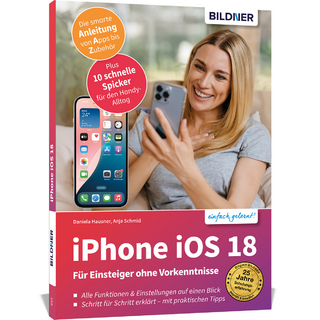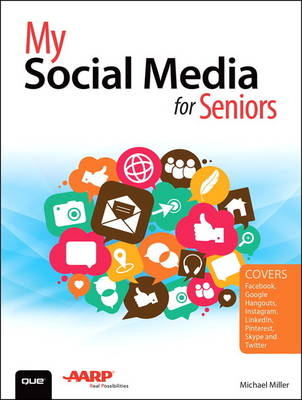
My Social Media for Seniors
Que Corporation,U.S. (Verlag)
978-0-7897-5570-4 (ISBN)
- Titel erscheint in neuer Auflage
- Artikel merken
Learn Facebook, Twitter, Instagram, LinkedIn, Pinterest, Skype, and More!
My Social Media for Seniors helps you learn what social media is all about, and how to use it to connect with friends, families, and more. The full-color book provides a general overview of what social media is and what it does, then offers step-by-step instruction on how to use the most popular social media-- Facebook, LinkedIn, Pinterest, and Twitter. It also covers other social media, including online message boards and group video chat services such as Skype and Google Hangouts. In addition, the book offers strategies for using social media to find old friends and colleagues, as well as how to use social media safely and securely. Here are a few things you will learn:
What Social Media is and why we use it
What to share and what not to share on Social Media
Using Social Media safely and privately
Comparing the most popular Social Media
Keeping in touch with friends and family on Facebook
Sharing pictures and videos on Facebook
Discovering interesting groups on Facebook
Configuring Facebook's privacy settings
Pinning and repinning on Pinterest
Finding other users and boards to follow on Pinterest
Fine-tuning your professional profile on LinkedIn
Connecting with people and businesses on LinkedIn
Tweeting and retweeting on Twitter
Sharing photos with instagram
Getting social on special interest message boards
Playing social games
Getting social with video chats
Using Social Media to find old friends
Using Social Media on your smartphone or tablet
Exploring other social media
Michael Miller is a prolific and popular writer of more than 150 nonfiction books, known for his ability to explain complex topics to everyday readers. He writes about a variety of topics, including technology, business, and music. His best-selling books for Que include My Facebook for Seniors, My Windows 10 Computer for Seniors, My Samsung Galaxy S6 for Seniors, My Google Chromebook, Easy Computer Basics, and Computer Basics: Absolute Beginner’s Guide. Worldwide, his books have sold more than 1 million copies. Find out more at the author’s website: www.millerwriter.com Follow the author on Twitter: @molehillgroup
Chapter 1 What Social Media Is–and Why We Use It
Understanding Social Media
Defining Social Media
How Social Media Works
Building Social Communities
A Short History of Social Media
Who Uses Social Media–and Why
Why You’ll Want to Use Social Media
Chapter 2 What to Share–and What Not to Share–on Social Media
How to Write a Proper Post
Keep It Short
Keep It Casual
Show It If You Can
Posting Things That People Want to Read
Things You Probably Shouldn’t Share Online
Ten Things to Avoid When Posting Online
1. Don’t Post if You Don’t Have Anything to Say
2. Don’t Pick a Fight
3. Don’t Post Anything That Could Be Used Against You
4. Don’t Post Overly Personal Information
5. Don’t Gripe
6. Don’t Post Personal Contact Information
7. Don’t Post Your Constant Whereabouts
8. Don’t Post Rumors, Hoaxes, and Urban Legends
9. Don’t Post Pictures of People Without Their Permission
10. Don’t Post Sensitive Information
Joining a Conversation–or Not
When to Join a Conversation, and When to Bow Out
What to Share–and What Not to Share
When to Tag Yourself–and Others–in Photos
Chapter 3 Using Social Media–Safely and Privately
Is It Safe to Use Social Media?
Smarter Social Networking
Think Before You Click
Think Before You Post
Don’t Accept Every Friend Request
Unfriend People Who Aren’t Friendly
Keep Your Contacts Private
Don’t Download Third-Party Applications
Don’t Play Social Games
Configure Your Privacy and Security Settings
Use Strong Passwords
Use Different Passwords for Each Account
Install Anti-Malware Tools on Your PC
Trust Your Instincts
Keeping Your Private Information Private
Chapter 4 Comparing the Most Popular Social Media
Examining Different Types of Social Media
Social Networks
Media Sharing Networks
Microblogging Services
Message Boards
Social Bookmarking Services
Discovering the Top Social Media for Older Users
Facebook
LinkedIn
Pinterest
Twitter
Instagram
Chapter 5 Keeping in Touch with Friends and Family on Facebook
Signing Up and Signing In
Create a New Facebook Account
Sign In to the Facebook Site
Sign Out of Your Facebook Account
Finding Facebook Friends
Accept Facebook’s Friend Suggestions
Find Email Contacts
Search for Old Friends
Accept a Friend Request
Unfriend a Friend
Reading the News Feed
Display the News Feed
View a Status Update
View Links to Web Pages
View Photos
View Videos
Like and Comment on an Update
Share an Update
Posting Status Updates to Your Friends
Post a Status Update
Post a Link to a Web Page
Post a Photograph or Video
Add Your Location to a Post
Tag a Friend in a Post
Determine Who Can–or Can’t–See a Status Update
Chapter 6 Sharing Pictures and Videos on Facebook
Viewing Friends’ Photos and Videos
View Photos in Your News Feed
View Videos in Your News Feed
View All of a Friend’s Photos and Videos
Share a Photo or Video
Download a Photo
Sharing Your Own Photos and Videos with Friends
Upload Photos to a New Photo Album
Upload Photos to an Existing Photo Album
Upload a Video
Chapter 7 Discovering Interesting Groups on Facebook
Participating in Facebook Groups
Search for Groups
Browse for and Join Groups
Visit a Group Page
Post a New Message
View Group Members
View Group Photos
Upload Photos to the Group
Get Notified of Group Activity
Leave a Group
Following Companies and Celebrities on Facebook
Search for Companies and Celebrities
View a Facebook Page
View Page Posts in Your Pages Feed
Chapter 8 Configuring Facebook’s Privacy Settings
Determining Who Sees What You Post
Configure Facebook’s Default Privacy Settings
Select Who Can See (or Not See) Individual Posts
Limiting Contact from Other Members
Control Who Can Contact You
Control Who Can Send You Friend Requests
Controlling Tagging
Restrict Who Sees Tag Suggestions in Photos That Look Like You
Limit Who Can See Posts You’re Tagged In
Approve Tags People Add to Your Posts
Managing Who Sees What on Your Timeline
Control Who Sees Specific Information
Hide Sections of Your Timeline
Chapter 9 Pinning and Repinning on Pinterest
Getting to Know Pinterest
Joining and Logging In to Pinterest
Navigating the Pinterest Site
Viewing and Repinning Pins
View a Pin
Repin a Pin
Pinning on Pinterest
Pin an Item from a Web Page
Upload a Pin from Your Computer
Creating New Pinterest Boards
Create a Board
View Your Boards and Pins
Chapter 10 Finding Other Users and Boards to Follow on Pinterest
Browsing and Searching for Pins
Browse via Category
Search by Keyword
Searching for People and Boards
Find and Follow Interesting Boards
Find Other Users to Follow
Unfollow a Board
Chapter 11 Fine-Tuning Your Professional Profile on LinkedIn
Signing Up and Logging In
Create a New Account
Sign In to Your Account
Creating an Effective Profile
Edit Your Snapshot
Add a Profile Picture
Add a Summary
Add More Sections to Your Profile
Chapter 12 Connecting with People and Businesses on LinkedIn
Finding New Connections
Search Your Email Contacts
Find Former Co-Workers and Classmates
Sending and Receiving Messages
Read and Reply to Messages
Compose a New Message
Post a Status Update
Participating in Groups
Find and Join a Group
Interact with Group Members
Chapter 13 Tweeting and Retweeting on Twitter
Signing Up and Signing On
Create an Account
Log On to Your Account
Finding Tweeters to Follow
Accept Twitter’s Recommendations
Follow Email Contacts
Search for People and Organizations to Follow
Unfollow a User
Viewing Your Twitter Feed
View Tweets
Reply to a Tweet
Retweet a Tweet
Posting Your Own Tweets
Post a Tweet
Mention Other Users
Use Hashtags
Tweet a Picture
Chapter 14 Sharing Photos with Instagram
Getting Started with Instagram
Download and Install the Instagram App
Sign Up for a New Account
Edit Your User Profile
Link to Your Other Social Media Accounts
Following Friends and Family
Find Facebook Friends
Find Contacts
Viewing Friends’ Pictures
Shooting and Sharing Photos and Videos
Shoot and Share a Photo
Shoot and Share a Video
Chapter 15 Getting Social on Special Interest Message Boards
How Message Boards Work
Finding Internet Message Boards
Reading and Posting to Message Boards
Read and Reply to Messages
Start a New Thread
Chapter 16 Playing Social Games
Understanding Social Games
Where to Find and Play Social Games
Facebook
Social Gaming Sites
Mobile Games
Discovering the Most Popular Social Games
Puzzle and Matching Games
Word Games
Card Games
Casino Games
Board Games
Trivia Games
Simulation Games
Sports Games
Brain Training Games
Chapter 17 Getting Social with Video Chats
Understanding Video Chatting
Video Chatting with Skype
Add a Contact
Make a Video Call
Video Chatting with Google Hangouts
Start a Hangout
Create a Group Hangout
Chapter 18 Using Social Media to Find Old Friends
Choosing the Right Social Network
Start with Facebook
Look for Business Contacts on LinkedIn
Participate in Online Message Forums
Searching for Specific Friends
Searching for Friends from Your Hometown, School, or Workplace
Fine-Tune a Facebook Search
Looking for Mutual Friends
Find Friends of Facebook Friends
Looking for Friends in Facebook Groups
Chapter 19 Using Social Media on Your Smartphone or Tablet
Using Facebook on Your Mobile Device
Use Facebook on Your iPhone
Use Facebook on Your Android Phone
Use Facebook on Your iPad
Using LinkedIn on Your Mobile Device
Use LinkedIn on Your Smartphone
Using Pinterest on Your Mobile Device
Use Pinterest on Your Smartphone
Using Twitter on Your Mobile Device
Use Twitter on Your Smartphone
Chapter 20 Exploring Other Social Media
Discovering Other Social Networks
Discovering Social Bookmarking Services
Discovering Media-Sharing Services
Discovering Other Microblogging Services
Discovering Mobile-Messaging Media
Exploring Other Social Websites
Glossary
9780789755704 TOC 10/14/2015
| Erscheint lt. Verlag | 19.11.2015 |
|---|---|
| Sprache | englisch |
| Maße | 182 x 230 mm |
| Gewicht | 624 g |
| Themenwelt | Mathematik / Informatik ► Informatik ► Web / Internet |
| Informatik ► Weitere Themen ► Smartphones / Tablets | |
| Sozialwissenschaften ► Kommunikation / Medien | |
| Wirtschaft ► Betriebswirtschaft / Management ► Marketing / Vertrieb | |
| ISBN-10 | 0-7897-5570-X / 078975570X |
| ISBN-13 | 978-0-7897-5570-4 / 9780789755704 |
| Zustand | Neuware |
| Haben Sie eine Frage zum Produkt? |
aus dem Bereich