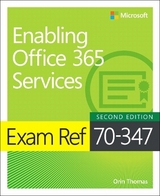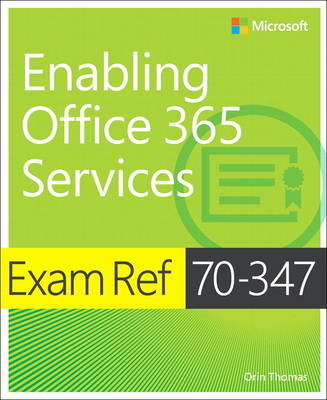
Exam Ref 70-347 Enabling Office 365 Services
Microsoft Press (Verlag)
978-1-5093-0067-9 (ISBN)
- Titel erscheint in neuer Auflage
- Artikel merken
Prepare for Microsoft Exam 70-347--and help demonstrate your real-world mastery of the skills needed to help securely and efficiently provide Microsoft Office 365 services in any environment.
Designed for experienced IT pros ready to advance their status, Exam Ref focuses on the critical-thinking and decision-making acumen needed for success at the MCSA level.
Focus on the expertise measured by these objectives:
Manage clients and end-user devices
Provision Microsoft SharePoint Online site collections
Configure Microsoft Exchange Online and Skype for Business for end users
Plan for Exchange Online and Skype for Business
This Microsoft Exam Ref:
Organizes its coverage by exam objectives
Features strategic, what-if scenarios to challenge you
Provides exam preparation tips written by a top trainer, consultant, and sysadmin
Assumes you have experience with the Office 365 Admin Center and an understanding of Exchange Online, Skype for Business, SharePoint Online, Office 365 ProPlus, and Microsoft Azure Active Directory
Orin Thomas is a consultant, writer, server administrator, speaker, and Microsoft MVP and Regional Director. His more than 30 Microsoft Press books include Exam Ref 70-346 Managing Office 365 Identities and Requirements. He specializes in network security, knowledge management, and collaboration technologies.
Introduction xiMicrosoft certifications xiFree ebooks from Microsoft Press xiiErrata, updates, & book support xiiWe want to hear from you xiiStay in touch xiiiPreparing for the exam xvChapter 1: Manage clients and end-user devices 1Objective 1.1: Manage user-driven client deployments 1Restrict self-provisioning of Office 365 ProPlus 2Office 365 and mobile devices 6Manage activation 8Office for Mac 13Objective summary 23Objective review 24Objective 1.2: Manage IT deployments of Office 365 ProPlus 24Manual deployment 25Central deployment 29Office Deployment Tool 30Configuration.xml 32Objective summary 35Objective review 36Objective 1.3: Set up telemetry and reporting 36Set up telemetry service 37Telemetry Dashboard details 57Configure Telemetry Agent through registry 59Report user issues 59Objective summary 62Objective review 63Objective 1.4: Plan for Office clients 64Outlook client 64Skype for Business Online client 67Office on Demand 68Office Web Apps 69Click-to-Run vs. MSI 70Objective summary 73Objective review 74Answers 75Objective 1.1: Thought experiment 75Objective 1.1: Review 75Objective 1.2: Thought experiment 76Objective 1.2: Review 76Objective 1.3: Thought experiment 77Objective 1.3: Review 77Objective 1.4: Thought experiment 78Objective 1.4: Review 78Chapter 2: Provision SharePoint Online site collections 81Objective 2.1: Configure external user sharing 81Understanding external users 82Enabling external user sharing globally 83Enabling external user sharing per site collection 86Sharing with external users 88Removing external user access 93Objective summary 96Objective review 97Objective 2.2: Create SharePoint site collection 98Understanding site collection administrators 99Understanding resource quotas 100Using SharePoint Online Public Websites 102Setting storage quota for site collection 103Managing site collections 109Objective summary 116Objective review 117Objective 2.3: Plan a collaboration solution 118Using newsfeeds and Yammer 119Documenting coauthoring 122Using OneDrive for Business 126Understanding the App Store 134Understanding Enterprise eDiscovery 135Objective summary 139Objective review 140Answers 142Objective 2.1: Thought experiment 142Objective 2.1: Review 142Objective 2.2: Thought experiment 143Objective 2.2: Review 143Objective 2.3: Thought experiment 145Objective 2.3: Review 145Chapter 3: Configure Exchange Online and Skype for Business Online for end users 147Objective 3.1: Configure additional email addresses for users 147Managing email addresses 148Managing SIP addresses 158Objective summary 166Objective review 166Objective 3.2: Create and manage external contacts, resources, and groups 167Delegating permissions 167Creating shared mailboxes 175Managing resource mailboxes 177Managing external contacts 183Managing distribution groups 185Objective summary 194Objective review 195Objective 3.3: Configure personal archive policies 196Enabling personal archive for mailboxes 196Understanding retention tags and retention policies 201Objective summary 213Objective review 214Objective 3.4: Configure Skype for Business Online end-user communication settings 215Configuring presence 215Configuring external communication 216Configuring user options 220Objective summary 222Objective review 223Answers 224Objective 3.1: Thought experiment 224Objective 3.1: Review 224Objective 3.2: Thought experiment 225Objective 3.2: Review 225Objective 3.3: Thought experiment 226Objective 3.3: Review 226Objective 3.4: Thought experiment 227Objective 3.4: Review 228Chapter 4: Plan for Exchange Online and Skype for Business Online 229Objective 4.1: Manage anti-malware and anti-spam policies 229Anti-malware policies 230Connection filter policies 239Spam filter policies 242Outbound spam policy 254Quarantine 256Objective summary 259Objective review 260Objective 4.2: Recommend a mailbox migration strategy 262Remote move migration method 262Staged migration method 264Cutover migration method 266IMAP migration 268Migration comparison 270Objective summary 271Objective review 271Objective 4.3: Plan for Exchange Online 272Plan client requirements for archive 273In-place hold and litigation hold 278Configure OWA access 293Configure ActiveSync 295Objective summary 299Objective review 300Objective 4.4: Manage Skype for Business global external communications settings 301Manage external communication and domains 301Manage Skype consumer connectivity 304Customize meeting invitations 305Disable push notifications 306Objective summary 308Objective review 309Answers 311Objective 4.1: Thought experiment 311Objective 4.1: Review 311Objective 4.2: Thought experiment 314Objective 4.2: Review 314Objective 4.3: Thought experiment 315Objective 4.3: Review 316Objective 4.4: Thought experiment 317Objective 4.4: Review 317Index 319
| Erscheint lt. Verlag | 10.9.2015 |
|---|---|
| Verlagsort | Boston |
| Sprache | englisch |
| Maße | 191 x 228 mm |
| Gewicht | 590 g |
| Themenwelt | Informatik ► Office Programme ► Office |
| Informatik ► Weitere Themen ► Zertifizierung | |
| ISBN-10 | 1-5093-0067-8 / 1509300678 |
| ISBN-13 | 978-1-5093-0067-9 / 9781509300679 |
| Zustand | Neuware |
| Informationen gemäß Produktsicherheitsverordnung (GPSR) | |
| Haben Sie eine Frage zum Produkt? |
aus dem Bereich