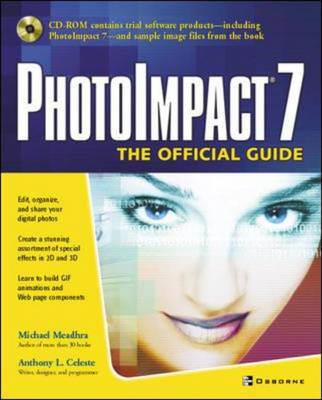
PhotoImpact 7: The Official Guide
McGraw-Hill Professional (Verlag)
978-0-07-219405-0 (ISBN)
- Titel ist leider vergriffen;
keine Neuauflage - Artikel merken
Now you can create eye-catching and realistic 3D visual effects and use PhotoImpact's powerful editing tools for optimizing images on the Web. Learn to apply filters and special effects and create animated and interactive images--without learning programming. Use GIF animators and plug-ins and learn professional graphics techniques from this hands-on resource. Get the most out of PhotoImpact using this official guide--which includes a 30-day trial version of the software on CD!
Michael Meadhra (Kentucky) has authored, co-authored, and contributed to more than thirty books, including the Windows 2000 Professional Bible (IDG Books), StarOffice 5.2 for Dummies (IDG Books), KDE for Dummies (IDG), Peter Norton's Guide to Windows 95, 1998 Ed. (Sams), Learn Windows 98 in a Weekend (Prima), Lotus SmartSuite for Dummies (IDG), Using Windows 3.11 (Que), Using DOS (Que), Internet Explorer 3.0 Unleashed (Sams), Using Your PC, 2nd Ed. (Que), Special Edition, Using Compuserve (Que), Ten Minute Guide to Freelance Graphics 96 for Win95 (Que), and Adobe Web Publishing and Design Unleashed (Sams). He has also contributed chapters to a number of books published by Que, including SE Using Win95, Using Win95, SE Using Windows NT Workstation 4.0, SE Using the Internet, 3rd Ed, and SE Using PowerPoint 97. While a member of the Cobb Group, Michael served as Editor-in-Chief of several newsletters covering topics such as PageMaker, QuarkXPress, Freehand, Illustrator, CorelDraw, Illustrator and Photoshop. Anthony L. Celeste is a writer, designer, and programmer who specializes in interface design, animation, and special effects. He owns acdesigns.com, a company focusing on web and multimedia design. Anthony is a frequent contributor to web and print magazines, and to Ulead's Learning Center, located at http://www.ulead.com/learning/learning.htm. Anthony is a frequent contributor to Web and print magazines, and to Ulead's Learning Center, located at http://www.ulead.com/learning/learning.htm.
Part I: Use the PhotoImpact Tools Chapter 1: Get to Know the PhotoImpact User Interface Chapter 2: Use the Editing and Drawing Tools Part II: Acquire and Manage Images Chapter 3: Acquire, Import, and Export Images Chapter 4: Manage, Share, and Print Images Part III: Create & Edit Images Chapter 5: Retouch and Enhance Photos Chapter 6: Edit Images with Effect Filters Chapter 7: Assemble and Create Images Chapter 8: Work with Text Chapter 9: Work with Fills and Creative Effects Part IV: Create Web Components and Pages Chapter 10: Create Web Components Chapter 11: Optimize and Slice Images Chapter 12: Create Web Pages Part V: Build Animations Chapter 13: Create Animation and Special Effects in PhotoImpact Chapter 14: Build Animations with GIF Animator
| Erscheint lt. Verlag | 16.2.2002 |
|---|---|
| Zusatzinfo | 275 illustrations |
| Sprache | englisch |
| Maße | 183 x 231 mm |
| Gewicht | 1032 g |
| Themenwelt | Informatik ► Grafik / Design ► Digitale Bildverarbeitung |
| ISBN-10 | 0-07-219405-7 / 0072194057 |
| ISBN-13 | 978-0-07-219405-0 / 9780072194050 |
| Zustand | Neuware |
| Haben Sie eine Frage zum Produkt? |
aus dem Bereich


