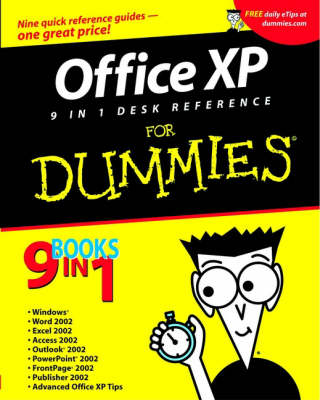
Office XP 9 in 1 Desk Reference For Dummies
Hungry Minds Inc,U.S. (Verlag)
978-0-7645-0819-6 (ISBN)
- Titel ist leider vergriffen;
keine Neuauflage - Artikel merken
Microsoft Office is a powerful bundle of software: You can write a report, make a spreadsheet, design a database, organize a presentation, create a Web page, and do much, much more. The interface now includes something known as the task pane, a mini-window where you can search for files, import clip art, and perform other tasks as well. You can use foreign-language text and even make translations. You can create Web pages much more easily, and trading data between Office programs now goes more smoothly. You find common tools all across the board in the Office programs. "Office XP 9 in 1 Desk Reference For Dummies" serves as a reference for all the great things (and maybe a few not-so-great things) that you may need to know when using Windows or any of the Microsoft Office programs: Word, Excel, Access, Outlook, PowerPoint, FrontPage, and Publisher.
This book shows you how to get up and running fast so that you have more time to do the things that you really want to do, such as: creating awesome documents and spreadsheets, building dependable databases, putting together engaging and attention-commanding presentations, getting your e-mail and schedule in order, and pumping out professional-looking brochures and web pages. Each of the nine minibooks in this indispensable resource includes a Contents at a Glance section and its own index. Here, you can expect to explore: Windows 98 and Windows Me - from taskbars to toolbars, dialog boxes to menus; the powerful Word 2002 word-processing program; Excel 2002, the spreadsheet wonder; databases galore with Access 2002; communication and calendar-keeping possibilities with Outlook; PowerPoint 2002, your pal for presentations; web page creation with FrontPage 2002; desktop publishing made fun and simple via Publisher 2002; and common Office techniques that you can use in all or most of the programs.
If your goal is to get stuff done without giving away hours of your time (and large portions of your patience), "Office XP 9 in 1 Desk Reference For Dummies" is all you'll need to work magic with Microsoft's powerful bundle of software products.
Peter Weverka is the author of Word 2000 For Windows For Dummies Quick Reference and Microsoft Money 99 For Dummies, as well as 16 other computer books. He is also the editor of 80 computer books on topics ranging from the Internet to desktop publishing. His humorous articles and stories (none related to computers, thankfully) have appeared in Harper's and SPY.
Introduction. Book I: Windows. Chapter 1: Getting to Know the Windows Desktop. Chapter 2: Getting Started (And Stopped) in Windows. Chapter 3: Working with Windows (Within Windows). Chapter 4: Dealing with Toolbars. Chapter 5: Dialog Boxes and Menus. Chapter 6: The Lowdown on Files and Folders. Chapter 7: File and Folder Management. Chapter 8: Getting a Better Look at Files and Folders. Windows Index. Book II: Word 2002. Chapter 1: Word Basics. Chapter 2: Saving, Naming, Deleting, and Exiting. Chapter 3: Changing the Look of Your Document. Chapter 4: Editing Made Easy. Chapter 5: Basic Formatting. Chapter 6: Advanced Formatting. Chapter 7: Envelopes, Labels, and Form Letters. Chapter 8: Making Your Work Go Faster. Chapter 9: Getting Really Organized. Chapter 10: Constructing the Perfect Table. Chapter 11: Drawing and Inserting Things into Your Document. Chapter 12: Desktop and Web Publishing. Word 2002 Index. Book III: Excel 2002. Chapter 1: Getting to Know Excel. Chapter 2: Working with Workbook Files. Chapter 3: Working with the Worksheets in Your Workbook. Chapter 4: Entering Worksheet Data. Chapter 5: Editing the Data You Enter. Chapter 6: Making Your Work Look Good. Chapter 7: Selecting, Copying, and Moving Your Data. Chapter 8: Using Formulas and Functions. Chapter 9: Managing and Analyzing Your Data. Chapter 10: Charting the Excel Way. Excel 2002 Index. Book IV: Access 2002. Chapter 1: Access Basics. Chapter 2: Creating and Navigating a Database. Chapter 3: Tables: A Home for Your Data. Chapter 4: Getting Your Tables Just Right. Chapter 5: Working with Fields. Chapter 6: Manipulating Your Data. Chapter 7: Queries: Getting Answers from Your Data. Chapter 8: More Fun with Queries. Chapter 9: Using Aggregate Calculations and Building Expressions. Chapter 10: Reporting Results. Chapter 11: Changing the Look of Your Report. Chapter 12: Forms for Displaying and Entering Data. Access 2002 Index. Book V: Outlook 2002. Chapter 1: All About Outlook. Chapter 2: Getting Going with E-Mail. Chapter 3: Reading and Replying to Your Mail. Chapter 4: Making Your E-Mail Life Easier. Chapter 5: Using the Calendar. Chapter 6: Tasks for Everyone. Chapter 7: Working with Your Contacts. Chapter 8: Tracking Activities with Journals. Chapter 9: Managing Outlook Notes. Outlook 2002 Index. Book VI: PowerPoint 2002. Chapter 1: Getting Started with a PowerPoint Presentation. Chapter 2: Sliding into Your Presentation. Chapter 3: Laying the Groundwork with Templates. Chapter 4: Using and Abusing Masters. Chapter 5: Adding Text to Your Presentation. Chapter 6: Making Your Text Look Presentable. Chapter 7: Getting Visual. Chapter 8: Manipulating Your Multimedia. Chapter 9: Making a Graph(ical) Presentation. Chapter 10: Planning the Presentation. Chapter 11: Showing Off Your Work. Chapter 12: Publishing Your Presentation. PowerPoint 2002 Index. Book VII: FrontPage 2002. Chapter 1: Getting to Know FrontPage. Chapter 2: Starting Your Webbing. Chapter 3: Getting Organized Before It's Too Late. Chapter 4: Laying the Groundwork for Your Web Pages. Chapter 5: Getting the Basics on Your Page. Chapter 6: Making Your Pages Worth Looking At. Chapter 7: Image Editing for Everyone. Chapter 8: Publishing Your Web Pages. FrontPage 2002 Index. Book VIII: Publisher 2002. Chapter 1: Getting Started with Publisher. Chapter 2: Working with Pages. Chapter 3: Operating with Objects. Chapter 4: Getting the Word Out. Chapter 5: You Ought to Be in Pictures. Chapter 6: Spinning a Web Site. Publisher 2002 Index. Book IX: Bringing It All Together. Chapter 1: Keeping Tabs on Your Files. Chapter 2: Trading Data between Office Files and Programs. Chapter 3: Creating Charts with Microsoft Graph. Chapter 4: Managing the Microsoft Clip Organizer. Chapter 5: Drawing Lines and Shapes. Bringing It All Together Index. Appendixes. Appendix A: Starting, Surviving, and Getting Help. Appendix B: Printing an Office Document. Index. Book Registration Information.
| Erscheint lt. Verlag | 15.6.2001 |
|---|---|
| Zusatzinfo | illustrations |
| Verlagsort | Foster City |
| Sprache | englisch |
| Maße | 187 x 236 mm |
| Gewicht | 1210 g |
| Themenwelt | Informatik ► Office Programme ► Office |
| ISBN-10 | 0-7645-0819-9 / 0764508199 |
| ISBN-13 | 978-0-7645-0819-6 / 9780764508196 |
| Zustand | Neuware |
| Informationen gemäß Produktsicherheitsverordnung (GPSR) | |
| Haben Sie eine Frage zum Produkt? |
aus dem Bereich


