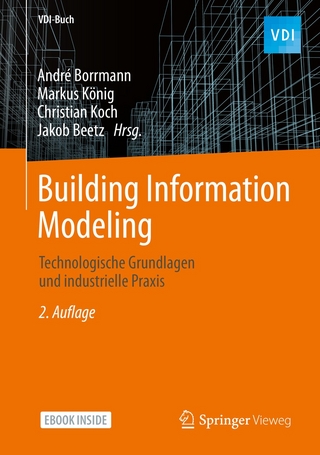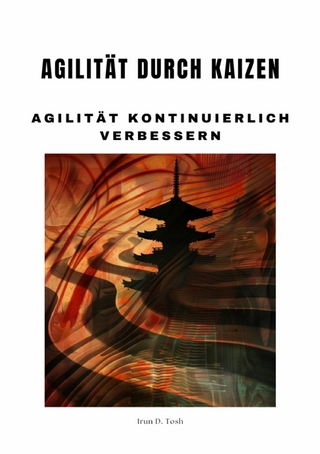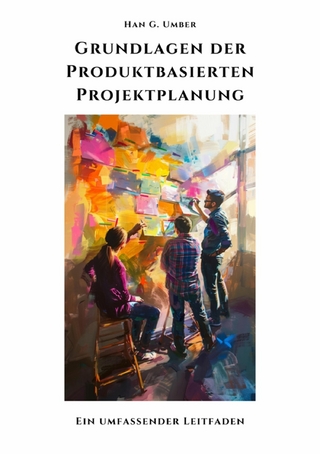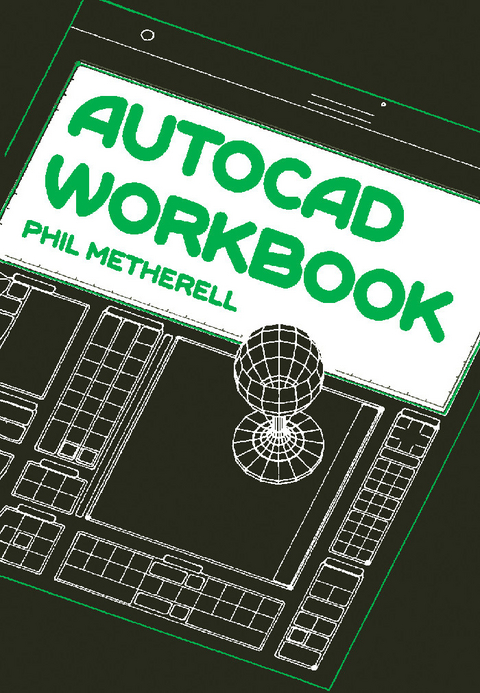
AutoCAD Workbook (eBook)
158 Seiten
Elsevier Science (Verlag)
978-1-4831-8254-4 (ISBN)
AutoCAD Workbook helps new users learn the basics of AutoCad, providing guidance on most of the commonly used functions in which the program operates. This book discusses loading AutoCad and starting a drawing; drawing and erasing lines, circles, and arcs; and setting up the drawing environment. The topics on drawing and editing polylines; entering text and text styles; and layers, linetype, and color are also considered. This publication likewise covers creating and using blocks, hatching and extracting information, dimensioning drawings, 3D visualization, and plotting a drawing. Other topics include saving and quitting a drawing, OSNAP drawing aids, measuring distance and area of objects, and sending a drawing to the plotter. This workbook is recommended for both professional and inexperienced AutoCad users.
Front Cover 1
Autocad Workbook 2
Copyright Page 3
Table of Contents 6
INTRODUCTION TO THE AUTOCAD WORKBOOK 4
CHAPTER 0. AUTOCAD SOFTWARE & HARDWARE
HARDWARE FOR AUTOCAD 9
PERIPHERALS 9
THE MOUSE 12
THE DIGITISER 14
ADVICE ON USING THE AUTOCAD WORKBOOK 16
CHAPTER 1. LOADING AUTOCAD and STARTING A DRAWING 18
PRE-REQUISITE KNOWLEDGE 18
OBJECTIVES 18
INTRODUCTION 18
LOADING AUTOCAD 20
THE MAIN MENU 22
THE GRAPHICS SCREEN 24
THE ROOTMENU 26
TWO POINTS TO REMEMBER 26
CHAPTER 2. DRAWING AND ERASING LINES, CIRCLES AND ARCS, DISPLAY CONTROL 28
PRE-REQUISITE KNOWLEDGE 28
OBJECTIVES 28
INTRODUCTION 28
DEFINING POINTS 30
DEFINING FURTHER POINTS 32
ERASING LINES 34
DRAWING CIRCLES AND ARCS 36
DISPLAY CONTROL 38
SAVING AND QUITTING A DRAWING 39
CHAPTER 3. SETTING UP THE DRAWING ENVIRONMENT, DRAWING AIDS 40
PRE-REQUISITE KNOWLEDGE 40
OBJECTIVES 40
INTRODUCTION 40
SETUP 41
SETTING UP THE DRAWING ENVIRONMENT 42
PROTOTYPE DRAWINGS 45
DRAWING AIDS - OSNAP 46
REFERENCE SHEET FOR FUNCTION KEYS 47
CHAPTER 4. FURTHER DRAWING AND EDITING, POLYLINES 54
PRE-REQUISITE KNOWLEDGE 54
OBJECTIVES 54
INTRODUCTION 54
DRAWING ELLIPSES 56
DRAWING POLYGONS 56
DRAWING POLYLINES 58
PEDIT 60
DRAWING DOUGHNUTS 60
EDITING DRAWINGS 62
BREAK 62
MORE EDITING 64
OFFSET 64
FILLET 64
TRIM 64
CHAPTER 5. ENTERING TEXT, TEXT STYLES, MORE EDITING 66
PRE-REQUISITE KNOWLEDGE 66
OBJECTIVES 66
INTRODUCTION 66
POSITIONING TEXT 68
SPECIAL CHARACTERS 70
TEXT COMMAND 70
TEXT STYLES 72
MORE EDITING 74
MORE EDITING - CHANGE 76
CHAPTER 6. LAYERS, LINETYPES AND COLOURS 78
PRE-REQUISITE KNOWLEDGE 78
OBJECTIVES 78
INTRODUCTION 78
LAYER COMMAND: NEW 79
LAYER COMMAND: SET 80
LAYER COMMAND: MAKE 80
LAYER COMMAND: COLOR 81
LINETYPES 82
LAYER COMMAND: ON/OFF 83
LAYER COMMAND: FREEZE/THAW 83
CHAPTER 7. CREATING AND USING BLOCKS 90
PRE-REQUISITE KNOWLEDGE 90
OBJECTIVES 90
INTRODUCTION 90
BLOCKS 92
BLOCK COMMAND: INSERTION POINT 92
BLOCKS COMMAND: CREATING A BLOCK 92
BLOCK 94
BLOCKS COMMAND: INSERT 95
BLOCKS COMMAND: WBLOCK 96
BLOCKS COMMAND: Hints & Tips
CHAPTER 8. HATCHING, EXTRACTING INFORMATION AND MORE EDITING 98
PRE-REQUISITE KNOWLEDGE 98
OBJECTIVES 98
INTRODUCTION 98
HATCHING 100
MORE HATCHING 102
INQUIRY - STATUS, TIME, LIST & DBLIST
FILES MENU 106
MEASURING OBJECTS - DIST & AREA
MORE EDITING: ARRAY 110
ARRAY - Rectangular 110
ARRAY - Polar 110
MORE EDITING: DIVIDE, MEASURE & SCALE
DIVIDE & MEASURE
SCALE 112
MORE EDITING: STRETCH and EXTEND 114
CHAPTER 9. DIMENSIONING DRAWINGS 116
PRE-REQUISITE KNOWLEDGE 116
OBJECTIVES 116
INTRODUCTION 116
DIMENSIONING: DIM & DIM1
DIMENSIONING: LINEAR 120
DIMENSIONING: ANGULAR, DIAMETER & RADIUS
DIMENSIONING: DIMVARS 124
CHAPTER 10. 3-D VISUALISATION 126
PRE-REQUISITE KNOWLEDGE 126
OBJECTIVES 126
INTRODUCTION 126
3-D DRAUGHTING: ELEV & THICKNESS
3-D DRAUGHTING - VIEWPOINT 130
3-D DRAUGHTING: HIDE & MORE DRAWING
3-D DRAUGHTING: 3-D LINES AND 3-D FACES 134
CHAPTER 11. PLOTTING A DRAWING 142
PRE-REQUISITE KNOWLEDGE 142
OBJECTIVES 142
INTRODUCTION 142
SETTING UP THE PLOTTER 143
SENDING A DRAWING TO THE PLOTTER 144
PRINTER PLOTS 145
APPENDIX A: MS-DOS AND INSTALLING AUTOCAD 146
APPENDIX B: RELEASE 9 152
INDEX 158
| Erscheint lt. Verlag | 12.5.2014 |
|---|---|
| Sprache | englisch |
| Themenwelt | Informatik ► Weitere Themen ► CAD-Programme |
| Technik ► Bauwesen | |
| ISBN-10 | 1-4831-8254-1 / 1483182541 |
| ISBN-13 | 978-1-4831-8254-4 / 9781483182544 |
| Haben Sie eine Frage zum Produkt? |
Größe: 6,1 MB
Kopierschutz: Adobe-DRM
Adobe-DRM ist ein Kopierschutz, der das eBook vor Mißbrauch schützen soll. Dabei wird das eBook bereits beim Download auf Ihre persönliche Adobe-ID autorisiert. Lesen können Sie das eBook dann nur auf den Geräten, welche ebenfalls auf Ihre Adobe-ID registriert sind.
Details zum Adobe-DRM
Dateiformat: PDF (Portable Document Format)
Mit einem festen Seitenlayout eignet sich die PDF besonders für Fachbücher mit Spalten, Tabellen und Abbildungen. Eine PDF kann auf fast allen Geräten angezeigt werden, ist aber für kleine Displays (Smartphone, eReader) nur eingeschränkt geeignet.
Systemvoraussetzungen:
PC/Mac: Mit einem PC oder Mac können Sie dieses eBook lesen. Sie benötigen eine
eReader: Dieses eBook kann mit (fast) allen eBook-Readern gelesen werden. Mit dem amazon-Kindle ist es aber nicht kompatibel.
Smartphone/Tablet: Egal ob Apple oder Android, dieses eBook können Sie lesen. Sie benötigen eine
Geräteliste und zusätzliche Hinweise
Buying eBooks from abroad
For tax law reasons we can sell eBooks just within Germany and Switzerland. Regrettably we cannot fulfill eBook-orders from other countries.
aus dem Bereich