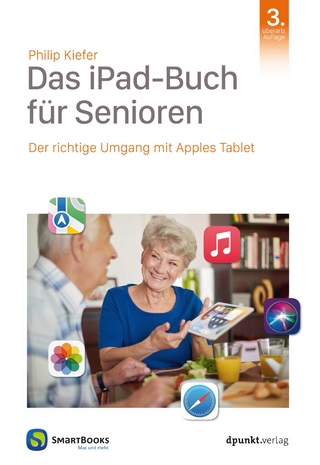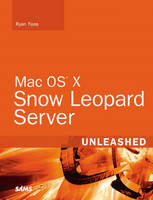
Mac OS X Snow Leopard Server Unleashed
Sams Publishing (Verlag)
978-0-321-55261-7 (ISBN)
- Titel ist leider vergriffen;
keine Neuauflage - Artikel merken
Administering & Managing Mac OS X Leopard Server provides a comprehensive introduction to supporting and managing Mac OS X and Windows (XP and Vista) clients in a network environment. The book focuses primarily on the use of Mac OS X Leopard Server as a platform for providing file and print services, network-based collaborative tools, system deployment option, client and user management, network services such as DNS and DHCP, and directory services. The book is designed to address real-world situations as well as provide theoretical understanding of systems and server processes involved in serving a Mac or cross-platform network.
Although this book focuses on performing systems and server administration tasks using Mac OS X Leopard Server, it also includes comprehensive information about how to design and manage an environment that includes Windows Server machines. Windows Server will be looked at in two contexts: as the sole server platform in a network that must be used to manage Mac clients and in environments where Windows Server and Mac OS X Server are both present. In my experience, there is a great desire on the part of Windows systems administrators for such comprehensive coverage.
Unlike other books on the market that just discuss Mac OS X Server, this book focuses on Mac OS X Server as a component in the larger scheme of system administration tasks. As a result, it focuses on how setup and manage a server as well as how to work with client technologies. It also covers Mac OS X Server's ability to integrate with other technologies, such as Windows Server and Microsoft's Active Directory to achieve the best possible client support and management experience.
Note: The author is presently revising this book to cover Mac OS X Snow Leopard Server, and we will publish revised material in Rough Cuts as soon as Mac OS X Snow Leopard Server is publicly released. For customers who have already purchased the Rough Cuts edition of this book, please note that the material currently available in Rough Cuts does not cover the Snow Leopard release (v 10.6), and only covers Mac OS X Leopard Server (v 10.5), which is the current publicly available release. If you have already purchased the Rough Cuts edition for Mac OS X Leopard Server, your purchase will be carried forward, and you will have access to the Snow Leopard edition as soon as we are able to release that to the public.
Ryan Faas is a freelance technology writer and consultant specializing in Mac and multi-platform network design and administration. He began his career as the Mac Hardware correspondent for About.com in 1997, a position he held until 2001. After leaving About.com, Ryan worked in educational IT for several years at the secondary and post-secondary level. His experience at Bethlehem Central School District and SUNY Ulster Community College (both in upstate New York) provided an opportunity to work with both Macs and Windows clients, Mac OS X Server and Open Directory, and Windows Server an Active Directory. He also worked as a Windows systems and network administrator for Transitional Services Association, a non-profit human services agency in Saratoga Springs, NY. During his years as a full-time IT professional, Ryan continued to accept consulting jobs in both education and business environments and continued writing about Mac OS X and Mac OS X Server. In early 2006, Ryan embarked on a full time writing and consulting career. As a consultant, he has worked with organizations ranging from home-based businesses to multi-national media outlets. As mentioned before, Ryan spent four and half years as a full-time correspondent covering Mac-related technologies for About.com. During that time, his first book Troubleshooting, Maintaining, and Repairing Macs was published by Osborne/McGraw-Hill. More recently, Ryan has been a frequent contributor to both Computerworld and the Peachpit Press website (content that was formerly located at InformIT.com) covering both Mac use and Mac OS X Server topics. In 2005, he contributed five chapters as co-author of Essential Mac OS X Panther Server Administration, published by O'Reilly Media, Inc. During the spring and summer of 2007, Ryan wrote an in-depth series of articles for Computerworld's Servers and Data Centers channel regarding Open Directory, Mac OS X Server's native directory service. The series was widely syndicated and extremely well received. Ryan was pleased to receive praise from fellow Mac writes for this series including the following quote, published by John Martellaro of the Mac Observer website: "The article, one more in a notable series of articles by the Mr. Faas, is a good refresher for Apple network administrators." He was also proud to receive positive feedback regarding the series from members of Open Directory development team at Apple.
Preface
This is the preface of the book. It introduces the reader to the server and systems administration concepts included in the book and to how those concepts can be used in real-world network environments. It also details the level of experience that is assumed of the reader.
- Introduction
- Audience for this book
- Who this book is for
- Who this book isn't For
- How this book is organized
- List of the chapters in the book with a brief description of each one
- Conventions used in this book
- Acknowledgments
Part I: Installation and Setup
Part I introduces the system requirements for Mac OS X Leopard Server and guides the reader through the various setup processes. It also introduces the reader to the various administration tools
Chapter 1: Requirements and Basic Installation
This chapter discusses the system requirements for Mac OS X Leopard Server as well as the graphical interface used to install Mac OS X Server from the installation DVD. In discussing system requirements, both the minimum requirements and Apple's suggested system requirements are discussed as are suggested requirements for servers being used for specific tasks. Some limited discussion of infrastructure planning is also included.
- System requirements
- Minimum requirements
- Suggested requirements for various server roles
- Introduction to infrastructure planning
- Basic installation using GUI installed on Mac OS X Server DVD
Chapter 2: Command Line and Automated Installation
This chapter talks about the various advanced methods for installing Mac OS X Server. Specific topics include installation via the command line, NetBoot/NetInstall installations, and using Apple's Server Assistant to create automated installation files. It also provides information about headless installation on Apple's Xserve hardware and using Server Assistant to configure remote servers once installation has been completed
- Overview of advanced install options
- Command line installation
- Server Assistant
- Using Server Assistant for remote install
- Automating installs with configuration files
- NetBooting and NetInstalling Mac OS X Server
Chapter 3: Simplified Setup and Server Preferences
Chapter three is the first chapter to discuss server configuration after installation is complete. It focuses on the new simplified setup process introduced in Leopard Server. The chapter includes information about what is needed for a successful simplified setup and how to troubleshoot the simplified setup process. It also introduces the reader the simplified Server Preferences application and explains how to administer and monitor Mac OS X Server using Server Preferences.
- Selecting simplified setup
- Requirements for simplified setup
- Setup Roles
- Standard
- Workgroup
- Troubleshooting simplified setup
- Server Preferences
- Preferences panes
- Monitoring tools
- Behind the scenes
- Troubleshooting from Server Preferences
- Switching to advanced configuration
Chapter 4: Advanced Setup and Admin Tools
In contrast to chapter three, this chapter discusses the more advanced setup process that allows an administrator to choose most server configuration options. Some comparison to the simplified setup process is included. In addition to walking the reader through the setup process, this chapter introduces the primary Mac OS X Server administration tools, explains their uses, and provides a basic overview of their interfaces.
- Advanced configuration in Server Assistant
- Creating the first administrator account
- Specifying network information and Open Directory role
- Final Setup
- Server administration tools overview
- Server Admin
- Workgroup Manager
- System Image Utility
- Server Monitor
- Directory Utility
- Command line tools
Part II: Core Services
Part II discusses the central services that Mac OS X server provides and how to manage them. These include network, file, and print services. Account management is also introduced in this part of the book.
Chapter 5: Network Services
Chapter five begins the discussion of how to configure and manage network services available under Mac OS X Server. As with all future chapters, it primarily focuses on the full feature administration tools rather than Server Preferences. This chapter focuses on the various network services that Mac OS X Server can provide including DHCP, DNS, NAT and routing, and the new Wide Area Bon Jour feature that allows clients to automatically discover resources on other subnets. The chapter also discusses the options for configuring Mac OS X Server to interact with virtual LAN (VLAN) configurations available from several network vendors.
- Network services overview
- Configuring a server's network identity
- DHCP
- DNS
- NAT
- NTP
- SNMP
- Wide Area Bon Jour
- DHCP
- Creating Subnets
- Specifying DHCP Options
- DNS
- Understanding DNS
- Configuring DNS via Server Admin
- Creating a Zone
- Creating Records
- Working with BIND configuration files
- Testing and troubleshooting DNS
- Configuring NAT for network routing
- Setting up NTP and SNMP
- Monitoring a server using SNMP
- Configuring Wide Area Bon Jour
- Working with VLANs
Chapter 6: File Services
This chapter discusses how to enable and configure the various file sharing protocols that Mac OS X Server supports. These include Apple Filing Protocol (AFP), SMB/CIFS for Windows clients via Samba, NFS (including the newly introduced option for securing NFS access using Kerberos), and FTP. Discussion includes the uses and configuration of each protocol. The chapter also provides information on creating and managing share points and user accounts as well as configuring and managing file permissions. A sidebar introducing Apple's Xsan storage solution is also included.
- File services overview
- Enabling and configuring file services
- AFP
- SMB
- NFS
- FTP
- Creating share points
- Options for specific file services
- Automounting share points
- Share points for home directories
- Understanding permissions
- ACL Permissions
- POSIX Permissions
Chapter 7: Print Services
Chapter seven explains how to configure Mac OS X Server as a print server. The chapter primarily focuses on network printers, though some discussion of sharing local printers connected the server is included. The chapter includes discussion of the advantages of server based print queues as well as instruction in setting up and managing print queues.
- Print services overview
- Understanding CUPS
- Configuring print queues
- Working with network printers
- Working with local printers
- Print protocols and options for clients
- AFP
- SMB
- LPR
- Print Quotas
- Publishing printers in Open Directory
- Connecting clients to print queues
- Managing print queues
- Print service logging options
- Troubleshooting network printing
Part III: Open Directory
Part III focuses on Open Directory, Mac OS X's native directory service, and includes in depth discussion of how Open Directory functions as well as how to configure, modify, and troubleshoot Open Directory components.
Chapter 8: Open Directory Concepts
This chapter introduces the concept of directory services. It then focuses on Apple's Open Directory. Concepts presented include the role of directory services, the technologies that make up Open Directory, the Open Directory schema, and how Mac OS X clients interact with directory servers. The chapter also introduces users to the various Open Directory roles available in Mac OS X Server.
- Introduction to directory services
- Local directory services vs. shared directory domains
- Open Directory overview
- Open Directory roles
- Master
- Replica
- Connected to a directory system
- Standalone
- Open Directory components and processes
- OpenLDAP
- Kerberos
- The schema
- Password Server
- Replication
- DNS interaction
- How Mac OS X clients interact with directory domains
Chapter 9: Basic Open Directory Setup
Following the discussion in the previous chapter, this chapter walks the reader through the process of configuring an Open Directory domain using Server Admin and creating shared user, group, and computer accounts. It then walks the user through the process of binding Mac OS X clients to a domain. The chapter also walks the reader through the process of binding member servers to an Open Directory domain. Finally, it provides basic Open Directory troubleshooting techniques.
- Setup requirements and planning
- Creating an Open Directory Master
- Choosing a search base
- Choosing a Kerberos realm
- Setting domain options
- Behind the scenes
- Accounts in Open Directory
- Users
- Groups
- Computers
- Binding Mac OS X clients to Open Directory
- Dynamic configuration
- Static configuration
- Joining servers to Open Directory
- Troubleshooting
Chapter 10: Replication
Chapter ten focuses on Open Directory replication. The chapter begins with detailed information about the replication process introduced in chapter eight. It then walks the reader through the process of configuring a server as an Open Directory replica. Information on promoting a replica to replace an Open Directory master is included, as are guidelines for developing a replication topology. Finally, the chapter provides techniques for troubleshooting the replications process.
- Understanding the replication process
- Domain replications
- Password Server and Kerberos replications
- Configuring replication
- Troubleshooting replication
Chapter 11: Advanced Open Directory Operations
This chapter focuses on a broad range of advanced Open Directory topics including detailed information about Open Directory's component services and processes, how to administer the various Open Directory elements from the command, and advanced troubleshooting. Introductions to custom LDAP mappings and extending the Open Directory schema are also included. Finally, this chapter lays the foundations for how Open Directory can interoperate with directory services provided by other network computing platforms.
- Understanding OpenLDAP as part of Open Directory
- Command line tools for verifying and modifying LDAP data
- Understanding Kerberos
- Modifying Kerberos configurations
- Integrating with other Kerberos realms
- Understanding Password Server
- Command line tools for configuring password policies and data
- Understanding the Open Directory schema
- Records and Attributes
- Custom mappings
- Integrating with other LDAP directory services
- Schema extensions
Part IV: Security
Part IV discusses infrastructure security at the server and client level. In introduces the reader to enterprise security concepts, tools, and best practices.
Chapter 12: Security Concepts
Chapter twelve beings the discussion of security at the network, server, and workstation level. It begins with a basic discussion of how computing environments can be compromised and the methods that should be used to secure them. This includes discussion of common attack vectors, the fundamentals of data encryption, and basic approaches to network security. It also introduces the concept of data forensics and offers advice about how to proceed following a security breach to resolve issues and maintain a chain of evidence.
- Security fundamentals
- Common methods of attack
- Understanding data encryption
- Network security techniques
- Log and monitoring tools
- Responding to security breaches
- Identifying intrusions
- Preventing further damage
- Taking evidence
- Developing security responses tactics
- Dealing with malware and viruses
Chapter 13: Firewall Configuration
This chapter focuses on configuring the firewall service that in bundled with Mac OS X Server. It continues the previous chapter's discussion of network security concepts, applying these directly to real-world server environments. It also walks the user through the process of developing and implementing firewall rules. Although the primary focus of the chapter is in on configuring firewalls under Mac OS X Server, some discussion is also provided about implementing network firewalls as well as the firewall included on Mac OS X clients.
- Understanding how firewalls function
- Types of firewalls
- Developing firewall rules
- Dynamic firewall policies
- Mac OS X Server firewall configuration
- Firewall options
- Creating and maintaining firewall rules
- Firewall administration from the command line
- Mac OS X firewall configuration
- Using tiered firewall protection
Chapter 14: Server and Open Directory Security
This chapter lists the various ways that Open Directory and Mac OS X Server's various services can be secured against a network attack. The goal of this chapter is to provide users with the methods provide maximum security in their server environments, though there is also discussion of the balance that often needs to be struck between maximum security and providing sufficient user access.
- Using SSL for secure communication
- Implementing security certificates
- Securing Open Directory
- Limiting insecure authentication mechanisms
- Password and account security options
- Ensure secure client binding
- Ensuring secure SSH communication
- Using service access control lists
- Securing individual services
- Analyzing and monitoring server security
Chapter 15: Client Security Options
Chapter fifteen focuses on Mac OS X workstation security. It discusses the methods that can be used to lock down access to local resources as well as to prevent a compromised Mac from affecting network resources. Information about detecting and dealing with compromised workstations is also included. The chapter also discusses how the various Mac OS X workstation security tools, such as FileVault and Keychain Access, function in a network environment.
- Physical security
- Firmware security
- Securing local accounts and resources
- How Mac OS X Security tools function in network environments
- FileVault
- Keychains
Chapter 16: VPN Access
This chapter discusses how to configure the VPN service in Mac OS X Server to allow secure access to network resources from remote workstations. The chapter also includes background information on VPN protocols. It also discusses how to access a Mac OS X Server VPN from both Mac and Windows clients as well as how to use Mac OS X to access VPN services provided by other platforms.
- Understanding VPN
- Permanent vs. temporary VPN connections
- VPN Protocols in Mac OS X and Mac OS X Server
- L2TP
- PPTP
- Additional protocols
- Configure the VPN service in Mac OS X Server
- Limiting user access to VPN services
- Using additional VPN security tools
- Connecting to a VPN from Mac OS X
- Troubleshooting VPN access
Part V: Collaborative Services
Part V explores the various collaborative tools available in Leopard Server. These include new application and web-based tools introduced as part of Leopard as well as more traditional server options such as web and email services.
Chapter 17: Directory
This chapter begins the discussion of Mac OS X Leopard Server's collaborative tools for businesses with the Directory application that is included in Mac OS X Leopard. The chapter describes how Directory leverages the power of directory services to provide businesses with a single source for information about contacts, employees, departmental groups, web resources, worksites, and projects. It discusses how to configure data for Directory, including worksite maps, as well as how to configure permissions for users to access and modify information using Directory.
- Understanding the Directory application
- Configuring Directory
- Entering organization data
- Managing permissions to Directory information
Chapter 18: iCal Server
Chapter eighteen discusses the new iCal Server. The chapter begins with explanations of CalDAV protocol that iCal Server is based on (including available CalDAV tools) and the calendar store format that iCal Server (as well as the iCal client application) uses to store calendar information for users. The chapter than walks the reader through the process of configuring iCal Server and configuring client access to the it. The chapter concludes with troubleshooting information.
- Understanding CalDAV and shared calendaring
- Available CalDAV applications
- How iCal and iCal Server store information
- Configuring iCal Server
- Connecting to iCal Server
- Troubleshooting
Chapter 19: Mail and Chat Services
This chapter covers both mail services in Leopard Server as well as the bundled Jabber chat solution known as iChat Server. The chapter begins with an overview of email protocols and how they function. It then describes the various component services that Mac OS X Server uses to provide mail services and how to configure them, both from Server Admin and the command line. The chapter continues with an overview of how the Jabber instant messaging protocol functions and then walks the reader through the configuration of iChat Server. Specific business applications for iChat Server are also included.
- Understanding email protocols and communication
- MX Records in DNS
- POP and IMAP
- SMTP
- Mail services used in Mac OS X Server
- Configuration and management from Server Admin
- Command line management
- Troubleshooting mail services
- Instant messaging services in the workplace
- Understanding the Jabber protocol
- Configuring iChat Server
Chapter 20: Web, Wikis, and Blogs
This chapter discusses the various collaborative web technologies included in Mac OS X Leopard Server. It begins with an overview of web services and how to configure them in Mac OS X Server, both from Server Admin and the command line. It then focuses on the bundled wiki and blog services. Discussion of how these services integrate with Open Directory accounts and the Directory application is included. The reader is walked through the setup process for both blogs and wikis. Discussion of how to make these features most useful and available to users is included as are some examples of how that can be advantageous in real-world business and education environments.
- Web services in Mac OS X Server
- Differences between web service components used in other environments
- Management from Server Admin
- Command line management
- Configuring Wiki services
- Creating individual Wikis
- Managing Wiki Permissions
- Configuring Blog services
Chapter 21: Podcast Producer
Chapter twenty one finishes the discussion of collaborative tools with Podcast Producer, Apple's new server and cluster-capable tool for generating podcasts. The chapter describes how Podcast Producer functions in conjunction with a simple recording tool bundled in Mac OS X Leopard to allow users to easily record content that is then off-loaded to a server for post-production (including editing, encoding, and distribution). The chapter explains how Leopard Server leverages Apple's Xgrid clustering technology to process the recording into a podcast (a brief introduction to Xgrid is included) and walks the user through setting up a basic Podcast Producer workflow. A full range Podcast Producer tasks is also included.
- Podcast Producer overview
- Introduction to Xgrid
- Creating Podcast Producer workflows
- Podcast Producer tasks
Part VI: Client Management and Deployment
Part VI focuses on the tasks involved in rolling out and updating Mac OS X installations as well as the options for managing the Mac OS X user environment. In also includes information about managing portable computers and using Apple Remote Desktop as a systems administration, asset management, and deployment tool.
Chapter 22: Mac OS X's Managed Preferences
This chapter focuses on advantages and process of creating of a managed preference environment, including the ability to create a customized user environment, and the ability to add much greater levels of security to Mac OS X computers. Further discussion explains how to configure managed preference groups for users and computers and how multiple layers of preferences interact with each other. The chapter discusses both the ability to use the array managed preferences built into Mac OS X and Mac OS X Server (including new preferences available in Leopard Server) as well as how to define preferences for additional applications.
- Understanding Mac OS X's managed preferences architecture
- MCX records in Open Directory
- How multiple managed preferences interact
- Configuring built-in preferences
- Managing additional application preferences
Chapter 23: Mobile Accounts and Portable Home Directories
This chapter discusses the mobile accounts managed preferences options introduced in the preceding chapter. It begins by describing the problems posed by portable computers that leave the network environment, including the issues of maintaining management and access to network resources such as network home directories. The chapter then details how to create mobile accounts, a special local and network account hybrid, for portable computer as well as how to sync local and network home directories for users of portable computers. This chapter also describes how mobile accounts can also be useful for desktop computers in some situations, such as when they are connected via network links too slow to effectively support network home directories. Finally, it discusses the new portable home directory options in Mac OS X Leopard and Leopard Server that allow users to store their home directories on removable hard drives.
- Challenges presented by mobile computers
- Understanding the mobile account
- Understanding portable home directories
- Using mobile accounts with non-portable computers
- Configuring mobility preferences
- Account creation, removal, and expiration
- Home directory sync
- Storing home directories on portable hard drive
Chapter 24: Software Update Server
Chapter twenty four bridges the discussion of client management and deployment tools by discussing Mac OS X Server's Software Update Server feature, which is both a service and managed preference. It begins with an explanation of the advantages for organizations to host their own server for Apple's software updates. The chapter then explains how to configure the software update service and how to select which updates to download and maintain for clients. This is followed by discussion of how to use the Software Update managed preference to direct clients to the appropriate local software update server rather than Apple's servers.
- Software Update overview
- Configuring the Software Update service
- Choosing which updates to offer
- Configuring the Software Update preference
Chapter 25: Apple Remote Desktop
This chapter discusses the ways in which Apple Remote Desktop can be used by a Mac administrator. It begins with an overview of Apple Remote Desktop and how to install and configure it. Discussion includes the observation/control features, user interaction features, and reporting features of Apple Remote desktop as well as how to delegate these abilities at various permission levels to users. The features are discussed from administrative, asset management, software deployment and troubleshooting perspectives.
- Apple Remote Desktop overview
- Installation and configuration
- Integrating with directory services
- Remote observation, control, and user interaction
- Remote deployment
- Reporting and asset management
Chapter 26: NetBoot and NetInstall
Chapter twenty six discusses Apple's NetBoot and NetInstall technologies. The chapter begins with an explanation of the NetBoot process that allows Macs to boot from a server-hosted disk image rather than a local volume. It also discusses the roles played by the various services that make up NetBoot. The chapter then discusses the differences between NetBoot and NetInstall. Next, the user is walked through the process of configuring the NetBoot service and creating NetBoot and NetInstall images. Information on server load balancing for NetBoot is also included. The chapter closes with techniques for troubleshooting the NetBoot process.
- Understanding the NetBoot process
- NetBoot system and server requirements
- Configuring the NetBoot service
- Creating NetBoot images
- Creating NetInstall images
- Load balancing
- Using multiple volumes
- Using multiple servers
- Storing images on remote servers
- Troubleshooting NetBoot and NetInstall
Chapter 27: Apple Software Restore
Following the explanation of NetInstall as a deployment tool in the previous chapter, chapter twenty seven introduces Apple Software Restore as an alternate deployment tool. The advantages of Apple Software Restore and its support for multicast deployment are detailed. The chapter then walks the user through creating disk images for use with Apple Software Restore and the various arguments of Apple Software Restore as a command line tool. Some discussion of open source tools that provide a graphical front-end to Apple Software Restore is also included.
- Understanding Apple Software Restore
- How ASR differs from NetInstall
- ASR as local and network deployment tool
- Multicast vs. unicast distribution
- Creating ASR-ready images
- Creating an ASR session
- Connecting a client to an ASR session
- Third-party extensions to ASR
Part VII: Windows Integration
Part VII covers cross-platform systems and server integration. It includes discussion of dual-platform Macs, managing Windows computers from Mac OS X Server, managing Macs using Microsoft's Active Directory, and how to successfully integrate Open Directory with Active Directory.
Chapter 28: Boot Camp and Windows Virtualization
This chapter discusses the various techniques for running Windows on Macintosh computers (Apple's Boot Camp and virtualizations solutions from VMWare and Parallels) and how they affect system deployment and administration. The chapter includes discussion of how best to deploy Boot Camp Windows partitions alongside Mac OS X partitions as well as how to incorporate virtualization tools and disk images into more traditional deployments. The chapter also includes limited discussion about using virtualization tools to consolidate the functions of non-Apple server platforms onto a Mac OS X Server by hosting them in a virtualized environment.
- The impact of dual-platform Macs on systems administration
- Deploying dual-boot Macs with Boot Camp
- Deploying virtualized Windows installations
- Management considerations for virtualized Windows environments
- Virtualizing alternate server platforms alongside Mac OS X Server
Chapter 29: Mac OS X Server's Windows Services
This chapter focuses on dealing with supporting and managing Windows client computers in a network that is based, in whole or in part, around Mac OS X Server. It explores the ability for Mac OS X Server to act as a Windows domain controller, using Apple's Open Directory architecture as well as its ability to function as a member server inside a Windows domain (whether the domain controller is another Mac OS X Server or a Windows Server). It also discusses how to configure accounts for Windows client computers and users that will login from a Windows computer as well as how to manage Windows user profiles.
- Understanding Windows services under Mac OS X Server
- Windows domain controller vs. Active Directory
- Configuring Windows services
- File and print services
- Authentication
- Home directories and Windows profiles
- Joining Windows member servers to the domain
Chapter 30: Supporting Mac Users with Active Directory
Chapter thirty explores how to support and manage Macs in an Active Directory environment where there limited or no Mac OS X Server presence. It discusses Apple's built-in SMB client as well as the options for using the Active Directory plug-in support that is built into Mac OS X. Readers are walked through the process of authenticating a Mac workstation against Active Directory. Some limited discussion of how to configure Microsoft's Services for Mac feature for Windows Server is also included. Third party solutions that enable a larger range of management features, such as offering access to Mac OS X's managed preferences architecture in an Active Directory environment are also discussed. Although not focused on explaining Windows Server and Active Directory administration, this chapter does provide a basic overview of the relevant administrative tools.
- Understanding Active Directory
- Active Directory and Windows Server administration overview
- Services for Mac and Services for Unix
- Third party AFP servers for Windows
- Connecting to Windows servers using SMB
- Authenticating against Active Directory
- Using Apple's Active Directory plug-in
- Using third-party solutions
Chapter 31: Open Directory/Active Directory Integration
This chapter focuses on how integrate Apple's Open Directory and Microsoft's Active Directory as directory services within the a single network. The chapter begins with a brief comparison of the Open Directory and Active Directory schemas as well as how each platform makes use of Kerberos for secure authentication. The chapter then explores the new augment record concept introduced with Mac OS X Leopard Server that can be used to support authentication against Active Directory with full use of Open Directory records and attributes without extending the Open Directory schema. The chapter continues with discussion of the more traditional methods of integration that may involve extending the Active Directory and/or Open Directory schemas. In addition to discussing the directory domain and server-side configurations of an integrated environment, the chapter also provides examples of how client computers may need to be configured to take full advantage of an integrated environment.
- Open Directory vs. Active Directory
- LDAP foundations
- Schema differences
- Use of Kerberos
- Integrating with Open Directory and Active Directory
- Using augment records to avoid schema extensions in Active Directory
- Schema extensions for supporting older clients and advanced functions
- Configuring clients in an integrated environment
Part VIII: Ongoing Maintenance
Part VIII closes the book with discussions about how maintain and expand a Mac OS X Server infrastructure. It includes information on client and server backups, fault tolerance, network monitoring, and infrastructure update practices.
Chapter 32: Backups and Fault Tolerance
Chapter thirty two begins with an introduction to the concept of fault tolerance, both at the storage level (such as RAID) and at the server level (such as Open Directory and NetBoot failover). Although the discussion of fault tolerance includes some examples, the primary focus is on providing the reader with a conceptual understanding that can be applied to a variety of real-world situations. The chapter then discusses enterprise backup needs, both in terms of providing solid server backups as well as backing up Mac OS X clients. In regards to server backups, various backup techniques, media, and tools are introduced. Discussion of client backups is primarily related Mac OS X Leopard's Time Machine feature. This discussion includes how to configure Time Machine, how to designate server volumes for use by Time Machine, how Time Machine works in an enterprise environment, and which files and directories should be excluded from Time Machine backups to improve performance.
- Understanding fault tolerance
- RAID overview
- Configuring RAID arrays
- Apple's Xserve RAID
- Understanding server failover
- Planning for load balancing and failover
- Repairing a failed server
- Replacing a server
- Understanding Backup Techniques
- Backup media options
- Backup solutions
- Developing a server backup scheme
- Backing up Mac OS X clients using Time Machine
Chapter 33: Monitoring and Fine Tuning
The final chapter The final chapter looks at the tasks that are omni-present for an administrator once a network is rolled out and operational. It begins with an overview of the Mac OS X Server log files and how to best use them to determine the ways in which a network will need upgrades and adjustments. The chapter also includes discussion of how to add storage to existing servers. It also includes information on signs that additional servers may be needed to maintain performance. Information on how to monitor general network performance is included as well. There is also a section discussing the best practices for smoothly upgrading network and server components.
- Interpreting Service Log Files
- When and how to add more storage
- When and how to add more servers
- Load balancing in Mac OS X Server
- Monitoring network traffic and maximizing performance
- Making changes to an existing infrastructure
Appendices
Appendix A - Essential Unix Commands for Mac OS X Server
This appendix contains a list of common Unix commands for administering and troubleshooting Mac OS X Server's various services.
Appendix B - Upgrading from Tiger Server
This appendix describes the various upgrade options when moving from a Mac OS X Tiger Server infrastructure to Leopard Server. It contrasts the pros and cons of doing an upgrade installation to those of performing a clean installation and migrating data. It also contains suggest practices for successful upgrade with both methods.
Appendix C - Infrastructure Planning
This appendix is designed as a worksheet detailing information that should be gathered before planning an infrastructure containing Mac OS X Server. It also contains guidelines for how that information can be used to develop a plan to implement or upgrade an infrastructure.
Appendix D - Xgrid
This appendix provides an overview of Apple's Xgrid clustering technology, which is introduced in chapter twenty one. It includes a basic guide to setting up and managing Xgrid clusters.
Appendix E - Xsan
This appendix contains an introduction Xsan, Apple's storage area network (SAN) technology. The basic concepts of SAN technologies and their advantages over traditional storage are explained. A brief guide to the basic processes of implementing Xsan with Mac OS X Server is also included.
| Erscheint lt. Verlag | 28.3.2020 |
|---|---|
| Verlagsort | Indianapolis |
| Sprache | englisch |
| Maße | 178 x 229 mm |
| Themenwelt | Informatik ► Betriebssysteme / Server ► Macintosh / Mac OS X |
| ISBN-10 | 0-321-55261-X / 032155261X |
| ISBN-13 | 978-0-321-55261-7 / 9780321552617 |
| Zustand | Neuware |
| Haben Sie eine Frage zum Produkt? |
aus dem Bereich