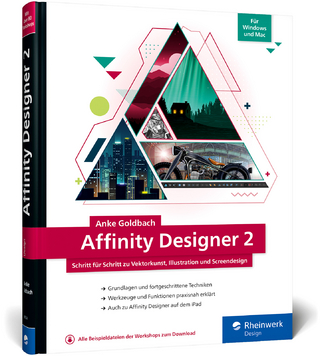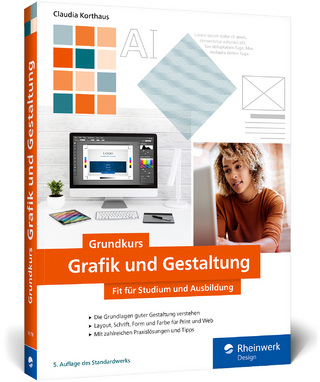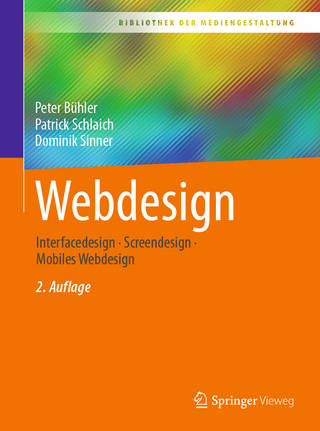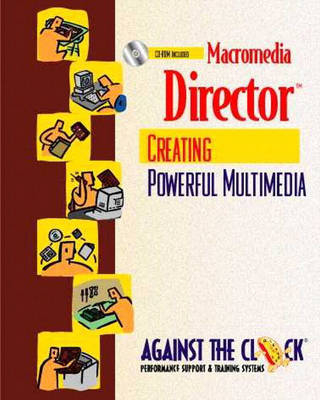
Macromedia® Director® 8
Pearson (Verlag)
978-0-13-032523-5 (ISBN)
- Titel ist leider vergriffen;
keine Neuauflage - Artikel merken
The Against the Clock series is ideal for any course that includes graphic arts software and computer design software as part of the curriculum. Courses can be found in Office Information Systems, Computer Science, and Fine Arts Departments, as well as Continuing Education, Journalism, and Printing and Lithography.
Written by educators, for educators, the Against the Clock series is the complete solution for courses in Graphic Multimedia or Web Design Software. The hands-on, project-based texts are packaged with resource CD-ROMs that contain all the files needed to create the step-by-step projects in the text. Instructor CD-ROMs include assessments, overhead presentation materials, and additional projects.
Getting Started.
Platform. Naming Conventions. Key Commands. The CD-ROM and Initial Setup Considerations.
Introduction.
1. Getting Acquainted with Director.
The Stage. The Cast. The Cast Palette Buttons. Imported Cast Members. Linked vs. Embedded Cast Members. Creating Cast Members in Director. The Score. Channels. The Playback Head. Special Channels. The Control Panel. The Toolbar. Maximizing Performance of Your Director Project. File Sizes. Working from the Hard Drive. Memory Issues. Accepted File Formats.
2. Working with Text and Graphics.
The Paint Window. Filled Shape Tools. Outlined Shape Tools. Gradients. Bitmap Text. The Air Brush. The Paint Brush. Line Tools. The Text Window. The Text Inspector.
3. Animating Sprites.
Placing Sprites on the Stage or in the Score. Sprite Overlays. Sprite Preferences. Extending Sprites. Copying and Pasting Sprites and Cast Members. Aligning Objects. Guides. Grids. Tweak. Align and Distribute. Animating. Keyframes and Tweening. Sprite Properties. Animating in Space. Animating in Time. Real-Time Recording. Reversing an Animation.
4. Transitions and Ink Effects.
Transitions. The Transition Channel. The Transition Dialog Box. Types of Transitions. Ink Effects. Paint Ink Effects. Sprite Ink Effects. Sprite Properties Visible in the Score.
5. Interactivity, Navigation, and Buttons.
Basic Interactivity. Using a Frame Script to Pause a Movie. Creating a Main Menu. Interactive Buttons. Creating Buttons with the Tool Palette. Turning Cast Members into Buttons. Markers. Lingo and Markers. Creating Markers. Navigating to Markers.
6. Adding Sound and Video.
Sound. Recording Sound. Importing Sounds. Sound Channels. Sound Properties. Video. Importing Video. Exchanging Linked Video Files. QuickTime Window. Video Properties. Placing Video in the Score. Playing Video. Extending Video Across Many Frames. Playing Video Using Tempo Channel. Playing Video Using Lingo. Playing Video Using Buttons. Movie in a Window (MIAW). Copyright Laws.
7. Paint Tools and Vector-Based Graphics.
Paint Window Tools. Rulers. Registration Point Tool. Rotation Tools. Skew/Warp/Perspective. Smooth/Trace Edges. Invert/Lighten/Darken/Fill/Switch Colors. Onion Skinning. Vector Shape Window. Vector Shape Tools. Pen Tool. Stroke/Fill/Background. Gradients.
Project Assignment #1.
Review #1.
8. Masks and Alpha Channels.
Using Type to Create Masks. Gradient Vignette Masks.
9. Applying Behaviors.
The Library Palette. Animation Behaviors. Controls Behaviors. Internet Behaviors. Media Behaviors. Navigation Behaviors. Text Behaviors. Paintbox Behaviors. The Behavior Inspector.
10. Manipulating Sprites.
Sprite Properties and Settings. The Active Sprite. Start/End Frames. Editable/Moveable/Trails. Ink Effects. Blend Percentage. Foreground/Background Color. X/Y Coordinates. Width/Height. Flip Horizontal/Vertical. Lock. Rotate/Skew. Top/Bottom/Left/Right. Film Loops. Sprite Tweening Options.
11. The Cursor.
Changing the Cursor. The Cursor Properties Editor. Animated Cursors.
12. Color: Settings, Pickers, Palettes and Cycling. @@AHEADS = Color Settings. General Preferences (for Macintosh only). Movie Properties. Color Pickers. Favorite Colors. The Color Picker Box. Suitable Color Pickers. The Color Palettes Window. Custom Color Palettes. The Color Palette Channel. Color Cycling. Frame Properties Palette. The Library Palette.
13. Lingo Basics.
Scripts. Cast Member Scripts. Score Scripts. Movie Scripts. Parent Scripts. Script Hierarchy. Script Anatomy. Event Handlers. Dissecting Lingo Instructions. Script Window Preferences. Script Errors. The Debugger. The Message Window. Menu Commands. Lingo Tips. Frequently Used Lingo Scripts. Instruction. Definition.
14. Preparation and Delivery.
Shockwave Movies. Streaming Shockwave Movies. Printing Screens.
Project Assignment #2.
Review #2.
Projects.
Project A: Magic Carpet Tours (Complete after Chapter 1). Project B: Redi-Base (Complete after Chapter 3). Project C: Digital Portfolio (Complete after Chapter 5). Project D: Emily's Photo Album (Complete after Chapter 7). Project E: ABC's (Complete after Chapter 11).
Glossary.
Index.
| Erscheint lt. Verlag | 25.2.2002 |
|---|---|
| Sprache | englisch |
| Maße | 221 x 275 mm |
| Gewicht | 571 g |
| Themenwelt | Mathematik / Informatik ► Informatik ► Grafik / Design |
| Mathematik / Informatik ► Informatik ► Programmiersprachen / -werkzeuge | |
| ISBN-10 | 0-13-032523-6 / 0130325236 |
| ISBN-13 | 978-0-13-032523-5 / 9780130325235 |
| Zustand | Neuware |
| Informationen gemäß Produktsicherheitsverordnung (GPSR) | |
| Haben Sie eine Frage zum Produkt? |
aus dem Bereich