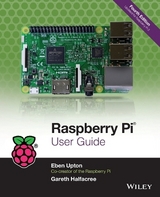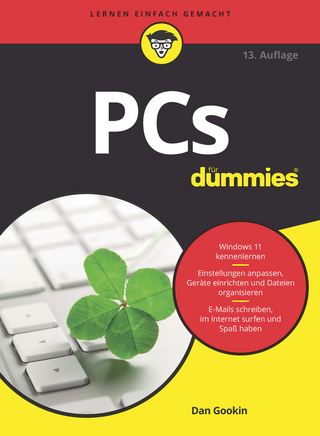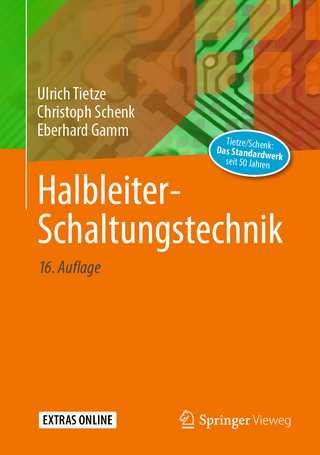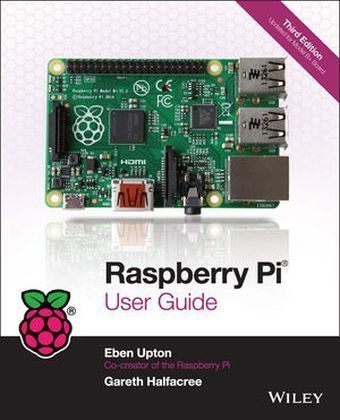
Raspberry Pi User Guide
Wiley-Blackwell (an imprint of John Wiley & Sons Ltd) (Verlag)
978-1-118-92166-1 (ISBN)
- Titel erscheint in neuer Auflage
- Artikel merken
The unofficial official guide to the Raspberry Pi, complete with creator insight Raspberry Pi User Guide, 3rdEdition contains everything you need to know to get up and running with Raspberry Pi. This book is the go-to guide for Noobs who want to dive right in. This updated third edition covers the model B+ Raspberry Pi and its software, additional USB ports, and changes to the GPIO, including new information on Arduino and Minecraft on the Pi. You ll find clear, step-by-step instruction for everything from software installation and configuration to customizing your Raspberry Pi with capability-expanding add-ons. Learn the basic Linux SysAdmin and flexible programming languages that allow you to make your Pi into whatever you want it to be. The Raspberry Pi was created by the UK Non-profit Raspberry Pi Foundation to help get kids interested in programming. Affordable, portable, and utterly adorable, the Pi exceeded all expectations, introducing millions of people to programming since its creation. The Raspberry Pi User Guide, 3rd Edition helps you and your Pi get acquainted, with clear instruction in easy to understand language.
* Install software, configure, and connect your Raspberry Pi to other devices * Master basic Linux System Admin to better understand nomenclature and conventions * Write basic productivity and multimedia programs in Scratch and Python * Extend capabilities with add-ons like Gertboard, Arduino, and more The Raspberry Pi has become a full-fledged phenomenon, popular with tinkerers, hackers, experimenters, and inventors. If you want to get started but aren t sure where to begin, Raspberry Pi User Guide, 3rd Edition contains everything you need.
Eben Upton is a founder of the Raspberry Pi Foundation and serves as the CEO of Raspberry Pi (Trading), its commercial arm. In an earlier life he founded two mobile games companies and was Director of Studies for Computer Science at St John s College, Cambridge. He holds a BA, a PhD and an MBA from the University of Cambridge. Gareth Halfacree is a freelance technology journalist and the co-author of the Raspberry Pi User Guide alongside project co-founder Eben Upton. Gareth can often be seen reviewing, documenting or even contributing to projects, including GNU/Linux, LibreOffice, Fritzing and Arduino.
Introduction 1 Part I CHAPTER 1 Meet the Raspberry Pi 13 A Trip Around the Board 13 Model A 15 Model B 16 Model B+ 16 A History of Model B PCB Revisions 18 Revision 1 18 Revision 2 18 Model B+ 18 A Bit of Background 19 ARM versus x86 19 Windows versus Linux 20 CHAPTER 2 Getting Started with the Raspberry Pi 23 Connecting a Display 24 Composite Video 24 HDMI Video 25 DSI Video 26 Connecting Audio 26 Connecting a Keyboard and Mouse 27 Installing NOOBS on an SD Card 29 Connecting External Storage 30 Connecting the Network 31 Wired Networking 32 Wireless Networking 33 Connecting Power 35 Installing the Operating System 36 Installing Using NOOBS 36 Installing Manually 38 Flashing from Linux 39 Flashing from OS X 40 Flashing from Windows 40 CHAPTER 3 Linux System Administration 43 Linux: An Overview 43 Linux Basics 45 Introducing Raspbian 46 About Raspbian s Parent, Debian 51 Alternatives to Raspbian. 51 Using External Storage Devices 52 Creating a New User Account 54 File System Layout 55 Logical Layout 55 Physical Layout 57 Installing and Uninstalling Software 57 Obtaining Software from the Pi Store 57 Obtaining Software from Elsewhere 59 Finding the Software You Want 61 Installing Software 62 Uninstalling Software 63 Upgrading Software 63 Shutting the Pi Down Safely 64 CHAPTER 4 Troubleshooting 65 Keyboard and Mouse Diagnostics 65 Power Diagnostics 66 Display Diagnostics 68 Boot Diagnostics 68 Network Diagnostics 69 The Emergency Kernel 72 CHAPTER 5 Network Configuration 75 Wired Networking 75 Wireless Networking 78 Installing Firmware 79 Connecting to a Wireless Network via wpa-gui 82 Connecting to a Wireless Network via the Terminal 85 No Encryption 90 WEP Encryption 90 WPA/WPA2 Encryption 90 Connecting to the Wireless Network 91 CHAPTER 6 The Raspberry Pi Software Configuration Tool 93 Running the Tool 94 The Setup Options Screen 94 1 Expand Filesystem 95 2 Change User Password. 95 3 Enable Boot to Desktop/Scratch 96 4 Internationalisation Options 96 I1 Change Locale. 97 I2 Change Timezone 97 I3 Change Keyboard Layout 98 5 Enable Camera 98 6 Add to Rastrack 98 7 Overclock 99 8 Advanced Options .100 A1 Overscan .101 A2 Hostname .101 A3 Memory Split .102 A4 SSH .103 A5 SPI .103 A6 Audio .103 A7 Update .103 9 About raspi-config .104 CHAPTER 7 Advanced Raspberry Pi Configuration 105 Editing Configuration Files via NOOBS .105 Hardware Settings config.txt .107 Modifying the Display .108 Boot Options .111 Overclocking the Raspberry Pi .112 Overclocking Settings .113 Overvoltage Settings .114 Disabling L2 Cache .115 Enabling Test Mode .116 Memory Partitioning .117 Software Settings cmdline.txt .117 Part II CHAPTER 8 The Pi as a Home Theatre PC 123 Playing Music at the Console .123 Dedicated HTPC with Raspbmc .126 Streaming Internet Media .127 Streaming Local Network Media .129 Configuring Raspbmc .131 CHAPTER 9 The Pi as a Productivity Machine 133 Using Cloud-Based Apps .134 Using LibreOffice .136 Image Editing with the Gimp .138 CHAPTER 10 The Pi as a Web Server 141 Installing a LAMP Stack .142 Installing WordPress .145 Part III CHAPTER 11 An Introduction to Scratch 153 Introducing Scratch .153 Example 1: Hello World .154 Example 2: Animation and Sound .158 Example 3: A Simple Game .161 Robotics and Sensors .167 Sensing with the PicoBoard .167 Robotics with LEGO .167 Further Reading .168 CHAPTER 12 An Introduction to Python 169 Introducing Python .169 Example 1: Hello World .170 Example 2: Comments, Inputs, Variables and Loops .175 Example 3: Gaming with pygame .179 Example 4: Python and Networking .188 Further Reading .194 CHAPTER 13 Minecraft Pi Edition 195 Introducing Minecraft Pi Edition .195 Installing Minecraft .196 Running Minecraft .197 Exploration .199 Hacking Minecraft .200 Part IV CHAPTER 14 Learning to Hack Hardware 207 Electronic Equipment .208 Reading Resistor Colour Codes .210 Sourcing Components .210 Online Sources .211 Offline Sources .212 Hobby Specialists .213 Moving Up from the Breadboard .214 A Brief Guide to Soldering .217 CHAPTER 15 The GPIO Port 223 Identifying Your Board Revision .223 GPIO Pinout Diagrams .224 GPIO Features .226 UART Serial Bus .227 I^2C Bus .227 SPI Bus .228 Using the GPIO Port in Python .228 GPIO Output: Flashing an LED .228 GPIO Input: Reading a Button .233 CHAPTER 16 The Raspberry Pi Camera Module 237 Why Use the Camera Module? .238 Installing the Camera Module .239 Enabling Camera Mode .242 Capturing Stills .244 Recording Video .246 Command-Line Time-Lapse Photography .247 CHAPTER 17 Add-On Boards 255 Ciseco Slice of Pi .255 Adafruit Prototyping Pi Plate .259 Fen Logic Gertboard .262 Part V APPENDIX A Python Recipes 269 Raspberry Snake (Chapter 12, Example 3) .269 IRC User List (Chapter 12, Example 4) .272 GPIO Input and Output (Chapter 15) .273 APPENDIX B Raspberry Pi Camera Module Quick Reference 275 Shared Options .275 Raspistill Options .278 Raspivid Options .279 Raspiyuv Options .280 APPENDIX C HDMI Display Modes 281 Index. 287
| Verlagsort | Chicester |
|---|---|
| Sprache | englisch |
| Maße | 185 x 235 mm |
| Gewicht | 564 g |
| Themenwelt | Informatik ► Weitere Themen ► Hardware |
| ISBN-10 | 1-118-92166-6 / 1118921666 |
| ISBN-13 | 978-1-118-92166-1 / 9781118921661 |
| Zustand | Neuware |
| Haben Sie eine Frage zum Produkt? |
aus dem Bereich