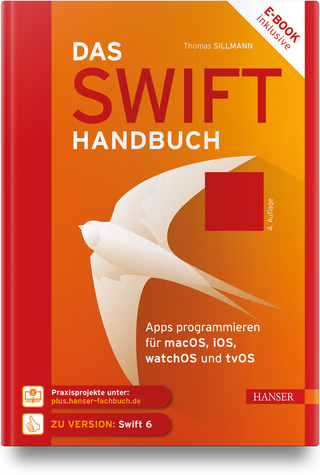iOS 8 Swift Programming Cookbook
O'Reilly Media (Verlag)
978-1-4919-0869-3 (ISBN)
- Titel ist leider vergriffen;
keine Neuauflage - Artikel merken
Entirely rewritten for Apple’s Swift programming language, this updated cookbook helps you overcome the vexing issues you’re likely to face when creating apps for iOS devices.
You’ll find hundreds of new and revised recipes for using the iOS 8 SDK, including techniques for working with Health data and HomeKit accessories, enhancing and animating graphics, storing and protecting data, sending and receiving notifications, and managing files and folders among them. Each recipe includes sample code on GitHub that you can use right away.
- Use CloudKit APIs to store information in the cloud with ease
- Create custom keyboards and extensions
- Access users’ health-related information with HealthKit
- Interact with accessories inside the user’s home with HomeKit
- Create vibrant and lifelike user interfaces with UIKit Dynamics
- Use the Keychain to protect your app’s data
- Develop location-aware and multitasking-aware apps
- Work with iOS 8’s audio and video APIs
- Use Event Kit UI to manage calendars, dates, and events
- Take advantage of the accelerometer and the gyroscope
- Get working examples for implementing gesture recognizers
- Retrieve and manipulate contacts and groups from the Address Book
- Determine a camera’s availability and access the Photo Library
Vandad Nahavandipoor is an iOS and OS X programmer for an international media group with more than 7000 employees in more than 29 countries. Previously he worked for Lloyds Banking Group in England to deliver their iOS apps to millions of users in the UK. In his previous roles he has also led an international team of more than 30 iOS developers. Projects he's led include the Lloyds, Halifax, Bank of Scotland, NatWest and the RBS iOS apps.
Chapter 1The Basics
1.0. Introduction
1.1. Adding Blur Effects to Your Views
1.2. Presenting Temporary Information on the Screen with Popovers
1.3. Displaying Images with UIImageView
1.4. Displaying Static Text with UILabel
1.5. Adding Buttons to the User Interface with UIButton
1.6. Displaying Alerts and Action Sheets
1.7. Creating, Using, and Customizing Switches with UISwitch
1.8. Picking Values with the UIPickerView
1.9. Picking the Date and Time with UIDatePicker
1.10. Implementing Range Pickers with UISlider
1.11. Grouping Compact Options with UISegmentedControl
1.12. Presenting Sharing Options with UIActivityViewController
1.13. Presenting Custom Sharing Options with UIActivityViewController
1.14. Displaying an Image on a Navigation Bar
1.15. Adding Buttons to Navigation Bars Using UIBarButtonItem
1.16. Accepting User Text Input with UITextField
1.17. Displaying Long Lines of Text with UITextView
1.18. Creating Scrollable Content with UIScrollView
1.19. Loading Web Pages with WebKit
1.20. Loading Web Pages with UIWebView
1.21. Displaying Progress with UIProgressView
1.22. Creating a Provision Profile
Chapter 2Extensions
2.0. Introduction
2.1. Adding New Photo Editing Capabilities to the Photos App
2.2. Providing a Custom Sharing Extension to iOS
2.3. Building Custom Keyboards
2.4. Creating a Service Within Your App with Action Extensions
2.5. Adding Widgets to the Notification Center
Chapter 3Managing Health Data with HealthKit
3.0. Introduction
3.1. Setting Up Your App for HealthKit
3.2. Retrieving and Modifying the User’s Weight Information
3.3. Accessing and Modifying the User’s Height Information
3.4. Retrieving User Characteristics
3.5. Observing Changes to the User’s Health Information
3.6. Reading and Modifying the User’s Total Calories Burned
3.7. Converting Between Units
Chapter 4Managing Home Appliances with HomeKit
4.0. Introduction
4.1. Simulating HomeKit Accessories
4.2. Managing the User’s Home in HomeKit
4.3. Adding Rooms to the User’s Home
4.4. Specifying Zones in the User’s Home
4.5. Discovering and Managing HomeKit Enabled Accessories
4.6. Interacting with HomeKit Accessories
4.7. Grouping Services of HomeKit Accessories
Chapter 5Creating Dynamic and Interactive User Interfaces
5.0. Introduction
5.1. Adding Gravity to Your UI Components
5.2. Detecting and Reacting to Collisions Between UI Components
5.3. Animating Your UI Components with a Push
5.4. Attaching Multiple Dynamic Items to Each Other
5.5. Adding a Dynamic Snap Effect to Your UI Components
5.6. Assigning Characteristics to Your Dynamic Effects
Chapter 6Table and Collection Views
6.0. Introduction
6.1. Populating a Table View with Data
6.2. Enabling Swipe Deletion of Table View Cells
6.3. Constructing Headers and Footers in Table Views
6.4. Displaying a Refresh Control for Table Views
6.5. Providing Basic Content to a Collection View
6.6. Feeding Custom Cells to Collection Views Using .xib Files
6.7. Handling Events in Collection Views
6.8. Providing Header and Footer in a Collection View
6.9. Adding Custom Interactions to Collection Views
Chapter 7Concurrency and Multitasking
7.0. Introduction
7.1. Performing UI-Related Tasks
7.2. Performing Non-UI Related Tasks
7.3. Performing Tasks After a Delay
7.4. Performing a Task Only Once
7.5. Grouping Tasks Together
7.6. Creating Simple Concurrency with Operations
7.7. Creating Dependency Between Operations
7.8. Firing Periodic Tasks
7.9. Completing a Long-Running Task in the Background
7.10. Adding Background Fetch Capabilities to Your Apps
7.11. Playing Audio in the Background
7.12. Handling Location Changes in the Background
7.13. Handling Network Connections in the Background
Chapter 8Security
8.0. Introduction
8.1. Authenticating the User with Touch ID
8.2. Enabling Security and Protection for Your Apps
8.3. Storing Values in the Keychain
8.4. Finding Values in the Keychain
8.5. Updating Existing Values in the Keychain
8.6. Deleting Existing Values in the Keychain
8.7. Sharing Keychain Data Between Multiple Apps
8.8. Writing to and Reading Keychain Data from iCloud
8.9. Storing Files Securely in the App Sandbox
8.10. Securing Your User Interface
Chapter 9Core Location, iBeacon, and Maps
9.0. Introduction
9.1. Detecting Which Floor the User Is on in a Building
9.2. Defining and Processing iBeacons
9.3. Pinpointing the Location of a Device
9.4. Displaying Pins on a Map View
9.5. Displaying Custom Pins on a Map View
9.6. Searching on a Map View
9.7. Displaying Directions on the Map
9.8. Customizing the View of the Map with a Camera
Chapter 10Gesture Recognizers
10.0. Introduction
10.1. Detecting Swipe Gestures
10.2. Detecting Rotation Gestures
10.3. Detecting Panning and Dragging Gestures
10.4. Detecting Long Press Gestures
10.5. Detecting Tap Gestures
10.6. Detecting Pinch Gestures
10.7. Detecting Screen Edge Pan Gestures
Chapter 11Networking and Sharing
11.0. Introduction
11.1. Downloading Data Using NSURLSession
11.2. Downloading Data in the Background Using NSURLSession
11.3. Uploading Data Using NSURLSession
11.4. Downloading Asynchronously with NSURLConnection
11.5. Handling Timeouts in Asynchronous Connections
11.6. Downloading Synchronously with NSURLConnection
11.7. Customizing URL Requests
11.8. Sending HTTP Requests with NSURLConnection
11.9. Serializing and Deserializing JSON Objects
11.10. Integrating Social Sharing into Your Apps
Chapter 12Multimedia
12.0. Introduction
12.1. Playing Audio Files
12.2. Recording Audio
12.3. Playing Video Files
12.4. Capturing Thumbnails from Video Files
12.5. Accessing the Music Library
Chapter 13Address Book
13.0. Introduction
13.1. Retrieving a Person Entity with System UI
13.2. Retrieving a Property of a Person Entity with System UI
13.3. Requesting Access to the Address Book
13.4. Retrieving All the People in the Address Book
13.5. Retrieving Properties of Address Book Entries
13.6. Inserting a Person Entry into the Address Book
13.7. Inserting a Group Entry into the Address Book
13.8. Adding Persons to Groups
13.9. Searching the Address Book
13.10. Retrieving and Setting a Person’s Address Book Image
Chapter 14Files and Folder Management
14.0. Introduction
14.1. Finding the Paths of the Most Useful Folders on Disk
14.2. Writing to and Reading from Files
14.3. Creating Folders on Disk
14.4. Enumerating Files and Folders
14.5. Deleting Files and Folders
14.6. Saving Objects to Files
Chapter 15Camera and the Photo Library
15.0. Introduction
15.1. Detecting and Probing the Camera
15.2. Taking Photos with the Camera
15.3. Taking Videos with the Camera
15.4. Storing Photos in the Photo Library
15.5. Storing Videos in the Photo Library
15.6. Searching for and Retrieving Images and Videos
15.7. Reacting to Changes in Images and Videos
15.8. Editing Images and Videos Right on the Device
Chapter 16Notifications
16.0. Introduction
16.1. Sending Notifications
16.2. Listening for and Reacting to Notifications
16.3. Listening and Reacting to Keyboard Notifications
16.4. Scheduling Local Notifications
16.5. Listening for and Reacting to Local Notifications
16.6. Handling Local System Notifications
16.7. Setting Up Your App for Push Notifications
16.8. Delivering Push Notifications to Your App
16.9. Reacting to Push Notifications
Chapter 17Core Data
17.0. Introduction
17.1. Performing Batch Updates on Core Data
17.2. Writing to Core Data
17.3. Reading Data from Core Data
17.4. Deleting Data from Core Data
17.5. Sorting Data in Core Data
17.6. Boosting Data Access in Table Views
17.7. Implementing Relationships in Core Data
17.8. Fetching Data in the Background
17.9. Using Custom Data Types in Your Core Data Model
Chapter 18Dates, Calendars, and Events
18.0. Introduction
18.1. Constructing Date Objects
18.2. Retrieving Date Components
18.3. Requesting Permission to Access Calendars
18.4. Retrieving Calendar Groups on an iOS Device
18.5. Adding Events to Calendars
18.6. Accessing the Contents of Calendars
18.7. Removing Events from Calendars
18.8. Adding Recurring Events to Calendars
18.9. Retrieving the Attendees of an Event
18.10. Adding Alarms to Calendars
Chapter 19Graphics and Animations
19.0. Introduction
19.1. Drawing Text
19.2. Drawing Images
19.3. Constructing Resizable Images
19.4. Drawing Lines
19.5. Constructing Paths
19.6. Drawing Rectangles
19.7. Adding Shadows to Shapes
19.8. Drawing Gradients
19.9. Transforming Views
19.10. Animating Views
Chapter 20Core Motion
20.0. Introduction
20.1. Retrieving Altitude Data
20.2. Retrieving Pedometer Data
20.3. Detecting the Availability of an Accelerometer
20.4. Detecting the Availability of a Gyroscope
20.5. Retrieving Accelerometer Data
20.6. Detecting Shakes on an iOS Device
20.7. Retrieving Gyroscope Data
Chapter 21Cloud
21.0. Introduction
21.1. Setting Up Your App for CloudKit
21.2. Storing Data with CloudKit
21.3. Retrieving Data with CloudKit
21.4. Querying the Cloud with CloudKit
21.5. Observing Changes to Records in CloudKit
21.6. Retrieving User Information from CloudKit
21.7. Storing and Synchronizing Dictionaries in iCloud
21.8. Creating and Managing Files and Folders in iCloud
21.9. Searching for Files and Folders in iCloud
| Erscheint lt. Verlag | 30.12.2014 |
|---|---|
| Verlagsort | Sebastopol |
| Sprache | englisch |
| Maße | 178 x 233 mm |
| Gewicht | 666 g |
| Einbandart | Paperback |
| Themenwelt | Informatik ► Programmiersprachen / -werkzeuge ► Mac / Cocoa Programmierung |
| Mathematik / Informatik ► Informatik ► Theorie / Studium | |
| Informatik ► Weitere Themen ► Smartphones / Tablets | |
| Schlagworte | Apple iOS 8 |
| ISBN-10 | 1-4919-0869-6 / 1491908696 |
| ISBN-13 | 978-1-4919-0869-3 / 9781491908693 |
| Zustand | Neuware |
| Informationen gemäß Produktsicherheitsverordnung (GPSR) | |
| Haben Sie eine Frage zum Produkt? |
aus dem Bereich