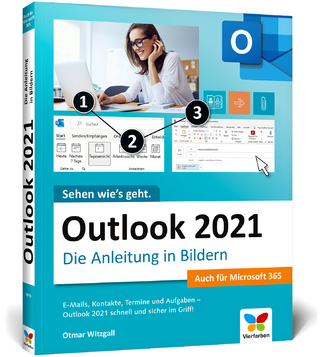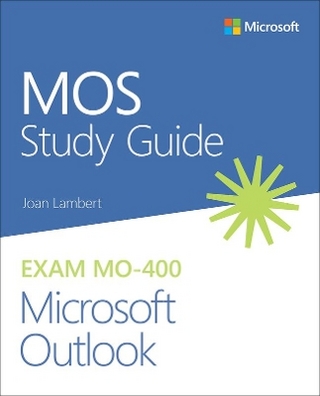Microsoft Exchange 2000, Conferencing Server, and SharePoint Portal Server 2001
Sams Publishing (Verlag)
978-0-672-32179-5 (ISBN)
- Titel ist leider vergriffen;
keine Neuauflage - Artikel merken
This book covers the planning, design, implementation, and support of Microsoft Exchange 2000, Conference Server 2000, and SharePoint Portal Server that make up Microsoft's knowledge management and collaborative solutions technology suite of products. Built from real world implementations and best practices, the book covers preparing, planning, prototype testing, and implementation of the three products for small, medium, and large organizations. The book also covers how to migrate from Exchange v5.5 to Exchange 2000 as well as has sections on Digital Dashboards, Outlook Web Access messaging, video conferencing, data conferencing, document routing, and information indexing.
Rand Morimoto has been in the computer industry for more than 20 years and, as a Premier level member of the National Speaker Association (NSA), is world renowned for public speaking and authoring books on networking and communication technologies. Rand is an author for Sams Publishing and McGraw-Hill Publishing with a number of top selling books on information technologies. He frequently travels around the world speaking at conferences and conventions and is an advisor to the White House, setting domestic policy on electronic commerce and communications. Chris Doyle has more than 10 years of industry experience and has helped clients deploy directory and messaging solutions all over the world. Chris is an author and public speaker who holds a bachelor's degree in English and many industry certifications from vendors such as Microsoft, Cisco, and Compaq. Most importantly, he is a dedicated and loving father and husband. For the past 10 years, Joe Pennetta has been helping organizations with the planning, design, and deployment of a variety of infrastructure implementations, including enterprise messaging, directory architecture, and disaster recovery strategies. Joe is an author and holds many industry certifications from vendors such as Microsoft, Novell, and Sun Microsystems.
(NOTE: Each chapter concludes with a Summary.)I. EXCHANGE 2000: THE MESSAGING INFRASTRUCTURE.
Introduction.
1. Business Solutions Based on Exchange 2000.
What Is Microsoft Exchange 2000? Understanding Exchange 2000 Terminology. What's New in Microsoft Exchange 2000. Going Beyond E-mail to Create a Business Communications Infrastructure. Organizing Information to Create a Knowledge Management System. Using Public Folders as a Conduit for Sharing Information. Managing Information as Drag/Drop Objects. Using Outlook Forms to Create Common Entry Formats. Microsoft Outlook as a Remote Information Management Front-End. Digital Dashboards as the Portal to Structured Data. Scaling Exchange to Support an Enterprise Environment. Licensing Exchange 2000.
2. Preparing for an Exchange 2000 Environment.
Four Phases of Implementation. Exchange 2000's Reliance on a Properly Designed and Implemented Active Directory. Taking Stock of Your Current Environment. Decentralized Versus Centralized Administration Model. Sizing and Installation. Capacity Planning. Determine the Active Directory Design Goals.
3. Planning and Designing an Exchange 2000 Environment.
Mapping the Design Components. Evaluating Different Design Options. Active Directory Design Details. Defining Storage Groups and Multiple Databases. Defining Administrative and Routing Groups. Designing Remote Access to Exchange 2000. Exchange 2000 Support and Maintenance Tasks. Case Study for SmallCompany Inc. Case Study for MediumCompany Inc. Case Study for LargeCompany Inc.
4. Prototyping and Piloting Exchange 2000.
Keeping It All in Focus when Structuring the Project. What's the Difference Between a Prototype and a Pilot? Building the Test Lab.
5. Implementing a New Exchange 2000 Environment.
Prerequisites for Implementing Exchange 2000. Installing Exchange 2000 Server. Configuring Storage Groups and Databases. Routing Mail. Administering Exchange 2000. Managing Users, Groups, Contacts, and Mailboxes. Managing Public Folders. Implementing and Administering Internet Services. Completing the Implementation of Exchange 2000.
6. Migration from Exchange 5.5 to Exchange 2000.
Comparing Exchange 5.5 and Exchange 2000 Environments. Prerequisites for Migrating to Exchange 2000. Structuring the Migration for Best Results. Installing and Configuring the Active Directory Connector. Installing the First Exchange 2000 Server in an Exchange 5.5 Site. Exchange 2000 Mailbox Migration Methods. Migrating Exchange 5.5 Public Folders to Exchange 2000. Migrating Exchange 5.5 Connectors and Services to Exchange 2000. Completing the Migration to Exchange 2000.
7. Unleashing the Advanced Features of Exchange 2000.
Exchange 2000 Security. Implementing Front-End/Back-End Servers. Implementing Exchange 2000 Clusters. Deploying Instant Messaging. Implementing Chat Services.
8. Building Digital Dashboards as a Portal to Information.
What is Digital Dashboards? How Digital Dashboards Is Used in Business Environments. Digital Dashboards Components. Selecting Your Dashboards Storage System. Installing Digital Dashboards. Planning and Organizing Your Dashboards Interface. Digital Dashboards Creation. Implementing Dashboards in an Enterprise. Troubleshooting Digital Dashboards.
9. Supporting and Managing Exchange 2000.
The Need to Maintain and Support Exchange 2000. Built-In Online Maintenance Support. Optimizing Server Configuration. Performance Tuning Exchange 2000 Servers and Databases. Optimizing Outlook Web Access. Tuning Exchange 2000 Replication and Transport. Creating a Recoverable Exchange Backup Strategy. Recovering from a Failed Exchange Server. General Maintenance Guidelines. Windows 2000 and Exchange 2000 Support Tools. Monitoring Exchange 2000. Tuning and Service Level Agreements. Troubleshooting and Problem Solving Exchange 2000. Understanding Exchange 2000 Transport and Message Routing.
II. EXCHANGE 2000 CONFERENCE SERVER: EXTENDING COLLABORATION BEYOND CORPORATE WALLS.
10. Business Solutions Based on Exchange 2000 Conferencing Server.
Communications Solutions of the Past. The Need to Improve Communication. Traditional Conferencing Options Today. How Exchange 2000 Conferencing Server Provides the Communications Organizations Desire. Why Conferencing Is Important for Business Today. How Exchange 2000 Conferencing Server Works. Overcoming Risks and Limitations. Sample Business Solutions.
11. Planning and Designing Conference Server Installations.
Setting Expectations. Networking and Data Transmission Standards and Terminology. Conferencing Server Components. Beginning the Conferencing Server Project. Designing a Conferencing Server Solution. Implementing Multicast Services. Conferencing Design Scenarios.
12. Testing and Implementing Exchange 2000 Conferencing Server.
Network Prerequisites. Installing Conferencing Server. Configuring Conferencing Servers with Exchange Conference Manager. Using Outlook 2000 to Support Conferencing Server. Using Other Clients to Access Exchange Conferencing Server.
III. MS SHAREPOINT PORTAL SERVER: ADDING KNOWLEDGE AND INFORMATION MANAGEMENT TO FORM A COMPLETE COLLABORATIVE SOLUTION.
13. Business Solutions Based on SharePoint Portal Server.
What Is SharePoint Portal Server (SPS)? Who Can Benefit from Using SharePoint Portal Server? What Does SPS Replace in Business Communications? SharePoint Portal Server Requirements. How Does SPS Work? How SPS Integrates with Other Windows Applications. Sample Business Solutions.
14. Planning and Designing SharePoint Portal Server 2001 Installation.
SharePoint Portal Server Technology Overview. Dashboard Sites. Preparing for the Design Process. Mapping the Current Processes to the Features Available with SharePoint Portal Server. Design the Solution. Designing the Workspace by Using Digital Dashboards. Qualifying the Content. Developing the Document Library Structure and Folder Structure. Before Installation. Hardware and Software Requirements for an SPS Installation. Special Considerations. Preparing and Planning for the Installation.
15. Testing and Implementing SharePoint Portal Server.
The Prototype Phase. The Pilot Phase. Server Installation Process. Configuring SharePoint Portal Server. SharePoint Portal Security Features. Creating Document Profiles. Backing Up and Restoring SharePoint Portal Server. Maintenance Considerations.
Index.
| Erscheint lt. Verlag | 14.8.2001 |
|---|---|
| Verlagsort | Indianapolis |
| Sprache | englisch |
| Maße | 187 x 233 mm |
| Gewicht | 1021 g |
| Themenwelt | Informatik ► Netzwerke ► Mail Server |
| Mathematik / Informatik ► Informatik ► Theorie / Studium | |
| Mathematik / Informatik ► Informatik ► Web / Internet | |
| ISBN-10 | 0-672-32179-3 / 0672321793 |
| ISBN-13 | 978-0-672-32179-5 / 9780672321795 |
| Zustand | Neuware |
| Haben Sie eine Frage zum Produkt? |
aus dem Bereich