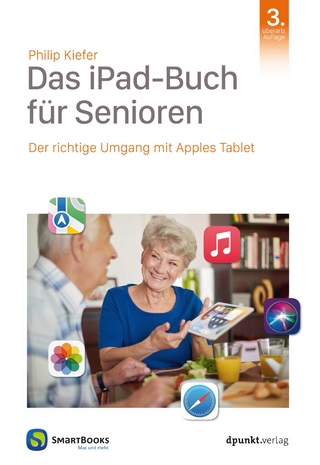Complete Idiot's Guide to Mac OS X
Alpha (Verlag)
978-0-7897-2528-8 (ISBN)
- Keine Verlagsinformationen verfügbar
- Artikel merken
The Complete Idiot's Guide to Mac OS X will teach the reader the basics of using Mac OS X to use and manage their Macintosh's applications. The step-by-step, light-hearted approach will ease novices and more experienced users alike into the world of the futuristic Aqua interface with photo-realistic icons, how to run.
The Complete Idiot's Guide to Mac OS XAuthor Bio A desktop publishing geek from New Hampshire, Kate Binder is the author of Sams Teach Yourself QuarkXPress 4 in 14 Days and Easy Adobe Photoshop 6. In addition to writing books and magazine articles about desktop production tools and techniques, Kate has helped produce hundreds of books, magazines, and other publications. Her ventures into the online world include acting as co-editor of PDFzone.com and Web mistress of bluesreviews.com. When not debating the relative merits of Illustrator and FreeHand or FrameMaker and QuarkXPress, she enjoys hanging out with her four retired racing greyhounds (see www.adopt-a-greyhound.org for more info) and avoiding the many chores to be done in her 100-year-old home. A partner in Prospect Hill Publishing Services, Kate makes her home on the Web at www.prospecthillpub.com.
I. GETTING STARTED. 1. Meet the New Mac. What Is Mac OS X? Installing Mac OS X. 2. Making Friends with Mac OS X. Face to (Inter)face with Mac OS X. What's New in Mac OS X. Application Madness: Classic, Carbon, and Cocoa. 3. Help! Getting It When You Need It. What's on the (Help) Menu. Getting Help Offline. A Big Helping of the Web. 4. No Mac Is an Island. Printer Mania. Seeing Through Scanners. Getting Input from Mice and More. Zips, Hard Drives, and All That Jaz. Making Connections. II. GETTING THINGS DONE. 5. Managing Your Files. Your Drive's Built-In Folders. Let There Be Files and Folders. Moving, Copying, and Renaming Files and Folders. Living Under an Alias. But I Can't Find Anything! 6. Sharing Your Mac with Multiple Users. Logging In, Logging Out. Here a User, There a User. Playing Well with Others. 7. Free Software! (Using Mac OS X's Built-In Apps). Everything but the Stapler. Writing the Great American Memo. Move Over, Michelangelo. 8. Using Third-Party Applications. Carbon Fibers. Cocoa Loco. Jurassic Classic. What's New, Dock? 9. Working with Audio and Video. The DJ on Your Desktop. Let's Go to the iMovies. The Hardware You'll Need. The Fine Print. 10. The Games People Play. The Mac's Classic Games. Made for Mac OS X. Freaky Machines: Gaming Hardware. III. GETTING CONNECTED. 11. How to Succeed in Networking Without Even Trying. Building a Hard-Wired Network. Out of the Ether. Sharing Files. Sharing Internet Access. Printing. 12. Printing Up a Storm. Managing Those Funky Fonts. Exercising Your Printing Options. Getting Down to Printing Business. 13. Getting Online. Phone Modems: Dial Me Impressed. High Times with High-Speed Access. Think Globally, Act Locally. Hello, Central. 14. Nothing but Net. Surf's Up! Searching the Web with Sherlock. Using E-Mail. Other Internet Applications. Apple Makes It Easy. 15. Publishing on the Web. Creating a Site with iTools. Home Cooking: Doing It Yourself. Hey! Free Stuff! IV. TALKING TO OTHER PLATFORMS. 16. Interacting with Earlier Versions of Mac OS. Sharing Files with Sneakernet. Mary Had a Little LAN. Vintage Mac Software. 17. Interacting with Windows. Moving Files with Sneakernet. Moving Files Across a Network. Printing Both Ways. Running Windows Software. 18. Interacting with Unix. Sharing Files with Sneakernet. Exchanging Files over a Network. File Formats. Sharing Printers. Running Unix Software. V. TWEAKING MAC OS X. 19. Setting System Preferences. Getting Going. Nuts and Bolts. Keeping Connected. Playing with Peripherals. Messing with Multimedia. 20. The Desktop and the Dock As You Like Them. Hickory Dickory Dock. Desktop Decisions. Juggling Disks. 21. File and Folder Boot Camp. Here a Window, There a Window. We Do Windows. Info Overload. 22. Making Mac OS X More Familiar. Getting Things Back Where They Belong. More Third-Party Help. Familiar Faces, New Names. VI. BECOMING A MAC OS X POWER USER. 23. Automating Your Work with AppleScript. Why Should You Care About AppleScript? Cooking Up Scripts. Putting Your Scripts to Work. 24. Using Mac Technology to the Max. Color Management: Not Labor-Intensive. Speaking in Tongues. Talking Back to Your Mac. 25. Harnessing the Power of Unix. What's Unix, Anyway? Using a Command-Line Interface. Using Unix Applications. VII. KEEPING MAC HAPPY. 26. Good MacHousekeeping. Periodic Mac Maintenance. When It's Time to Go. A Few Useful Tools. 27. Preparing for the Worst. Backup Strategies. Backing Up on a LAN. Backing Up to the Net. 28. Troubleshooting. Analyzing the Problem. What Goes There? Other Helpful Resources. Appendix A. Useful Web Sites. The Best Mac Sites. Mac Software Archives. Learning About Unix. All-Around Useful Sites. Glossary. Index.
| Erscheint lt. Verlag | 2.8.2001 |
|---|---|
| Verlagsort | London |
| Sprache | englisch |
| Maße | 188 x 232 mm |
| Gewicht | 638 g |
| Themenwelt | Informatik ► Betriebssysteme / Server ► Macintosh / Mac OS X |
| ISBN-10 | 0-7897-2528-2 / 0789725282 |
| ISBN-13 | 978-0-7897-2528-8 / 9780789725288 |
| Zustand | Neuware |
| Haben Sie eine Frage zum Produkt? |
aus dem Bereich