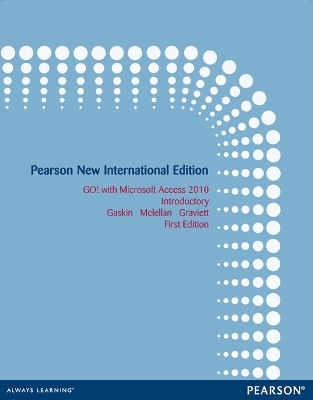
GO! with Microsoft Access 2010 Introductory
Pearson Education Limited (Verlag)
978-1-292-02694-7 (ISBN)
GO! with Microsoft Access 2010 Intro
Table of Contents Common Features Chapter 1 Using the Common Features of Office 2010
Scenario: Oceana Palm Grill
Project 1A: Menu Plan
Objective 1 Use Windows Explorer to Locate Files and Folder
Activity 1.01 Using Windows Explorer to Locate Files and Folders
Objective 2 Locate and Start a Microsoft Office 2010 Program
Activity 1.02 Locating and Starting a Microsoft Office 2010 Program
Objective 3 Enter and Edit Text in an Office Program
Activity 1.03 Entering and Editing Text in an Office Program
Objective 4 Perform Commands From a Dialog Box
Activity 1.04 Performing Commands From a Dialog Box
Objective 5 Create a Folder, Save a File, and Close a Program
Activity 1.05 Creating a Folder, Saving a File, and Closing a Program
Objective 6 Print a File
Activity 1.06 Printing a File
Project 1B: Memo
Objective 7 Open an Existing File and Save it With a New Name
Activity 1.07 Opening an Existing File and Saving it With a New Name
Objective 8 Explore Application Options
Activity 1.08 Viewing Application Options
Objective 9 Perform Commands from the Ribbon
Activity 1.09 Performing Commands from the Ribbon
Activity 1.10 Minimizing and Using the Keyboard to Control the Ribbon
Objective 10 Apply Formatting in Office Programs
Activity 1.11 Formatting and Viewing Pages
Activity 1.12 Formatting Text
Activity 1.13 Using the Office Clipboard to Cut, Copy, and Paste
Objective 11 Use the Microsoft Office 2010 Help System
Activity 1.14 Using the Microsoft Office 2010 Help System in Excel
Objective 12 Compress Files
Activity 1.15 Compressing Files
Chapter 1 Getting Started with Access Databases
Scenario: Capital Cities Community College
Project 1A: Contact Information
Objective 1: Identify Good Database Design
Activity 1.01 Using Good Design Techniques to Plan a Database
Objective 2: Create a Table and Define Fields in a New Blank Database
Activity 1.02 Starting with a New Blank Database
Activity 1.03 Creating Fields in a Table
Activity 1.04 Renaming Field in a Table
Activity 1.05 Adding a Record to a Table
Activity 1.06 Assigning the Data Type of a Field in Datasheet View
Activity 1.07 Adding Additional Records to a Table
Activity 1.08 Importing Data from an Excel Workbook to an Existing Access Table
Objective 3: Add and Change the Structure of Tables
Activity 1.09 Deleting a Table Field in Design View
Activity 1.10 Modifying a Field Size and Description in Design View
Activity 1.11 Setting a Primary Key and Saving a Table
Activity 1.12 Adding a Second Table to a Database by Importing an Excel Spreadsheet
Activity 1.13 Adjusting Column Widths
Activity 1.14 Printing a Table
Objective 4: Create and Use a Query, a Form, and a Report
Activity 1.15 Using the Simple Query Wizard to Create a Query
Activity 1.16 Creating a Form
Activity 1.17 Creating, Modifying, and Printing a Report
Objective 5: Save, Close, and Change the Properties of a Database
Activity 1.18 Changing Database Properties
Activity 1.19 Closing and Saving a Database
Project 1B: Student Workshops
Objective 6: Create a Database Using a Template
Activity 1.20 Creating a New Database Using a Template
Activity 1.21 Building a Table by Entering Records in a Multiple Items Form
Objective 7: Organize Database Objects in the Navigation Pane
A
| Erscheint lt. Verlag | 1.11.2013 |
|---|---|
| Verlagsort | Harlow |
| Sprache | englisch |
| Maße | 215 x 274 mm |
| Gewicht | 1006 g |
| Themenwelt | Mathematik / Informatik ► Informatik ► Datenbanken |
| Informatik ► Office Programme ► Access | |
| ISBN-10 | 1-292-02694-4 / 1292026944 |
| ISBN-13 | 978-1-292-02694-7 / 9781292026947 |
| Zustand | Neuware |
| Informationen gemäß Produktsicherheitsverordnung (GPSR) | |
| Haben Sie eine Frage zum Produkt? |
aus dem Bereich


