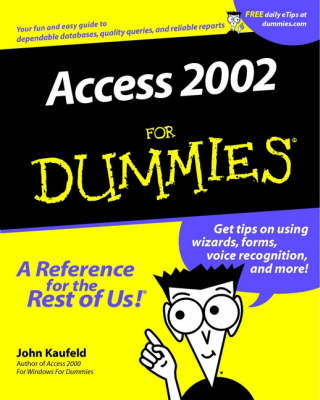
Access 2002 For Dummies
Hungry Minds Inc,U.S. (Verlag)
978-0-7645-0818-9 (ISBN)
- Titel ist leider vergriffen;
keine Neuauflage - Artikel merken
The truth is, the database is the computer world's best-kept secret that everyone really knows about. Everyone knows about them because everyone uses them -- from the little database you use to keep track of addresses and phone numbers on your computer to huge databases that banks use to house the financial information of millions of people. However, nobody talks about databases because they're so darned complicated to set up and use; quite frankly, nobody but the geeks who design and build them really know how they work! How does this apply to you? Well, being a normal human being (translation: not a computer geek), you probably have work to do. In fact, you may have lots of work piled up precariously around your office. Someone, possibly your boss (or, if you work at home, your Significant Other), suggested that a database may help you get more organized, eliminate the piles, and generally make the safety inspector happy. Good advice, except for the fact that you, like most other people, don't know thing-one about setting up a database. And you have this program called Access 2002 on your computer that's supposed to do all that for you.
But how do you get started with Access 2002 and have it set up the kind of database you need? Well, you've come to the right place. Written in plain, understandable English (try to find that in your typical software manual), Access 2002 For Dummies shows you how to make sense of that whole complicated database thing without boring you silly or turning you into a world-class computer geek.
Here are just a few of the topics you'll find covered in Access 2002 For Dummies: Touring the basic functions of Access 2002 Designing and building a database -- without tearing out what's left of your hair Building data relationships, keys, and indexes Making your data presentable Searching: Find, filter, and sort Posing queries and creating calculations Running reports and creating charts Feeding your data to a Web site Top Ten lists on timesaving techniques, surviving database crises, and tips from those computer geeks to make your database life easier So no matter what you want to use your database for -- whether it's to store inventory information, to feed information dynamically to a Web site, or simply to track your business contacts (so you can get rid of that drawer full of business cards) -- you can find all the information you need in Access 2002 For Dummies.
John Kaufeld got hooked on computers a long time ago. Somewhere along the way, he discovered that he really enjoyed helping people resolve computer problems (a trait that his Computer Science pals generally considered a character flaw, but that everyone else seemed to appreciate). John finally achieved his B.S. degree in Management Information Systems from Ball State University, and he became the first PC Support Technician for what was then Westinghouse outside Cincinnati, Ohio.Since that time, he's logged nearly a decade of experience working with normal people who, for one reason or another, were stuck with a friendly" personal computer that turned on them. He's also trained more than 1,000 people in many different PC and Macintosh applications. The vast majority of them not only survived the experience, but thrived on it. Today, John is president of Access Systems, a computer consulting firm. He still does trouble-shooting, conducts technical and interpersonal skills seminars for up-and-coming computer gurus, and writes in his free moments.John's other IDG titles include FoxPro 2.6 For Windows For Dummies, Paradox 5 For Windows For Dummies, Games Online For Dummies, and the best-selling America Online For Dummies, 5th Edition. John lives with his wife, two children, and a tolerable American Eskimo dog in Indianapolis, Indiana.
Introduction. You Don't Need to Be a Nerd to Use This Book. Sneaking a Peek at What's to Come. Part I: Which Came First: The Data or the Base? Part II: Truly Tempting Tables. Part III: Finding the Ultimate Answer to Everything (Well, Not Everything). Part IV: Turning Your Table into a Book. Part V: Wizards, Forms, and Other Mystical Stuff. Part VI: The Part of Tens. What the Funny Text Means. Finding Points of Interest. Setting Sail on the Voyage. Part I: Which Came First: The Data or the Base? Chapter 1: The 37-Minute Overview. In the Beginning, There Was Access 2002 (But It Wasn't Running). Chapter 2: Finding Your Way around like a Native. Making Sense of the Sights. Chapter 3: Calling the Online Saint Bernard and Other Forms of Help. Pressing F1 for Assistance. Part II: Truly Tempting Tables. Chapter 4: Designing and Building a Home for Your Data. Database Terms to Know and Tolerate. Chapter 5: Relationships, Keys, and Indexes (And Why You Really Do Care). The Joy (And Necessity) of a Primary Key. Chapter 6: New Data, Old Data, and Data in Need of Repair. Dragging Your Table into the Digital Workshop. Chapter 7: Making Your Table Think with Formats, Masks, and Validations. Finding the Place to Make a Change. Chapter 8: Making Your Datasheets Dance. Wandering Here, There, and Everywhere. Chapter 9: Table Remodeling Tips for the Do-It-Yourselfer. This Chapter Can Be Hazardous to Your Table's Design. Part III: Finding the Ultimate Answer to Everything (Well, Not Everything). Chapter 10: Quick Searches: Find, Filter, and Sort. Finding Stuff in Your Tables. Chapter 11: Pose a Simple Query, Get 10,000 Answers. Database Interrogation for Fun and Profit. Chapter 12: Searching a Slew of Tables. Some General Thoughts about Multiple-Table Queries. Chapter 13: The Ands and Ors of Dr. Boole. Comparing AND to OR. Chapter 14: Teaching Queries to Think and Count. Totaling Everything in Sight. Chapter 15: Calculating Your Way to Fame and Fortune. A Simple Calculation. Chapter 16: Automated Editing for Big Changes. First, This Word from Our Paranoid Sponsor. Part IV: Turning Your Table into a Book. Chapter 17: AutoReport: Like the Model-T, It's Clunky but It Runs. AutoReport Basics for High-Speed Information. Chapter 18: Wizardly Help with Labels, Charts, and Multilevel Reports. Creating Labels. Chapter 19: It's Amazing What a Little Formatting Can Do. Taking Your Report to the Design View Tune-Up Shop. Chapter 20: Headers and Footers for Groups, Pages, and Even (Egad) Whole Reports. Everything in Its Place. Part V: Wizards, Forms, and Other Mystical Stuff Chapter 21: Spinning Your Data into (And onto) the Web. Access 2002 and the Internet: A Match Made in Redmond. Chapter 22: Making Forms That Look Cool and Work Great. Tax Forms and Data Forms Are Very Different Animals. Chapter 23: If Love Is Universal, Why Can't I Export to It? Importing Only the Best Information for Your Databases. Chapter 24: The Analyzer: Your Data's Dr. Freud, Dr. Watson, and Dr. Jekyll. It Slices, It Dices, It Builds Relational Databases! Chapter 25: Talking To Your Computer. What Is Speech Recognition (And What Can I Do with It)? Part VI: The Part of Tens. Chapter 26: Ten Timesaving Keyboard Shortcuts. Chapter 27: Ten Common Crises and How to Survive Them. Index.
| Erscheint lt. Verlag | 15.6.2001 |
|---|---|
| Zusatzinfo | illustrations |
| Verlagsort | Foster City |
| Sprache | englisch |
| Maße | 187 x 235 mm |
| Gewicht | 560 g |
| Themenwelt | Mathematik / Informatik ► Informatik ► Datenbanken |
| Informatik ► Office Programme ► Office | |
| Informatik ► Office Programme ► Access | |
| ISBN-10 | 0-7645-0818-0 / 0764508180 |
| ISBN-13 | 978-0-7645-0818-9 / 9780764508189 |
| Zustand | Neuware |
| Informationen gemäß Produktsicherheitsverordnung (GPSR) | |
| Haben Sie eine Frage zum Produkt? |
aus dem Bereich


