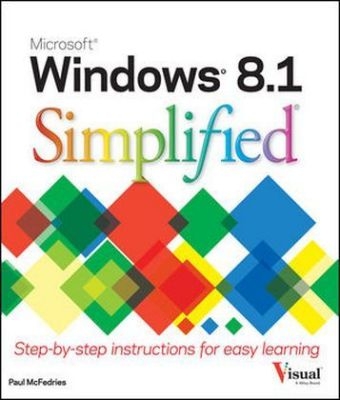
Windows 8.1 Simplified
John Wiley & Sons Inc (Verlag)
978-1-118-82624-9 (ISBN)
- Titel ist leider vergriffen;
keine Neuauflage - Artikel merken
The easiest way for visual learners to get started with Windows 8 The popular Simplified series makes visual learning easier than ever, and with more than 400,000 copies sold, previous Windows editions are among the bestselling Visual books. Using a Visual approach, this book covers the new features of Windows 8.1 and provides step-by-step instructions for readers who are entirely new to the subject. Inside, you'll discover tasks on topics such as: Windows basics, creating movies, sharing their computer, working with and managing files, browsing the web, and new ways to customize Windows to work for you. This book covers the new features of Windows 8.1, including: the interface and the new and improved Internet Explorer.
* Perfect for the absolute beginner, with easy-to-follow instructions and colorful illustrations that show what's happening on the screen * Covers Windows basics, navigating the interface, creating accounts to share a computer, customizing Windows, and working with files * Demonstrates how to browse the web with the new version of Internet Explorer, how to use media features, and much more * The bestselling Simplified series is designed to make it easy for visual learners to start using new technologies right away Windows 8.1 Simplified will get you up and running in a friendly and comfortable environment in no time.
Chapter 1 Getting Started with Windows Start Windows 4 Explore the Windows Start Screen 6 Display the Charms Menu 7 Get to Know the Windows Apps 8 Using a Mouse with Windows 10 Connect to a Wireless Network 12 Create a Microsoft Account 14 Work with Notifications 18 Put Windows to Sleep 19 Restart Windows 20 Shut Dowbn Windows 21 Chapter 2 Launching and Working with Apps Explore the Windows Store 24 Install an App 26 Start an App 28 Understanding Windows 8 App Windows 30 Understanding Desktop App Windows 31 Using a Ribbon 32 Using a Pull-Down Menu 34 Using a Toolbar 35 Understanding Dialog Box Controls 36 Using Dialog Boxes 38 Using Scroll Bars 40 Switch Between Running Apps 42 Update an App 44 Uninstall an App 46 Chapter 3 Surfing the World Wide Web Understanding the World Wide Web 72 Start Internet Explorer 73 Navigate Internet Explorer 74 Select a Link 75 Enter a Web Page Address 76 Open a Web Page in a Tab 78 Navigate Web Pages 80 Find Text on a Page 81 Save Favorite Web Pages 82 Search for Sites 84 Chapter 4 Customizing Windows Configure the Start Screen 50 Pin an App to the Start Screen 52 Open the PC Settings App 54 Change the Start Screen Background 56 Change the Lock Screen Background 58 Add an App to the Lock Screen 60 Synchronize Settings Between PCs 62 Access an App s Features 64 Pin an App to the Taskbar 66 Adjust the Volume 68 Set the Time Zone 69 Chapter 5 Sending and Receiving E-mail Configure an E-mail Account 88 Send an E-mail Message 90 Format the Message Text 92 Set the Message Priority 93 Add a File Attachment 94 Save a Draft of a Message 96 Receive and Read E-mail Messages 98 Reply to a Message 100 Forward a Message 102 Open and Save an Attachment 104 Delete a Message 106 Create a Folder for Saving Messages 108 Chapter 6 Getting Social with Windows Create a Contact 112 Connect to Facebook 114 Connect to Twitter 116 Connect to LinkedIn 118 Add Your Google Account 120 View a Contact 122 View Your Contacts Activities 124 View Your Social Networking Activity 126 Post a Link to a Social Network 128 View Your Calendar 130 Add an Event to Your Calendar 132 Create a Recurring Event 134 Add an Event Reminder 135 Chapter 7 Performing Day-to-Day Tasks Search Your PC 138 Display a Location on a Map 140 Get Directions to a Location 142 Check Your Weather Forecast 144 Plan a Trip 146 Get the Latest News 148 Track a Stock 150 Chapter 8 Working with Images Import Images from a Digital Camera 154 Navigate the Pictures Library 156 View Your Images 158 Start a Slide Show 160 Repair an Image 162 Crop an Image 164 Rotate an Image 166 Delete an Image 167 Print an Image 168 Take a Picture with Your PC Camera 170 Chapter 9 Working with Multimedia Import Videos from a Digital Camera 174 Navigate the Videos Library 176 Watch a Video 178 Play a Music CD 180 Copy Tracks from a Music CD 184 Navigate the Music Library 186 Play Music 188 Create a Playlist 190 Create a Radio Station 192 Chapter 10 Editing Documents Understanding Documents 196 Create a Document 197 Save a Document 198 Open a Document 200 Edit Document Text 202 Change the Text Font 206 Find Text 208 Replace Text 210 Insert Special Symbols 212 Make a Copy of a Document 214 Print a Document 216 Chapter 11 Working with Files View Your Files 220 Select a File 222 Change the File View 224 Preview a File 225 Copy a File 226 Move a File 227 Rename a File 228 Create a New File 229 Delete a File 230 Restore a Deleted File 231 Chapter 12 Implementing Security Understanding Windows Security 234 Check the Action Center for Security Problems 236 Create a Picture Password 238 Lock Your Computer 242 Browse the Web Privately 244
| Erscheint lt. Verlag | 24.12.2013 |
|---|---|
| Reihe/Serie | Simplified |
| Zusatzinfo | illustrations |
| Verlagsort | New York |
| Sprache | englisch |
| Maße | 150 x 250 mm |
| Gewicht | 666 g |
| Einbandart | Paperback |
| Themenwelt | Informatik ► Betriebssysteme / Server ► Windows |
| Informatik ► Weitere Themen ► Hardware | |
| ISBN-10 | 1-118-82624-8 / 1118826248 |
| ISBN-13 | 978-1-118-82624-9 / 9781118826249 |
| Zustand | Neuware |
| Informationen gemäß Produktsicherheitsverordnung (GPSR) | |
| Haben Sie eine Frage zum Produkt? |
aus dem Bereich


