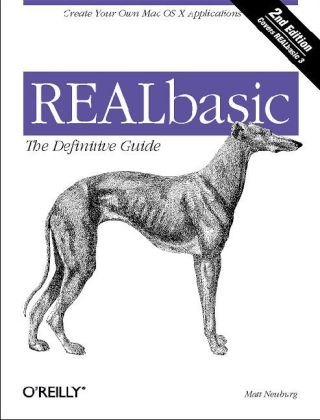
REALbasic
O'Reilly Media (Verlag)
978-0-596-00177-3 (ISBN)
- Titel ist leider vergriffen;
keine Neuauflage - Artikel merken
This text not only gives you a firm grasp of REALbasic's essential concepts, but also tells you things you won't learn from the official documentation alone. If you've never programmed before, the book offers both a primer in REALbasic and an intuitive approach to the concepts of programming itself, as you quickly reach the ability to program every aspect of REALbasic. You start out drawing the interface much as you would do in a drawing program: by selecting buttons, menus, dialogue boxes, and the like from a tools menu. Then you use the code editor to fill in the code that tells these pieces what to do.
Matt Neuburg started programming computers in 1968, when he was 14 years old, as a member of a literally underground high school club, which met once a week to do timesharing on a bank of PDP-10s by way of primitive teletype machines. He also occasionally used Princeton University's IBM-360/67, but gave it up in frustration when one day he dropped his punch cards. He majored in Greek at Swarthmore College and received his Ph.D. from Cornell University in 1981, writing his doctoral dissertation (about Aeschylus) on a mainframe. He proceeded to teach classical languages, literature, and culture at many well-known institutions of higher learning, most of which now disavow knowledge of his existence, and to publish numerous scholarly articles unlikely to interest anyone. Meanwhile he obtained an Apple IIc and became hopelessly hooked on computers again, migrating to a Macintosh in 1990. He wrote some educational and utility freeware, became an early regular contributor to the online journal TidBITS, and in 1995 left academe to edit MacTech Magazine. In August 1996 he became a freelancer, which means he has been looking for work ever since.
Preface. Part I. Fundamentals. 1. The Workspace The Project Window Editing Windows Adding Functionality How the Three Editors Relate Testing Without Building Online Help Shortcuts. 2. The Basic Language Lines and Commands Variables and Constants Subroutines Regulating Flow Arrays Recursion Comments 3. Objects, Classes, and Instances Messages and Dot Notation Object Design Philosophy Classes and Instances Anatomy of a Class An Instance Is Born Referring to Instances The Truth About Controls Control Clones and Control Arrays Being Careful with Instance References Destruction of Instances. 4. Class Relationships and Class Features New Classes and Inheritance Casting Overriding Class Interfaces Events and New Events The Class Hierarchy Global Members Advanced Class Features Example Classes. 5. Datatypes Booleans Strings Numbers Variants Collections Dates Colors Memoryblocks Threads. 6. Menus Menu Overview Editing Menus Special Menu Items The Menu-Enabling Moment Menu Item Functionality Dynamic Menus Menu Examples. 7. The Architecture of an Application Three Pillars of Zen The Application Subclass Order of Events 8. Debugging and Building Compile Errors Exceptions The Debugger Building Part II. User Interface. 9. Windows Window Types Opening and Closing, Showing and Hiding Title, Position, and Size Events Drawing in a Window. 10. Abstract Control Classes Lifetime Events Appearance Position and Size Mouse Movement Events Redrawing. 11. Canvases Canvas Events, Properties, and Methods Picture Class Graphics Class Backdrop Property Fun With Graphics Properties Canvas Graphics Property Transparency and Icons Speed Interaction with Other Objects. 12. Buttons and StaticTexts PushButton BevelButton Placard LittleArrows CheckBox RadioButton and GroupBox DisclosureTriangle StaticText Custom Buttons. 13. EditFields Types of EditField EditField Events, Properties, and Methods The Focus Manipulating Text and Styles Reacting to User Input Drawing Styled Text Miscellaneous Tips. 14. ListBoxes ListBox Features ListBox Events, Properties, and Methods Basic ListBox Techniques Hierarchical ListBoxes Other ListBox Features. 15. ProgressBars, Sliders, and Scrollbars ProgressBar Slider Scrollbar. 16. Shapes and Decorations Line Shapes Separator ImageWell ChasingArrows PopupArrow. 17. Menus in Windows PopupMenu BevelButton ContextualMenu Alternatives. 18. TabPanels Preparation Properties and Events Usage. 19. Keyboard Keyboard Communication Keyboard Object UserCancelled. 20. Mouse and Cursor Mouse Communication Polling the Mouse Balloon Help Cursor Part III. Reaching Out. 21. Files Getting a FolderItem File Types File Properties and File Actions Arbitrary Data: Binary Streams Sequential Data: Text Streams Resources Predefined Data Formats. 22. Databases Database Files and Classes Schemas Displaying Data Other Data Sources. 23. Clipboard Clipboard Class Usage. 24. Drag-and-Drop Beginning a Drag Receiving a Drop Finder Drop Internal Drag-and-Drop Limitations and Workarounds. 25. Time Ticks and Microseconds Timers Yielding Time. 26. Sound Beep Sound Object MIDI Notes. 27. Movies Movie Class MoviePlayer Movie Usage Making Movies Analyzing Movies. 28. Animation Configuring the SpriteSurface Basic Sprite Techniques Basic Background Techniques Improving the Classes Intelligent Sprite Behavior Responding to Keys Intelligent Collisions. 29. Printing Page Setup Proceeding To Print Measurement Problems Printing Text 30. TCP/IP Communications Socket Properties, Methods, and Events Client Server. 31. Interapplication Communications Sending Apple Events Receiving Apple Events Apple Event Classes, Properties, and Methods Apple Event Inadequacies AppleScripts Shell. 32. Language Extensions Direct Toolbox Calls XCMDs Shared Libraries Plug-ins Growing an Application Index
| Erscheint lt. Verlag | 23.10.2001 |
|---|---|
| Zusatzinfo | index |
| Verlagsort | Sebastopol |
| Sprache | englisch |
| Maße | 179 x 234 mm |
| Gewicht | 1050 g |
| Einbandart | kartoniert |
| Themenwelt | Informatik ► Betriebssysteme / Server ► Macintosh / Mac OS X |
| Informatik ► Office Programme ► Outlook | |
| Mathematik / Informatik ► Informatik ► Programmiersprachen / -werkzeuge | |
| ISBN-10 | 0-596-00177-0 / 0596001770 |
| ISBN-13 | 978-0-596-00177-3 / 9780596001773 |
| Zustand | Neuware |
| Informationen gemäß Produktsicherheitsverordnung (GPSR) | |
| Haben Sie eine Frage zum Produkt? |
aus dem Bereich


