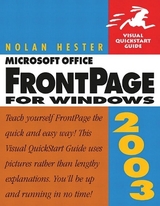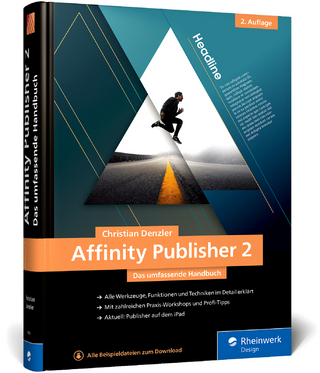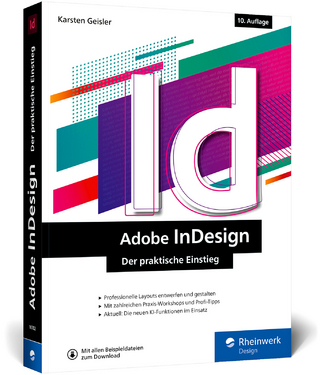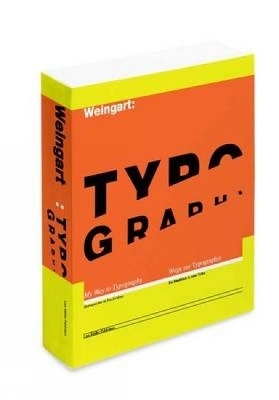FrontPage 2002 for Windows
Peachpit Press Publications (Verlag)
978-0-201-74143-8 (ISBN)
- Titel ist leider vergriffen;
keine Neuauflage - Artikel merken
For any course in Digital Graphics, Web Design, Web Scripting and Development, Multimedia, Page Layout, Office Tools, and Operating Systems.
These task-based, visual reference guides feature step-by-step instructions and plenty of screen shots to guide students and teachers through the most important tasks. Visual QuickStart Guides are the ideal way to get students up and running quickly, and are used for intermediate and advanced students as a quick reference.
Nolan Hester has written five other Visual QuickStart Guides, including AppleWorks 6 for Macintosh, FileMaker Pro 5 for Windows and Macintosh, and FrontPage 2000 for Windows. A longtime reporter and editor, and a former development and acquisitions editor at Peachpit Press, he also managed the launch of Peachpit's award-winning Web site. He now works as a freelance writer, editor, and Web consultant.
I. GETTING STARTED
1. Using FrontPage 2002.
What's New. Important Changes. Using This Book. Updates and Feedback. Web Planning Tips.
2. FrontPage Basics.
The FrontPage Main Window. Starting and Quitting FrontPage. Using Normal, HTML, and Preview Views. Using the Views Icon. Using the Task Pane. Using the Toolbars. Rearranging the Toolbars. Customizing the Toolbars. The Menus. The File Menu. The Edit Menu. The View Menu. The Insert Menu. The Format Menu. The Tools Menu. The Table Menu. The Frames Menu. The Windows Menu. The Help Menu. To use FrontPage's Help. Creating, Opening, Saving and Closing Web Pages. Printing Web Pages. Creating, Opening and Closing Web Sites.
3. Creating a Web Site.
Rearranging a Web Site's Structure. Adding or Excluding Pages in the Site Structure. Controlling Your View of the Site Structure. Using Link Bars and Shared Borders. Changing the Default Labels for Navigation-based Link Bars. Creating Back/Next/and Custom Link Bars. Changing Link Bar Properties. Using Templates and Themes.
II. CREATING BASIC WEB PAGES.
4. Creating and Formatting Text.
Entering and Editing Text. Showing Line Break and Paragraph Marks. Finding and Replacing Text. Checking Spelling. Formatting Text. Font Options. Using Symbols and Special Characters.
5. Formatting Paragraphs, Lists, and Headings.
Using Paragraphs.. Indenting Paragraphs. Paragraph Styling. Using Lists. Creating Unordered Lists. Creating Definition Lists. Creating Ordered Lists. Customizing Lists. Nested lists. Using Headings.
6. Adding Hyperlinks.
Absolute and Relative Links. Using Bookmarks. Setting Link Colors. Creating Image Links. Finding Image Hotspots. Using Hover Buttons. Using the Hyperlinks View.
7. Adding and Editing Images.
Web Image Formats. Adding Images. Converting Image Formats. Creating Alternatives for Images. Aligning Images. Adding Horizontal Lines. Editing Images. Resizing Images. Resampling Images. Creating Auto Thumbnails. Positioning Images Absolutely.
8. Adding and Editing Drawings.
Using the Scribble Tool. Using WordArt. Changing Drawn Objects. Aligning Arranging and Grouping Drawn Objects. Resizing a Drawing Canvas. Rescaling a Drawing Canvas. Formatting a Drawing Canvas. Using Vector-based Text Boxes.
III. CREATING ADVANCED PAGES.
9. Adding Multimedia and Web Components.
Adding Videos or Animation. Adding Video Playback Controls. Adding Sounds. Adding Web Components. Adding a Web Site Table of Contents. Adding a Top Ten List.
10. Creating and Formatting Tables.
Creating Tables. Selecting Table Elements. Changing Table Structure. Formatting tables and Cells.
11. Creating and Formatting Frames.
Creating Frames. Formatting Frames.
12. Creating and Processing Forms.
Creating Forms. Adding Form Fields. Adding Text Area. Creating Confirmation Pages. Saving Form Results.
13. Adding Database Connections.
Importing Databases. Creating Database Connections.
14. Building Style Sheets and Dynamic Effects.
Using Cascading Style Sheets. Creating and Editing Embedded Style Sheets. Building External Style Sheets. Specifying Multiple Fonts in External Style Sheets. Linking to External Style Sheets. Deleting Styles. Using Dynamic HTML Effects. Using Page Transitions.
MANAGING AND PUBLISHING WEB SITES.
15. Managing Web Site Workflow.
Creating Tasks. Organizing Files. Arranging Tasks. Editing Tasks. Using the Checkout System. Completing Tasks.
16. Checking and Publishing Web Sites.
Checking Your Site. Adding Meta Tags for Search Engines. Publishing to the Web. Publishing Web Options.
V. APPENDIX & INDEX.
Appendix A. Installing & Configuring FrontPage.
Installing FrontPage. Setting Web Browser Compatibility. Setting HTML Coding Preferences.
Index.
| Erscheint lt. Verlag | 30.10.2001 |
|---|---|
| Verlagsort | Berkeley |
| Sprache | englisch |
| Maße | 178 x 226 mm |
| Gewicht | 730 g |
| Themenwelt | Mathematik / Informatik ► Informatik ► Datenbanken |
| Informatik ► Grafik / Design ► Desktop Publishing / Typographie | |
| Mathematik / Informatik ► Informatik ► Web / Internet | |
| ISBN-10 | 0-201-74143-1 / 0201741431 |
| ISBN-13 | 978-0-201-74143-8 / 9780201741438 |
| Zustand | Neuware |
| Informationen gemäß Produktsicherheitsverordnung (GPSR) | |
| Haben Sie eine Frage zum Produkt? |
aus dem Bereich