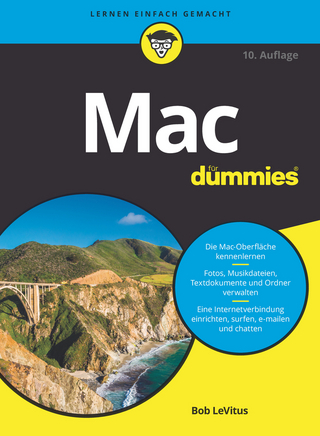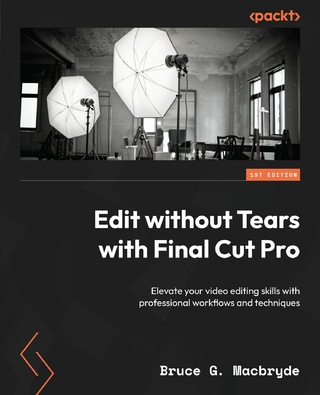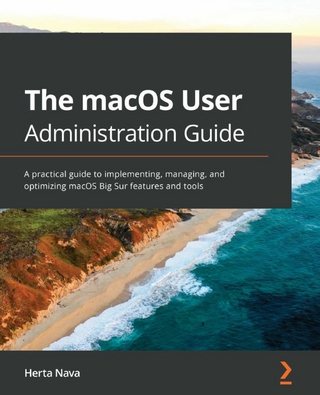Learning Cocos2D (eBook)
640 Seiten
Pearson Education (Verlag)
978-0-13-218085-6 (ISBN)
Note: CD-ROM/DVD and other supplementary materials are not included.
This is the eBook version of the printed book.Ve>
Build the Next Great iOS Game with Cocos2D!
Cocos2D is the powerhouse framework behind some of the most popular games in the App Store. If you've played Tiny Wings, Angry Birds, Mega Jump, Trainyard, or even Super Turbo Action Pig, then you've played a game that uses Cocos2D or Box2D physics. The beauty of Cocos2D is its simplicity. It's easy to become overwhelmed when you start developing an iOS game, especially if you look at things like OpenGL ES, OpenAL, and other lower level APIs. Writing a game for the iPhone and iPad does not have to be that difficult, and Cocos2D makes game development fun and easy.
Learning Cocos2Dwalks you through the process of building Space Viking (which is free on the App Store), a 2D scrolling game that leverages Cocos2D, Box2D, and Chipmunk. As you build Space Viking, you'll learn everything you need to know about Cocos2D so you can create the next killer iOS game.
As you build Space Viking, you'll learn how to:
Install and configure Cocos2D so it works with Xcode 4
Build a complete 2D action adventure game with Cocos2D
Add animations and movement to your games
Build your game's main menu screen for accessing levels
Use Cocos2D's Scheduler to make sure the right events happen at the right times
Use tile maps to build scrolling game levels from reusable images
Add audio and sound effects with CocosDenshion, Cocos2D's sound engine
Add gravity, realistic collisions, and even ragdoll effects with Box2D and Chipmunk physics engines
Add amazing effects to your games with particle systems
Leverage Game Center in your game for achievements and leader boards
Squeeze the most performance from your games along with tips and tricks
And much more! So, c'mon! Dust off your notes about that game you've wanted to build since fourth grade and get started today with Learning Cocos2D!
Download the free version of Space Viking from the App Store today! Help Ole find his way home while learning how to build the game.
Build the Next Great iOS Game with Cocos2D! Cocos2D is the powerhouse framework behind some of the most popular games in the App Store. If you've played Tiny Wings, Angry Birds, Mega Jump, Trainyard, or even Super Turbo Action Pig, then you've played a game that uses Cocos2D or Box2D physics. The beauty of Cocos2D is its simplicity. It's easy to become overwhelmed when you start developing an iOS game, especially if you look at things like OpenGL ES, OpenAL, and other lower level APIs. Writing a game for the iPhone and iPad does not have to be that difficult, and Cocos2D makes game development fun and easy. Learning Cocos2D walks you through the process of building Space Viking (which is free on the App Store), a 2D scrolling game that leverages Cocos2D, Box2D, and Chipmunk. As you build Space Viking, you'll learn everything you need to know about Cocos2D so you can create the next killer iOS game. Download the free version of Space Viking from the App Store today! Help Ole find his way home while learning how to build the game. As you build Space Viking, you'll learn how to Install and configure Cocos2D so it works with Xcode 4 Build a complete 2D action adventure game with Cocos2D Add animations and movement to your games Build your game's main menu screen for accessing levels Use Cocos2D's Scheduler to make sure the right events happen at the right times Use tile maps to build scrolling game levels from reusable images Add audio and sound effects with CocosDenshion-Cocos2D's sound engine Add gravity, realistic collisions, and even ragdoll effects with Box2D and Chipmunk physics engines Add amazing effects to your games with particle systems Leverage Game Center in your game for achievements and leader boards Squeeze the most performance from your games along with tips and tricks
| Erscheint lt. Verlag | 7.7.2011 |
|---|---|
| Sprache | englisch |
| Themenwelt | Informatik ► Betriebssysteme / Server ► Macintosh / Mac OS X |
| Informatik ► Grafik / Design ► Digitale Bildverarbeitung | |
| Informatik ► Weitere Themen ► Computerspiele | |
| Informatik ► Weitere Themen ► Smartphones / Tablets | |
| ISBN-10 | 0-13-218085-5 / 0132180855 |
| ISBN-13 | 978-0-13-218085-6 / 9780132180856 |
| Haben Sie eine Frage zum Produkt? |
Kopierschutz: Adobe-DRM
Adobe-DRM ist ein Kopierschutz, der das eBook vor Mißbrauch schützen soll. Dabei wird das eBook bereits beim Download auf Ihre persönliche Adobe-ID autorisiert. Lesen können Sie das eBook dann nur auf den Geräten, welche ebenfalls auf Ihre Adobe-ID registriert sind.
Details zum Adobe-DRM
Dateiformat: EPUB (Electronic Publication)
EPUB ist ein offener Standard für eBooks und eignet sich besonders zur Darstellung von Belletristik und Sachbüchern. Der Fließtext wird dynamisch an die Display- und Schriftgröße angepasst. Auch für mobile Lesegeräte ist EPUB daher gut geeignet.
Systemvoraussetzungen:
PC/Mac: Mit einem PC oder Mac können Sie dieses eBook lesen. Sie benötigen eine
eReader: Dieses eBook kann mit (fast) allen eBook-Readern gelesen werden. Mit dem amazon-Kindle ist es aber nicht kompatibel.
Smartphone/Tablet: Egal ob Apple oder Android, dieses eBook können Sie lesen. Sie benötigen eine
Geräteliste und zusätzliche Hinweise
Buying eBooks from abroad
For tax law reasons we can sell eBooks just within Germany and Switzerland. Regrettably we cannot fulfill eBook-orders from other countries.
aus dem Bereich