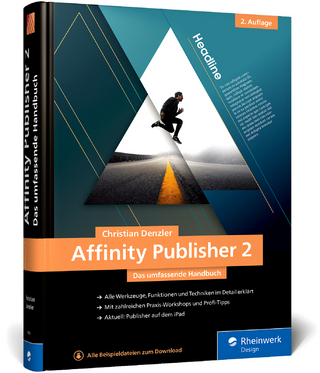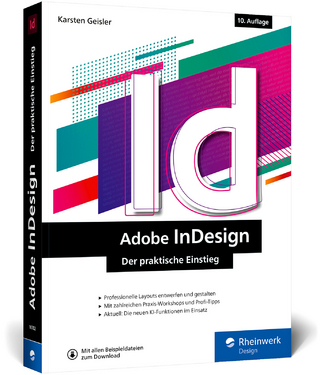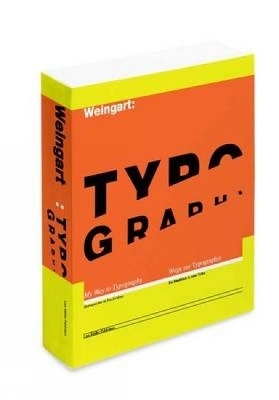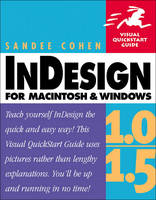
InDesign 1.0/1.5 for Macintosh and Windows
Peachpit Press Publications (Verlag)
978-0-201-71036-6 (ISBN)
- Titel ist leider vergriffen;
keine Neuauflage - Artikel merken
For any course in Digital Graphics, Web Design, Web Scripting and Development, Multimedia, Page Layout, Office Tools, and Operating Systems.
These task-based, visual reference guides feature step-by-step instructions and plenty of screen shots to guide students and teachers through the most important tasks. Visual QuickStart Guides are the ideal way to get students up and running quickly, and are used for intermediate and advanced students as a quick reference.
Sandee Cohen has been training in the field of desktop publishing for the past 11 years. The graphics curriculum coordinator for the New School Computer Instruction Center in New York City, she has spoken at many conferences, including Seybold Seminars, Macworld Expo, and Thunder Lizard events. She is author of four editions of the FreeHand Visual QuickStart Guide and three editions of the Fireworks Visual QuickStart Guide, and is co-author of The Non-Designer's Scan and Print Book. She has also contributed to many graphics and computer magazines.
1. Getting Started.
Introduction. Using Palettes. Working with Palettes. Interface Elements. The Toolbox. Contextual Menus.
2. Document Setup.
Starting Documents. Choosing Layout Options. Changing Layout Options. Document Rulers. Margin and Column Guides. Ruler Guides. Document Grids. Changing the Magnification. Zoom and Hand Tools. Navigator Palette. Controlling Windows. Saving Documents.
3. Text.
Text Frames. Typing Text. Selecting Text. Moving and Deleting Text. Character Palette. Setting the Typeface and Point Size. Styling Text. Line and Character Spacing. Applying Text Distortions. Setting the Language. Paragraph Formatting. Alignment and Indents. Paragraph Effects. Text Utilities. Working with Text Flow. Text Frame Controls. Text on a Path. Special Text Characters.
4. Working with Objects.
Basic Shapes. Replicating Objects. Selecting Objects. Moving and Resizing Objects. Transform Tools. Transform Palette. Transform Submenu. Transform Commands. Arrange Commands. Aligning Objects. Grouping Objects. Locking Objects. Fill Effects. Stroke Effects. Corner Effects. Setting Object Defaults.
5. Pen and Béziers.
Pen Points. Drawing Lines. Drawing Curves. Changing Curves and Corner Points. Modifying Paths. Modifying Points. Pencil Tool. Smooth Tool. Eraser Tool.
6. Working in Color.
Color Modes. Storing Colors. Swatch Libraries. Tints. Unnamed Colors. Gradient Swatches. Unnamed Gradients. Overprinting Colors. Eyedropper Tool.
7. Imported Graphics.
Placing Artwork. Making Graphic Frames. Special Frame Shapes. Image Import Options. Viewing Images. Modifying Placed Images. Fitting Graphics in Frames. Coloring Graphics in Frames. Linking Graphics. Embedding Graphics. Using Clipping Paths. Nesting Elements.
8. Long Documents.
Adding Blank Pages. Working with Pages. Island Spreads. Flowing Text. Master Pages. Adjusting Layouts. Adding Page Numbers. Changing the Pages Palette. Using Layers. Working with Libraries. Organizing Libraries.
9. Automating Text.
Setting Tabs. Checking Spelling. Finding and Changing Text. Defining Styles. Working with Styles. Using the Eyedropper on Text. Creating Tagged Text. Find Font.
10. Advanced Text.
Hanging Punctuation. Multiline Composition. Justification Controls. Controlling Hyphenation. Keeping Lines Together. Paragraph Rules. Wrapping Text.
11. Color Management.
Application Color Settings. Document Color Settings. Controlling Imported Graphics.
12. Output.
Printing a Document. Choosing a Printer. Paper Properties. Graphics Properties (Win). PostScript and Layout Options (Mac). Advanced Page Controls. Color Controls. Resizing to Fit Paper Sizes. Tiling Pages. Page Marks. Trapping. Preflight Report. Prepress Package. Prepress Files. Printer Styles.
13. Export.
PDF Files. PDF Styles. EPS Files. Web Files. Exporting Text.
14. Customizing InDesign.
Modifying Keyboard Shortcuts. General Preferences. Text Preferences. Composition Preferences. Units and Increments Preferences. Grids Preferences. Guides Preferences. Dictionary Preferences. Configuring Plug-ins. Updating with Adobe Online.
15. Compared to QuarkXPress.
Working with Tools. Working with Boxes. Creating a Layout. Finding the Measurements Palette. Colors and Blends. Frames and Rules. Runarounds and Clipping Paths. Working with Text. Outputting Files.
16. Compared to PageMaker.
Working with Tools. Working with Boxes. Creating a Layout. Controlling Objects. Colors and Tints. Working with Text. Outputting Files.
| Erscheint lt. Verlag | 17.5.2000 |
|---|---|
| Verlagsort | Berkeley |
| Sprache | englisch |
| Maße | 179 x 228 mm |
| Gewicht | 522 g |
| Themenwelt | Informatik ► Grafik / Design ► Desktop Publishing / Typographie |
| Mathematik / Informatik ► Informatik ► Office Programme | |
| ISBN-10 | 0-201-71036-6 / 0201710366 |
| ISBN-13 | 978-0-201-71036-6 / 9780201710366 |
| Zustand | Neuware |
| Informationen gemäß Produktsicherheitsverordnung (GPSR) | |
| Haben Sie eine Frage zum Produkt? |
aus dem Bereich