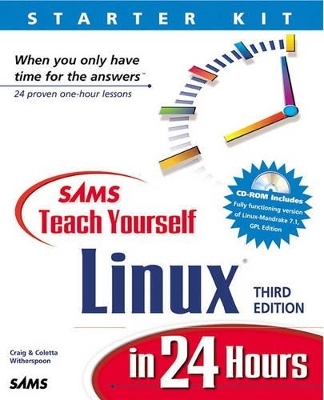
Sams Teach Yourself Linux in 24 Hours, Third Edition
Sams Publishing
978-0-672-31993-8 (ISBN)
- Titel ist leider vergriffen;
keine Neuauflage - Artikel merken
In just 24 lessons of one hour or less, you will be up and running with Linux. Using a straightforward, step-by-step approach, each lesson builds upon the previous one, allowing you to learn the essentials of Linux from the ground up. Learn how to: Install Linux quickly and easily; Make Linux work for you; Optimize and personalize your system; Identify the differences between Linux distribution and choose one that is right for you; Connect to the Internet and configure your system to distribute mail and news messages; Write and modify your own configuration files; Troubleshoot problems and maintain your system; Put Linux applications to work.
Introduction.
I. TAKING THE LINUX PLUNGE.
Hour 1. Gearing Up for the Installation.
Comparing Linux Distributions. Task: Putting Together a Linux Reading List. Selecting a Linux Computer.
Minimum Recommended Hardware Requirements. Deciding What Software to Install. Working with the X Window System. Adding Networking and Internet Access. Playing Games.
Determining Hardware Compatibility. Task: Printing System Information Using Microsoft Windows. Getting Ready for the Installation. Task: Creating an Installation Boot Disk. Summary. Q&A. Workshop.
Quiz. Exercises.
Hour 2. Installing Linux-Mandrake.
Getting Ready.
An Overview of the Installation Process. Partitioning Your Hard Drive.
Following the Installation Process.
Supplying Setup Information. Setting Up the Filesystems. Deciding Which Software to Install. Configuring the System. Working with the X Window System.
Logging In and Logging Out.
Logging In as the Superuser. Switching Between Consoles.
Task: Exploring the Login Process. Troubleshooting the Installation. Task: Shutting Down the System. Summary. Q&A. Workshop.
Quiz. Exercises.
Hour 3. Security Is Job 1.
Locking Up the System. Creating Backup and Disaster Plans.
Backing Up the Filesystem. Keeping Files Secure. Planning for Fire and Flood.
Task: Creating a Security Checklist. Keeping the Superuser Safe.
Performing Administrative Tasks as Superuser. Working Day to Day as a Regular User.
Restricting Access to the System.
Using Shadow Password Files.
Task: Creating a Strategy for Choosing Passwords. Designing Workgroups for File Sharing.
Assigning Users to Appropriate Groups. Using File Permissions to Limit File Access. Controlling Access to User Accounts. Limiting Access to System Devices.
Monitoring the System on a Regular Basis.
Checking CPU Activity. Tracking User Activity on the System. Schedule Maintenance Tasks. Watching Network and Internet Access.
Summary. Q&A. Workshop.
Quiz. Exercises.
Hour 4. Understanding the Linux Operating System.
The Anatomy of the Linux Operating System. Exploring the Directory Structure. Task: Exploring the /usr Directory. Looking at File Types. Task: Naming Files and Directories. Spawning Processes. Task: Reading the Kernel Boot Messages File. Summary. Q&A. Workshop.
Quiz. Exercises.
II. LEARN THE ROPES.
Hour 5. Getting Acquainted with the Shell.
Task: Creating a Temporary User Account. Looking at the Shell Programs. Task: Running the bash Shell. Looking at the Shell Prompt. Task: Changing the Shell Prompt. Bashing Ahead.
Talking to the Shell. Telling the Command Where to Go. Creating Shortcuts for Long Commands. Executing Commands with Shell Scripts.
Summary. Q&A. Workshop.
Quiz. Activities.
Hour 6. Looking at the Command Line.
Learning About Commands.
The Basic Syntax for a Command.
Typing on the Command Line.
Correcting Command-Line Mistakes. Using Command Shortcuts. Changing the Standard Output.
Task: Viewing the Command History List. Understanding the Manual Pages.
The Syntax for the man Command.
Task: Reading the Manual Page for the man Command. Deciphering the Manual Page. Task: Modifying the Output of the man Command.
Changing the Search Order.
Task: Reading the GNU Documentation. Some Helpful Search Commands.
Locating Files on the System. Displaying a Summary of a Program.
Task: Searching the whatis Database.
Finding a Program's Execution File. Finding a Program to Do the Job.
Task: Clearing the Terminal Screen Before Leaving Your Desk. Summary. Q&A. Workshop.
Quiz. Exercises.
Hour 7. Moving Around the Filesystem.
Exploring the Home Directory.
The Syntax for the ls Command. Redirecting the Command Output.
Task: Displaying the ls Command Options. Expanding the Directory Tree.
Creating Directories. The Syntax for the mkdir Command.
Task: Creating a Directory Structure for a User Account.
Understanding Absolute and Relative Filenames.
Deleting Directories.
The Syntax for the rmdir Command.
Working with Files.
Creating Files.
Task: Displaying File Information with the stat Command.
Deleting Files.
Renaming Files.
The Syntax for the mv Command. Duplicating Files.
Task: Sharing Files with Microsoft Windows. Summary. Q&A. Workshop.
Quiz. Exercises.
Hour 8. Text Editing with vi.
Working with Text Editors.
Editing Configuration Files. Choosing a Text Editor.
Task: Reading the vi Manual Page. Getting Started with the vim Text Editor.
The Syntax for vi.
Task: Creating a Text File. Text Editing Basics.
Positioning the Cursor in a File. Inserting and Deleting Text. Copying Text. Searching and Replacing Text.
Task: Configuring vi. Summary. Q&A. Workshop.
Quiz. Exercises.
III. SYSTEM ADMINISTRATION.
Hour 9. Hooking Up Hardware Devices.
Working with Floppy and CD-ROM Drives. Task: Mounting a Floppy Drive. Working with DOS Floppies. Formatting a Floppy Disk. Locating Hardware Information. Task: Gathering Important System Information. Adding New Hardware. Task: Backing Up Configuration Files. Summary. Q&A. Workshop.
Quiz. Exercises.
Hour 10. Backing Up and Restoring the Filesystem.
Developing a Backup Plan. Task: Performing a Simple Backup. Working with Storage Devices. Task: Saving Disk Storage Space. Taking Extra Precautions. Task: Archiving Your Home Directory. Summary. Q&A. Workshop.
Quiz. Exercises.
Hour 11. Printing Files.
Understanding the Linux Print Services. Task: Attaching the Printer to the Computer. Configuring the Print System. Task: Setting Up a Local Printer. Troubleshooting the Print System. Task: Sending Files to the Printer. Summary. Q&A. Workshop.
Quiz. Exercises.
Hour 12. Sharing Files with Other Users on the System.
Maintaining User Accounts. Task: Changing Your Password. Setting Up Group Accounts. Task: Creating a Group Account. Granting Access to Files.
Changing File Ownership. Protecting Files.
Task: Making a File Read-Only. Summary. Q&A. Workshop.
Quiz. Activities.
Hour 13. Working with Processes.
What Is a Process?
Types of Processes. The Syntax for the ps Command.
Task: Creating a Process. Viewing System Memory Usage. Task: Tracking System Resource Usage. Other System Monitoring Tools. Summary. Q&A. Workshop.
Quiz. Exercises.
Hour 14. System Maintenance.
Managing Disk Space.
The Syntax for the df Command. The Syntax for the du Command.
Task: Monitoring Used Disk Space. Creating Additional Free Disk Space. Locating Unused Files on the System. Watching User Activity. Task: Setting Disk Quotas for System Users. Task: Setting the System Clock. Summary. Q&A. Workshop.
Quiz. Exercises.
Hour 15. Installing Software.
Finding a Few Good Applications. Task: Working with the RpmDrake Package Manager. Managing Packages with the rpm Command.
Uninstalling Software. Understanding Dependencies.
Task: Installing Packages from the Linux-Mandrake CD-ROM. Summary. Q&A. Workshop.
Quiz. Exercises.
Hour 16. Updating the Linux Kernel.
Preparing to Upgrade the Kernel. Working with Kernel Modules.
What Are Loadable Modules? Obtaining the Modules Package. Rebuilding the Kernel. Compile the Source Code.
Summary. Q&A. Workshop.
Quiz. Exercises.
Hour 17. Automating System Administration Tasks.
Dealing with Program Crashes. Task: Limiting the Size of Core Dumps. Looking at System Log Files. Task: Managing System Logs. Task: Using cron to Rotate System Logs Automatically. Summary. Q&A. Workshop.
Quiz. Exercises.
IV. GET A GUI.
Hour 18. Installing the X Window System.
What Is the X Window System?
How It Works. What You'll Need Before You Begin. Fine-Tuning the X Window System.
Task: Reading the XFree86 Documentation.
Using Configuration Tools to Tune X.
Task: Configuring X11 with the xf86config Command. Cycling Through Display Modes. Summary. Q&A. Workshop.
Quiz. Exercises.
Hour 19. Installing a Window Manager.
Choosing a Window Manager. Task: Changing the Window Manager. Additional Resources. Summary. Q&A. Workshop.
Quiz. Exercises.
V. NETWORK ADMINISTRATION.
Hour 20. Talking to Users over a Network.
Networking with Linux. Locating Users on a Network.
Listing Users on the Network. The Syntax for the who Command. Displaying User Information.
Sending Messages to Other Users.
The Syntax for the write Command. Sending Messages. Replying to Messages. Sending a Message to All Users. Turning Off Messages.
Having a Two-way Conversation with Another User. Using an Office Message Board.
Changing the Login Message.
Task: Customizing the Login Screen.
Creating a Message of the Day.
Summary. Q&A. Workshop.
Quiz. Exercises.
Hour 21. Connecting to the Internet.
Getting Ready.
Collecting Information from Your ISP. Selecting a Modem.
Task: Setting Up the Modem. Connecting to Your ISP. Task: Using Scripts to Connect to Your ISP. Summary. Q&A. Workshop.
Quiz. Exercises.
Hour 22. Merging onto the Information Superhighway.
Getting a Quick Start. Task: Setting Up Netscape Communicator. The Ins and Outs of the Linux Electronic Mail System. Task: Finding Linux Newsgroups. Sharing Data Over the Wire. Downloading Files from an FTP Site. Summary. Q&A. Workshop.
Quiz. Exercises.
VI. ENTERTAINMENT.
Hour 23. Playing Games.
Looking for Games in Too Many Places.
Accessing the KDE Games. Exploring the GNOME Games. Games for the X Window System.
Task: Searching the Manual Pages for Games. The BSD Games Collections. Task: Educational Games for Kids. Playing Games in xemacs. Play DOS and Windows Games on Linux. Summary. Q&A. Workshop.
Quiz. Exercises.
Hour 24. The Home Entertainment System.
Playing Music CDs. Task: Downloading CD Album Information. Going to the Movies. Viewing Graphics Files.
Editing Images with Electric Eyes. Setting Up a Slideshow.
Task: Capturing Screen Images. Summary. Q&A. Workshop.
Quiz. Exercises.
VII. APPENDIXES.
Appendix A. Getting Started with the KDE Desktop Environment.
Understanding Desktop Elements. Task: Finding and Opening Applications and Utilities. Working with Windows. Task: Working with the KDE Control Center.
Using Windows on the Desktop. Juggling Multiple Windows.
Task: Looking to KDE for Help. Cruising Around the Desktop.
Navigating a Virtual Desktop. Changing the Desktop Appearance.
Task: Deciding on a Desktop Environment. Summary.
Appendix B. Introducing GNOME and Linuxconf.
Exploring GNOME.
Looking at the Desktop. Customizing the Desktop.
Using the GNU Midnight Commander File Manager.
Exploring the File Manager. Handling Files and Directories.
Task: Moving Around the Filesystem. System Configuration with Linuxconf. Task: Creating a Connection to an ISP. Summary.
Index.
| Erscheint lt. Verlag | 12.10.2000 |
|---|---|
| Verlagsort | Indianapolis |
| Sprache | englisch |
| Maße | 186 x 230 mm |
| Gewicht | 745 g |
| Themenwelt | Informatik ► Betriebssysteme / Server ► Unix / Linux |
| ISBN-10 | 0-672-31993-4 / 0672319934 |
| ISBN-13 | 978-0-672-31993-8 / 9780672319938 |
| Zustand | Neuware |
| Haben Sie eine Frage zum Produkt? |