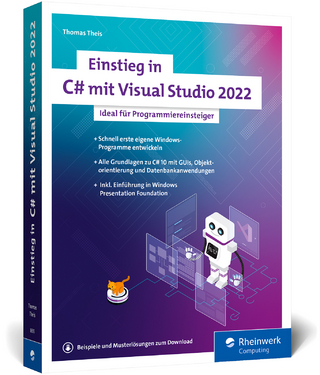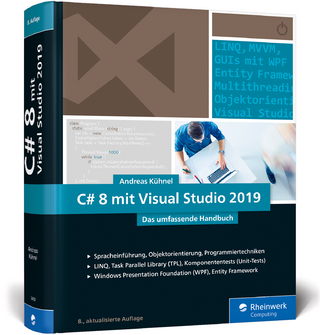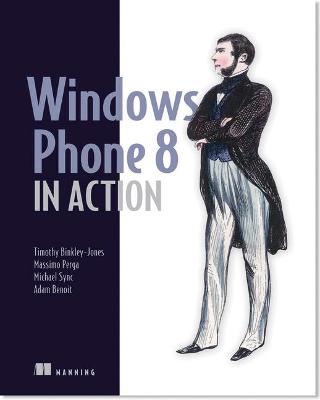
Windows Phone 8 in Action
Manning Publications (Verlag)
978-1-61729-137-1 (ISBN)
- Keine Verlagsinformationen verfügbar
- Artikel merken
- Build your first phone app
- Master the Windows Phone 8 interface
- How to sell on the Windows Phone Store
- Use features like voice recognition and media
Windows Phone 8 in Action is a comprehensive guide to developing apps for the WP8 platform. It covers the Windows Phone Runtime and .NET APIs used to work with a phone's sensors and hardware, including the accelerometer, camera, gyroscope, GPS, and microphone. You will learn to write code to dial the phone, write emails, send text messages, and recognize speech. The book also teaches you to build applications that use location and push notification.
With 10 million (and climbing) active handsets, Windows Phone 8 has become a real alternative to Android and iOS. WP users are hungry for great apps, so it's time for you to start creating them!
Windows Phone 8 in Action teaches you how to design, build, and sell WP8 apps. In it, you'll learn to use the WP Runtime and .NET APIs to control key features like the accelerometer, camera, GPS, and microphone. This example-driven book also shows you how to write applications that use location and push notification, enhanced navigation services, and WP8's deep multimedia capabilities.
You'll need a working knowledge of C#. No experience with Windows Phone or XAML is required.
Windows Phone 8 represents a major shift in Microsoft's mobile operating system strategy and in the way mobile applications are conceived, developed, and sold. Windows Phone 8 in Action covers the Windows Phone Runtime and .NET APIs used to work with a phone's sensors and hardware - the accelerometer, camera, gyroscope, GPS, and microphone.
Readers will learn to write code to dial the phone, write emails, send text messages and recognize speech. They also learn how to create games and mobile applications using Visual Studio and Windows Phone SDK.
This book is written primarily for developers who have some experience working with C# and XAML-though a quick primer for XAML is provided.
XAML allows great visual effects to be combined with the simplicity of the C# language. XAML for Windows Phone has been enriched with navigation services and a new execution model to better satisfy mobile requirements.
Tim Binkley-Jones is a staff engineer in the Enterprise Management group of VMware, Inc. Tim has been developing commercial IT management applications for 17 years using everything from C++ and MFC to C#, Windows Forms and ASP.NET. He has been working with XAML since the early releases of WPF and Silverlight.
Massimo Perga is a software developer in the Windows Phone division of Microsoft. Before joining Microsoft, he has worked as a developer in the mobile division of Motorola and in a robotics manufacturing company, Comau. In total, he has 7 years of development experience in mobile technologies on different development frameworks and operating systems.
Michael Sync has been working in Software industry for more than 8 years. Currently, He is associated with Memolife as a Solution Architect for building Silverlight and Windows Phone 7 applications. He is Silverlight MVP and a member of Silverlight/WPF Insider team.
Adam Benoit is a Quality Assurance Analyst at Web.com eCommerce and an independent Windows Phone developer with more than a dozen apps in the Windows Phone Store. Having started his development career writing PHP scripts, he has since moved on to C# as his language of choice with Windows Phone being the target platform.
preface
acknowledgments
about this book
about the cover illustration
Part 1 Introducing Windows Phone
1 A new phone, a new operating system
1.1 Rebooting the Windows Phone platform
1.2 Windows Phone foundations
1.3 Comparing Windows Phone to other mobile platforms
1.4 The Windows Phone Developer Tools
1.5 Declaring capabilities and requirements
1.6 Summary
2 Creating your first Windows Phone application
2.1 Generating the project
2.2 Implementing Hello World
2.3 Interacting with the user
2.4 Page navigation
2.5 Summary
Part 2 Core Windows Phone
3 Fast application switching and resume
3.1 Fast application switching
3.2 Launching the application
3.3 Switching applications
3.4 Out of sight
3.5 Fast application resume
3.6 Summary
4 Scheduled actions
4.1 Working on a schedule
4.2 Introducing the Scheduled Action Service
4.3 Creating a background agent
4.4 Updating the Lock Screen
4.5 Summary
5 Launching tasks and choosers
5.1 The Tasks API
5.2 Launchers
5.3 Choosers
5.4 Summary
6 Contacts and calendars
6.1 UserData APIs
6.2 Providing Custom Contacts
6.3 Summary
7 Storing data
7.1 Creating the High Scores sample application
7.2 Storing data with application settings
7.3 Serializing data to local storage files
7.4 Working with a database
7.5 Summary
8 Working with the camera
8.1 Starting the PhotoEditor project
8.2 Working with the camera tasks
8.3 Controlling the camera
8.4 Image editing
8.5 Summary
9 Integrating with the Photos and Music + Videos Hubs
9.1 Working with pictures in the media library
9.2 Editing and sharing from the Photos Hub
9.3 Playing and recording with the Music + Videos Hub
9.4 Playing recorded audio in the Music + Videos Hub
9.5 Playing recorded audio with a background agent
9.6 Summary
10 Using sensors
10.1 Understanding the Sensor APIs
10.2 Creating the sample application
10.3 Measuring acceleration with the accelerometer
10.4 Finding direction with the compass
10.5 Pivoting with the gyrometer
10.6 Wrapping up with motion
10.7 Summary
11 Network communication with push notifications
11.1 Detecting network connectivity
11.2 Pushing notifications to a phone
11.3 Launching applications with the Installation Manager
11.4 Simulating a Push Notification Service
11.5 Summary
12 Using the Speech API
12.1 Text-to-speech
12.2 Available speaking voices
12.3 Speech Synthesis Markup Language
12.4 Voice commands
12.5 Speech recognition
12.6 Summary
Part 3 XAML for Windows Phone
13 ApplicationBar and context menus
13.1 Working with the ApplicationBar
13.2 ContextMenu
13.3 Summary
14 Panorama and pivot controls
14.1 Improving the scenery with the Panorama control
14.2 Pivoting around an application
14.3 Summary
15 Building a media player
15.1 Playing media with the MediaPlayerLauncher
15.2 Building a media player with MediaElement
15.3 Summary
16 Using Maps
16.1 Introducing Maps
16.2 Embedding a Map control
16.3 Reverse geocoding—looking up an address
16.4 Continuous tracking with Geolocator
16.5 Summary
17 Building HTML applications
17.1 Introducing Windows Phone HTML5 App projects
17.2 Launching Internet Explorer
17.3 Using HTML5
17.4 Matching the Windows Phone style
17.5 Using Scalable Vector Graphics
17.6 Executing JavaScript
17.7 Bridging C# and JavaScript
17.8 Summary
18 Releasing and monetizing apps
18.1 Ad-supported apps
18.2 Paid and trial apps
18.3 In-app purchases
18.4 Testing
18.5 Summary
appendix A: XAML, the Extensible Application Markup Language
appendix B: Model-View-ViewModel (MVVM)
index
We authors come from different backgrounds and locations, but we came together to write this book. Michael is a Silverlight MVP who lives in Singapore; Massimo lives in Europe and worked at Microsoft on the Windows Phone team; Adam lives in Canada and has published several applications in the Windows Phone store; and Timothy lives in the United States and has worked as technical proofreader for other Manning books on WPF and Silverlight. Amid this diversity, our shared passion for XAML and mobile applications brought us together to produce this book. In 2012, nearly 700 million smartphones were sold across the globe. The world is quickly moving to a fully connected society, and smartphones like the Windows Phone are already playing a major role in how we access data, connect with our family and friends, and interact with the world around us. Smartphones are almost always with us, know where they are located, and are connected to the internet. Your job as application developers is to create applications that can interact with our environment, sift through the data, and present a simplified view of the world to users overwhelmed with the complexities of the fast-paced, high-tech digital world. We hope our book gives you the knowledge you need to determine location, process sensor input, capture audio and video, and scrutinize data to build killer Windows Phone applications that integrate nicely with the operating system and native applications.
| Erscheint lt. Verlag | 23.1.2014 |
|---|---|
| Verlagsort | New York |
| Sprache | englisch |
| Maße | 190 x 232 mm |
| Gewicht | 820 g |
| Themenwelt | Informatik ► Programmiersprachen / -werkzeuge ► C# |
| Informatik ► Software Entwicklung ► Mobile- / App-Entwicklung | |
| Informatik ► Software Entwicklung ► Spieleprogrammierung | |
| Informatik ► Weitere Themen ► Smartphones / Tablets | |
| ISBN-10 | 1-61729-137-4 / 1617291374 |
| ISBN-13 | 978-1-61729-137-1 / 9781617291371 |
| Zustand | Neuware |
| Haben Sie eine Frage zum Produkt? |
aus dem Bereich