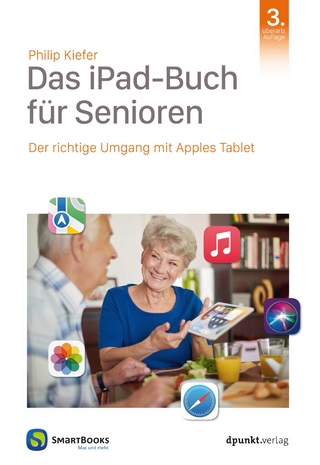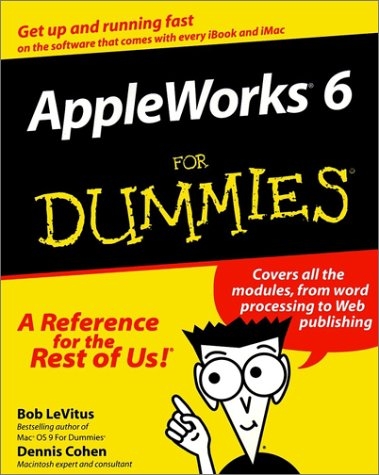
Appleworks 6 For Dummies
Hungry Minds Inc,U.S. (Verlag)
978-0-7645-0636-9 (ISBN)
- Titel ist leider vergriffen;
keine Neuauflage - Artikel merken
Advice from this leading Mac authority helps you if you're new to the Mac and need to get up to speed fast. For starters, you definitely need to know a few basics about the software suite that came with your iMac or iBook. Try spreadsheets and word processing, and then add drawings and charts. But if you really want to impress your peers, whip out your AppleWorks paintbrushes and palettes. And you'll be fully wielding your new creation tool when you set up an address book database, design a Web page, or build a business presentation.
Bob LeVitus has written more than 30 computer books that have sold more than 1 million copies, including the recent Mac OS 9 For Dummies . Dennis Cohen is a veteran computer book editor and author.
Introduction. PART I: What AppleWorks Does. Chapter 1: A Quick Overview of AppleWorks 6. Chapter 2: How AppleWorks Works. Chapter 3: Help: It's Not Just a Beatles Movie Anymore. PART II: Working with Text: The Keys to Success. Chapter 4: Using the Word Processor: It's Not Your Father's Smith-Corona. Chapter 5: Fun with Text Formatting. Chapter 6: The Text Tools -- Editor in a Drum. Chapter 7: Adding Tables, Charts, and Pictures. Chapter 8: Outlining: You Gotta Start Somewhere. PART III: Working with Graphics and Graphics-Based Documents. Chapter 9: Drawing versus Painting. Chapter 10: Drawing and Painting Basics: AppleWorks Art 101. Chapter 11: Drawing Details. Chapter 12: Special Effects with Paint. Chapter 13: The Lowdown on Page Layout. Chapter 14: Presenting Presentations. PART IV: Working with Numbers: It All Adds Up! Chapter 15: Spreadsheets 101. Chapter 16: Formatting Spreadsheets. Chapter 17: Charting: Pictures from Numbers. Chapter 18: Making It All Add Up with Formulas and Functions. PART V: Working with Files: Smoothing Out the Rough Edges. Chapter 19: Your Rolodex Revisited: Database Basics. Chapter 20: Designing a Database. Chapter 21: Printing a Database. Chapter 22: Using Mail Merge: It's One Cool Trick. PART VI: Mastering AppleWorks Internet and Automation Features. Chapter 23: Connecting to the World the AppleWorks Way. Chapter 24: Publishing for the World Wide Web. PART VII: The Part of Tens. Chapter 25: Ten Real-Life Uses for AppleWorks. Chapter 26: Ten Ways AppleWorks Tries to Drive You Crazy, and How to Stay Sane. Appendix A: Buttoning Up. Appendix B: Editing Patterns, Gradients, and Wallpaper. Index. Book Registration Information.
| Erscheint lt. Verlag | 18.5.2000 |
|---|---|
| Zusatzinfo | illustrations |
| Verlagsort | Foster City |
| Sprache | englisch |
| Maße | 189 x 235 mm |
| Gewicht | 618 g |
| Themenwelt | Informatik ► Betriebssysteme / Server ► Macintosh / Mac OS X |
| Mathematik / Informatik ► Informatik ► Office Programme | |
| ISBN-10 | 0-7645-0636-6 / 0764506366 |
| ISBN-13 | 978-0-7645-0636-9 / 9780764506369 |
| Zustand | Neuware |
| Haben Sie eine Frage zum Produkt? |
aus dem Bereich