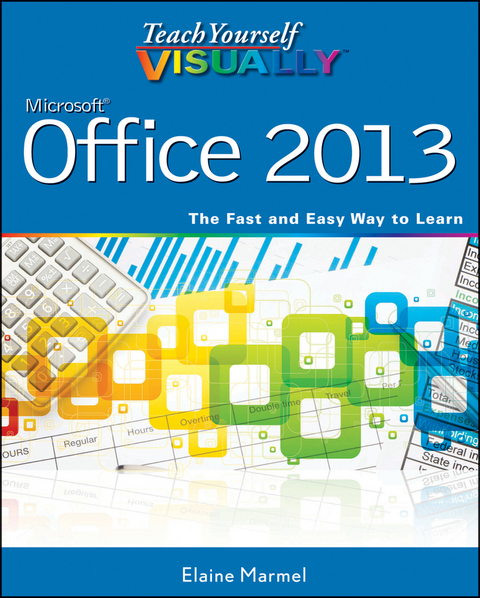Teach Yourself VISUALLY Office 2013 (eBook)
448 Seiten
John Wiley & Sons (Verlag)
978-1-118-55066-3 (ISBN)
way
Microsoft Office 2013 is a power-packed suite of office
productivity tools including Word, Excel, PowerPoint, Outlook,
Access, and Publisher. This easy-to-use visual guide covers the
basics of all six programs, with step-by-step instructions and
full-color screen shots showing what you should see at each step.
You'll also learn about using Office Internet and graphics tools,
while the additional examples and advice scattered through the book
give you tips on maximizing the Office suite. If you learn best
when you can see how things are done, this book is for you.
* Shows you how to use Microsoft Office 2013 with easy-to-follow,
step-by-step instructions illustrated with full-color screen
shots
* Covers Word, Excel, PowerPoint, Outlook, Access, and
Publisher
* Includes additional information on using Office Internet and
graphics tools
* Designed to help visual learners read less and learn more
Teach Yourself VISUALLY Office 2013 shows you how to use
all six tools in the Office suite, step by step.
Elaine Marmel is President of Marmel Enterprises, LLC, an organization that specializes in technical writing and software training. Elaine has an MBA from Cornell University and worked on projects to build financial management systems for New York City and Washington, D.C. This prior experience provided the foundation for Marmel Enterprises, LLC to help small businesses manage the project of implementing a computerized accounting system. Elaine spends most of her time writing; she has authored and co-authored more than 65 books about Microsoft Excel, Microsoft Word, Microsoft Project, QuickBooks, Peachtree, Quicken for Windows, Quicken for DOS, Microsoft Word for the Mac, Microsoft Windows, 1-2-3 for Windows, and Lotus Notes. From 1994 to 2006, she also was the contributing editor to monthly publications Inside Peachtree, Inside Timeslips, and Inside QuickBooks.
Part I Office Features
Chapter 1 Office Basics 4
Chapter 2 Working with Files 14
Chapter 3 Office Graphics Tools 32
Chapter 4 Working with Office Files Online 40
Part II Word
Chapter 5 Adding Text 62
Chapter 6 Formatting Text 72
Chapter 7 Adding Extra Touches 92
Chapter 8 Reviewing Documents 118
Part III Excel
Chapter 9 Building Spreadsheets 144
Chapter 10 Worksheet Basics 174
Chapter 11 Working with Formulas and Functions 194
Chapter 12 Working with Charts 210
Part IV PowerPoint
Chapter 13 Creating a Presentation 224
Chapter 14 Populating Presentation Slides 238
Chapter 15 Assembling and Presenting a Slide Show 256
Part V Access
Chapter 16 Database Basics 286
Chapter 17 Adding, Finding, and Querying Data 308
Part VI Outlook
Chapter 18 Organizing with Outlook 332
Chapter 19 E-Mailing with Outlook 350
Part VII Publisher Basics
Chapter 20 Publisher Basics 366
Chapter 21 Fine-Tuning a Publication 376
Part VIII OneNote
Chapter 22 Taking Notes with OneNote 396
Chapter 23 Organizing and Sharing Notes 408
Index 420
| Erscheint lt. Verlag | 1.3.2013 |
|---|---|
| Reihe/Serie | Teach Yourself VISUALLY (Tech) | Teach Yourself VISUALLY (Tech) |
| Sprache | englisch |
| Themenwelt | Informatik ► Office Programme ► Office |
| Informatik ► Office Programme ► Outlook | |
| Schlagworte | Computer-Ratgeber • End-User Computing • Office Productivity-Microsoft (General & Office suite) • Office-Software Microsoft |
| ISBN-10 | 1-118-55066-8 / 1118550668 |
| ISBN-13 | 978-1-118-55066-3 / 9781118550663 |
| Haben Sie eine Frage zum Produkt? |
Größe: 54,8 MB
Kopierschutz: Adobe-DRM
Adobe-DRM ist ein Kopierschutz, der das eBook vor Mißbrauch schützen soll. Dabei wird das eBook bereits beim Download auf Ihre persönliche Adobe-ID autorisiert. Lesen können Sie das eBook dann nur auf den Geräten, welche ebenfalls auf Ihre Adobe-ID registriert sind.
Details zum Adobe-DRM
Dateiformat: EPUB (Electronic Publication)
EPUB ist ein offener Standard für eBooks und eignet sich besonders zur Darstellung von Belletristik und Sachbüchern. Der Fließtext wird dynamisch an die Display- und Schriftgröße angepasst. Auch für mobile Lesegeräte ist EPUB daher gut geeignet.
Systemvoraussetzungen:
PC/Mac: Mit einem PC oder Mac können Sie dieses eBook lesen. Sie benötigen eine
eReader: Dieses eBook kann mit (fast) allen eBook-Readern gelesen werden. Mit dem amazon-Kindle ist es aber nicht kompatibel.
Smartphone/Tablet: Egal ob Apple oder Android, dieses eBook können Sie lesen. Sie benötigen eine
Geräteliste und zusätzliche Hinweise
Buying eBooks from abroad
For tax law reasons we can sell eBooks just within Germany and Switzerland. Regrettably we cannot fulfill eBook-orders from other countries.
aus dem Bereich