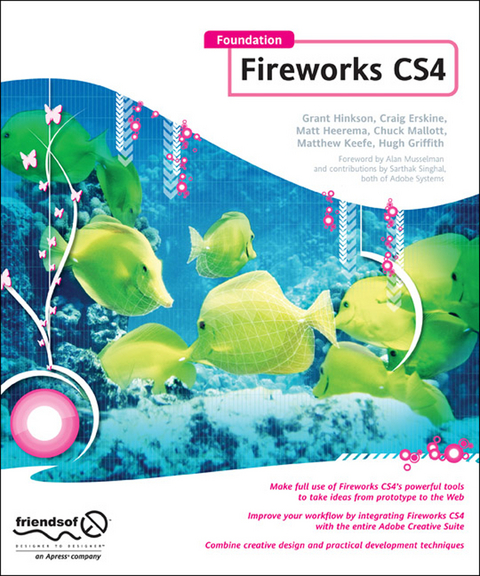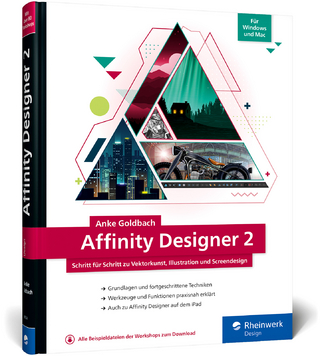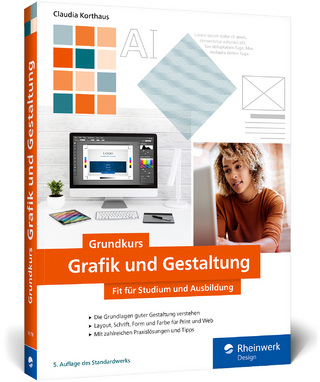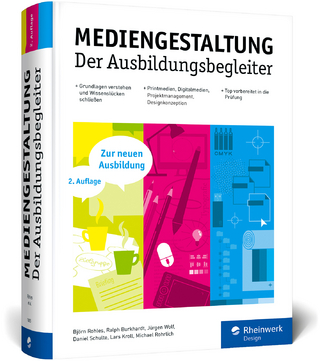Foundation Fireworks CS4
Apress (Verlag)
978-1-4302-1618-6 (ISBN)
Coverage of all that's new and powerful for the Web designer and developer in Fireworks CS4
Targets developers who want design tools that don't get in their way and designers who want development tools that don't constrain their creativity
Do all your website and page prototypes and comps in one tool and learn how to take them straight to Dreamweaver to implement your designs
A bio is not available for this author.
00. Book forward, possibly: --- Jon Hicks, prominent FW designer --- Alan Musselman, FW dev relations Part I: Learning Fireworks 01. Introduction --- History of Fireworks --- Adobe acquisition of Macromedia --- Fireworks vs. Photoshop 02. Integration --- with Dreamweaver --- with Flash --- with Photoshop --- with Illustrator (HG) 03. Working with rasters --- Marquee, lasso --- Pencil, brush --- Blur --- Sharpen --- Dodge --- Burn --- Smudge --- Rubber stamp --- Replace color --- Red-eye removal --- Eraser 04. Working with vectors --- Benefits vs. raster --- Integration with Flash --- Good at all resolutions --- Combining shapes, add/delete vertices --- Join --- Split --- Union --- Intersect --- Punch --- Crop --- Line tool --- Pen tool --- Masks (CM) --- Shapes --- Rectangle (most commonly used) --- Ellipse --- Polygon --- Special (all the rest) 05. Exporting --- Hotspot tool --- Slice tool --- Exporting code (not recommended) --- Optimizing quality vs. file size --- Using the side-by-side view Part II: Using Fireworks 06. Creating effects --- Adding depth --- Inner shadow --- Drop shadow --- Jewel button --- Chrome --- Water droplet --- Reflections --- Wicked worn --- Pixel bevel --- Simple mask 07. Creating logos --- (Firefox logo done in FW!) --- Convert text to vector --- Kerning letters --- Modifying typography --- Anti-aliasing, how much? 08. Animation --- Frames --- GIF --- Flash 09. Web design workflow --- Using multiple pages --- Using/Benefits of Symbols (CE) --- Using the 9-slice tool --- Enterprise environment --- Benefits of PNG --- Wireframing (HG) --- Designing on a grid --- Common grid templates --- Using the align tool --- Batch processing (Is this the right place for this? HG) 10. Extensibility --- Installing a plugin --- Must-have plugins --- Photoshop compatible --- for Fireworks only --- Creating your own Part III: Fireworks in Action 11. Website case study #1: Blog—Matt --- Gather requirements --- Choosing a color palette --- Building the interface --- Slicing and dicing --- Writing the code (by hand) 12. Website case study #2: Photo Site—Nathan Website case study #3: Comic Site—Hugh 14. Website case study #4: CSS Sprites—Craig 15. Website case study #5: Adobe AIR— Rogie 16. Website case study #6: e-Commerce—Chuck Appendix --- Keyboard shortcuts --- Fireworks resource sites
| Zusatzinfo | 304 p. |
|---|---|
| Verlagsort | Berlin |
| Sprache | englisch |
| Maße | 191 x 229 mm |
| Themenwelt | Mathematik / Informatik ► Informatik ► Grafik / Design |
| Mathematik / Informatik ► Informatik ► Netzwerke | |
| Mathematik / Informatik ► Informatik ► Software Entwicklung | |
| Schlagworte | Fireworks (Software) |
| ISBN-10 | 1-4302-1618-2 / 1430216182 |
| ISBN-13 | 978-1-4302-1618-6 / 9781430216186 |
| Zustand | Neuware |
| Haben Sie eine Frage zum Produkt? |
aus dem Bereich