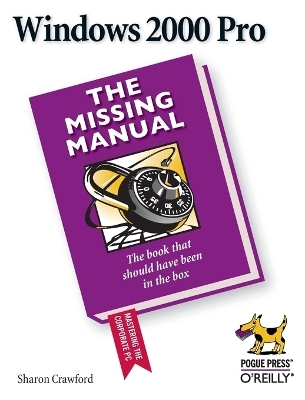
Windows 2000 Pro
O'Reilly Media (Verlag)
978-0-596-00010-3 (ISBN)
According to Microsoft, Windows 2000 Pro combines the friendly interface of Windows 98 with the famous stability of Windows NT. Windows 2000, the successor to NT, introduces many technologies that weren't available in NT, including Plug-and-Play, support for USB devices, power management features, and more. It's 25% faster than Windows 98 and three times as stable. Unfortunately, despite all the enhancements, Microsoft forgot to address one of NT's most glaring omissions: Windows 2000 doesn't include a printed user's manual. In Windows 2000 Pro: The Missing Manual, bestselling Windows NT author Sharon Crawford provides the friendly, authoritative book that should have been in the box. It's the ideal (and desperately needed) users' guide for the world's most popular corporate operating system. The book begins at the beginning: with a guide to what's new (for former NT users), a tour of the Desktop, and logging into the network. (Virtually all Windows 2000 users are on a network.) A special focus: organizing files, folders, and windows for maximum efficiency and minimum clutter. Detailed guidance for installing, removing, and troubleshooting new software and hardware comes next.
More advanced chapters explore basic networking and Internet survival, including an excellent, step-by-step handbook for setting up a peer-to-peer network without having to hire a consultant, and chapters on configuring and using the Web (Internet Explorer), email (Outlook Express), and the built-in fax software. The final part of the book covers Windows 2000's local-management options: security, user profiles, backing up, and so on--all crowned by a beefy troubleshooting guidebook. Like the other books in the Missing Manual line, Windows 2000 Pro: The Missing Manual offers superb writing, special features for both absolute novices and power users, and offers authoritative, complete coverage of its subject. Windows 2000 Pro doesn't come with a manual-but if it did, Windows 2000 Pro: The Missing Manual would be it.
Sharon Crawford is a former editor now writing books and magazine articles full-time. She has authored or co-authored numerous Windows bestsellers, including Running Microsoft Windows NT Server 4, NT and Unix Intranet Secrets, Microsoft Windows 2000 Server Administrator's Companion, and Windows 98: No Experience Required. Sharon writes a regular column on Windows 2000 for Fatbrain.com.
Introduction About this Book What's New in Windows 2000 Pro Part One: Getting Started Chapter 1: A Welcome to Windows 2000 Windows 2000 Professional Getting Ready for Windows Chapter 2: Starting Up, Logging On, and Shutting Down Logging On Logging Off Shutting Down Chapter 3: The Desktop and Start Menu The Windows 2000 Desktop The Start Menu Start -> Shut Down Start -> Run Start -> Help Start -> Search Start -> Settings Start -> Documents Start -> Programs Customizing the Start Menu Start -> Windows Update Chapter 4: Windows, Folders, and the Taskbar Windows in Windows Configuring Desktop Windows The Taskbar Taskbar Toolbars Chapter 5: Icons, Shortcuts, and the Recycle Bin Two Ways to Navigate Life with Icons Copying and Moving Folders and Files The Recycle Bin Creating Shortcuts Chapter 6: Getting Help Built-in Windows 2000 Help Keyboard Commands in the Help Viewer Part Two: The Components of Windows 2000 Chapter 7: Running Applications Starting Programs Switching Between Programs Closing Programs Escaping a Crashed Program Moving Data Between Documents Filename Extensions Installing Software Troubleshooting Applications with System Information Chapter 8: The Control Panel Accessibility Options Add/Remove Hardware Add/Remove Programs Administrative Tools Folder Date/Time Display Fax Folder Options Fonts Game Controllers Internet Options Keyboard Mail Mouse Network and Dial-Up Connections Phone and Modem Options Power Options Printers Regional Options Scanners and Cameras Scheduled Tasks Sounds and Multimedia System Users and Passwords Chapter 9: Programs in the Start Menu Accessibility Features Communications Features Entertainment Features Games System Tools Address Book Calculator Command Prompt Imaging Notepad Paint Synchronize Windows Explorer WordPad Administrative Tools Startup Internet Explorer, Outlook Express Chapter 10: The Files of Windows 2000 What You See on the Hard Drive Getting Rid of Unneeded Files Part Three: Windows Online Chapter 11: Getting to the Web Getting an Account Connecting to the Internet Internet Explorer Searching on the Web Downloading and Saving Files Keeping Track of Useful Sites Customizing and Security Chapter 12: Outlook Express: Email and Newsgroups Starting Out with Outlook Express An Outlook Express Tour Reading and Managing Email Composing and Sending Messages Using the Address Book Handling Large Amounts of Email Reading Newsgroups Customizing Outlook Express Part Four: Network Survival Chapter 13: Working on the Network Navigating Your Network Mapping a Network Drive Working With Network Files Sharing Files, Disks, and Printers Network Printing Chapter 14: Dialing In to a Network Making Dial-Up Connections Virtual Private Networks Offline Files (Synchronization Manager) Chapter 15: Building a Peer-to-Peer Network Peer-to-Peer Networking Hardware Requirements for Networking Installing Network Hardware Installing Networking Software Sharing an Internet Connection Part Five: Managing Your Computer Chapter 16: Adding and Removing Hardware Hardware and Windows 2000 Adding Hardware Installing a Printer Installing Scanners and Cameras PC Cards The Device Manager Troubleshooting Hardware Problems Chapter 17: Security, Accounts, and Administration Security Basics Setting Local Security Policy Users, Groups, and Administrators User Profiles Event Viewer Chapter 18: Backup Backup Media Creating a Backup Strategy Creating a Backup Job Restoring Files Chapter 19: Maintenance and Troubleshooting Analyzing Your Maintenance Needs Updating Your Software Housecleaning Tips Basic Troubleshooting Where Else to Get Help Part Six: Appendixes Appendix A: Installing Windows 2000 Professional Before Installing Planning Your Installation Installing Windows 2000 Adding or Removing Windows 2000 Components What to Do If Setup Fails Appendix B: Windows 2000 Pro, Menu by Menu File Menu Edit Menu View Menu Favorites Menu Tools Menu Help Menu
| Erscheint lt. Verlag | 29.12.2000 |
|---|---|
| Reihe/Serie | Missing Manual |
| Verlagsort | Sebastopol |
| Sprache | englisch |
| Einbandart | kartoniert |
| Themenwelt | Informatik ► Betriebssysteme / Server ► Windows |
| Informatik ► Betriebssysteme / Server ► Windows Server | |
| Informatik ► Office Programme ► Office | |
| ISBN-10 | 0-596-00010-3 / 0596000103 |
| ISBN-13 | 978-0-596-00010-3 / 9780596000103 |
| Zustand | Neuware |
| Haben Sie eine Frage zum Produkt? |
aus dem Bereich


