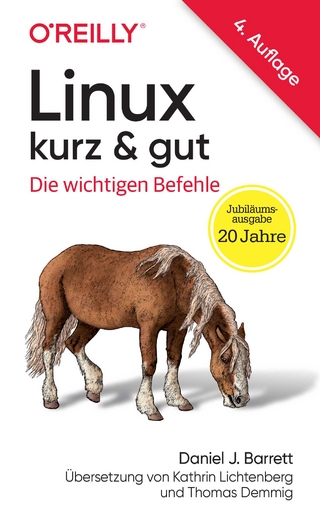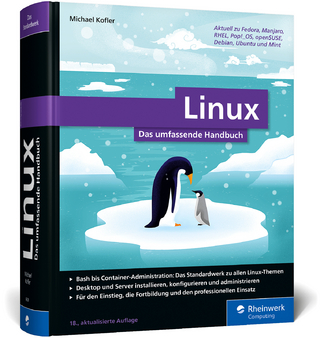Installing Red Hat Linux 7
Sams Publishing (Verlag)
978-0-672-31826-9 (ISBN)
- Titel ist leider vergriffen;
keine Neuauflage - Artikel merken
Installing Red Hat Linux 7 covers only the topics necessary to get the OS up and running. By utilizing the information in this text, you will be able to prevent surprises during the installation of this powerful operating system. This product is for Linux enthustiasts or experienced Unix users who would like to purchase the distribution and the documentation required to configure the OS and who already have a general understanding of Linux. Topics covered include new features of Red Hat 7, RPMs, choosing packages, installing KDE or GNOME, Internet configuration, system configuration, and X Windows.
William von Hagen is the president of Move2Linux.com, a firm specializing in migrating legacy mainframe COBOL applications and associated data to Linux systems. Prior to founding Move2Linux.com, he was a writer and computer systems administrator for more than 15 years. He is also a well-known computer collector (see www.city-net.com/~wvh/collection.html for more information).
1. Introduction to Red Hat Linux.
Why Red Hat? Linux and Other Free UNIX-Like Systems.
Where Does Linux Fit In? Free Versions of BSD UNIX Available Today. Free Versions of Commercial UNIX Systems.
Comparing Different Linux Distributions.
Caldera OpenLinux. Corel Linux. Debian Linux. Mandrake. Slackware. SuSE Linux. TurboLinux.
Mixing and Matching Software from Linux Distributions.
Shared Libraries and Versioning. Kernel Version Numbers.
2. Preparing Your System for Red Hat 7.0.
Selecting Your Red Hat Installation Class.
The Workstation Installation Class. The Server Installation Class. The Custom Installation Class.
Installing Red Hat on Systems with Multiple Disks.
Collecting Information About Your Hardware. Collecting Hardware Information on a Windows System. Collecting Hardware Information on a Linux System.
Preparing Dual-Boot or Multiboot Systems.
Preparing Windows Partitions for Fission. Using FIPS. Using the Ranish Partition Manager. Using PartitionMagic.
3. Beginning Your Red Hat Installation.
Defining Your System's Boot Sequence.
American Megatrends AMIBIOS Boot Sequence Configuration. AWARD BIOS Boot Sequence Configuration. IBM Aptiva Boot Sequence Configuration. PhoenixBIOS Boot Sequence Configuration.
Installing from the Red Hat CD. Creating and Using Boot Floppies.
Creating Boot Disks on a DOS or Windows System. Creating Boot Disks on a Linux or UNIX System.
Installing Red Hat Over a Network.
Installing Red Hat Linux Over a Network on a Desktop System. Installing Red Hat Linux Using PCMCIA Ethernet Cards. Using Red Hat's Kickstart Install. Troubleshooting Network Installs.
Using Virtual Consoles During Installation.
4. Red Hat Installation: Basic System Configuration.
Which Installer Will I See? Configuring Your System.
Selecting a Language, Keyboard, and Mouse. Specifying Your Red Hat Installation Class. Partitioning Disks for Linux. Formatting Linux Partitions. Configuring Network Support. Configuring the Mouse. Setting the Time Zone.
Configuring Initial Accounts, Passwords, and Authentication.
Setting the Root Password. Creating an Initial User Account. Specifying Authentication.
5. Red Hat Installation: Basic Software Installation.
Selecting Grouped Packages.
Selecting Packages for Red Hat's Workstation Installation Class. Selecting Packages for Red Hat's Server Installation Class. Selecting Packages for Red Hat's Custom Installation Class.
Selecting Individual Packages.
Default Packages for Application Development. Adding Packages for the X Window System. Adding Packages for Database Development. Adding External Office and Word Processing Packages. Adding Other Shells. Adding Servers to KDE and GNOME Workstations.
Locating Individual Packages. Verifying Package Dependencies. Text-Mode Installer: Package Installation Begins. Configuring the X Window System.
Requirements for Running the X Window System. Basic X Window System Configuration. Specifying Video Memory. Specifying Your Clock Chip. Probing for Clocks. Selecting Video Modes. Testing Your X Window System Settings. Other X Window System Configuration Options.
X Window System Installer: Package Installation Begins. Creating Boot Disks. Congratulations!
6. Starting and Stopping Red Hat Linux.
The BIOS Boot Process. Configuring the Linux Loader. Booting Red Hat Linux. Overview of Red Hat Run Levels.
Overview of /etc/inittab. System Initialization Overview. Entering a Run Level. /etc/inittab Commands Executed After Entering a Run Level.
Resolving Module and Hardware Startup Problems.
Associating Specific Modules with Specific Interfaces. Specifying Driver Options in /etc/conf.modules. Compiling Your Own Loadable Modules.
Manually Starting Specific Services. Terminating Specific Services.
Disabling Specific Network Services.
Shutting Down Red Hat Linux Systems.
Faster Shutdown Methods for Emergencies. Using the Standard Three-Finger Salute.
7. Configuring and Customizing the X Window System.
What Are the X Window System, X11R6, and XFree86? Using XF86-configure. Identifying Graphics Cards and Chip Sets. Using Xconfigurator.
Using Red Hat's Xconfigurator. Troubleshooting XFree86 Configuration. Keyboard Controls for XFree86.
Starting the X Window System.
Using a Display Manager. Using the startx Command. Using the xinit Command. The xinitrc file. A Suggested Method for Starting Window Managers.
Using GNOME. Using KDE. Selecting and Using Different Window Managers.
TWM: The Classic Window Manager. Window Maker. fvwm95. SawFish.
8. Configuring Linux.
System Administration on Linux Systems.
General Introduction to Red Hat's linuxconf Command. Configuring a Network Adapter Using linuxconf. Changing Nameserver Specifications in linuxconf. Changing Gateway and Routing Information in linuxconf. Specifying the Hostname Search Path in linuxconf. Previewing and Activating Changes in linuxconf.
Installing and Configuring Printers.
Fixing and Fine-Tuning Printing.
9. Using Local and Network Storage.
Adding New Disks and Storage Devices.
Adding New Disks and Partitions: The Planning Phase. Adding Disks to Your Linux System. Partitioning New Disks. Creating File Systems or Swap Space. Using linuxconf to Permanently Add Swap Space. Using linuxconf to Permanently Mount Partitions. Using linuxconf to Add Removable Media to Your Linux System.
Using Networked File Systems.
Popular Platform-Independent Networked File Systems. Using NFS File Systems. Sharing Windows and Linux File Systems Using Samba.
10. Installing Other Software.
RPM Packages and Their Contents.
Understanding Software and Package Dependencies.
Using the Red Hat Package Manager.
What Actually Happens When Using RPM.
Querying Files and Packages. Installing and Updating Packages.
Getting Verbose Output.
Removing Installed Packages. Finding New Packages. Installing and Using Packages from Other Linux Distributions.
Index.
| Erscheint lt. Verlag | 8.11.2000 |
|---|---|
| Verlagsort | Indianapolis |
| Sprache | englisch |
| Maße | 150 x 228 mm |
| Gewicht | 278 g |
| Themenwelt | Informatik ► Betriebssysteme / Server ► Unix / Linux |
| ISBN-10 | 0-672-31826-1 / 0672318261 |
| ISBN-13 | 978-0-672-31826-9 / 9780672318269 |
| Zustand | Neuware |
| Haben Sie eine Frage zum Produkt? |
aus dem Bereich