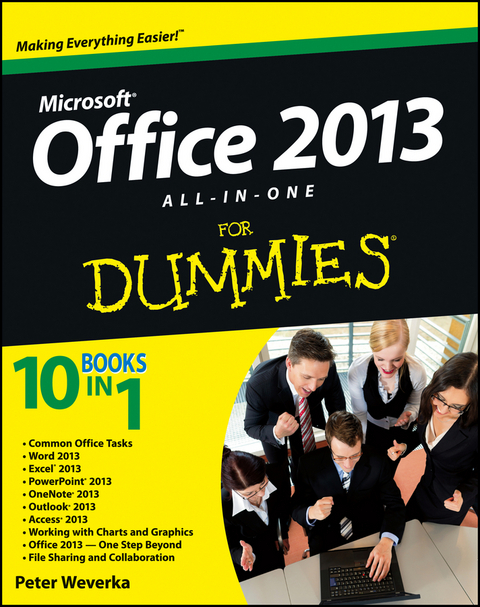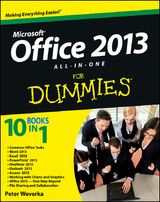Office 2013 All-in-One For Dummies (eBook)
816 Seiten
John Wiley & Sons (Verlag)
978-1-118-55025-0 (ISBN)
Office and its core applications every day. Whether you're a
newcomer or a veteran Office user, this friendly-but-informative
guide provides in-depth coverage on all the newest updates and
enhancements to the Office 2013 suite. With an overview of tools
common to all Office applications and self-contained minibooks
devoted to each Office application, Office 2013 All-in-One For
Dummies gets you up to speed and answers the questions you'll
have down the road.
* Explores the new Office interface and explains how it works
across the applications
* Features eight minibooks that cover Word, Excel, PowerPoint,
Outlook, Access, Publisher, OneNote, common Office tools, and ways
to expand Office productivity
* Highlights the new online versions of Word, Excel, and
PowerPoint as well as changes to the interface and new tools and
techniques
Office 2013 All-in-One For Dummies makes it easy to learn
to use Office and gets you up and running on all the changes and
enhancements in Office 2013.
Peter Weverka is a veteran technology author with several For Dummies titles to his credit, including multiple editions of Office All-in-One For Dummies. He's also written books on Word, PowerPoint, OneNote, Quicken, and Internet tools.
Introduction 1
Book I: Common Office Tasks 7
Chapter 1: Office Nuts and Bolts 9
Chapter 2: Wrestling with the Text 29
Chapter 3: Speed Techniques Worth Knowing About 47
Book II: Word 2013 55
Chapter 1: Speed Techniques for Using Word 57
Chapter 2: Laying Out Text and Pages 75
Chapter 3: Word Styles 99
Chapter 4: Constructing the Perfect Table 115
Chapter 5: Taking Advantage of the Proofing Tools 139
Chapter 6: Desktop Publishing with Word 159
Chapter 7: Getting Word's Help with Office Chores 177
Chapter 8: Tools for Reports and Scholarly Papers 197
Book III: Excel 2013 219
Chapter 1: Up and Running with Excel 221
Chapter 2: Refining Your Worksheet 239
Chapter 3: Formulas and Functions for Crunching Numbers 253
Chapter 4: Making a Worksheet Easier to Read and Understand
275
Chapter 5: Advanced Techniques for Analyzing Data 293
Book IV: PowerPoint 2013 307
Chapter 1: Getting Started in PowerPoint 309
Chapter 2: Fashioning a Look for Your Presentation 331
Chapter 3: Entering the Text 347
Chapter 4: Making Your Presentations Livelier 363
Chapter 5: Delivering a Presentation 379
Book V: OneNote 2013 401
Chapter 1: Up and Running with OneNote 403
Chapter 2: Taking Notes 415
Chapter 3: Finding and Organizing Your Notes 431
Book VI: Outlook 2013 439
Chapter 1: Outlook Basics 441
Chapter 2: Maintaining the Contacts Folder 455
Chapter 3: Handling Your E-Mail 465
Chapter 4: Managing Your Time and Schedule 489
Chapter 5: Tasks, Reminders, and Notes 497
Book VII: Access 2013 505
Chapter 1: Introducing Access 507
Chapter 2: Building Your Database Tables 521
Chapter 3: Entering the Data 549
Chapter 4: Sorting, Querying, and Filtering for Data 559
Chapter 5: Presenting Data in a Report 579
Book VIII: Working with Charts and Graphics 583
Chapter 1: Creating a Chart 585
Chapter 2: Making a SmartArt Diagram 603
Chapter 3: Handling Graphics, Photos, and Clip Art 623
Chapter 4: Drawing and Manipulating Lines, Shapes, and Other
Objects 641
Book IX: Office 2013: One Step Beyond 671
Chapter 1: Customizing an Offi ce Program 673
Chapter 2: Ways of Distributing Your Work 687
Chapter 3: Working with Publisher 697
Book X: File Sharing and Collaborating 713
Chapter 1: Preparing to Use the Offi ce Web Apps 715
Chapter 2: Using the Offi ce Web Apps 725
Chapter 3: Sharing and Collaborating 733
Index 743
| Erscheint lt. Verlag | 28.2.2013 |
|---|---|
| Sprache | englisch |
| Themenwelt | Informatik ► Office Programme ► Office |
| Informatik ► Office Programme ► Outlook | |
| Schlagworte | Computer-Ratgeber • End-User Computing • Office Productivity-Microsoft (General & Office suite) • Office-Software Microsoft |
| ISBN-10 | 1-118-55025-0 / 1118550250 |
| ISBN-13 | 978-1-118-55025-0 / 9781118550250 |
| Haben Sie eine Frage zum Produkt? |
Größe: 23,6 MB
Kopierschutz: Adobe-DRM
Adobe-DRM ist ein Kopierschutz, der das eBook vor Mißbrauch schützen soll. Dabei wird das eBook bereits beim Download auf Ihre persönliche Adobe-ID autorisiert. Lesen können Sie das eBook dann nur auf den Geräten, welche ebenfalls auf Ihre Adobe-ID registriert sind.
Details zum Adobe-DRM
Dateiformat: EPUB (Electronic Publication)
EPUB ist ein offener Standard für eBooks und eignet sich besonders zur Darstellung von Belletristik und Sachbüchern. Der Fließtext wird dynamisch an die Display- und Schriftgröße angepasst. Auch für mobile Lesegeräte ist EPUB daher gut geeignet.
Systemvoraussetzungen:
PC/Mac: Mit einem PC oder Mac können Sie dieses eBook lesen. Sie benötigen eine
eReader: Dieses eBook kann mit (fast) allen eBook-Readern gelesen werden. Mit dem amazon-Kindle ist es aber nicht kompatibel.
Smartphone/Tablet: Egal ob Apple oder Android, dieses eBook können Sie lesen. Sie benötigen eine
Geräteliste und zusätzliche Hinweise
Buying eBooks from abroad
For tax law reasons we can sell eBooks just within Germany and Switzerland. Regrettably we cannot fulfill eBook-orders from other countries.
aus dem Bereich