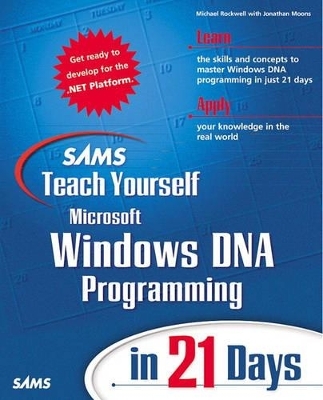
Sams Teach Yourself Windows DNA Programming in 21 Days
Sams Publishing
978-0-672-31897-9 (ISBN)
- Titel ist leider vergriffen;
keine Neuauflage - Artikel merken
Sams Teach Yourself Windows DNA 2000 Programming in 21 Days enables you to create your own distributed applications quickly and easily. Using his classroom-proven methods, expert author Michael Rockwell demystifies the process of creating distributed applications and actually shows you step by step how to put all of the pieces of Windows DNA 2000 together to form robust, scalable solutions. You will benefit from Michael's easy to understand lessons that include: designing Windows DNA 2000 solutions, building the data tier, creating stored procedures, building business logic into your application, creating middle-tier components with COM+, working with transactions, developing with XML, creating thin clients with HTML/DHTML, building rich 32 bit clients, and integrating Office 2000 into your solutions.
Michael Rockwell is serious about distributed computing. As a principal consultant with a leading supplier of IT solutions for Fortune 1000 companies, he conducts training on Windows DNA and related technologies for developers from around the world. Michael holds several Microsoft Certifications including MCSD, MCSE, MCP+I, MCP+Site Building and is a Microsoft Certified Trainer. With over 15 years of development experience, Michael is an expert in Microsoft programming technologies, and has created applications solutions ranging from telecommunications to banking and e-commerce for some of the largest companies on the planet.
Introduction
I. WEEK 1. AT A GLANCE.
Day 1. Understanding Windows DNA.
Defining Windows DNA. Evolution in Application Design.
Classic Monolithic. Client/Server Model.
Exploring a Classic Three-Tier Architecture. The Microsoft Commitment. Focusing on Solutions, Not Infrastructure.
State Management. Encapsulation.
Investigating the Windows DNA Building Blocks. Introduction to the Three-Tiered Windows DNA Model.
The Presentation Tier. The Business Tier. The Data Tier.
Multitiered Design Principles. Exploring Components: The New Promise of Software Reusability.
Understanding Object Speak. Microsoft's Definition of Objects (COM).
Windows DNA and the Team Environment.
Partitioning the Work. Development Environment. Source Control Using Source Safe. The Repository.
Summary. Q&A. Workshop. Quiz.
Day 2. Building a Windows DNA Application.
The Three Tiers Revisited. Presentation Tier.
Navigation, Layout, and Scripting.
Client-Side Presentation.
HTML. Other Types of Markup. Client-Side Scripting. Server-Side Scripting.
Active Server Pages (ASPs).
Business Logic Tier. Component Technology. Visual Basic. Server-Side Scriptlets.
Data Tier.
Transactions. XML: Use It in All Tiers to Handle Data.
Begin with Scalability in Mind.
Scalability Is Expensive.
Typical DNA Configurations.
Development, Staging, and Production Servers.
The Future of DNA.
Windows 2000. COM+. Application Center 2000.
Summary. Q&A. Workshop.
Quiz. Exercises.
Day 3. Architecting a Windows DNA Solution.
Performing Analysis.
Business Case. A Business Scenario. Analyzing the Problem. Defining Business Processes.
Mapping the Solution to the DNA Architecture. Development Frameworks.
Using Microsoft Solution Framework to Generate Business Solutions. Extreme Programming.
Summary. Q&A. Workshop.
Quiz. Exercises.
Day 4. Exploring Database Fundamentals.
The Basics of Database Architecture.
Database Tables: The Backbone of Databases. Retrieving Database Information with Indexes. Assigning Data Types. Database Development Language (SQL). Managing Data Input.
Exploring SQL Basics.
Creating Tables with Visual Studio's Table Designer. SQL DML.
Developing Table Relationships. Summary. Q&A. Workshop.
Quiz. Exercises.
Day 5. Putting Business Logic in the Data Tier.
Ensuring Data Integrity.
Entity Integrity. Domain Integrity. Referential Integrity.
Stored Procedures.
CREATE PROCEDURE Statement. Triggers. The Stored Procedure Wizard.
Where Do You Implement Business Rules? Summary. Q&A. Workshop.
Quiz. Exercises.
Day 6. ActiveX Data Objects (ADO).
Creating a Data Source Name (DSN). Exploring DSN-Less Connections. Comparing OLE DB and ODBC. Exploring the ADO Object Model. Using the Recordset Object.
Commonly Used Properties.
Using the Connection Object. Exploring the Command Object.
Performing Inserts, Updates, and Deletes.
Calling Stored Procedures. Exploring Other Data Stores. Record and Stream Objects. Summary. Q&A. Workshop.
Quiz. Exercises.
Day 7. Database Transactions and the Distributed Transaction Coordinator.
Exploring Transactions. Applying Transaction Rules.
Atomicity. Consistency. Isolation. Durability.
Working with Database Transactions.
Starting a Transaction. Ending a Transaction.
Applying Transactions to the SmallTownBank Application. Distributed Transactions.
Starting a Distributed Transaction. Ending a Distributed Transaction.
Microsoft Distributed Transaction Coordinator.
Managing Transactions with MS DTC.
Increasing Transaction Performance. Microsoft Transaction Server. Summary. Q&A. Workshop.
Quiz. Exercises.
Week 1. In Review.
II. WEEK 2. AT A GLANCE.
Day 8. Introduction to COM and MTS.
Component Object Model (COM).
A Brief History of COM. COM Basics. Threading Models. Is COM Object Oriented?
Microsoft Transaction Server (MTS).
Resource Management with MTS. MTS Transaction Support. Providing Security with MTS.
Putting COM Components into an MTS Package.
Using the Transaction Monitor.
Using Role-Based Security.
Declarative Security. Programmatic Security.
Summary. Q&A. Workshop.
Quiz. Exercises.
Day 9. Building COM Components in VB.
Getting Started with COM.
Starting a Visual Basic Project. Configuring Your Project.
Importing Your Visual Modeler Components. Using SourceSafe. Developing Your Project.
Configuring Project Properties. Adding Public Methods and Properties of Your Class. Private Functionality.
Utilizing the Class Builder Add-In. Reverse-Engineering Your Code Back into Visual Modeler. Creating a Test Harness. Testing Your Components.
Running the Test Form for the First Time.
Storing Your Finished Code in Microsoft Repository. Summary. Q&A. Workshop.
Quiz. Exercises.
Day 10. Adding Transactional Support.
Adding Transactional Support to Your Components.
Configuring Objects for Transactions. Completing and Aborting Transactions.
Working with State and Components. Creating a Package and Installing Components into Transaction Server.
Adding the Components. Adding Transaction Support to the Components.
Monitoring Your Components as They Transact. Raising Errors. Handling Updates.
Removing and Updating.
Considering Design. Summary. Q&A. Workshop.
Quiz. Exercise.
Day 11. Interacting with the Database—ADO Revisited.
Best Practices for Working with Data.
Choosing the Correct Object: Commands Versus Recordsets. Disconnected Recordsets. Batch Updates.
Bringing Data into Your Data Tier Component.
Data Interaction Methods. Stored Procedures Revisited. Data Shaping—Hierarchical Recordsets.
Sending Data to Requesting Components.
Returning a Disconnected Recordset. Returning an XML String.
Receiving Data Back from Another Component.
Getting Information Back as a Disconnected Recordset. Getting Information Back as XML.
Sending Data Back to the Data Store. Exploring Transactional Properties. Handling Errors. Summary. Q&A. Workshop.
Quiz. Exercises.
Day 12. The Power of XML.
Microsoft's Push to Be a Leader in XML. Introducing Hierarchical Data Structures.
The XML Data Tree.
Exploring XML Syntax. Exploring XML Elements.
Element Attributes.
XML Schemas and Namespaces.
Data Type Declaration (DTD). XML Schema. Namespaces.
Using the XML Document Object Model.
Client-Side XML. Server-Side XML.
Working with XML.
Constructing an XML Tree Using the DOM. Loading the XML from a File. Manually Constructing the XML Document. Using ADO to Create an XML File or Stream. Using an Active Server Page to Create XML. Working with the XMLDOM. Simple API for XML (SAX).
Summary. Q&A. Workshop.
Quiz. Exercises.
Day 13. The Future: COM+.
Activating Objects with Just-in-Time Activation.
Activating Client-Side Objects Through JIT. Enabling JIT on Your Components.
Reusing Objects via Resource Pooling.
Monitoring Pool Usage with Component Services.
Queued Components.
Enabling Queuing.
Events.
Registering a New Event Class.
Using Automatic Transactions. Threading: Neutral Apartments. Constructor Strings.
Retrieving the String with Visual Basic.
Configuring COM+ Application.
Adding Components to Your Applications.
Summary. Q&A. Workshop.
Quiz. Exercise.
Day 14. Best Practices and Other Services.
Asynchronous Communications—Working with Message Queues.
Why Use Queues? Microsoft Message Queue (MSMQ). MSMQ Programming Model. Advanced Receive Options.
Interacting with Legacy Systems—COM TI. Integrating Legacy Systems with Host Integration Server. Getting to Know BizTalk Server 2000.
Introducing BizTalk Server 2000 Terminology. Sending a BizTalk Server 2000 Message. BizTalk Server 2000 Architecture and Message Format.
Introducing the BizTalk Server 2000 JumpStart Kit. The JumpStart Kit Architecture.
Architecture Pieces. Programmer Responsibilities.
Exploring the Simple Object Application Protocol (SOAP). Exploring Application Center 2000 Server. Visual Studio.NET. Web Applications.
A Better Visual Basic.
Summary. Q&A. Workshop.
Quiz. Exercises.
Week 2. In Review.
III. WEEK 3. AT A GLANCE.
Day 15. A Rich Native Windows Client.
Building a Rich Client.
Building the Client.
Using WinSock to Connect to Business Objects.
Advantages and Disadvantages of WinSock. LAB: Connecting via WinSock.
Using DCOM to Connect to Business Objects.
Advantages and Disadvantages of DCOM. LAB: Connecting via DCOM.
Using Remote Data Services (RDS) to Connect to Business Objects.
Advantages and Disadvantages of RDS. LAB: Connecting via RDS.
Using the Windows Internet Components to Connect to Business Objects.
Advantages and Disadvantages of WinInet. LAB: Connecting via the WinInet Component.
Advantages and Disadvantages of a Native Windows Client. Summary. Q&A. Workshop.
Quiz. Exercises.
Day 16. Using ActiveX Controls to Move Business Logic from the Server to the Client.
What Are ActiveX Controls?
Design Mode. Run Mode.
Deciding When to Use ActiveX Controls. Using Visual Basic to Build ActiveX Controls.
Adding Public Properties to Your Control. Adding Public and Private Methods to Your Control. Creating a Test Harness.
Deploying Your Controls to the Internet.
Marking Your Controls Safe to Run. Signing Your Controls. Using the Package and Deployment Wizard.
Summary. Q&A. Workshop.
Quiz. Exercises.
Day 17. Using DHTML for the Presentation Tier.
Distributing the Presentation Layer. Up and Running with JavaScript. Benefiting from DHTML.
Reducing Round-Trips to the Server. Selectively Augmenting the User Interface (UI).
Scripting Compatibility Issues—Netscape Versus Internet Explorer. Client-Side Versus Server-Side Scripting.
JavaScript, JScript, and ECMAScript.
Interacting with DOM.
Learning About the Document Object Model. Interacting with the Browser.
Allowing Events to Work for You.
Top-Down or Bubble-Up?
Interacting with ActiveX Controls. Summary. Q&A. Workshop.
Quiz. Exercises.
Day 18. Active Server Pages.
Introducing Server-Side Scripting.
Where Did ASPs Come From? How Do ASPs Work with IIS?
Creating Active Server Pages (ASPs).
Introduction to VBScript. Script Tags.
Exploring Built-In Objects.
The Response Object—Sending Information to the Client. The Request Object—Getting Information from the Client. The Server Object—Working with the Server. Gluing Together Components. Application, Session, and Page Objects—-Scoping Variables. The ObjectContext Object—Creating More Transactions. Creating HTML On-the-Fly.
Using Includes Files. Using Scripting Objects and Server Components.
The FileSystemObject. Regular Expressions, the RegExp Object. Other Components.
Summary. Q&A. Workshop.
Quiz. Exercises.
Day 19. Thin HTML—Reach Clients.
HTML-The Basics.
Using HTML Tags. Closing HTML Statements with End Tags. Properly Nesting HTML Tags. The Presentation Tier: HTML's Domain. Forms. Frames.
Checking Browser Compatibility in ASP. HTML—A Static Presentation Layer.
Handling Added Workflow Complexity. Maintaining Client State.
Summary. Q&A. Workshop.
Quiz. Exercises.
Day 20. Office 2000 and Web Components.
Office Web Components.
Spreadsheet Component. Chart Component. PivotTable Component. Data Source Component.
Using the Controls in a Solution.
Using the Spreadsheet Component. Using the Chart Component. Using the PivotTable Component. Using the Data Source Control Component.
Summary. Q&A. Workshop.
Quiz. Exercises.
Day 21. Implementing Digital Dashboards in Windows DNA Applications.
Digital Dashboards and Outlook 2000—An Information Management Container.
Outlook 2000 Personal Productivity Applications.
Building a Digital Dashboard.
Information Nuggets. Working with Outlook Today. Accessing Content.
Integrating Your Content with Outlook 2000.
Editing Your Content. Viewing Content with Outlook's Internet Capabilities.
Viewing Your Content with the Full Version of Internet Explorer. Adding Functionality to Your Dashboard.
Using the Microsoft Outlook View Control. Switching the View Out of Digital Dashboard. Using XML in Your Digital Dashboard. Adding Office Web Components into Your Digital Dashboard.
Summary. Q&A. Workshop.
Quiz. Exercises.
Week 3. In Review.
Appendix.
APPENDIX A: Answers to the Quiz and Exercise Questions.
Index.
| Erscheint lt. Verlag | 31.8.2000 |
|---|---|
| Verlagsort | Indianapolis |
| Sprache | englisch |
| Maße | 185 x 230 mm |
| Gewicht | 1084 g |
| Themenwelt | Informatik ► Betriebssysteme / Server ► Windows |
| Informatik ► Betriebssysteme / Server ► Windows Server | |
| ISBN-10 | 0-672-31897-0 / 0672318970 |
| ISBN-13 | 978-0-672-31897-9 / 9780672318979 |
| Zustand | Neuware |
| Informationen gemäß Produktsicherheitsverordnung (GPSR) | |
| Haben Sie eine Frage zum Produkt? |